Dell XPS 17 (L701X) Review
Dell XPS 17 (L701X)
Dell refreshes its 17.3in XPS line with USB 3.0, HD webcams, Optimus graphics switching and 3D graphics, JBL 2.1 speakers and aluminium lids.

Verdict
Key Specifications
- Review Price: £729.00
Like Apple with its Macbook range, Dell regularly refreshes its Inspiron and XPS desktops and laptops. We last looked at the mid-range Inspiron 17R and were quite impressed with the stylish refresh. Now it’s time to check out Dell’s new high-end XPS 17.
Sitting just one step below the company’s ultimate Studio XPS line, the ‘vanilla’ XPS is nevertheless a pretty powerful beast. You can get up to Intel Core i7 quad core processors; dedicated, optimus-enabled graphics with up to 1.5GB of video memory and the ability to output to a 3D display; a whopping 16GB of system memory; up to 1.5TB of hard drive space (or 256GB of solid state storage) and JBL 2.1 audio. 
They’re also the world’s first Skype-certified laptops with HD webcams, so those addicted to 720p video chat should feel right at home. USB 3.0 and DisplayPort are also on board, making for an impressive line-up.
Of course, our review sample (L701X) is specified a little more modestly. Processing duties are handled by a dual core Core i5 460M running at 2.53GHz (up to 2.8GHz turbo-clocked), backed up by 4GB of DDR3 RAM. It’s also plenty powerful on the graphics front, supplementing Intel’s integrated graphics (which are ideal for conserving battery life) with an Nvidia GeForce 435M with 1GB of RAM for graphics acceleration and light gaming when plugged in. Dell supplies speedy 7,200rpm hard drives across its XPS 17 range, and with this model you get a generous 500GB capacity. This all ensures the surprisingly clean install of Windows 7 Home Premium 64-bit runs beautifully.
However, what immediately catches the eye about the 17.3in XPS is its unapologetic bulk. With a starting weight of over 3.4kg and dimensions of 415 x 287.3 x 32.8-38.5mm, this laptop takes its role as a desktop replacement seriously.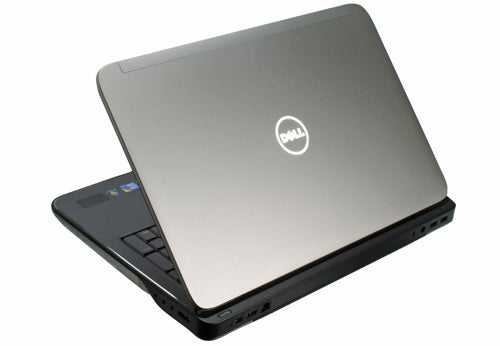
Despite this, it’s still an attractive machine. The majority of its lid consists of a single sheet of anodized aluminium, which looks and feels great, and doesn’t show up fingerprints or grease marks like the glossy finishes found on the lids of most laptops. Like the Asus G73Jh, the lower half protrudes slightly at the back, showing off a white-backlit XPS logo.
Opening the XPS 17 up reveals a matt black screen bezel, which should make quite a few people happy. While the keyboard surround and palm-rest area are constructed from another single sheet of aluminium, this time it’s in a brushed black finish matching the rest of the interior. Though fingerprints will be visible here, it’s nowhere near as bad as something like Toshiba’s Satellite L650, and is a small price to pay for the quality feel and solidity when resting your hands on it.
The laptop’s base is plastic, coloured silver to match the lid. The power button, status indicators and touch-sensitive controls – all found in a piano-black strip above the keyboard – are nicely backlit in white. Overall, Dell has done a great job with this simple yet visually engaging look. 
Build quality is more of a mixed bag, for though it’s mostly superb, there are a few spots along the base where there’s more ‘give’ than we like to see, and one area of the palm-rest where pressing down results in an audible click. Still, these are minor issues in what is, overall, a very well-built machine.
In use the XPS 17 generally stays whisper-quiet, though under load (especially with its dedicated GPU in action) its fans do tend to rev up and it becomes quite audible. We also found the left palm-rest gets very warm to the touch after the laptop has been running at full load for a while.
Connectivity on Dell’s XPS 17 L701X is truly class-leading, and not just because it includes USB 3.0. The only thing that’s missing is an ExpressCard slot, and we honestly can’t think of many reasons you would need one here. Along the left there’s a memory card reader which not only takes the usual complement of SD/HC, MS Pro/Duo and MMC, but also the new SDXC standard. On the right you’ll find a tray-loading DVD-rewriter, twin headphone jacks (one of which doubles as a digital audio output), a microphone jack, and a combined USB 2.0/eSATA port. 
Most of the connections reside along the back, which is not necessarily the most convenient location. Here you’ll find two USB 3.0 ports in their signature blue livery, Gigabit Ethernet, and a comprehensive digital video output selection of HDMI 1.4 and mini-DisplayPort. Either one will let you hook up high-resolution monitors like the NEC MultiSync LCD3090WQXi, something that many older laptops don’t support. 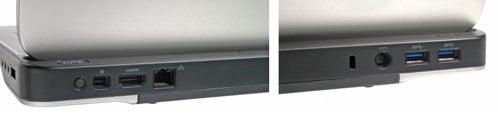
We have equally little complaint regarding this laptop’s usability. All the keyboard’s keys (with the exception of the cursor keys) are full-size, and a number pad is included together with the usual shortcuts. Among these is a dedicated button for deactivating the touchpad, though you shouldn’t need this as we found the pad almost never interfered with typing.
Layout is excellent, though it doesn’t match the intelligent shortcut placement and second function key found on the likes of Samsung’s R780. The only frustration for power users is that the F-series keys are relegated to secondary functions by default, but this can be altered in the BIOS. The keys also offer a good amount of travel, and though the action on a few (the space bar in particular) feels a tad cheap, typing is still a very pleasant experience overall. 
Likewise, the touchpad is pretty neat. It’s huge and very responsive, with the same matt, smooth finish as the keyboard’s keys. These factors combine to make multi-touch gestures easy to pull off. The pad’s buttons are also large and offer very positive action, making this one of the better ‘mouse equivalents’ we’ve used on a laptop.
So far then, we’re very impressed with Dell’s new range. Unfortunately, the L701X’s 17.3in screen is where we come across our first real disappointment. Dell still needs to differentiate its highest-end XPS Studio line, and one of the ways it has done this is by limiting the ‘vanilla’ XPS 17 to a maximum display resolution of 1,600 x 900. While this will be plenty for the vast majority of users, it can be a major caveat for those hungry for more desktop real estate. Because of this, sharpness isn’t quite as good as on Full HD screens either, though it’s certainly adequate for most and the lower resolution does make viewing small icons and text easier.
The screen’s glossy coating can be an issue with bright ambient lights present, though in a darkened environment it does enhance perceived contrast and gives colours that extra little bit of ‘pop’. However, the TN panel needs all the help it can get, as contrast is quite poor. Blacks look a little grey, the darkest greyshades are indistinguishable from each other (meaning you’ll miss dark detailing in gloomy films and games) and subtle colour gradations at the lighter end blend into solid blocks. 
Viewing angles are a mixed bag. There’s not even a hint of colour shift, and in this regard the XPS 17’s screen is truly outstanding. Unfortunately, viewing from even moderate vertical or horizontal angles results in too much contrast shift for this advantage to be much use. Finally, though there’s no sign of light bleed, distribution isn’t completely even causing patches of the screen to appear brighter when viewing dark material.
After the screen’s lacklustre performance, it’s good to see (or hear, rather) the XPS 17 making an impressive comeback on the audio front, where Dell’s partnership with JBL really pays off. The stereo speakers are markedly more powerful than those found on most laptops and are joined by a 12W subwoofer to handle bass. Waves’ MaxxAudio 3 processing lets you adjust dialogue volume independently and extends the low range with psycho-acoustic algorithms, among other enhancements. 
The speakers produce a room-filling volume without distortion, a rich and detailed soundstage, and dialogue comes across with unusual distinction. While undeniably impressive, clarity and bass aren’t necessarily the best of any laptop “on the planet” as Dell claims, but the number of portable machines that can match it could probably be counted on the fingers of one hand. Among these is Toshiba’s Satellite P500, which uses Harman/kardon speakers. Interestingly, Harman/kardon and JBL both fall under the same parent company, so it’s not surprising that they match up well.
General performance of the XPS 17 is excellent, as expected considering its specifications. The dual core Core i5 460M is more than powerful enough for the average user, and if you do want more cores, as ever Dell’s machines are quite customisable and a Core i7 is just a click away. 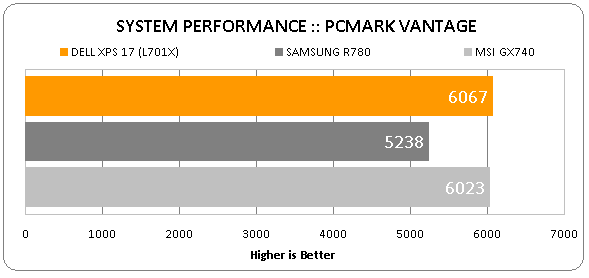
Dell’s latest is also surprisingly competent at gaming thanks to its Nvidia GeForce 435M, though obviously it doesn’t hold a candle to laptops with ‘true’ gaming cards, like the Mobility Radeon 5870 found in the MSI GX740. 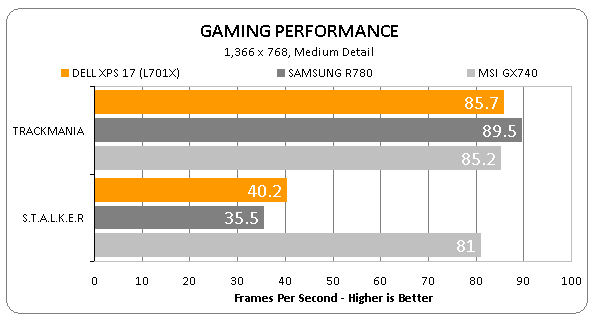
Crysis is notoriously forgiving of low frame rates, but with an 18fps average at High Detail (and that on a ‘lowly’ 1,280 x 720 resolution) it couldn’t be called playable with the best will in the world. However, dropping detail down to Medium resulted in an eminently playable 30.2fps average. That this multimedia-oriented laptop for under £750 can even play a title so demanding at all is quite impressive, and it certainly makes Dell’s new XPS a capable choice for the casual gamer. 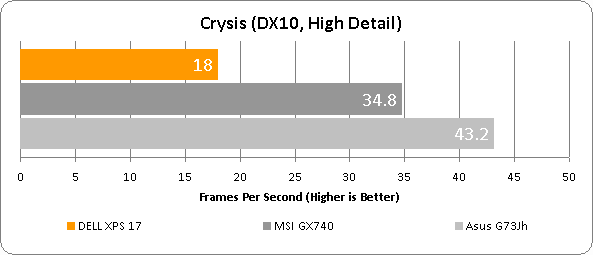
We didn’t get the chance to test stereoscopic 3D output, but the graphics aren’t really powerful enough for the majority of ‘true’ 3D gaming, so 3D Blu-ray would probably be the main area of interest (you would, of course, need to add the Blu-ray upgrade, which is £90 direct from Dell).
We weren’t expecting too much from the XPS 17 in terms of battery life – after all, it’s not exactly the most portable machine around. 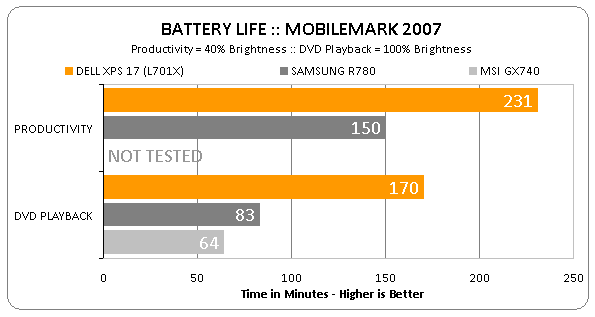
However, we were pleasantly surprised by only 10 minutes short of four hours in the semi-intensive Productivity test and an equally impressive two hours and fifty minutes for DVD playback, which is plenty to watch even the extended editions of most films. These truly are excellent results for this class of machine, and can be further amplified by going for an optional higher-capacity battery than the 56Wh default.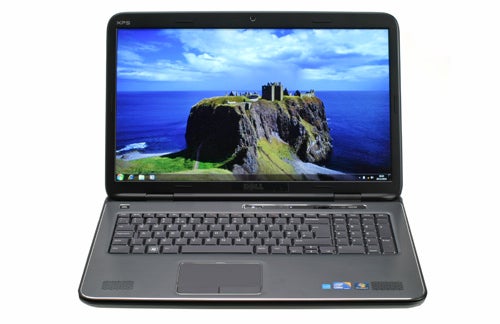
Finally, on the value front this XPS does really well. Considering the power, build quality and features you get – especially cutting-edge ones like USB 3.0 connectivity – £730 seems quite reasonable, though we are used to seeing Blu-ray included at this price point and the screen rather lets things down if you’re picky about image quality. An apt comparison from a value perspective is the 15.6in Asus N53JN, which also offers USB 3.0 and Optimus, but with a lower screen resolution, weaker graphics, a slower CPU and hard drive, yet still costs £40 more than the Dell with Blu-ray drive.
Verdict
Decent build quality, a stylish design, good usability, impressive specifications, all the connectivity you could ever want and some of the best speakers to be found on a laptop make a strong case for Dell’s new XPS 17. Only its distinctly underwhelming screen prevents this 17.3in laptop from picking up a recommended award.
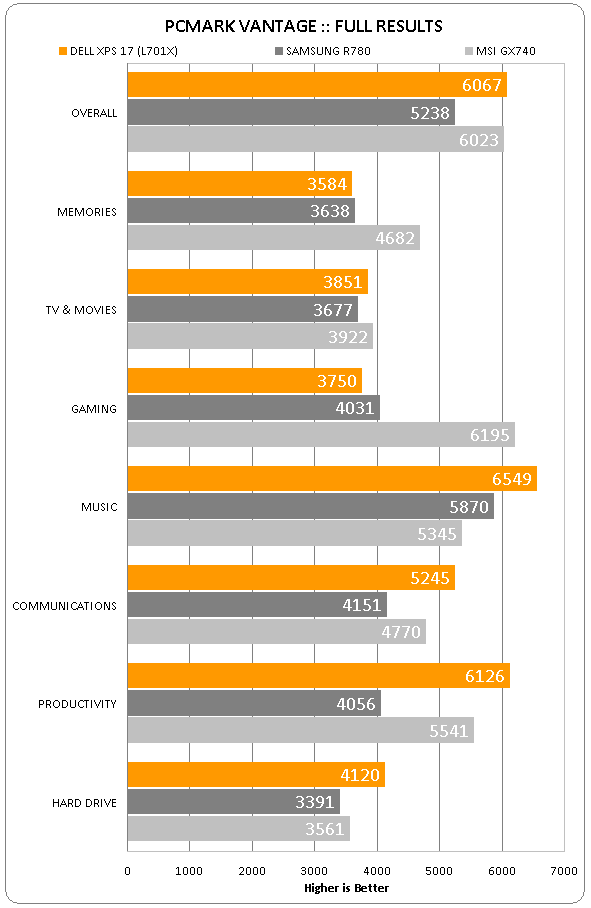
How we test laptops
Unlike other sites, we test every laptop we review thoroughly over an extended period of time. We use industry standard tests to compare features properly. We’ll always tell you what we find. We never, ever, accept money to review a product.
Trusted Score
Score in detail
-
Performance 8
-
Design 9
-
Value 8
-
Features 9
-
Battery Life 8
Processor, Memory & Storage
| Processor | Core i5 460M |
| Processor Speed Standard (Gigahertz) | 2.53 - 2.8GHz |
| Memory (RAM) (Gigabyte) | 4GB |
| Hard Disk Drive (HDD) (Gigabyte) | 500GB |
| Hard Disk Drive Speed (RPM) | 7200rpm |
| Solid State Drive (SSD) | No |
| DVD Optical Drive | DVD Rewriter |
Graphics & Sound
| Graphics | Nvidia GeForce 435M |
| Display (Inch) | 17.3in |
| Display Finish | Glossy |
Communication
| Ethernet | Gigabit |
| Mobile Broadband/3G | No |
| Bluetooth | Yes |
| Webcam | HD |
Connectivity
| Audio Connections | 2x 3.5mm (headphone and microphone) |
Software
| Operating System | Windows 7 |
Other
| Battery life (Hour) | 231hr |
| Special Features | Optimus |
| Battery | 56Wh |
| Type | Other Laptop |
Physical Specifications
| Weight (With Battery) (Kilogram) | 3.43kg |
| Dimensions Width (Millimeter) | 414.9mm |
| Depth (Millimeter) | 287.3mm |
Data
| Card Reader | SD/HC/XC, MMC, MS/Pro/Duo |

