Dell Studio XPS 13 – 13.3in Notebook Review
Dell Studio XPS 13 – 13.3in Notebook
With a backlit keyboard, LED backlit display and streamlined design, the Dell Studio XPS 13 is clearly taking aim at the MacBook.
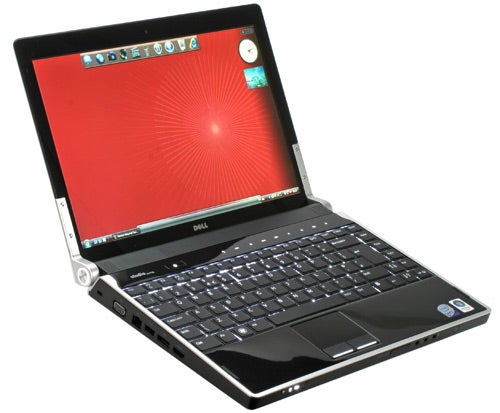
Verdict
Key Specifications
- Review Price: £849.99
Once upon a time Dell’s notebook PC range was pretty straightforward: Inspiron for the mainstream consumer, XPS for the enthusiast, Latitude for the business user and Precision for the specialists – easy. However, in the last year or so, Dell has strived to complicate matters, launching the Vostro brand for small businesses, the Studio range for “upmarket” consumers and now the Studio XPS range which is…some kind of amalgam between the those two brands one would assume. Clearly someone at Dell has discovered a large leveraging tool in their desk and has been up-selling synergies with abandon, the latest spawn of this activity being the Studio XPS 13.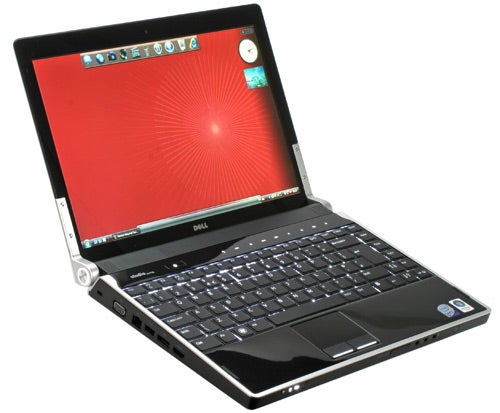
Based on a 13.3in display, its variety of design cues indicate that the Studio XPS 13 (also known as the 1340) is clearly an attempt to create a Windows alternative to the much fabled and somewhat pricey Apple MacBook. Though it can’t boast anything like the inspired unibody enclosure, its chassis does attempt to create a similar look and feel through its unbroken lines, seamlessly integrated ports and the ever attractive presence of an edge-to-edge display cover. And, though the immediate visual impact isn’t quite so exhilarating, replete in its glossy black finish with silver accents the Studio XPS 13 strikes an attractive pose.
Similarities, albeit subtle, between this and the MacBook don’t end in design either, because the Studio XPS 13 also utilises nVidia’s impressive 9400M integrated graphics chipset. This offers integrated graphics performance that far outstrips anything offered by Intel. Dell has even gone one step further, offering discrete graphics options to enable Hybrid SLI, harnessing the power of both the discrete graphics and the integrated graphics to enhance performance in GPU intensive applications. 
Of course, as nVidia is keen to point out, this doesn’t mean just games since the number of applications slated to support GPU acceleration and CUDA continues to grow. Our model, however, sticks with just the integrated graphics and unless you’re convinced you need the extra graphical grunt, it does the job admirably. In Trackmania Nations Forever it achieved a respectable 46.1fps at medium detail and though on its own it won’t chomp through the most recent releases, even reasonably advanced older games can be played at a decent level of quality.
Returning to more superficial matters for a moment, though, one unusual touch on the Studio XPS 13 is a strip of black leather running across the lower quarter of the lid. This isn’t the first time we’ve seen leather on a notebook, Asus has a particular fondness for it, but we do wonder about the wisdom of having such a material on the outside of the machine. It’s bound to scuff when faced with rough surfaces and as far as we can see Dell hasn’t added shoe polish and a brush to the usual polishing cloth to help keep the notebook looking its best.
Separate to the durability fears, though, it’s a somewhat incongruous addition to the design; as if it were added at the last minute to add a little premium touch to the otherwise all plastic chassis. Whatever the reasoning, it seems unnecessary and though, as mentioned earlier, the Studio XPS 13 isn’t ugly by any means, its pursuit of MacBook-esque sleekness and attractiveness means it lacks the more colourful flair offered by the XPS M1330, the model this is almost certainly replacing.
Of course, if trying to compete with the MacBook, an obvious tactic is to offer better value and the Studio XPS 13 definitely does that. Every machine comes with a backlit keyboard and the entry-level configuration, which costs just £799 all-in, nets you a 2.26GHz Intel Core 2 Duo P8400, 3GB of 1,066MHz DDR3 RAM and a fast 7,200rpm 250GB hard drive. A brighter and thinner LED backlit screen, as sported in our version, brings this total up to £849.99, while other options include a £19.99 upgrade to a 7,200rpm, 320GB, free-fall protected hard drive. 
You can also choose a 128GB SSD or, if you need as much storage as possible, a 500GB hard drive. To get the discrete graphics option, an nVidia 9500m with 256MB of memory, you must pay an extra £60, but more advanced configurations add many of these features and this being Dell can often be had at a significant discount. Whichever way you look at it, the Studio XPS offers far superior value to a MacBook.
This much we expect and we also expect a greater variety of connectivity, something the Studio XPS 13 duly delivers. You’re positively spoilt for video connections, with VGA, HDMI and DisplayPort on hand. There’s also a 54mm ExpressCard slot, one regular USB port, one USB and eSATA dual-format port and a four-pin FireWire port. Yeah, that’s a FireWire port! Whatever did happen to that on the MacBook, eh? 
In addition to these you get a trio of audio ports, two headphone sockets and a microphone jack, as well as an IR port for a remote. Annoyingly, though, Dell doesn’t include an ExpressCard remote in the box as it did on the M1330, while the included slip case is an attractive but flimsy cloth affair compared to the thick, woven and padded one offered with the older model.
Still, in the greater scheme of things, these are small complaints and the Studio XPS 13 contains all the little touches that Dell has made prevalent throughout its notebook range. This means, above the keyboard, a nice selection of touch sensitive shortcut buttons comprising playback and volume controls, an eject button for the slot-loading DVD drive and a wireless radio switch. Dell has even managed to decrease the size of the 65W power supply significantly, creating a slim and easily portable unit, while the power indicator light has been moved to the plug so it’s easy to see if the mains are turned on – a nice touch. 
Further nice touches include the lighting. Both hinges feature funky circular lighting, while the status indicators on the front edge, backlit in white like everything else, are very clear and easily visible. As is, of course, the backlit keyboard, which can be set to two different brightness levels as well as being turned off completely. As noted earlier it’s good that it comes as standard, but because the keyboard isn’t a genuine isolated style one – keys are flat but are not moulded individually into the chassis – there is a predictable amount of light bleed when viewed from anything other than directly above. This can be quite annoying and given the choice we’d sooner had seen an isolated keyboard used to eliminate this issue.
Irritating light bleed from the backlighting isn’t the biggest problem with the keyboard, though. Neither is the layout for that matter, it’s just fine and matches that found on the M1330 in more or less every detail. Its keys, however, are an entirely different story. Keys lack depth, feel soft and clumsy and don’t depress evenly if you hit them off centre, leading to a rocking motion when pressed in at the corners. Overall, the typing experience still remains passable, but it could and should have been a lot better and is another retrograde step compared to the M1330.
Thankfully the touchpad garners no such complaints. Recessed slightly into the palm-rest section, it offers a smooth action allied against a subtle texture, while the two buttons have a firm and crisp action. They’re also backlit, like the keyboard.
Outside of the familiar reflectivity, few complaints can be made of the screen, either. We’ve got the LED backlit version here, which is very bright and very sharp, producing small text with no problems and bringing out the finer details in high definition content surprisingly well. Colour production isn’t overly vibrant but is acceptably accurate, leaving only the lack of a higher resolution option over the standard 1,280 x 800 our only meaningful complaint.
Less charitable things can be said of the speakers. Dell clearly hasn’t made any attempt to improve these and though they can reach reasonable volumes, making them fine for the occasional video clip or music sample, a lack of bass and depth means you wouldn’t inflict prolonged film viewing or music listening on anyone you like. It’s hardly the most important of issues, but it’s worth remembering nonetheless.
More worrying, though, are some of the fit and finish issues exhibited by our sample. Most striking was how one of the four rubberised feet, which otherwise do a decent job of keeping the machine planted on flat surfaces, didn’t actually touch the desk. This resulted in an irritating wobble whenever one pressed down on one corner, or just leaned on the machine to type. A little research reveals this isn’t an isolated issue, either, with many end users reporting the same problem. This is of course sufficient grounds for an RMA, while homebrew fixes do exist, but it doesn’t reflect well on the quality control or manufacturing consistency on this model.
We also found, possibly related to the uneven base, that the battery compartment was incredibly tight requiring a significant amount of force to remove and re-insert. Finally, the smart looking silver trim around the edges of machine could, in some places, be lifted by using one’s fingernails – something we also found on our sample of the sister machine, the Studio XPS 16, which we’ll be reviewing shortly. 
This ends the build quality complaints, but one other issue arises regarding the slot-loading optical drive. First, it’s quite noisy, though this isn’t uncommon among this type of drive, but secondly and more importantly, it has to be the most finicky DVD drive we’ve ever encountered. It routinely refused to read burned discs we’ve never had problems with before and even refused to read two different factory produced Windows Vista installation discs.
Putting aside, for the moment at least, our thoughts on the build quality of the Studio XPS 13, it certainly ticks all the right boxes in terms of performance. Its combination of superior integrated graphics and the fast 7,200 rpm hard drive saw it excel in PCMark Vantage, besting both the Sony VAIO Z Series (see: Sony VAIO VGN-Z11WN/B review) and the Samsung Q310 – particularly in the Productivity and HDD segments, where it held a 20+ per cent advantage.
And, as touched upon earlier, it’s no slouch in gaming either and should you opt for discrete graphics as well, it’s unlikely you’ll find better gaming performance from a notebook in a similar form factor.
Battery life is also very impressive. In the Productivity test it died just five minutes short of four hours, while the lower intensity Reader test produced a runtime of four hours and 49 minutes – better than both the Sony and the Samsung Q310. These results are just with the six-cell 56 Watt-hour supplied, so the optional nine-cell could net you all-day use, while even with the screen set to its maximum brightness the Dell managed comfortably over two hours of DVD playback.
All of which means the Studio XPS 13 has all the basic ingredients for a truly excellent portable notebook for the power user. At 2.1kg it could do with being a few grams lighter, but it remains perfectly portable and delivers both excellent raw performance and very good battery life. 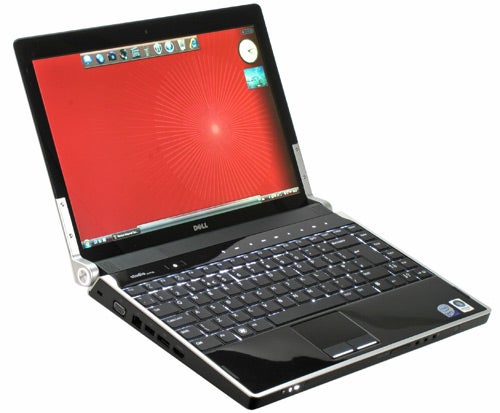
Regrettably this is tempered, of course, by the issues surrounding quality control and build and these ultimately preclude Studio XPS 13 from a Recommended Award at this time. If you’re willing to take your chance, knowing an RMA might be necessary if you encounter the same issues we did, you will be getting a very good machine, one that would under different conditions be getting an award, but there are a few too many ‘ifs’ than we’re willing to live with.
Verdict
In the Studio XPS 13, Dell marries many of the right characteristics to make an excellent MacBook alternative that offers excellent value for a premium product. Unfortunately, it’s let down by poor quality control and build, as well as a mediocre keyboard. It’s worth thinking seriously about these issues before handing over your card details.
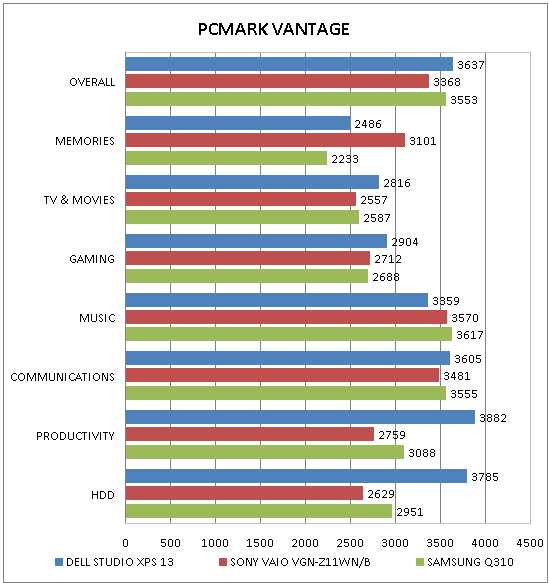
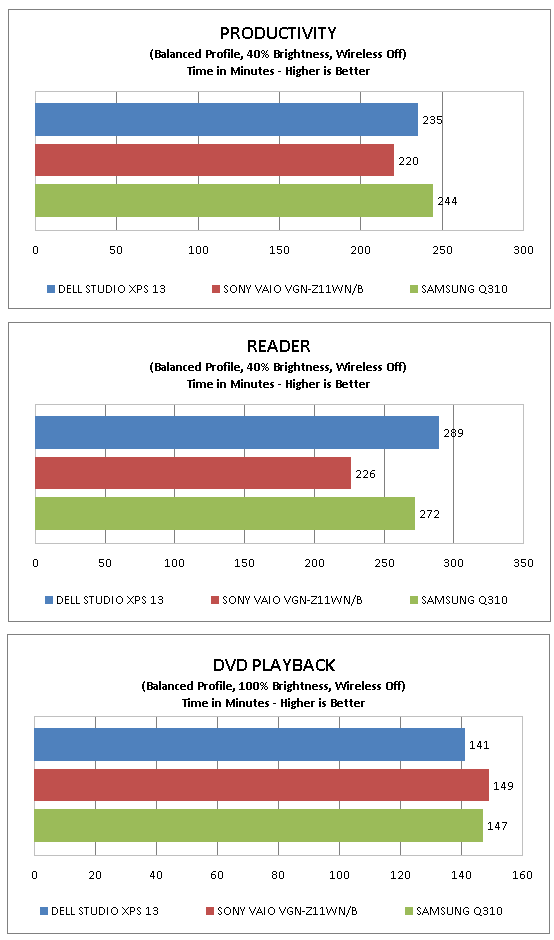
How we test laptops
Unlike other sites, we test every laptop we review thoroughly over an extended period of time. We use industry standard tests to compare features properly. We’ll always tell you what we find. We never, ever, accept money to review a product.
Trusted Score
Score in detail
-
Performance 9
-
Design 7
-
Value 8
-
Features 9

