Dell PowerEdge SC430 Review
Dell PowerEdge SC430
Dell's SC430 makes a lot of sense as a first server for any small business.
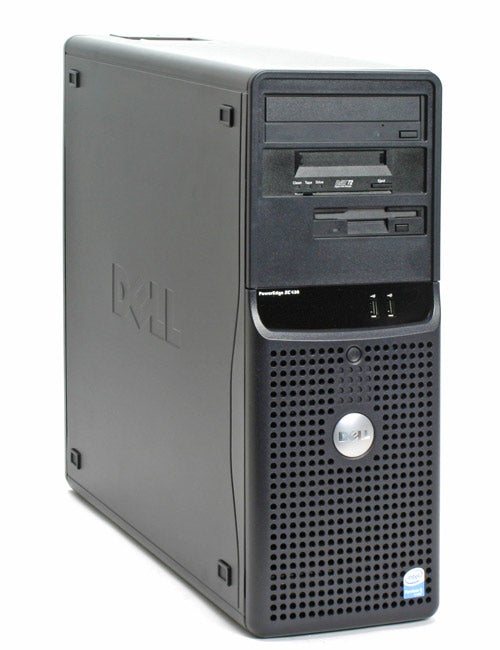
Verdict
Key Specifications
- Review Price: £1438.00
Despite the wholesale move to a client/server networking environment in the small business arena all too many companies are still relying on cheap or elderly PCs for this role. Usually commandeered in an effort to keep costs down, these systems are often tasked with running systems and applications critical to business operations – a job they were never designed to do. It’s far safer to buy a purpose built system and there are plenty of low-cost entry-level systems to choose from.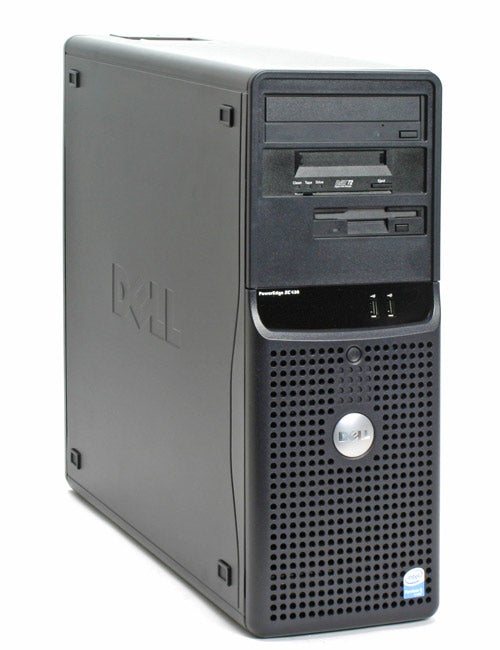
Dell’s latest PowerEdge SC430 is aimed directly at these companies and is designed to offer a range of server-specific functions but at an affordable price. The system on review delivers a healthy hardware specification with a 2.8GHz Pentium D in the driving seat and partnered by 1GB of PC2-5400 memory. True – that’s nothing amazing by today’s standards but it’s the package that Dell presents them in that makes the difference. No flimsy plastic chassis here as the SC430 is constructed from solid steel panels and looks quite capable of handling the rigours of life in a busy office. The side panel is released with a large catch on the upper surface as this can be padlocked shut to protect against wandering fingers. 
The front panel has room for a pair of 5.25in bays and these are both occupied by a CD-ROM drive and a DAT72 SCSI tape drive. The latter isn’t a bad choice for data backup although it’s not our favourite as it can only muster a pedestrian 3MB/sec transfer rate, which means a long wait if you’re backing up large amounts of data. Furthermore, the cartridges can only hold a native 36GB which isn’t a lot of room for a server that can deliver up to 1TB of internal storage. It’s a pity the only other option Dell offers for this system is a Travan TR40 tape drive which at 2MB/sec is painfully slow and in terms of capacity per pound the cartridges are comparatively expensive. 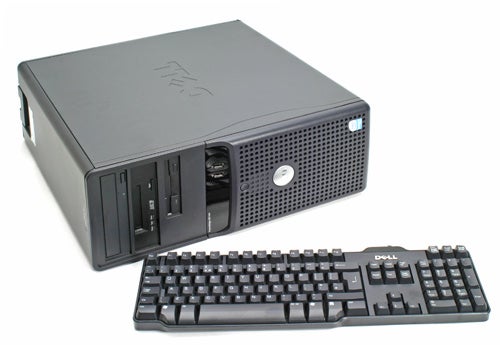
The server’s side panel is easy enough to remove and behind you’ll find a somewhat untidy interior. A good design means everything is easily accessible but cable related clutter could be reduced. The most obvious component is the processor heatsink which rises some 15cms from the motherboard and is enclosed in a plastic shroud with an integral cooling fan. The biggest bonus of this arrangement is that the heatsink is so efficient the fans speeds can be kept down to reduce noise levels. In fact, the SC430 was so quiet we had to switch everything else off in the lab before we could hear it. There’s another smaller fan underneath for general chassis cooling but this adds very little to the noise levels making the SC430 a great desk-side companion in a small office.
For storage you can go for either SCSI or SATA and we would recommend the latter for small businesses that aren’t planning on running anything heavy duty. SATA offers a far better ratio of performance, price and capacity and with two drive bays up for grabs you can go up to 1TB of internal storage. Unusually, the drive bays are located in trays at the base of the chassis although this does make them very accessible. The drives are connected to the motherboard’s embedded quad-port SATA controller and the price for the review system included a pair of 80GB Western Digital Caviar SE drives. Note that the controller does not support RAID functions and mirrored or striped arrays can only be implemented in software by using the operating system. 
For network connections the motherboard sports a single Broadcom Gigabit Ethernet adapter but there is room to expand. The tape drive is connected to a Adaptec dual channel Ultra320 PCI card which occupies one of a pair of 32-bit PCI slots and you can also pick and choose from x8, x4 and x1 PCI Express slots if you want to add more cards. 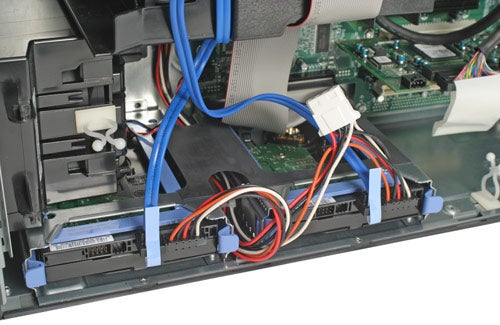
Server management and monitoring facilities are conspicuous by their absence on the SC430 although in the entry-level server market these are not normally expected or required. You can boot the server from the bundled Server Assistant CD-ROM where it helps loads your chosen OS and it also contains a bunch of drivers for Windows and Linux along with a couple of diagnostics utilities. One can be run directly from Windows or Linux whilst the second is created from three floppy disks. After booting the server from them you get a menu offering the opportunity to runs tests on all or selected components. The symptom tree option could prove useful as you select a symptom from a list and the utility will test related components to see if it can locate the problem.
”’Verdict”’
The SC430 is certainly a good candidate for very small businesses on a tight budget looking for their first server. You don’t get any management or monitoring features and the embedded SATA controller doesn’t support RAID arrays but the server is very well built, it includes a good specification for the price and workers in small offices will appreciate its near silent running.
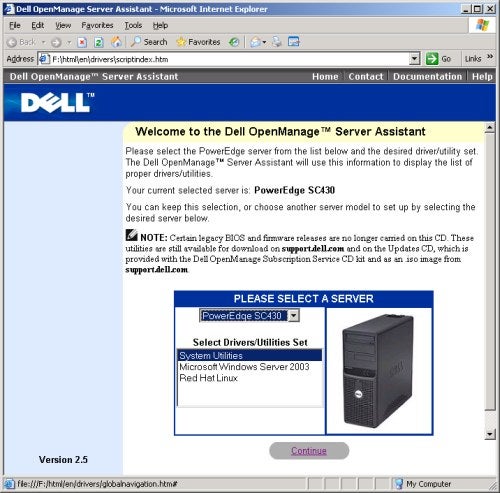
The Server Assistant CD-ROM for the SC430 only provides drivers and a couple of diagnostic utilities
—-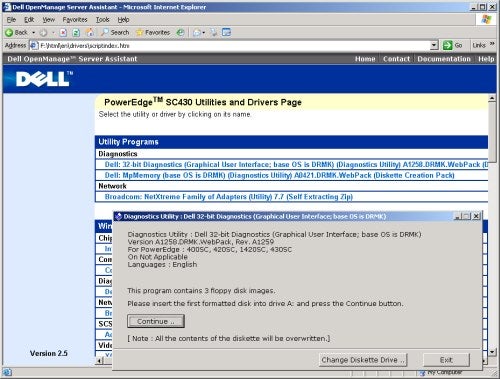
Dell’s diagnostics tools could prove useful with an option to create a set of boot disks
—-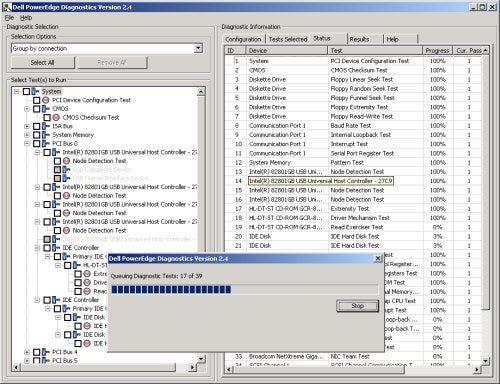
The Windows diagnostics tool can run a barrage of tests on all the server’s components
—-

