Dell Latitude XT Tablet PC Review
Dell Latitude XT Tablet PC
Is Dell's attempt at a Tablet PC the definitive example in this niche field?

Verdict
Key Specifications
- Review Price: £1823.48
Despite Dell covering practically every eventuality with its Latitude range of business notebooks it’s only recently that the company has offered a Tablet PC option. Given the niche appeal of such machines this wasn’t a great surprise, though given this made it all the more unusual when Dell decided to finally announce such an option toward the end of last year. Its offering, named the Latitude XT, has been something of an elusive beast since then and despite being on sale for a while, we’ve only now managed to get our notebook evaluating hands on one. Is it what every Tablet PC devotee has been waiting for?
Well, if it is then said devotee will need to be a well heeled individual, because the Latitude XT isn’t some kind of cheap throwaway item: it’s seriously expensive. Even the base spec, which features an Intel Core 2 Duo U7600 ULV CPU, 1GB 533MHz DDR2 and a 1.8in 40GB 4200rpm PATA HDD will set you back £1,129 excluding VAT (£1,326.48 inc. VAT) – an awful lot of money for a modest sounding notebook. Throw in a few extras some might deem necessities and the price quickly increases; for example, upgrading to 2GB RAM and a 120GB HDD and adding an external 8x DVD+/-RW drive pushes the price to just over £1,300 exc. VAT.
And, as with our sample, when you start specifying some of eminently desirable accessories and extra features one could end up spending a great deal. In this instance our system came equipped with the aforementioned 1.2GHz U7600 CPU, the only option available, 2GB of RAM, a 120GB 5400rpm HDD, integrated 3G HSDPA, Draft N wireless and Bluetooth 2.0, along with the £160 MediaBase docking station with integrated 8x DVD+/-RW optical drive and the purpose designed InfoCase Tablet PC Case, a £55 extra. Presuming you specify all these options you’ll be shelling out £1,551.90 exc. VAT – £1,823.48 with VAT included. Do you reckon you could sneak that through an expense claim?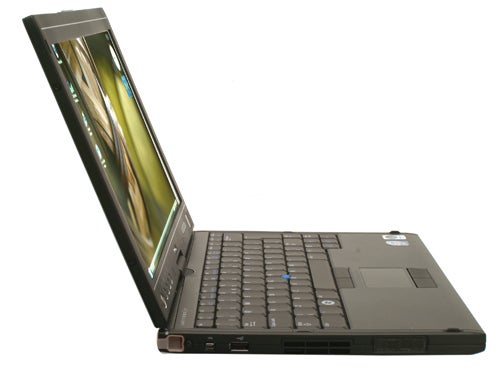
Of course, if you really wanted to go to town you could opt for the 32GB or 64GB SSDs, but then things would just be getting out of hand. Can the Latitude XT possibly justify such expense? If you absolutely must have a Tablet PC then it may well do, but it certainly helps that Dell hasn’t skimped on the finish and construction of the XT.
Upon opening the box everyone in the office was impressed with both the look and feel of the XT. Finished almost exclusively in graphite grey/black brushed aluminium it’s quite a departure from the rest of the Latitude range, perhaps having more in common with the rumoured E-Series Latitudes that have yet to see the light of day. 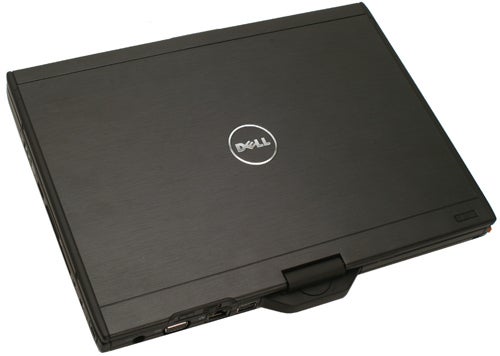
It’s a look that’s quite flattering, too. Whereas the rest of the Latitude range is fairly restrained, the XT has a sense of class and exclusivity that certainly reflects the price. One might dare call it ThinkPad-esque. But, though this doubtless has an impact on the price of the XT, it’s the touch screen that’s the star of the show.
So, what’s so special about the 12.1in touch screen on the Latitude XT? Much like the Apple iPhone, the Latitude XT uses capacitive touch screen technology, as opposed to the resistive technology used on the majority of Tablet PCs. Without going into too much detail, capacitive screens use a layer that holds a constant electrical current, which when touched is altered. This provides the information required to locate the impact, without the physical pressure required by resistive screens. Ultimately, it’s far more accurate and easier to use and since there are fewer layers, the capacitive screen has little impact on image clarity. 
This essentially buries two of the greatest criticisms of Tablet PCs: a) that they’re not sensitive or accurate enough and b) that they look blurry and lack clarity. It makes a massive difference, too. In use the touch screen is an absolute joy compared to those we’ve become accustomed to, helping to improve both general accuracy and handwriting recognition when using the pen. Likewise image quality is excellent, and Dell offers an “outdoor viewing” CCFL display that can reach 400cd/m2 – bright enough to fend off bright sunshine. Overall, if you’ve ever used a Tablet PC and been frustrated by the intransigence of the touch interface or quality of the screen, then you’ll find the XT a marked improvement.
Unfortunately, this is still qualified somewhat by the fact that even Windows Vista – perhaps one shouldn’t be that surprised – still isn’t very finger friendly. Regardless of this new found accuracy, some elements of the Windows interface remain simply too small to be comfortably accessed using just the finger. As such, you’ll still need the provided stylus and by and large it’s a very good effort. It has a nice weight and shape to it and though the two-button arrangement is a little crowded, it’s a tolerable issue.
And, while this may be a Tablet PC, you’ll still want to type on the XT and when you do you’ll be greeted by a truly excellent keyboard. It’s still not quite as good as the example found on the awesome Lenovo ThinkPad X300, but it’s not that far behind either. Keys feel extremely firm, crisp and with nary a hint of flex. Its layout is excellent too, making typing on the XT as effortless as possible.
As with the rest of Latitude range you also get a choice between a trackpoint and touchpad, with each having its own corresponding buttons. Some may not like using a trackpoint, but it does mean you can use the cursor without removing your hands from the keyboard. Likewise, when in tablet mode there’s a rocker on the bezel that allows you to easily scroll and select items without using the screen. 
Also on the bezel is the power button, a fingerprint reader and an assortment of shortcut buttons, including one for selecting the screen orientation. Oddly, the power button doesn’t provide much by way of positive feedback, so sometimes it’s not entirely clear if you’re pressing it down fully, but it’s a minor annoyance one gets used to quickly.
Looking around the Latitude XT you’ll find plenty of connectivity crammed in, though as hinted at earlier there’s no integrated optical drive. How great a problem this is will depend on the individual. If you want it primarily for its Tablet PC capabilities then it shouldn’t pose too great a problem, but if you want as an everyday machine and portable workhorse then it’s worth considering how often you use an optical drive before opting for the XT.
Getting back to connectivity, starting at the left edge you’ll find the stylus recess and next to that is a pop out antenna for the integrated HSDPA module. This is removable, so if you happen to break it you can simply pull it out and purchase a replacement. Also, above the stylus recess, is an LED that blinks when it’s not housed – just in case you ever forget to put it back. Joining these two features is a 4-pin FireWire port and a USB port, with the rest of the space taken up by an exhaust vent and the single, suitably puny speaker.
Moving to the right you’ll find a hardware wireless on/off switch and a Wi-Fi Catcher button. Then there’s another USB port, followed by a 54mm ExpressCard slot and a memory card reader just above that. Rounding off connections here are headphone and microphone jacks, with the essential Kensington lock slot present for the security minded. Indeed, there’s also a TPM (Trusted Platform Module) included for extra security, with the fingerprint reader for authentication.
Finally, on the back, you’ll find the DC-in, D-SUB (VGA) and Ethernet (Gigabit enabled) ports and the final USB port (three in total), with a power connection for an external drive just above it. If you opt for the MediaBase you benefit from a couple of extra USB ports, DVI, a Serial port and, of course, an optical drive.
Special mention must also be made of the tiny 45W power supply that ships with XT. On first appearance you’d be forgiven for thinking it to be something completely different, but when you realise it’s the power supply it’s a very pleasant surprise. Though it does mean charging is slightly slower, for portability the 45W adapter is great and you can purchase the larger 65W charger separately, or use one from any other Dell notebook if you have one handy.
Unfortunately, though the power supply is undoubtedly very thin and light, the Latitude XT itself isn’t the model of svelte mechanics. Thin it is, measuring a consistent 25.4mm all the way along, but for a machine utilising an ultra-low voltage CPU its 1.73kg weight with the included 6-cell battery is on the heavy side. 
This makes the purpose built InfoCase carry case a useful addition. It’s nicely designed so it can be used on the move, on a factory floor, building site or other ‘remote’ location, with an arm sling and handle. It also adds some protection, so you have less to fear from accidents. At £55 it’s not cheap, but if you’re willing to spend this much on a Tablet PC and value the real freedom it gives you, then it’s definitely worth investing in.
Unfortunately, as is often the case with Tablet PCs, though the Latitude XT excels in many ways it is let down somewhat by its performance. Raw performance in applications is solid enough, as good as one would expect from a notebook utilising a low power CPU. In PCMark 05 and Vantage it matches the similarly specified Sony VAIO VGN-TZ31MN in every test, though the SSD power of the Lenovo ThinkPad X300 means it tramples over the both of them. If this is a concern, there are predictably expensive SSD drives available.
This all remains much the same in our in-house Photoshop Elements and Virtual Dub tests, though the Sony does edge out of Latitude XT in both tests. It’s in the MobileMark 2007 battery tests, however, where the XT really disappoints. In the productivity test it managed a surprisingly conservative two hours and 58 minutes, a long way away from the excesses of the Sony TZ or the ThinkPad X300. Indeed, though all the results would rank as reasonable for a normal laptop, for a machine utilising a low power CPU, the results were pretty poor.
So, why the poor results? Unlike other machines in its class it uses ATI integrated graphics, but this ought not to make that great a difference, so the finger must be pointed at the capacitive screen. Given that it requires a constant electrical current makes this is a reasonable assumption, so clearly there’s a trade-off to be had for the increased accuracy and quality of the screen.
The question is whether the battery life a deal breaker for the Latitude XT. Predictably, it depends on your priorities. If you’re choosing between a normal ultra-portable like the ThinkPad X300 or Sony TZ Series and the Tablet PC functionality is only a secondary, then either of those would be better options. Ultimately, the below average battery performance makes the XT a less than ideal everyday ultra-portable.
If, however, you’re more interested in the Tablet PC functionality and specifically need it, then the Latitude XT makes a far stronger case of itself. Yes, you will need an extra battery when working remotely for long periods, but when it comes to tablet based use, the XT provides an experience that’s a definitive step up from any Tablet PC based on regular resistive screen technology. It’s still not quite perfect, but it’s a significant step in the right direction.
Verdict
Its price and relatively weak battery life count against the Dell Latitude XT when compared to normal ultra-portable notebooks. However, if it’s a Tablet PC you must have then its superbly accurate and clear screen make a persuasive argument, provided you can justify the expense.
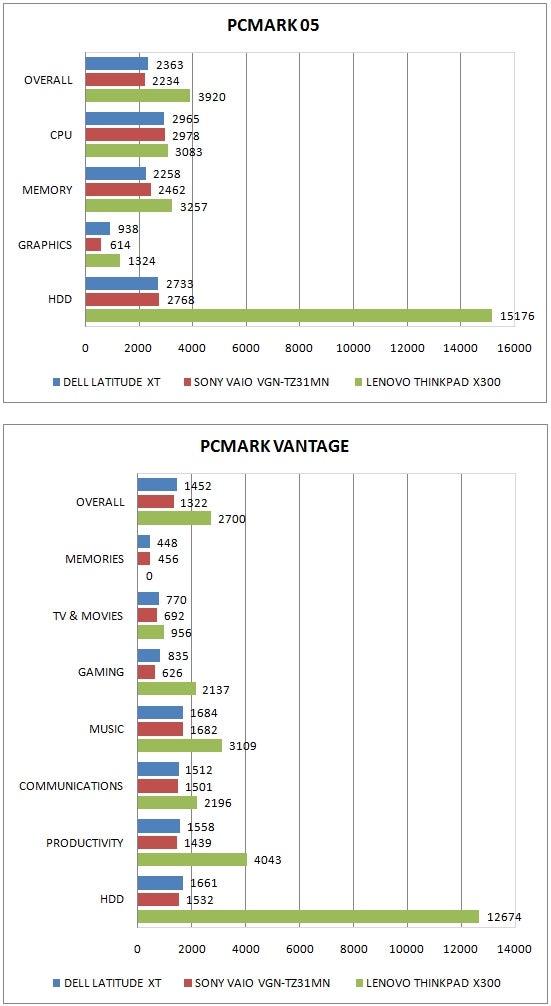
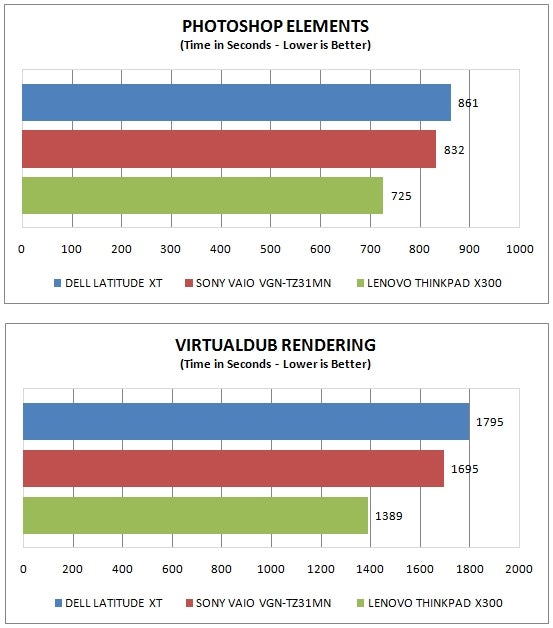
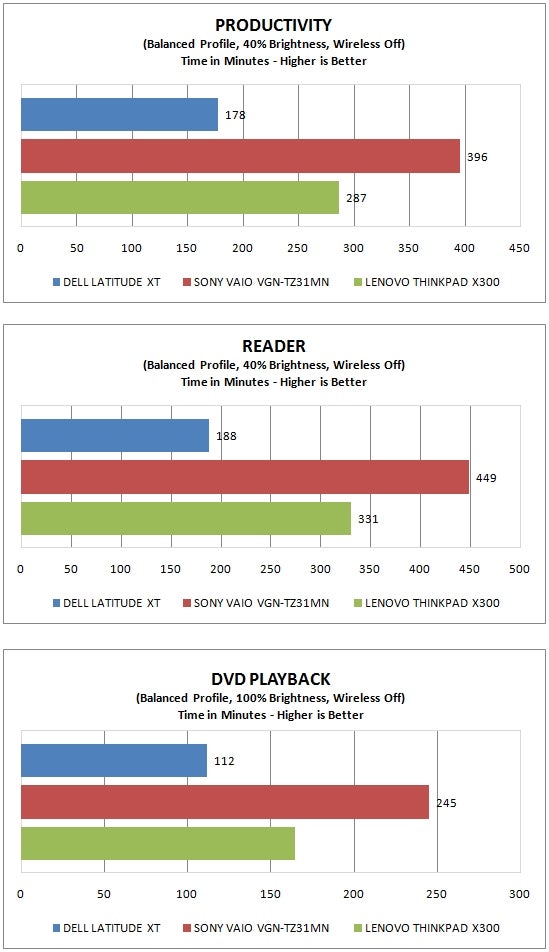
How we test laptops
Unlike other sites, we test every laptop we review thoroughly over an extended period of time. We use industry standard tests to compare features properly. We’ll always tell you what we find. We never, ever, accept money to review a product.
Trusted Score
Score in detail
-
Performance 6
-
Design 9
-
Value 6
-
Features 9

