Dell Latitude D630 Review
Dell Latitude D630
Greatness isn't measured by newness.
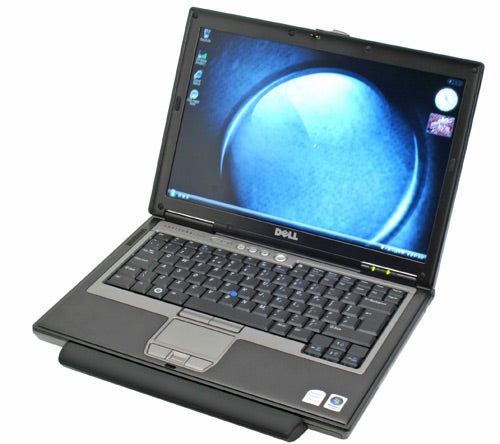
Verdict
Key Specifications
- Review Price: £1056.33
”’E-Value Code: MAG-630TR will be active for one month from publication.”’
””There are few things that an IT manager at a big company values more than continuity – after all, the last thing he wants is for a notebook to be discontinued when he’s halfway through rolling it out to all the employees.””
That’s a direct quote from Riyad’s review of the Latitude D620, the predecessor to the D630 which I’m looking at today. It was in May that Dell announced its intent to implement the new technologies provided by Intel’s new mobile computing platform codenamed Santa Rosa, and known as Centrino Duo. Regular readers will have read plenty about this already, but for those who aren’t – shame on you – it’s well worth taking a look at our Santa Rosa feature, which details the technologies involved.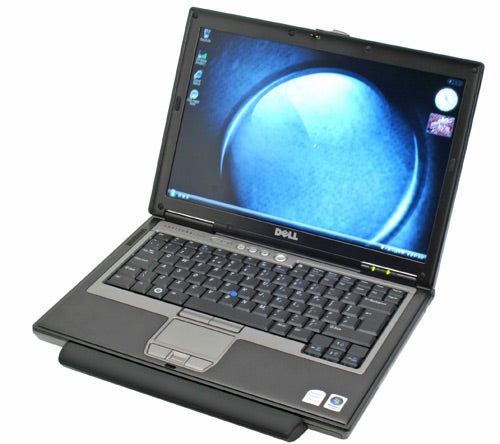
And, though this is a new notebook with, among other things, an updated chipset and CPU, the actual chassis hasn’t changed one iota since the D620. This will no doubt please the aforementioned IT Managers; hence the quote. Indeed, it should please the users too because the D620 was a great notebook, walking away with a Recommended award for its trouble. Can the D630 repeat the trick?
As noted, it’s on the inside where the D630 diverges from the D620. It’s powered by a Santa Rosa spec Intel Core 2 Duo T7300, which has a clock speed of 2.0GHz with 4MB L2 Cache and a 800MHz Front Side Bus. This is complemented by 2GB 667MHz DRR2 RAM, an 80GB 7200rpm SATA hard drive, a DVD Re-writer and integrated X3100 graphics. This is all very good, and with this spec the D630 will make mincemeat of the usual office activities, providing plenty of scope for multiple applications and more demanding work too. If one were being picky one might want a larger hard drive, but for its usage 80GB should be enough and as ever one could just as easily specify a larger hard drive at point of purchase.
However, there’s a great deal more to the D630, especially in regards to connectivity. Gigabit Ethernet and 3945ABG Wi-Fi is more or less standard; the lack of Draft N wireless is a disappointment but given the corporate target market is hardly a great concern. Moreover, it seems that this is the result of lack of availability of Draft N wireless modules than any oversight on Dell’s part. One thing that is present, however, is an embedded 3G HSDPA and this is always an attractive option to have on any notebook, especially one intended for corporate users. To further sweeten the deal our sample also came with both a 6-cell primary battery and an extended 9-cell battery, and all for £1,056 inc. VAT with Vista Business Edition included.
This is a superb price for the kind of specification you’re getting, and that includes a 14.1in display with a 1,440 x 900 native resolution that’s a significant improvement over the 1,280 x 800 often found on displays of this size. When you factor in this and other desirable features such as the embedded HSDPA and the extended battery, and the D630 is already shaping up to be a enticing proposition.
This value is backed up by intelligent design and typically superb build quality. Fine, the D630 won’t win any beauty contests but that’s not the point. What you do get is a notebook that will stand the test of time, there’s no glossy finishes here, just a tough metallic grey that will happily endure years of being trailed around conference rooms and being handed down between different employees.
Yet this doesn’t mean the D630 is excessively thick or heavy. Weighing 2.4kg with the primary battery, 2.6kg with the extended battery, and measuring 30.3mm thick may not make it an ultra-portable, but it’s still light enough to carried around without too much hassle. This helps make the D630 a really good all rounder, being both large enough to include a reasonably sized keyboard and light enough to be taken out of office.
As with the whole chassis, the basic layout of the keyboard hasn’t changed with a keyboard that’s very nicely proportioned for everyday use. Our favourite bugbear is nowhere to be seen, with the Ctrl key correctly placed to the left of the Fn key while the majority of the keyboard layout is identical to a standard desktop keyboard, the only main differences being the lack of a number pad and the rearrangement of the nonessential keys to fit the chassis. This means that, for the most part, you get a proper sized keyboard, with a large UK style Return key and all the other things you would expect.
Using the keyboard you’d be forgiven for thinking the keys a little on spongy side, but given time it’s easier to appreciate the sense of depth and positive feedback provided. In many ways it’s more akin to a desktop keyboard than a notebook one, which is no doubt the intended effect. The only other annoyance is that the keys aren’t quite uniformly even, with some pressing down in the corners as you type, but this is a small complaint and otherwise the D630 provides a very pleasant typing experience.
One of the best features of the D620 was the combination of having both a touch point and a touch pad, and this remains a key feature of the D630. The touch point in particular is worthy of praise, being nicely proportioned, sensitive and accurate, while enabling you to control the cursor without moving your hands away from the keyboard.
Between the buttons for the touch pad is a fingerprint reader, which provides identification for the Trusted Platform Module that’s used in all of the Latitude range for security and data encryption. Alternatively there’s a Smart Card slot on the left edge of the notebook, providing a choice of authentication methods.
Connection wise the D630 is well catered for. On the left edge you’ll find microphone and headphone jacks, a 4-pin FireWire port and a slider, which doubles as a wireless on/off switch and a Wi-Fi Catcher switch. Just below these is the slim Smart Card slot, while a little further on is a Type II PC Card slot. Also on the left edge is the obligatory security lock slot, but on the front there are no connections at all since the battery is situated toward the front.
As it’s larger than the standard one, this means that the extended battery juts out of the front. On the plus side it has a nice soft touch rubber finish and doubles as a wrist rest. It’s also provides a handy way for carrying the notebook, which is no bad thing either.
The right edge is dominated by the optical drive; however there are two USB ports mounted horizontally one above the other. On the back there’s a further two USB ports mounted vertically, providing four overall. It’s a small point but a good one, enabling a USB keyboard and mouse to be connected, while providing two further USB devices to be connected without using a hub. Also on the back are modem and Gigabit Ethernet ports, and finally there’s the DC-in, a Serial port and a D-Sub port for connecting an external monitor. As ever there’s a docking port connection on the bottom of the D630, providing further connectivity options should you want them.
Overall. it’s difficult to see what else you’d want. A card reader would be welcome but hardly essential, and would use up an internal USB connection. As such, you essentially gain the extra USB port for not having it, and if you absolutely must have a card reader you can always use an external one.
At 14.1in and with a 1440 x 900 native resolution, the D630’s display is well suited to office environments. Although it isn’t the brightest or most colourful display, the maximum brightness setting strikes a nice balance between clarity and comfort. Everything is nice and clear, with crisply produced text, but it’s not so bright that one can’t sit in front of it for long periods of time. 
As one might expect there’s no glossy finish, and as such there are no problems with reflections in high light environments while the display provides excellent viewing angles. One unusual feature of the D630 is also related to the display, with a light sensor embedded into the bezel allowing for automatic adjustment according to the brightness of your environment. Dell’s Quick Set software allows you to change your preferences, creating maximum and minimum preferred brightness levels, and all in all it’s a nice time saving feature for everyday use.
To test performance I’ve run PC Mark 05 and our own in house Photoshop Elements and Virtual Dub tests. It was no great surprise to see the D630 performing very well, edging the Lenovo 3000 N200 in most tests and comparing favourably to the high performing Acer Aspire 5920.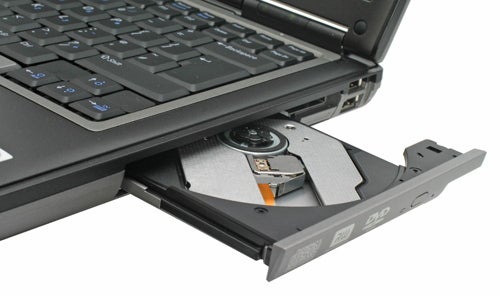
Moreover, comparing the PC Mark scores for the D630 and the D620 gives some indication of the improvement in speed to found when using the new Santa Rosa CPUs and chipsets. In the tests the D630 shows a significant improvement over the D620, and though some of that performance may be taken up by the increased overheads of running Vista, it’s still a good sign.
To test battery life we’re still relying on subjective testing since our previous testing benchmark, MobileMark, has yet to be updated for Vista and as such cannot be used. For this testing the notebook was operated in normal working conditions for word processing and internet browsing, with the wireless enabled and screen brightness set to high.
With the extended battery, performance was very impressive, with the D630 managing an impressive five hours in total. Dell claim up to nine hours is possible with all power saving possibilities utilised – i.e. lowest brightness, no wireless, Ethernet and so on – and though this is a tad fanciful one could easily imagine getting at least another hour or so by reducing the brightness considerably and not listening to Test Match Special over the Internet like I did.
Battery life with the primary 6-cell battery was fairly standard stuff, and you can expect between two to three hours battery depending on how you use the notebook. This is perfectly sufficient, and you always have the option of carrying both batteries with you. Were one to carry both, and be more vigilant in saving power, one could certainly get near to a whole working day of use, which could be invaluable.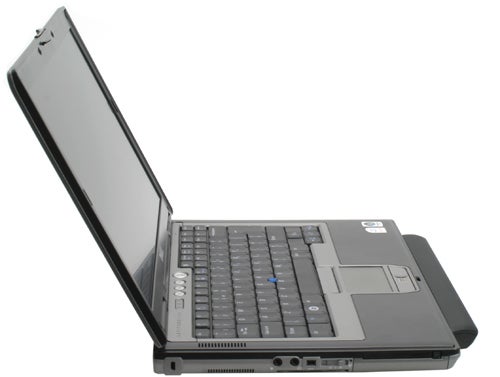
It is facts like these that make the D630 a dependable work companion. As with any business orientated notebook the D630 won’t immediately excite, but if you have to rely on it every single day then you won’t be disappointed. It does everything you want, and makes getting the job done as painless as possible. The only fly in the ointment at this stage is that Dell still doesn’t support vPro, which comes under Intel’s Centrino Pro moniker. This is because it’s not an open platform, and Dell have been reluctant to support it because of this – a great irony considering its years of ignoring AMD altogether. However there are plans to release a Centrino Pro edition of the D630 in the future, which will certainly please companies that have gone down the vPro route.
”’Verdict”’
Dell’s Latitude D620 was already a great notebook, and the D630 simply builds on that by adding the latest processing technology. It still strikes a near perfect balance between usability, portability, performance and price, and as such deserves all the plaudits it receives.
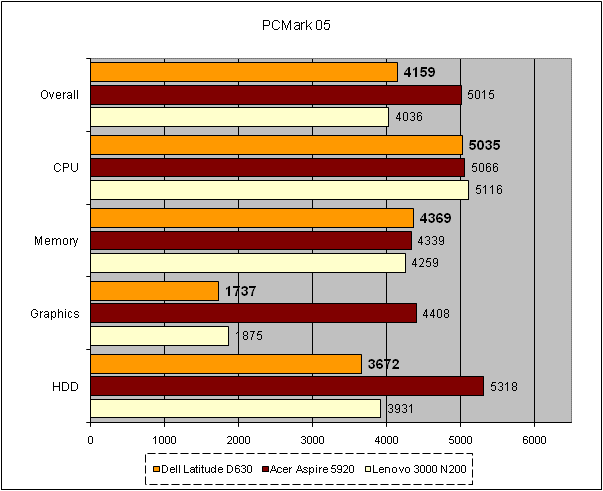
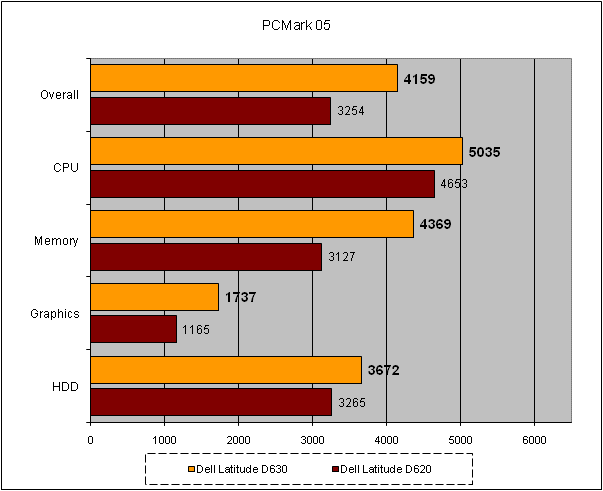
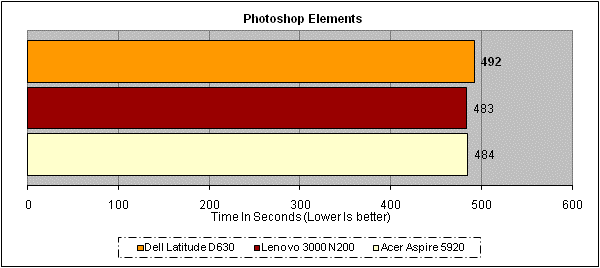
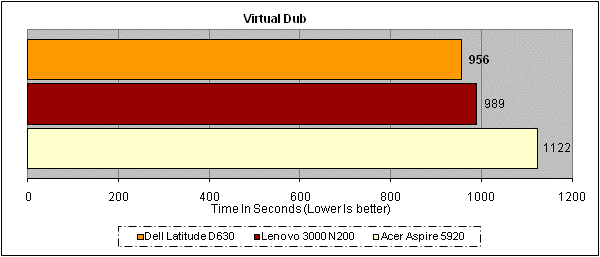
How we test laptops
Unlike other sites, we test every laptop we review thoroughly over an extended period of time. We use industry standard tests to compare features properly. We’ll always tell you what we find. We never, ever, accept money to review a product.
Trusted Score
Score in detail
-
Performance 9
-
Value 10
-
Features 9

