Dell Inspiron XPS Gen 2 Review
Dell Inspiron XPS Gen 2
Dell might not be the first name that springs to mind when you think of mobile gaming, but the XPS Gen 2 is about to change that.
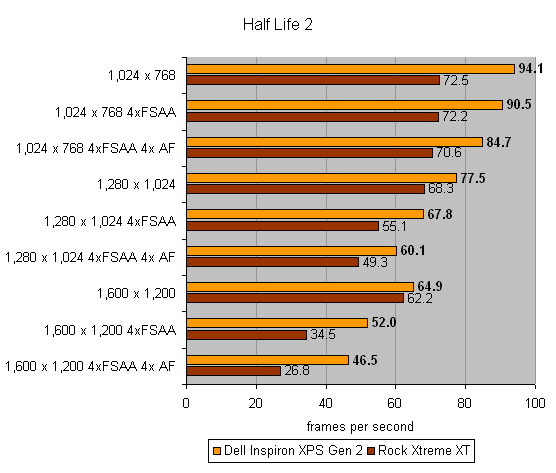
Verdict
Key Specifications
- Review Price: £2561.00
Since launching TrustedReviews I’ve looked at quite a few gaming notebooks, some of them good, some of them not so good. I’ve looked at mobile gaming solutions from hardcore players like Voodoo and Alienware, as well as lightning fast machines from the likes of Rock and MV. But sitting before me right now is, without a doubt, the best gaming notebook I have ever got my hands on, and it’s not from any of the companies mentioned above – no, amazing as it sounds, the best mobile gaming solution I’ve seen comes from Dell.
In case you didn’t know, XPS is Dell’s gaming brand and TrustedReviews has previously looked at a desktop XPS machine that was fast, well built but very expensive. The Inspiron XPS Gen 2 follows the same path as its desktop sibling – it looks great, has a very high-end spec and has a solid and well built feel to it.
Before I get into the internal components of the XPS, let me cover the aesthetics of the machine itself. An unfortunate aspect of the latest mobile graphics chipsets, is that there are very few notebook chassis that can handle the power and heat that is produced. As a result, most of the machines I’ve looked at lately are based on the same Clevo chassis, or more recently a slightly different Clevo chassis. However, Dell has not just jumped on the same bandwagon as everyone else, and although the XPS is far from being small or light, it does look great.
The lid of the XPS is finished in silver and black, with the centre section sporting a metallic ribbed finish, with the Dell logo in the middle. But it’s the XPS logos down either side that really enhance the look – when the notebook is powered on, these logos glow. When I took the machine out of the box the logos were set to glow blue, but the user can define the colour of each logo and create a custom look. In true Max Power style, there are also glowing lights at the front of the machine and either side – in some ways it reminds me of a modded Citroën Saxo with “underglow”, but despite the definite leaning in the chav direction, I can’t help but think that the XPS 2 looks cool.
Open up the XPS and things just get better – you’re instantly greeted by a 17in widescreen display, with a high contrast gloss coating. The coating makes both games and movies look so much better, and although you do have to put up with a more reflective screen, I find that a small price to pay. But it’s not just the size and the coating that make this screen so impressive, it’s also the resolution. The 17in display in the XPS sports a native resolution of 1,920 x 1,200 – this gives you an amazing amount of desktop real estate and makes working at the XPS almost as enjoyable as gaming. What’s really amazing is that you’d be looking at a 23in desktop screen costing around £1,000 to emulate this resolution.
Below the screen is a single round power button, along with indicator lights for Num Lock, Caps Lock, Shift Lock, WiFi and Bluetooth. The keyboard is, thankfully, centrally positioned, unlike the 17in Clevo chassis that has a numeric pad squeezed in on the right.
The keyboard action is pretty good – the keys are full size and have a good degree of travel coupled with a solid break. There’s a reassuring absence of flex, even when typing at speed and I found that I could comfortably type on the XPS for extended periods. The layout of the keyboard is also good – The Shift, Caps Lock, Tab, Ctrl, Return and Backspace keys are all large, while the cursor keys are set slightly away from the main keyboard for easy access. Also, the Ctrl key is located at the bottom left, just like on a desktop keyboard – this should make things easy for anyone that uses a lot of keyboard shortcuts.
Below the keyboard is a silver touchpad that performed well. That said you have to set the sensitivity very high in order to traverse the whole screen – that’s the only downside with a super-high-resolution display I guess. The touchpad has sections allocated for both vertical and horizontal scrolling through documents, which is handy. There are two large, silver buttons below the touchpad that respond with a reassuring click when pressed.
Looking around the chassis, there’s no shortage of features on offer. On the right hand side you’ll find an SD card slot, a four-pin FireWire port, a headphone socket, a microphone socket and a Type II PC Card slot.
At the front you’ll find two blue lights that can be customised like the XPS logos in the lid, along with a full set of multimedia controls including volume up/down, mute, play/pause, skip forward/backwards and stop.
The left side is dominated by the DVD Writer that will burn both DVD+R/RW and DVD-R/RW media. You’ll also find a couple of USB 2.0 ports next to the optical drive.
The rear is pretty well stacked. Along with the power socket you get D-SUB, DVI, four USB 2.0 ports, modem socket, Ethernet port and TV-out.
But I guess that most of you are more interested in what’s going on inside this machine, and to be honest I don’t blame you. The main feature that sets this machine apart from other gaming notebooks is the Centrino badge. The majority of gaming machines I’ve seen have been Pentium 4 based, with the odd Athlon 64 system thrown in for good measure, but by going with a Centrino platform, Dell is hoping to offer great gaming performance and the ability to use this machine on the move.
Obviously there’s a Pentium M CPU inside, and Dell has gone for the fastest chip currently available at 2.13GHz. Being based on the newer Sonoma Centrino standard, the XPS is also equipped with 1GB of DDR2 memory, to help make the most of the processor. There’s also a 100GB 5,400rpm hard disk installed, but this is still an IDE unit rather than SATA, despite Sonoma supporting the latter.
Of course what you really want to hear about is the graphics chipset inside this machine, and Dell has certainly pulled all the stops out. The nVidia GeForce 6800 Ultra Go is a lightning fast mobile graphics solution, with the core running at 450MHz. The 256MB of GDDR3 memory is clocked at 532MHZ (1064MHz effective). The results are nothing short of staggering.
Look at Half-Life 2, which is traditionally strong for ATI rather than nVidia chipsets, and you’ll see just how good the XPS is. At 1,024 x 768 with no features on, the XPS turned in a score of 94.1fps compared to 72.5 on the Rock Xtreme XT. The latter was equipped with an ATI Mobility Radeon X800 and a 3.2GHz Pentium 4. Even if you crank Half-Life 2 up to 1,600 x 1,200, you’ll still get 64.9fps out of the XPS without any FSAA or AF enabled.
Turning to Doom 3, which is home ground for nVidia chipsets, and things look even better. The XPS turned in a score of just under 100fps at 1,024 x 768, compared to the Rock Xtreme XT’s 69.2fps. Turning on 4x FSAA does drop the score down to 67.8fps, but that’s still very playable. Don’t pay too much attention to the Rock Xtreme XT’s scores with FSAA, since it’s clear that FSAA was not actually being enabled, even when it was set.
Of course with a TFT screen, you really want to run at the native resolution, but when the native resolution is 1,920 x 1,200, that’s a lot to ask of any graphics chipset, especially a mobile one. That said, I fired up Counter Strike: Source and gave it a go anyway. Obviously I left FSAA and AF off, but when you’re running at that kind of resolution, you’re not going to see too many jaggies anyway. So how was it? Amazing, that’s how it was. Yes, it was smooth as silk for the most part, with only the occasional frame glitch here and there – I just had to keep reminding myself that I was playing on a notebook.
But the XPS doesn’t just excel in raw gaming power, it’s also a viable mobile computer as well. Whereas the Pentium 4 based gaming notebooks flatly refused to run MobileMark – basically they didn’t have enough battery life to even complete one productivity run on MobileMark, so it couldn’t produce a result. The XPS on the other hand, had no problem turning in a MobileMark score, and although two hours battery life isn’t outstanding, it’s pretty impressive for a machine of this type.
Being a Centrino notebook, there’s an Intel PRO/Wireless 2200BG adapter installed, supporting both 802.11b and 802.11g standards. And, if you want to pull your email down via your mobile phone, you’ll be glad to know that there’s integrated Bluetooth as well.
Software wise you get a copy of Microsoft Works 7 to get you working straight out of the box, while McAfee Security Center, complete with a 15 month subscription should keep you safe.
As with any 17in gaming notebook, the XPS is far from svelte, and with dimensions of 394 x 288 x 42.2mm (WxDxH), and a weight of 3.9kg, you’re definitely going to know it’s in your bag. That said, it’s still considerably lighter than the Clevo based 17in machines, which tip the scale at 5.5kg.
There’s no denying that the XPS Gen 2 is one of the most impressive mobile gaming systems I’ve ever seen, if not THE most impressive. However, as is always the case in situations like this, you get what you pay for, and this machine is far from cheap. Speccing this system up on the Dell website brings back a price of £2,561, although this does at least include VAT and shipping.
Although the name Dell may not carry the same gaming kudos as Voodoo or Alienware, you should try to look past that. If you have the cash, and can live with the mainstream branding, you can have the best gaming notebook around.
”’Verdict”’
Dell has got everything right with the XPS Gen 2 – it looks great, has blistering pace and is stacked full of features. Nice touches like the programmable lights separate the XPS from Dell’s more staid product lines, while the Centrino backbone means that you could use it on the move if you had to. The price may be very high, but despite that, I can’t help but recommend the XPS Gen 2.
(table:features)
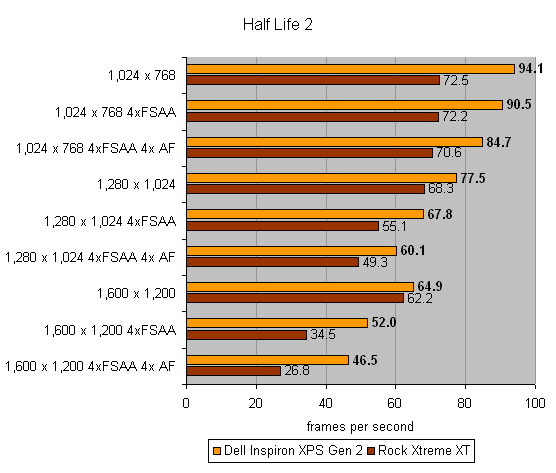
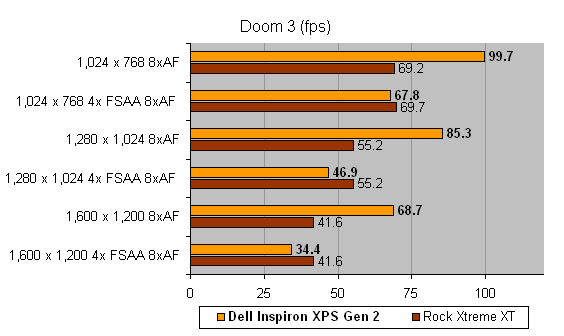
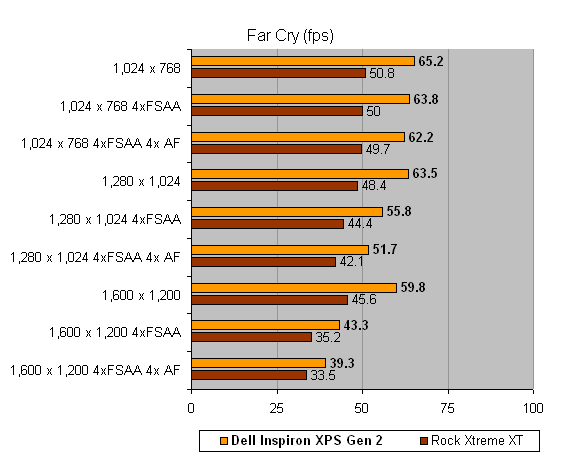
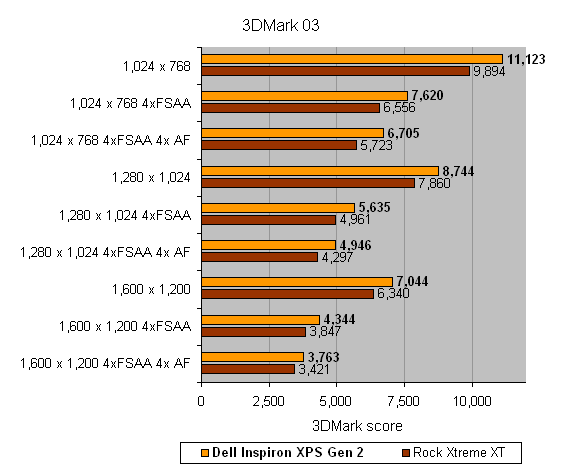
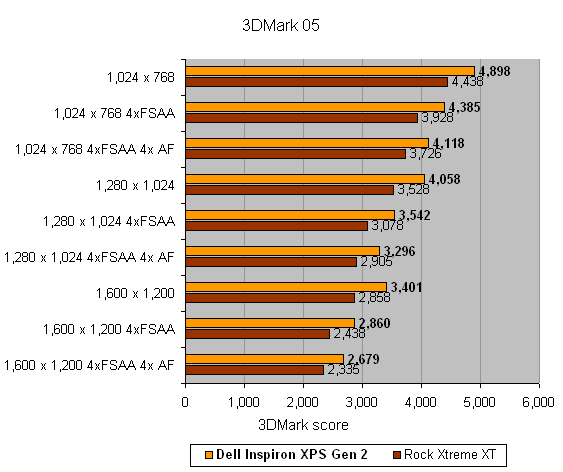
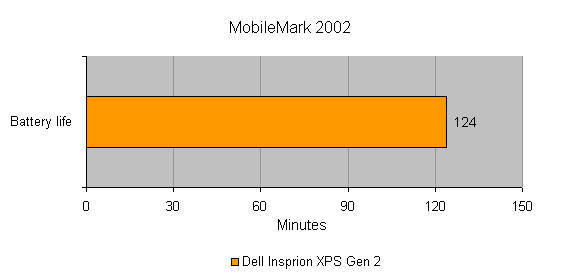
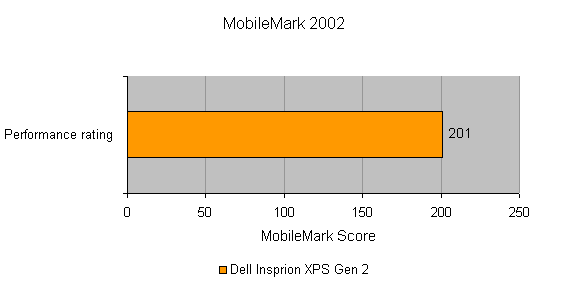
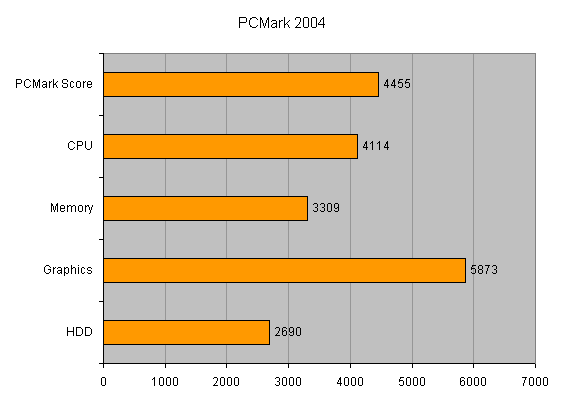
How we test laptops
Unlike other sites, we test every laptop we review thoroughly over an extended period of time. We use industry standard tests to compare features properly. We’ll always tell you what we find. We never, ever, accept money to review a product.
Trusted Score
Score in detail
-
Performance 10
-
Value 7
-
Features 10

