Dell Inspiron 9100 – Gaming Notebook Review
Dell Inspiron 9100 – Gaming Notebook
Dell is first out of the gate with the latest ATI mobile graphics solution, and the result is a blisteringly fast mobile gaming machine.
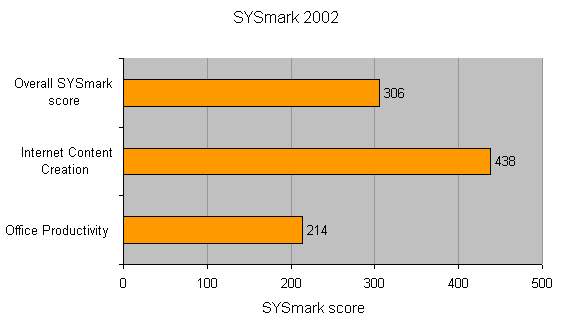
Verdict
Key Specifications
- Review Price: £1644.00
The Dell Inspiron 9100 has been out for a little while now and it’s probably one of the most powerful notebooks around. But it seems like the more powerful a laptop gets, the bigger and heavier it gets. The Inspiron 9100 is by far the thickest laptop I have seen in recent years, but one shouldn’t judge a book by its cover.
First of all, let’s look at the specifications, since the Inspiron 9100 is targeting the mobile gaming market and for anyone that has attended a LAN party, this has to be the ultimate portable computer – it’s far lighter than lugging a full-size PC along with you, but it can still push those high frame rates.
The core of the Inspiron 9100 is based on a Pentium 4 3.4GHz processor and a hefty 1GB of PC3200 DDR SDRAM. This has however been done before by several other companies, so Dell has gone the extra mile and brought out the first notebook with an ATI Mobility Radeon 9800 graphics card. And Dell hasn’t skimped on the graphics memory either, with a whopping 256MB fitted.
The Mobility Radeon 9800 is not derived from the Radeon 9800 as the name might suggest, but rather from the newer X800 family of chips. This means that it is far superior to its predecessor, the Mobility Radeon 9700 as this was derived from the Radeon 9600XT desktop part.
So what does the Mobility Radeon 9800 have to offer? Well, for starters it has eight pixel pipelines and four vertex pipelines, as well as a 256-bit memory interface. This makes it a real competitor to modern desktop graphics cards, as well as completely demolishing any previous mobile graphics chipsets.
If that is too much tech-talk for you, then let me try to break the Mobility Radeon 9800 down a bit. The Mobility Radeon 9700 from ATI had four pixel pipes and two vertex pipelines, although it was clocked 95MHz faster than this latest solution. But the Mobility Radeon 9800 is still a lot faster than the 9700 due to the additional pixel and vertex pipelines. Add the 256-bit memory interface, which is twice that of the 9700 and you’re getting very close to desktop 3D performance. All in all, this is a very heavy duty mobile graphics chipset, and means that you can play the latest games where ever and whenever.
As long as you’re happy with your laptop keeping even pace with something like a Radeon 9800XT then the Mobility Radeon 9800 won’t disappoint. Saying that, I’m still using a Radeon 9800 Pro in my PC at home and I have so far not come across a game that makes it struggle, and the Mobility Radon 9800 is even faster than that.
However, a fast, high quality graphics card isn’t much use without a good screen, but luckily this laptop is from Dell, so you’re getting a top notch 15.4 in widescreen display. The super-high native resolution of 1,920 x 1,200 can be a little bit hard to read at times, but who can really complain with this much desktop real estate at your disposal – you can even have two word documents open side by side with space to spare.
Dell has also added support for DVI, D-SUB and S-Video out, so there is no lack of connectivity options for the graphics card. As it happens this is also the first laptop I have come across that features DVI output, but I like the idea of having a crystal clear, digital signal when using an external LCD monitor.
Just below the DVI connector is the 10/100Mbit Ethernet port as well as the 56k modem connector and four USB 2.0 ports. One of the USB ports also has a power connector next to it – there was a similar configuration on the IBM ThinkPad X40, but I’ve yet to see a device that makes use of such a feature. The power brick is also connected to the back of the laptop, although I would have preferred the connector to be more to one or the other side rather than right in the middle.
On the left hand side is the NEC DVD writer, which can write to DVD+R at 8x, DVD+RW at 4x and DVD+R9 (dual layer) at 2.4x as well as to CD-R at 24x and CD-RW at 16x. It will not write to DVD-R/RW media, but this is a minor issue as long as you’re happy to buy + media. Just below the DVD writer is a single Type II PC Card slot and next to this is a four-pin FireWire port and headphone and microphone sockets. This leaves only the front mounted IrDA port, which makes the Inspiron 9100 a legacy free notebook – there are no PS/2, serial or parallel ports to be found.
What you can’t see is that Dell has fitted both Bluetooth and 802.11a/b/g wireless networking as standard, which is a pretty comprehensive wireless solution for any notebook. Let’s not forget the hard drive in this frenzy of specs, as it’s huge by laptop standards. The 100GB drive is the most capacious I’ve ever seen, although it has a comparatively slow spin rate of 4,200rpm. That said, I can’t see too many people complaining about spindle speed, with that much storage space on hand.
So what we have so far is a super-powerful gaming laptop with more features than most users would know what to do with. But the Inspiron 9100 isn’t perfect I’m afraid, and I think a lot of gamers will be disappointed with the SigmaTel audio codec, as it has no settings for extra 3D effects, nor any real support for games. Dell has fitted 2.1 speakers to the Inspiron 9100 which actually sound quite good with a punchy enough bass unit to make a real difference.
At first sight there seems to be no S/PDIF connector either, but Dell supplies a small dongle that oddly enough connects to the S-Video out of the graphics card – this then provides S-Video and composite video connectors, as well as an S/PDIF connector. This is more awkward than having it built into the chassis and it seems like Dell could have quite easily fitted an S/PDIF to a machine as large as this one.
Dell usually does a very good job with notebook keyboards, but the example on the Inspiron 9100 isn’t the best I’ve seen. Several times during the writing of this review I ended up typing at random locations in the text. Now this was not due to the fact that I accidentally touched the touchpad, but rather the little trackpoint, which is far too easy to hit. That said, you could always turn off the ability to “tap” with the trackpoint to avoid this problem. The keys also exhibit very short travel and I never felt really comfortable typing on the 9100. The general keyboard layout is however good, and the keys are where you expect to find them.
If you use the trackpoint instead of the touchpad, the buttons are also quite hard to press. They are placed on a lip, just above the touchpad, making them very hard to hit without pressing your thumb against the chassis of the laptop. This is only a minor issue, and if you’re a touchpad user you won’t even notice it.
The general build quality is also a little below par by Dell standards. The blue frame around the keyboard was loose on one side of the review unit and there didn’t seem to be a way to get this to stay put.
If you fancy having a notebook that looks that little bit different, Dell offers the option of various QuickSnap covers. The QuickSnap covers attach to the top of the laptop and give it a more individual look. Our review model was supplied with the Graphite Swirl option, but Dell has a full list of designs on its website. Personally I prefer the plain silver look, although the QuickSnap covers can help to protect the laptop from scratches and the occasional knock, adding as it does, a few millimetres of plastic to the lid.
But my biggest concern by far is the amount of heat and noise that the Inspiron 9100 produces. Even something as simple as typing this review made the underside too hot to keep on my lap, and no, I wasn’t wearing shorts. The noise issue is there all the time, although you might not notice this in an office or at a LAN party with a lot of other PCs around while you’re in Windows. You will however, notice the noise as soon as you start playing a game. There are two exhaust fans that blow most of the hot air out the back through two vents which in turn produce an extremely loud whooshing noise.
Then there is the small issue of the weight, since the Inspiron 9100 weighs no less than 4.38kg fully kitted out, which is about twice that of your average Centrino notebook. But then again, the Inspiron 9100 is not targeting the mobile office worker and we have seen both larger and heavier machines before, but I still wouldn’t want to carry it for too long in my backpack.
You might wonder why I haven’t mentioned the battery life, well, that’s because I couldn’t test it as such, since it was too short for Mobilemark 2002 to be able to finish one run. You should be able to get about an hour of Windows use out of it, but forget about playing games unless it’s plugged in.
Well, I mentioned that the Inspiron 9100 was fast, and it really is fast, with an overall score of 306 in SYSmark 2002 it’s very close to the performance of a desktop system. But it’s in the 3D benchmarks that this little beauty really shines. Fire up a game and the Mobility Radeon 9800 will run pretty close to a Radeon 9800XT desktop part and have no problem beating a GeForce FX 5900XT card. It is amazing to see a laptop that is so quick in the 3D benchmarks, with most games playable at 1,280 x 1,024, as long as you don’t apply too many filters.
But if the 3D performance is amazing, the price is truly staggering. At £1,643.83 including VAT but excluding delivery, the Inspiron 9100 is an absolute bargain considering what you get for your money. Personally I’m a little put off by the noise pollution and the fairly average built quality – this is a real shame as this is one powerful machine. Nonetheless, my reservations aside, if you want a mobile gaming PC, this is definitely the one to go for. It may not quite have the brute CPU power of the Rock Xtreme!, but when pushing 3D polygons around, the Dell leaves even the Rock for dead.
”’Verdict”’
The Inspiron 9100 is the most powerful notebook I have so far encountered with super fast graphics, a good range of features and an excellent display. It’s a shame that the build quality doesn’t match the rest of the specification and that it produces so much noise, but you are getting a hell of a lot for your money.
If you are interested in purchasing the Dell Inspiron 9100 please enter the following e-value code on the Dell UK website – PPUK5 – N0899R
(table:features)
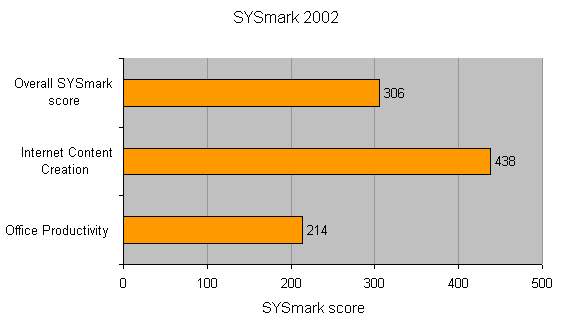
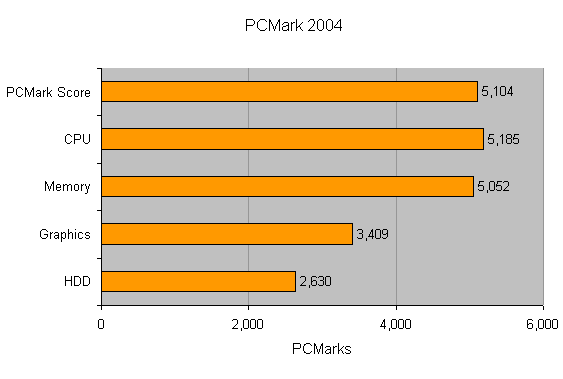
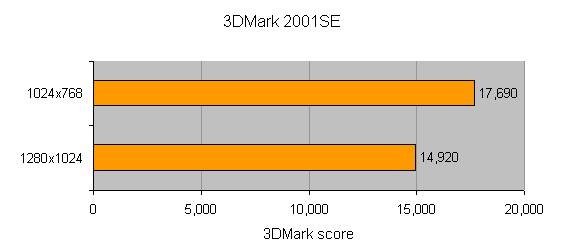
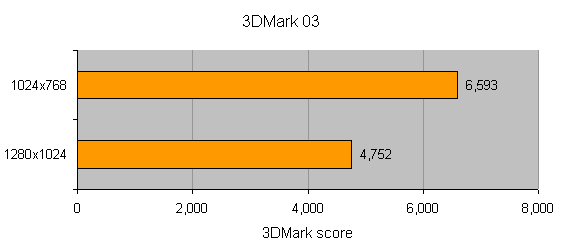
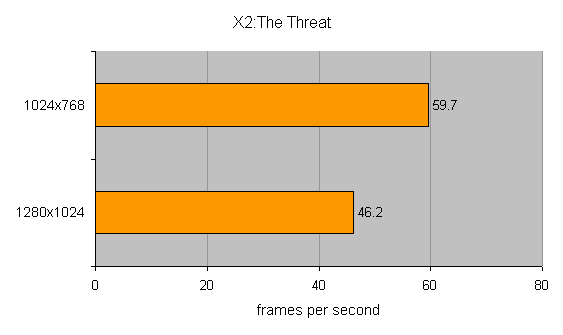
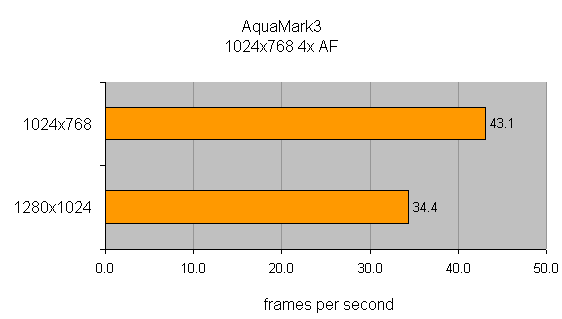
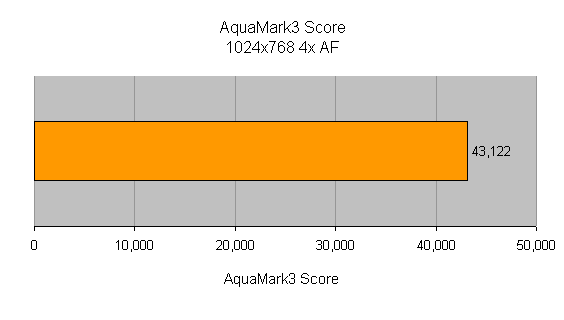
How we test laptops
Unlike other sites, we test every laptop we review thoroughly over an extended period of time. We use industry standard tests to compare features properly. We’ll always tell you what we find. We never, ever, accept money to review a product.
Trusted Score
Score in detail
-
Performance 10
-
Value 9
-
Features 8

