Dell Inspiron 8600 Review
Dell Inspiron 8600
Dell has pushed the boat out with the Inspiron 8600. With a 1.7GHz Pentium M CPU, an 80GB hard disk, an ATi Mobility Radeon graphics chipset and an amazing high-resolution screen, this is a notebook to be reckoned with.
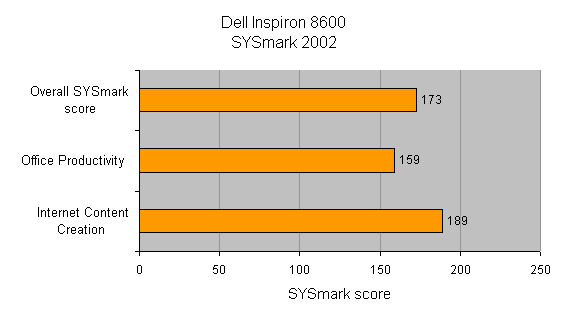
Verdict
Key Specifications
- Review Price: £1831.00
As long as I can remember Dell has been at the forefront of the very competitive laptop market and has always had some amazing machines in its lineup. The Inspiron 8600 does not disappoint here as it offers some of the very latest in mobile technology and you would have a hard time finding another laptop with so many high-end components in it.
The Insipron 8600 is based on Intel’s Centrino platform, which means that under the bonnet you’ll find a Pentium M processor, the Intel 855PM chipset and Intel 802.11b wireless networking. The Pentium-M processor in this review model is the 1.7GHz version, but the Inspiron 8600 is available with processors from 1.4GHz up.
But it doesn’t stop here as you’ll also find an ATi Radeon Mobility 9600 graphics card with 128MB of memory, while the CPU is backed up by 512MB of PC2700 DDR system memory. Both the graphics card and memory can be specified on Dell’s website at the time of purchase and the Inspiron 8600 can handle up to 2GB of memory.
As always with high-end Dell laptops you’ll find a massive hard drive, this time it’s an incredible 80GB, which is still a common size in many desktop PCs. There is also a four-speed Philips DVD+R/RW drive fitted, which can also write CDs. There is however no floppy drive supplied as standard, but this can, as with many other options be purchased from Dell. The DVD writer is hot swappable and can be replaced by a floppy drive or a second battery as required.
Around the back you’ll find two USB 2.0 ports, modem and network connectors, a parallel and a serial port, a D-SUB so you can use an external monitor or projector, a video out connector and the power socket. The video out connector is actually more of an AV output since it comes with a small dongle that gives you a standard S-Video as well as composite video and S/PDIF outputs. This is ideal if you want to use the Inspirion 8600 for presentations or DVD playback.
On the left hand side is a four pin FireWire connector a single Type II PC Card slot and below that the IrDA window. Further down towards the front of the left hand side are the microphone and headphone sockets as well as a Kensington lock point.
I would like to pause here for a second and mention the power brick; this is a new fangled device from Dell that is as far from universal as possible. The part that plugs into the laptop itself has always been specific to each manufacturer. But not too long ago Compaq introduced a new three pin lead that added grounding to laptops. This caused some problems for world travellers as only this specific plug fitted the Compaq power bricks, but this seems to have been adopted by other laptop manufacturers now. However, with the Inspiron 8600 Dell has developed its own proprietary plug that doesn’t fit anything else but the latest Dell notebooks. It is a three pin grounded connector, but as you can see in the picture it has an unusual design that will be extremely hard to find if you loose it or if you need one when you’re travelling. This is a big thumbs down to Dell and I sincerely hope that this is something that will be changed back to something a bit more standardised.
Let’s take a closer look at the parts that you can’t see. As with all Centrino based notebooks there’s integrated Intel 802.11b 11Mbit wireless Ethernet. Bluetooth doesn’t come as standard, but it is available as an option at time of purchase.
You also get wired 10/100Mbit Ethernet and a standard 56k V.90 modem. The integrated audio, or rather the speakers impressed me as they are some of the best I’ve ever heard on a notebook.
The display sports an incredible resolution, but I must say that unless you’ve got perfect eye sight (which I don’t have) then you might be struggling to use the 15.4in widescreen display. The reason for this is the insane WUGA resolution of 1,920 x 1,200. Personally I’m quite happy with 1280 x 1,024 on my 19in CRT at home and the same goes for the 17in TFT that I’m using in the office. Past Dell Inspiron models used to have a widescreen resolution of 1680 x 1050 which is much easier on the eyes. It is however a brilliant display if you need acres of desktop space for image editing or similar applications.
The keyboard is excellent and feels very tactile to type on and you’ll find most of the keys where you would expect them to be. Dell has also added the luxury of both a trackpoint and a touchpad. There is one issue here though, the selector buttons that belong to the trackpoint need to be depressed very hard and the way they are situated makes this awkward to do. The buttons belonging to the touchpad however do not suffer from this problem, but you might find the touchpad a tad erratic at times as it is very sensitive, especially if your finger tips are a bit wet or greasy.
On the left hand side of the keyboard are some quick access buttons for media playback, something that is fairly common on most desktop keyboards today.
Dell also offers QuickSnap colour kits for the lid so you can customise your laptop. These are available in Venice Blue, Graphite Swirl, Bamboo and Burlwood. Personally I don’t think any of them look that great and for £20 a pop I would stick with the plain silver/grey lid that is ships as standard.
Looking at the specifications of the Inspiron 8600 you might have deducted that it is a large laptop and it measures 274 x 359 x 38mm (DxWxH) which makes this a fair slab to carry around with you. The weight of 3.27kg fully loaded doesn’t help either, so even though this is a Centrino based laptop, don’t think of it is a traveller’s dream.
A three year next business day on-site warranty is included which is first rate, but what’s even more impressive is that the 8600 is also covered for accidental damage for three years. I was a little disappointed to find a copy of Microsoft Works 7.0 in the box as this is a very basic office package and lacks a copy of Word.
The Inspiron 8600 has a lot of powerful components but does it stand up to every day tasks and how good is the battery life? Actually I was amazed by the battery life of something this big, as it managed an amazing four hours and 46 minutes in Mobile Mark 2002. This beats pretty much every other notebook we have seen in the past months bar a few. The SYSmark score of 173 is also the fastest I’ve seen from a Centrino based notebook and there is no reason why the Inspiron 8600 shouldn’t be able to cope with pretty much any task a modern PC would be used for. It falls behind somewhat in 3DMark 2001 and 3DMark03 compared to some more powerful machines with the same graphics chipset, but the Pentium M processor was never really intended for the gamer. The PCMark 2002 scores are much better, especially the memory score which bodes well for memory intensive applications such as image editing.
It’s not easy to sum up the Dell Inspiron 8600 as it’s a great desktop replacement machine in so many ways and the superb battery life makes it a great machine even away from a power socket, despite its size and weight. But there is one crucial factor to add in to the equation and that is the steep price of £1,831.83 inc VAT but excluding delivery.
You’ll be able to find quality laptops far cheaper than this, but none of those will have the high quality display or the excellent battery life of the Inspiron 8600. You do indeed get what you pay for when it comes to computers and if you need the power and the features of a beast such as this, then there is no reason why you shouldn’t get one. But for the average laptop user, the Inspiron 8600 is a little too expensive.
”’Verdict”’
The Dell Inspiron 8600 is a stunning mobile computer with some seriously cutting edge components. You’re unlikely to find another notebooks with a higher resolution screen than this, and if you’re doing a lot of image editing or spreadsheet work you’ll love it. I found the resolution a bit too high for comfortable use and would prefer a 1,680 x 1,050 screen. However, if you’ve got deep pockets and want a notebook with the highest possible resolution, great battery life, and solid performance, the Inspiron 8600 is the perfect and only choice.
If you’re interested in buying this notebook use the following e-Value code on the Dell website: 200-I08REV
(table:features)
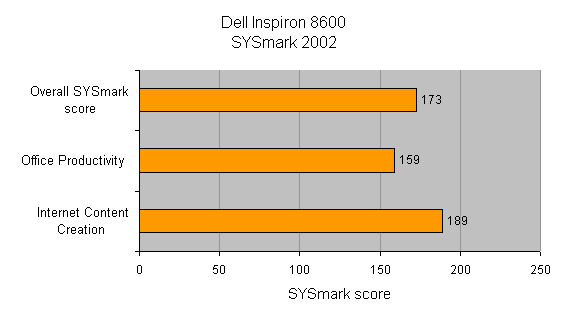
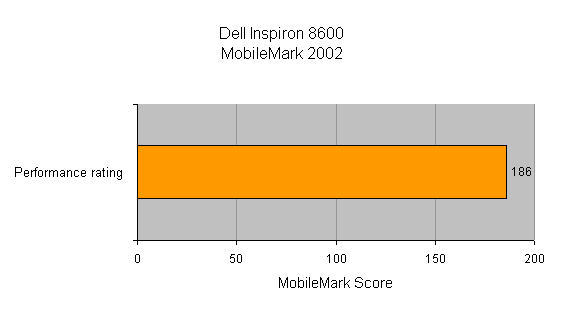
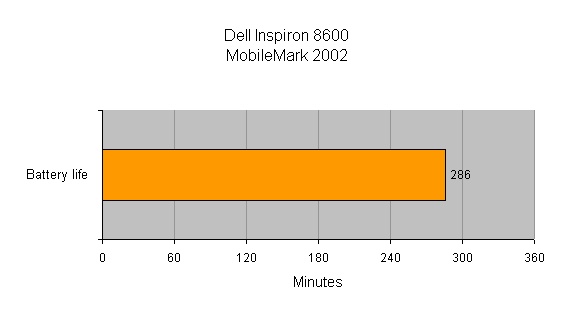
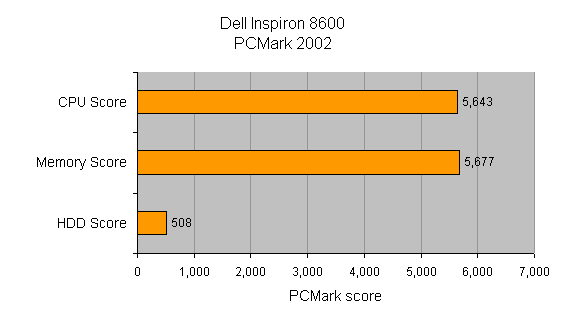
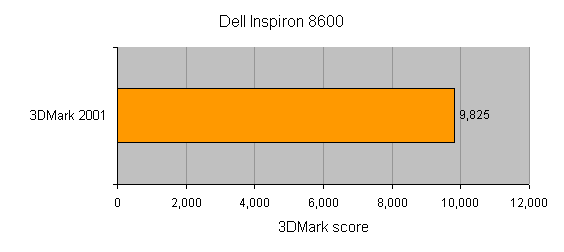
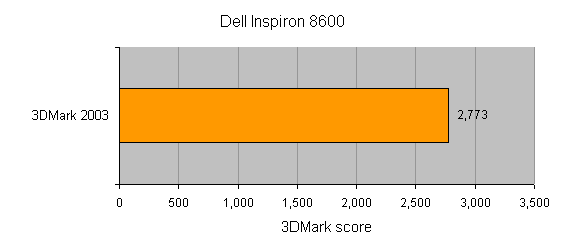
How we test laptops
Unlike other sites, we test every laptop we review thoroughly over an extended period of time. We use industry standard tests to compare features properly. We’ll always tell you what we find. We never, ever, accept money to review a product.
Trusted Score
Score in detail
-
Performance 9
-
Value 7
-
Features 10

