Dell Inspiron 510m Notebook Review
Dell Inspiron 510m Notebook
The Inspiron 510m is aimed at the small business user, and in many respects it hits the mark, but it's still not perfect.
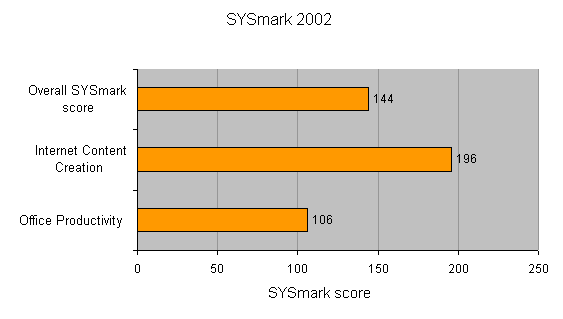
Verdict
Key Specifications
- Review Price: £1173.00
The Inspiron 510m differs somewhat to Dell’s normal Inspiron range in that it’s targeted at the small business user market, without being one of Dell’s fully fledged business notebooks. In terms of design and features it’s very similar to the Inspiron 5000 range, but with some key changes.
The use of integrated graphics is the most noticeable change, but since it is deemed that business users don’t play games, this should not be an issue for the intended market. More important is the inclusion of triple band 802.11 WiFi networking that allows you to connect to 802.11a/b/g networks.
This means that with the Inspiron 510m you can connect to pretty much any wireless network world wide, making it an ideal travelling companion for the mobile user. But Dell hasn’t stopped there as the Inspirion 510m also comes with built-in Bluetooth as standard, so as long as you have a Bluetooth enabled mobile phone you should always be able to get to your email no matter where you are.
Although the Inspiron 510m features an Intel Pentium M processor clocked at 1.7GHz, it doesn’t carry the Centrino badge due to the fact that the wireless chipset is from Broadcom and not Intel. It is a shame that Dell decided to fit a mere 256MB of PC2100 DDR SDRAM to the Inspiron 510m, but this can be upgraded at time of purchase. Then again it would be cheaper to upgrade it later from a third party company such as Crucial, but you’d be using up two SODIM slots that way. A sizeable 60GB hard drive should be plenty and a DVD/CD-RW combo drive is fitted for backups.
It’s not always possible to connect wirelessly and Dell has catered for this by including a wired 10/100Mbit Ethernet adapter as well as a built in 56k V.90 modem. Other connection options include two USB 2.0 ports, a single four-pin FireWire port, a serial and parallel port, a D-SUB and an S-Video output. There is also a single Type II PC Card slot, an IrDA port as well as headphone and mic sockets. Normally laptop speakers are tinny and uninspiring, but Dell has fitted unusually good speakers that even have a bit of bass oomph to them. So listening to music while you work without headphones is actually a viable option.
The 1,400 x 1,050 resolution is common on many laptops with 15in displays but Dell has, as always supplied a very good unit. As mentioned the integrated graphics solution is not ideal for 3D applications, but it works fine in Windows and for DVD playback. The integrated Intel Extreme graphics 2 shares up to 64MB of system memory, which does have an effect on system performance if too much memory is allocated for graphics use.
The keyboard is comfortable to type on with large keys and good travel, but it is a little bouncy. Dell has got the layout right with the Ctrl key on the left hand side in the right location and a full size return key. The touchpad does the job and it doesn’t have any fancy shape to it, which I prefer.
General build quality feels solid and there are no port covers or clips that feel like they could snap off if handled a too roughly, which again iterates the fact that Dell is targeting the Inspiron 510m towards the business user.
At 2.6kg it’s hardly a lightweight notebook, but to be fair there are far heavier notebooks out there. The Inspiron 510m measures 333.4 x 273 x 32.8mm (WxDxH) which is quite chunky, but the screen size is a fair size.
There is however one major drawback with the Inspiron 510m and that’s the disappointing battery life of two hours and 28 minutes. Even though this is within Dell’s stated battery life I feel that it’s just not good enough for a laptop targeted towards the lower end of the business market. It is down to the small battery that Dell supplies but there is an optional more powerful alternative available as well as an optional secondary battery that can be swapped with the optical drive. The larger battery should, according to Dell add two hours to the battery life, which is more in the line with what I was expecting to see from the Inspiron 510m.
Dell has recently changed its chargers to a proprietary model in terms of the power cable, which means that it comes with a three prong connector. This is going to cause trouble for anyone travelling a lot or even if the power cable gets damaged, since you would have to get a replacement cable from Dell and Dell only.
General application performance is as expected, but 256MB of memory takes it toll here and doesn’t show this machine off in its best light. An overall SYSmark 2002 rating of 144 is far from impressive, especially from a 1.7GHz Pentium M processor. Since the review unit was sent to us, Dell has realised that more system memory was needed and is shipping the Inspiron 510m with 512MB of memory at no extra charge. This should improve the performance quite a lot, but I can’t say by how much since I didn’t have an additional stick of memory to test with. If time permits we will run the tests again with a new unit to give you an idea of the performance gain with more memory.
The only software supplied worth mentioning is a copy of Microsoft Works 7.0, it’s not as fully featured as MS Office, but it is at least something to get you started with. The standard warranty on the Inspiron 510m is one year collect and return.
The asking price is not extortionate at £ 1,172.65 including delivery, but it’s not outstanding either. The inclusion of 802.11a/b/g and Bluetooth does add a lot to the value and even though the Inspiron 510m isn’t the perfect laptop it still offers plenty of useful features.
”’Verdict”’
The Inspiron 510m is a mixed bag in terms of features, performance and battery life, as it comes with plenty of useful features, average performance (although the extra 256MB of memory should help solve this) and fairly poor battery life. The price is good and as with most Dell laptops it is a well built, solid machine.
To order the Dell Inspiron 510m please enter the follow E-Value code at Dell’s UK website 200-I12REV
(table:features)
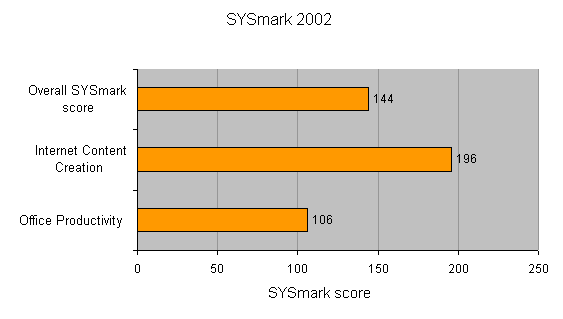

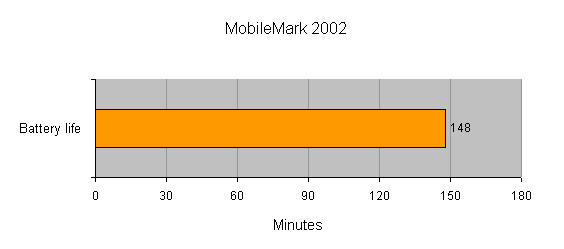
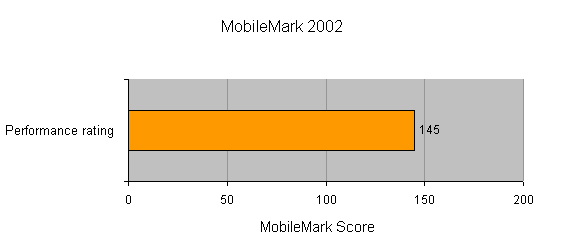
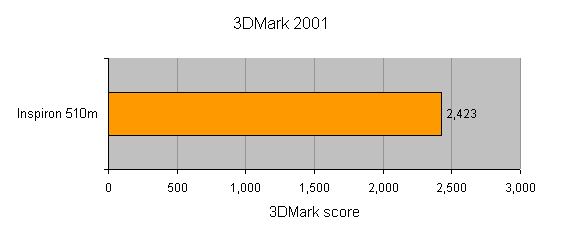
How we test laptops
Unlike other sites, we test every laptop we review thoroughly over an extended period of time. We use industry standard tests to compare features properly. We’ll always tell you what we find. We never, ever, accept money to review a product.
Trusted Score
Score in detail
-
Performance 6
-
Value 7
-
Features 9

