Dell 3110cn Review
Dell 3110cn
If you're in an office that likes its colour print-outs fast then this Dell delivers.

Verdict
Key Specifications
- Review Price: £388.00
Since it started designing its own printers, Dell has become a considerable force in the market. The 3110cn is a small workgroup colour laser printer, which comes complete with three different input choices, making it a versatile device from many small offices.
The 3110cn is a tall, black box with its monolithic lines relieved only by a control panel in its top surface and large silver panels stuck to each side. At the bottom of the front panel is a 250-sheet paper tray. Open the front panel and it forms an additional 150-sheet multi-purpose tray, but you wouldn’t want to leave this open, as it increases the footprint of the printer substantially.
Paper ejects to the top surface of the 3110cn and the control panel includes a two-line by 16-character backlit LCD and a set of seven buttons, five of them configured in a menu-navigating ring with a big tick button in the centre. The other two call up the menu and cancel the current print job. The display shows toner levels for the four colour cartridges, though this will only give you an approximate status and you’d be better off checking through the supplied software.
At the back are sockets for USB 2.0, parallel and 10/100 Ethernet and although you can only choose one of them at any time, it’s easy to get this printer running as a standalone or a shared device.
The front panel opens in two ways, its front surface providing a multi-purpose tray as described, while a secondary opening behind that, gives access to the four toner cartridges. These are mounted one above the other, as the 3110cn uses an in-line colour laser engine. They’re very easy to fit, sliding into slots inside the case. The toner cartridges are the only consumable, with the photoconductor belt being a lifetime component.
There’s not a lot of software supplied with the 3110cn. It comes with drivers for both PCL6 and PostScript level 3 in emulation and a consumables monitor gives you warning of the need to replace toner. There’s also an account monitor, called Colour Track 2, which can control access to colour printing and monitor print numbers by department, when the 3110cn is used as a network resource.
Software installation is very straightforward, with everything you need being installed from the supplied CD before you connect up.
The C3110cn likes to calibrate. It calibrates when you first install toner cartridges, which is reasonable but also for a short time before each print job. You could forgive it this foible if its colour prints were spot on but there’re slightly below average. Our business graphics test print produced clear, bright colours, but there was, ironically, a registration problem between areas of colour and black text superimposed on them. It’s only small, but there are other colour lasers that don’t do it.
Black text print is clean and sharp though there was an odd font substitution for Times Roman italic. We’re sure this could be corrected but it seems a basic error to have by default.
Our photo test print was pretty poor with a distinct red tinge to much of the landscape and detail lost in dark areas of shadow. The sky was a very bright blue and parts of the landscape weren’t completely sharp.
Print speeds were impressive, with our five page text document completing in just 19 seconds, a real world speed of nearly 16ppm. OK, so Dell claims 30ppm for black print, but we all know that printer manufacturers quote ideal conditions, which you can rarely, if ever, match in real life. The colour print sample took 25 seconds, which gives a print speed of 12ppm, closer to the 17ppm in the spec sheet.
There are four consumables to be costed: the four toner cartridges. These are each available in two capacities, standard and high yield, and even the standard cartridge has a capacity of 4,000, or in the case of black, 5,000 pages. The high-capacity versions offer 8,000 pages. When you do the figures, you’re looking at a black page cost of 1.42p, which is very good for this class of printer, and 6.36p for a colour page, which is even better.
You won’t have to pay much attention to the consumables on this machine, as they are simple to replace and with sufficient capacity to be only an occasional concern.
”’Verdict”’
This is a substantial colour laser with a small footprint, which prints fast but with variable quality. It’s easy to set up and use and its three-way input makes it a flexible tool. If the majority of your work will be business-related it represents good value but for anybody wanting the occasional photo you’ll need to work hard to get good results.
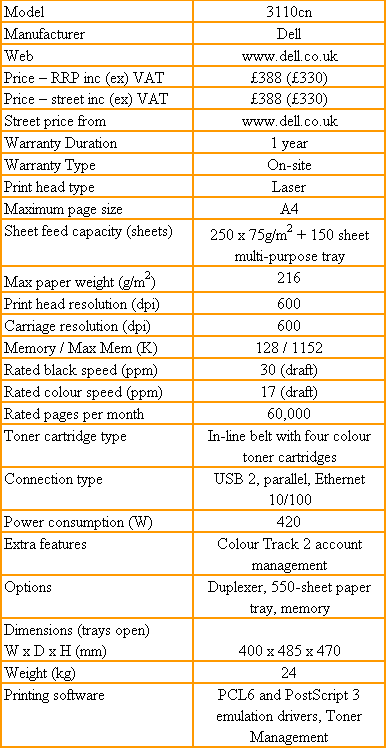
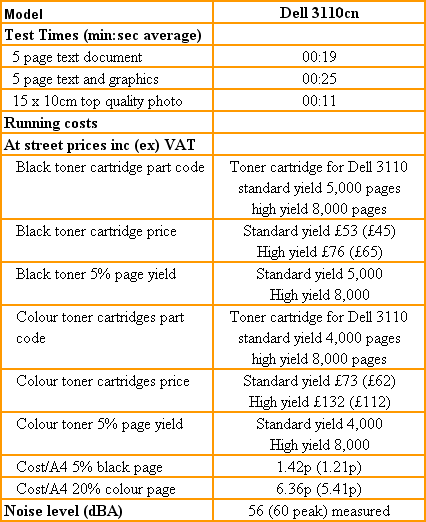
Trusted Score
Score in detail
-
Print Speed 8
-
Features 8
-
Value 8
-
Print Quality 6

