Dell 2355dn Review
Dell 2355dn
A modern, mono, workgroup laser multifunction with good speed, fair print quality and impressive running costs. It's a big'un, though.
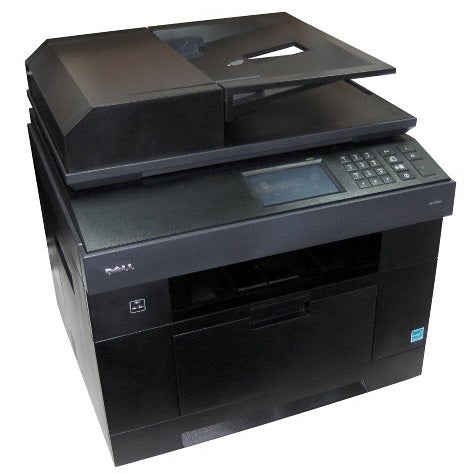
Verdict
Pros
- Large, well-designed, colour LCD touchscreen
- Easy maintenance through single-piece drum and toner cartridge
- Resource saving duplex and N-Up printing
Cons
- Text print is a little light
- Maximum paper weight only 90gsm
- Large desktop footprint
Key Specifications
- Review Price: £454.80
- Colour touchscreen control
- Duplex print and copy
- Unusually low running costs
- Single-button two page per sheet print
- Direct print through front panel USB port
Monochrome laser multifunction printers are a core piece of workgroup and small business equipment, and if any piece of kit should just sit and work, day in and day out, this is it. Dell has a knack for buying in and remodelling good, reliable printers and the 2355dn uses a Samsung engine and is rated at a quick 33ppm.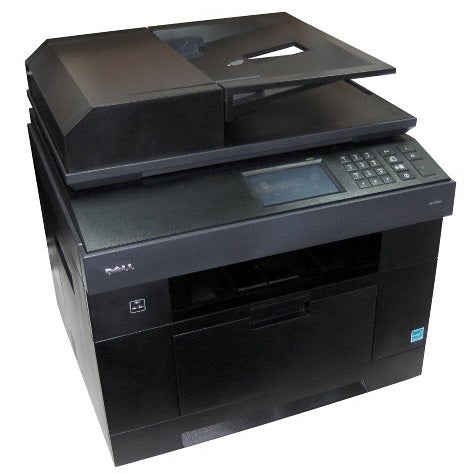
As with most of Dell’s range of lasers, this is a square-cut, monolithic device, all cased in black. It’s big for a mono printer, even a fast one, but isn’t too tall to be used on a desk by a short person. The substantial Automatic Document Feeder (ADF) can take up to 50 sheets and is a duplex device, though not a single-pass one, like some of Brother’s latest launches.
One of the key operating features of the machine is its 109mm colour touchscreen. This is easy enough to use, though not as sensitive as some. Icons and button areas tend to be quite large, though, so this isn’t a problem. The touchscreen and the physical controls – a number pad for fax entry and job control buttons – are all positioned at the right-hand end of the control panel area, leaving the machine with a slightly unbalanced look.
Directly under the chunky scanner section is a large paper exit tray, with a flip-up paper stop that protrudes slightly from the front of the machine. To the left of this is a front-panel USB socket and below is a fold-down, 50-sheet multi-purpose tray. This supplements the main paper tray, which has a capacity of just 250 sheets, though a second 250-sheet tray is available as an option. A workgroup mono laser really needs a larger main tray by default.
At the back are sockets for USB and Ethernet, as well as for phone line and third-party handset. There’s no standard wireless provision on this machine, though it is available as an option.
Pull down the front cover and you have access to the single-piece drum and toner cartridge, the only standard consumable on the machine. Drivers for Windows and OS X are provided on the accompanying CD and Linux support is available as a download. SmarThru Office 2, the Samsung multifunction software, is provided for simple scan and housekeeping functions, as is software to monitor and order consumables.
The 2355dn is rated at 33ppm, but our five-page text document took 20s, giving a real-world speed of 15ppm on short documents. When we switched on toner save mode, which produces lighter print, it took the same time to print, so it wasn’t until we increased the file length to 20 pages that we saw a speed increase, up to 25ppm. You might get somewhere close to the headline speed on documents of 50 pages or so.
Duplex print is standard on the machine and our 20-page document printed double-sided took 48s, which is equivalent to a speed of 14.1 sides per minute. A single page copy came through in 14s and a five-page copy from the ADF still took only 18s. A 5-page, 10-side duplex copy took 1min 8secs. All these copy times are very reasonable and shouldn’t leave you standing around at the water cooler.
Dell has also built in an Eco-Copy mode, which automatically prints two pages per sheet, either single or double-sided, at the tap of a single-touch button. If you specify duplex Eco-Copy documents, you can save three quarters of the paper, compared with printing in normal mode.
A 15 x 10cm photo print on A4 took a very snappy 10s to print and a full-page A4 photo from the USB socket completed in 44s. Although you can display filenames from a USB drive to select files for printing, you can’t display image thumbnails, a function available on virtually all budget inkjet all-in-ones.
The machine prints at 600dpi and this is enough to produce clean text pages with smooth curves and diagonals. In comparison with some other workgroup multifunctions, such as the Brother DCP-7045N, text looks a little light, even more so in toner-save mode.
Greyscale graphics also suffer a little by printing light, and colours with distinctly different greyscales tend to print with similar tones. A photocopy of the greyscale page produced much darker fills and some noticeable banding. Against this, photographic images are well detailed and sharp. Although the 600dpi dots can be seen, they are less prominent than in some rivals.
The drum and toner cartridge is available in two page yields of 3,000 and 10,000 ISO pages and using the high-yield cartridge gives a cost per page of 2p. This is one of the lowest costs we’ve seen from a laser printer and as it’s a single-piece consumable, cost of ownership should be very low.
Verdict
Dell has engineered the 2355dn to be a robust, quick multifunction laser printer that is very cheap to run and includes several modern office essentials, such as touchscreen control, duplex print and copy, and a front panel USB port for direct print. It represents good value for money, when compared with its main competition.
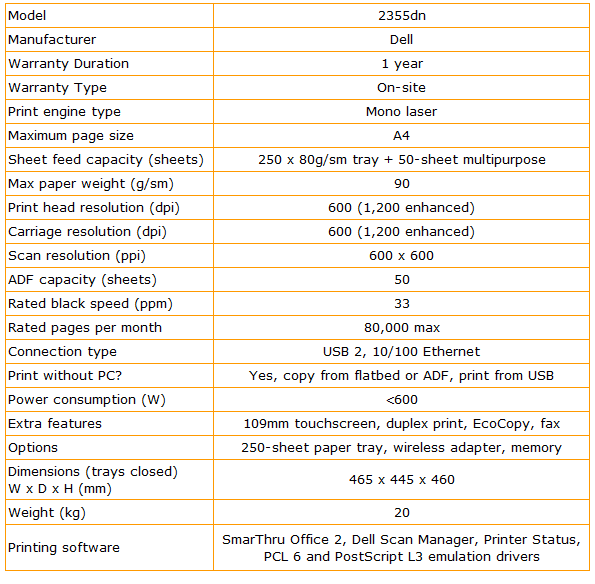
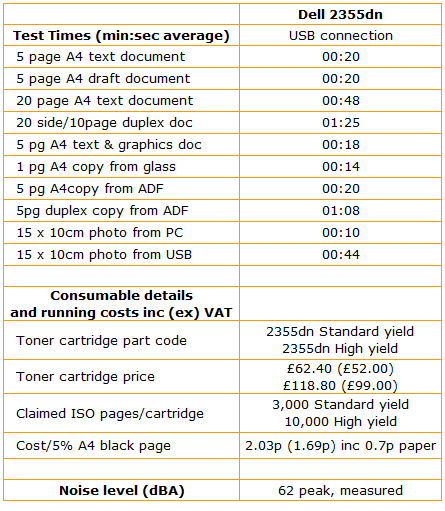
Trusted Score
Score in detail
-
Print Speed 8
-
Features 9
-
Value 8
-
Print Quality 7

