Dell 2335dn Laser MFP Review
Dell 2335dn Laser MFP
Simon reckons this multi-function laser printer from Dell looks like a tank. Find out why inside.
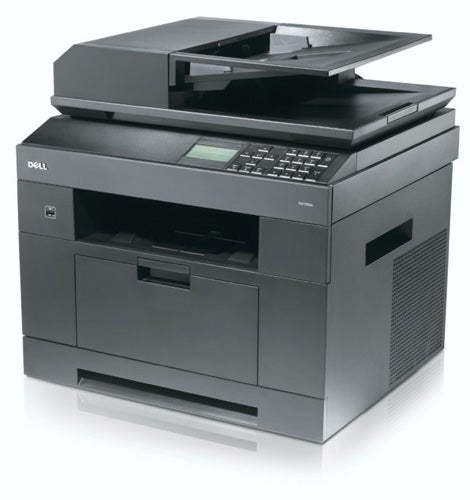
Verdict
Key Specifications
- Review Price: £327.82
The mono laser printer continues to be a stalwart of many offices and the multi-function version, which usually includes a scanner with Auto Document Feed (ADF), can be even more useful. Dell’s 2335dn is a mid-range device, which the company claims is capable of 32ppm, making it ideal for small to medium workgroups.
There are a lot of different styles you can pick when designing a multifunction printer, but Dell seems to have gone for the ‘Le Corbusier tank’ look. Everything is monolithically square cut, with clean diagonals and rectangular apertures. The ADF manages to look pretty much like a turret and with a couple of caterpillar tracks underneath the 2335dn would be a scary piece of office munitions. It’s has a big footprint for a mono laser machine.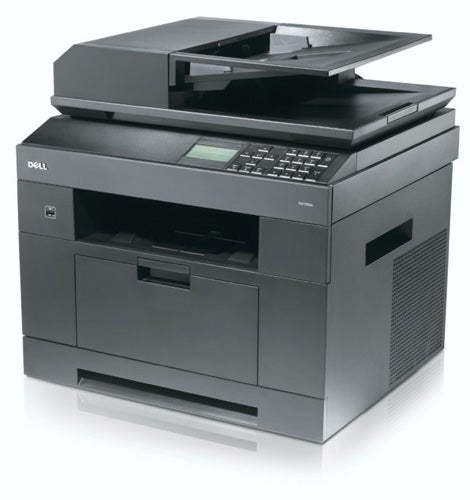
The ADF on top can take up to 50 sheets and the end of its feed tray is hinged so you can tilt it up to remove scanned pages. The printer’s paper tray has a capacity of 250 sheets and there’s a 50 sheet multi-purpose tray, which folds down from the front of the machine. It’s a bit too easy to fold down the whole of the front of the printer, revealing its drum and toner cartridge, rather than just its multi-purpose tray and it would be useful to have an interlock on this.
The 2335dn’s control panel is suitably clean cut, with a five-button cross of controls behind three for menu exit and job Cancel and Start. The green Start button would benefit from being larger and more obvious. There’s also a numeric pad for dialling fax numbers and buttons for calling up the fax directory and, strangely, for inserting a pause into a fax number. There is a USB port on the front panel, too, so you can walk up and print standard graphics file types – bmp, jpg, pdf and tif – from a USB drive.
Installation is pretty straightforward and, unusually, you connect both power and USB cables between PC and printer before running the setup routine. Dell supplies both PCL and Postscript drivers for the machine, though these are both in emulation. There’s also a copy of Nuance PaperPort, to handle scanning and OCR.
The printer is fully networked out-of-the-box and includes Dell’s web-based net configuration utility, so it’s easy to set up the machine to be shared across an Ethernet link.
Given Dell’s claim of 32ppm as a maximum print speed, we would have expected to see our five-page text print complete in less than 10 seconds. In fact it took 19 seconds, which equates to a speed of 15.8ppm. Increasing the page run to 20 pages gave a print speed of 25.5ppm. While this is still short of the rated speed, it’s very presentable for a machine in this price bracket.
That’s a single-sided print speed; print the 20-side text document duplex and it takes 1:20, or 15spm (sides per minutes), mainly due to a small pause between printing the first and second side of each page.
Dell quotes a print resolution of 600dpi for the 2335dn, but in the print driver you’re offered a maximum resolution of 600 x 1200dpi when printing graphics – whether this is a resolution enhanced through software isn’t made clear. Our photo print samples were little different, whichever resolution we chose and were spoiled by random toner spatter, which we again assume was the dodgy drum and toner cartridge.
The functionality of the 2335dn would make it a good choice in many offices, if it wasn’t for its printing idiosyncrasies. Every page we printed during test showed a column of regularly spaced dots down the right-hand page of the page. We assume this is a defect on the drum of the brand-new cartridge supplied with the machine, but it’s a cartridge you’d want to get replaced under warranty.
Then there are the miss-feeds. In the course of our tests we had two double-sheet feeds, which is two more than we normally see with laser printers and multi-functions. Finally, taking photocopies of our text and graphics test page, which is what we normally do to test copying on a multi-function machine, produced banded and irregular grey patterning and some background tones that were so dark you couldn’t read the black text printed over them. We consider these copies unusable.
The only source for the consumables is Dell, but with a cost of £53 for the 6000-page, high-yield version of the cartridge, print costs come out at 1.7p per page. This is the lowest page cost we’ve seen since we tested the Kyocera Mita FS-1118MFP and is very good for a machine at this purchase price.
Verdict
Assuming the spatter and dots we saw on the printed pages were isolated to the particular consumables supplied with our review unit, the 2335dn is a fair mono laser multi-function. With duplex print built-in and fax functions and walk-up printing as standard, it’s well specified, but the overly dark graphics copies we produced will reduce its effectiveness as a copying and scanning tool.
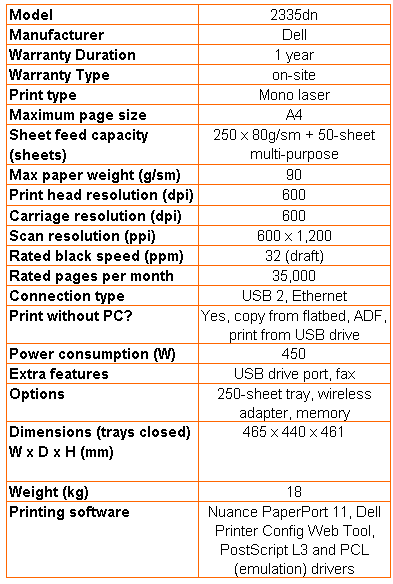
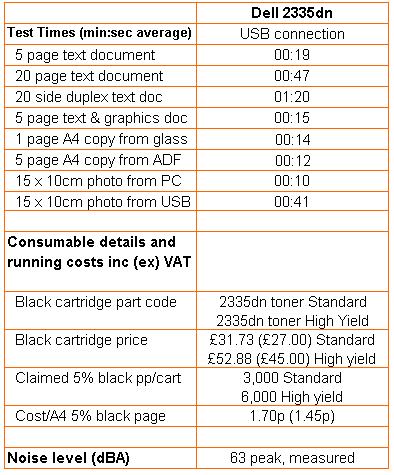
Trusted Score
Score in detail
-
Print Speed 8
-
Features 8
-
Value 7
-
Print Quality 5

