Dell 1235cn – Colour Laser MFP Review
Dell 1235cn – Colour Laser MFP
This colour laser multifunction from Dell is compact and easy to service.

Verdict
Key Specifications
- Review Price: £266.79
For a company that makes very few, if any, of its own printers or all-in-ones, Dell has a wide range. The 1235cn is a small form-factor, colour laser multifunction, looking suspiciously like the Samsung CLX-3175FW we reviewed about six months ago. However, the Dell machine is brand new and has a couple of differences from the other machine, which we’ll highlight. For a start, it costs over £60 less than the Samsung device, but at least part of that is because the 1235cn has no wireless networking.
Outfitted in Dell black throughout, with a piano black control panel and textured black for the rest of the case, the 1235cn is about the size of a typical mono laser multifunction. It has a scanner on top, complete with 15-sheet Auto Document Feeder (ADF) and in front of this is the full-width control panel.
There’s a 2-line by 16-character backlit LCD display, which is fine for status messages such as the number of copies and the current enlargement/reduction ratio set. To the right of this are function keys for scan, copy and fax, as well as a square of navigation controls with an illuminated blue border, showing when jobs are under way. To the right of this is a number pad for fax dialling, though there are no quick-dial buttons. Finally, at the right-hand end are buttons to start and stop copy and scan jobs.
A dual-function USB socket just under the right-hand end of the control panel is designed for both PictBridge and USB drive connection. We had no trouble with a USB drive, other than the two-line LCD display being rather cramped for navigating down to the graphic files we wanted to print.
With our normal PictBridge camera, a venerable HP Photosmart R507, though, we made connection, but never got to the selection and print screen, as the system locked up instead. A second, Ricoh, camera worked without fault, but our problems indicate that not all PictBridge devices may be compatible.
At the base of the front panel is a single, 150-sheet paper tray, with no multi-purpose feed. Even though this printer is obviously intended for individual use, 150-sheets is a bit meagre. At the back are sockets for USB and Ethernet, as well as for a fax line cable and an optional phone handset.
The small size of the 1235cn is partly due to the vertical stacking of the four toner cartridges, which are an incredibly easy fit behind the fold-down front panel. There’s a photoconductor drum unit, which has to be replaced too, but this is only necessary every 24,000 pages.
Dell provides the same SmarThru document management software as Samsung; we encountered no problem installing it or the provided printer driver. There’s no obvious provision for Macs, though Windows machines are supported from Windows 2000 onwards.
Dell claims 16ppm for black pages and 4ppm for colour from this machine, indicating that colour images are built up on an intermediate drum, one colour at a time, before being transferred to the paper. In our tests, a five-page black text document took 31 seconds, giving a speed of 9.68ppm, but this increased to 13.33ppm when we printed a longer, 20-page job.
The five-page black text and colour graphics document actually got closer to Dell’s quoted speed, with a measured speed of 3.3ppm. A colour photocopy took 41 seconds and a five-page black text photocopy from the ADF completed in just 31 seconds. Both these speeds are impressive for a machine in this market.
We also tried printing photo images and saw times varying from 35 seconds for a 15 x 10cm print from a PC, to 50 seconds for a PictBridge image at 26.5 x 16.5cm. These images were generally good, with smooth graduated tints and reasonable levels of detail in both bright and shadowed areas of images. Colours are a little over-bright, but this serves business graphics quite well.
Black text over coloured backgrounds looks a little blurred, odd for a completely dry ink system, and colour photocopies degrade quite noticeably from the original pages. Black text is sharp and clean – fine for general-purpose documentation.
Although the C1235cn itself is £60 cheaper than the Samsung CLX-3175FW, consumables are more expensive. We couldn’t find them discounted at all and have therefore used Dell’s prices of just over £47 for each toner cartridge, nearly £114 for the photoconductor drum and £17 for the waste toner container.
This gives a cost per page of 4.7p for an ISO black page and 18.8p for colour, both including 0.7p for paper. These compare with 3.45p and 13.6p, respectively, for pages from the Samsung device, so you would make up the £60 difference between the two machines after you’ve printed 4,800 black pages, or just 1,150 colour ones. These page costs are not particularly good, even for an inexpensive colour laser.
Verdict
So which of the two machines should you go for? If you want to connect wirelessly, there’s no real issue, as this Dell machine only has cabled networking. It’s also more expensive to run than its Samsung counterpart, largely because Samsung sells its consumables through a wide chain of third-parties, who are prepared to discount. In other respects the two machines are very similar, so based on TCO we have to go for the Samsung.
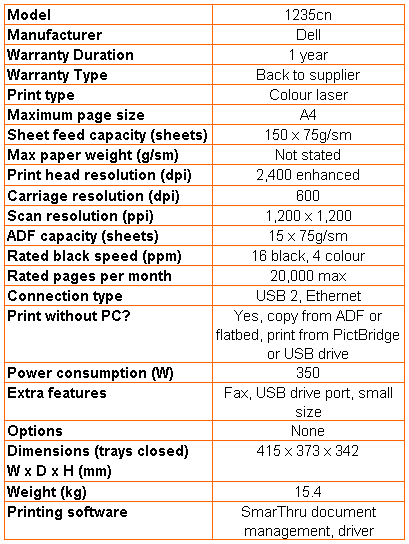
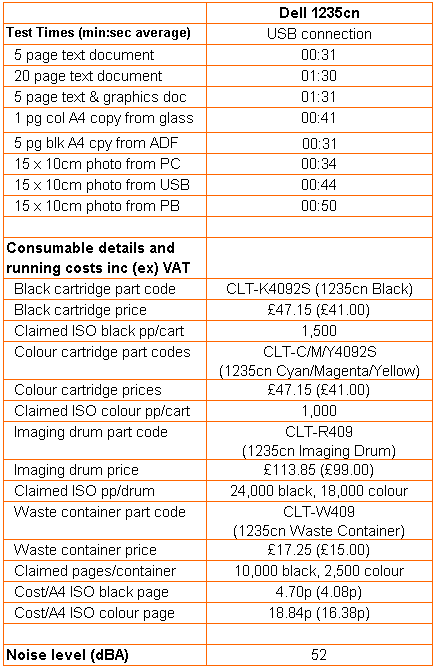
Trusted Score
Score in detail
-
Print Speed 7
-
Features 8
-
Value 7
-
Print Quality 8
Features
| Networking | Fast Ethernet |
Printing
| Paper Size | A4, A5, A6, Executive, Folio, B5, Custom Size |
| Sheet Capacity | 150 sheets |
| Rated Black Speed (Images per minute) | 16 ppmipm |
| Rated Colour Speed (Images per minute) | 4 ppmipm |
Scanning
| Scan Resolution (Dots per inch) | 1200 x 1200dpi |

