DVDO iScan VP50Pro Video Processor Review
DVDO iScan VP50Pro Video Processor
John checks out the DVDO iScan VP50PRO - a tasty THX Video certified and HDMI 1.3 enabled video processor.

Verdict
Key Specifications
- Review Price: £2250.00
If you’re of a technically or financially fragile disposition, you might want to look away now. For the DVDO VP50Pro is a video processor clearly designed by enthusiasts for enthusiasts, with a £2,250 price tag that makes it probably only truly affordable to the sort of person prone to spending £10k-£15k on a serious home cinema installation.
Funnily enough, though, its uncompromising and ‘hardcore’ nature is actually one of the reasons I’ve ended up loving the thing so much. Especially as any major shortcomings in your AV knowledge can be handily overcome by the fact that the VP50Pro is intended to be installed for you by a professional, as part of a wider home cinema installation.
As for the price, having been lucky/scary enough to have spent some quality time in the company of numerous megabucks video processors, the VP50Pro actually doesn’t look very expensive at all for the features and THX-certified quality on offer.
But of course, I’m getting ahead of myself here, giving away my conclusions before I’ve even told you exactly what the VP50Pro is/does. So let’s get down to business, shall we?
The first thing I should have said about the VP50Pro is that it’s, um, a bit ugly. Maybe that’s a touch harsh; its slender black body does at least sport a decently metallic fascia and feels heavy enough to hint at some good build quality. But overall the VP50Pro definitely feels like a product designed to be placed in a dedicated and hidden AV gear rack rather than left out for public consumption.
Considering the VP50Pro stands just 55mm high, it sure packs a lot of connections. On the left as you look at the rear panel, for instance, you’ll find a v1.3 HDMI output, with no less than four v1.3 HDMI inputs sat next to it. Then above these HDMIs are two 12v triggers for firing up a motorised projection screen and, potentially, aspect ratio adjustment curtains, plus a couple of spare bays where Prosumer and broadcast users could fit optional (£399) HD-SDI inputs.
Moving along to the right we find a BNC-type RGBHV/component video input, and an RGBHV/component output. And to their right you get two RCA-type component video inputs complete with sync jack; two S-Video ports; two composite video ports, optical and coaxial digital audio outputs, two optical and coaxial digital audio inputs, a stereo RCA audio input, and finally a 9-pin serial port you can use to control the unit via a wider automated system, or upgrade the unit’s firmware. Phew.
Two final points to make about all the VP50Pro’s connectivity are that it can be used as a very handy AV switching box, and that it can hugely reduce cable spaghetti. After all, while you can shove all manner of jacks into the VP50Pro, you can squirt all of its images out via a single HDMI or RGBVH connection, meaning you only need one cable going into your TV.
If you thought the VP50Pro’s connectivity was impressive, you should check out its features. There really is far more going on here than I’d expected to find on such a relatively affordable video processor.
Its apparent obsession with helping you get the best from your theatre system kicks off right away, for instance, in the form of a suite of built-in test patterns to help you optimise your display device’s settings. Then, of course, the VP50Pro provides the key video processor fundamental of being able to upscale and output any sources to a variety of different video formats, depending on what best suits your display device. 
But even this video processing ‘starting point’ is actually anything but basic on the VP50Pro, thanks to the sheer number of output resolutions supported. We personally found ourselves sticking for the majority of the time with the 1080p/60 mode as we tested the VP50Pro on a combination of a JVC DLA-HD1 projector and a Panasonic 65VX100E 65in plasma monitor (the latter of which handily has an option to turn off all internal scaling so we can see the VP50Pro at its purest). But it’s hard to imagine any TV or projector situation that the VP50Pro doesn’t have an output option to suit.
The unit’s slickly presented but crowded onscreen menus, meanwhile, are bulging with fine-tuning options. For starters, the level of adjustment possible in core picture areas such as brightness, contrast and especially sharpness is little short of mind-boggling, enabling you to fine-tune pictures to your tastes with complete precision. 
Also adjustable to within a millimetre of their lives are fine detail levels, edge enhancement, Y/C delay, and a Chroma Filter that can auto-detect and remove chroma upsampling errors found in video sources which have been MPEG encoded and then poorly decoded.
You get a wide variety of aspect ratio options too (handy for anyone thinking of using an anamorphic lens with their projector), as well as mosquito noise reduction processing, a Lipsynch adjustment to help you ensure that a film or TV programme’s sound and vision are always perfectly aligned, and multiple frame rate adjustments. This latter feature could have a quite profound impact on your TV or projector’s performance with a Blu-ray player, for instance, as the pretty basic processing carried in many TVs can struggle to portray Blu-ray’s 1080p/24 native format at all convincingly.
If you’re starting to worry at this point that the VP50Pro is going to ‘do a Philips TV’ on you and drive you into its tweaking menus every five minutes, we’re glad to report that the unit ships with five memory slots where you can store your preferred settings for different source types.
This is probably a pertinent time, too, to remind you that none of the VP50Pro’s complexities will probably trouble you anyway, since all the hard brainache will likely be taken on by a custom installer. In fact, the VP50Pro even has everything necessary to be installed by a qualified Imaging Science Foundation expert.
Perhaps the single most important feature of the VP50Pro, though, is something called PReP. This feature, proprietary to the VP50Pro’s maker, Anchor Bay, decodes progressive scan signals, effectively re-interlacing them, and then applies its own de-interlacing circuitry before showing the final picture. And since the ‘Precision De-interlacing’ circuitry in the VP50Pro seems to be on a whole other level of existence to any de-interlacing processing I’ve ever seen built into a DVD/Blu-ray player or TV, the results of the PReP process are that pictures from, say, a Sky HD or cable receiver look not only better than you will ever have seen before, but actually better than you would ever have thought possible.
The differences are most pronounced with standard definition sources. I tried to catch the unit out with everything from an actually very high quality DVD picture to an average digital tuner picture from ”Sky News” all the way down to the frankly grubby quality of such B-List channels as the Crime and Investigation Network and Sci-Fi. And in every single case the VP50Pro made the channel’s pictures look like HD.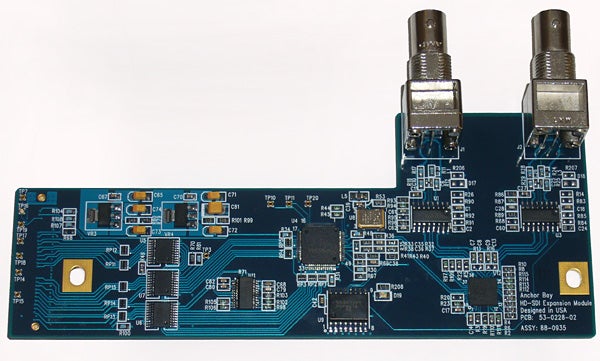
Not pristine, ‘best Blu-ray image ever’ levels of HD, perhaps, but HD all the same, in terms of both the amount of detail in the picture and, even more tellingly, the extraordinary little amount of video noise around.
This absence of video noise applies both to noise types commonly found in sources – mosquito noise, block noise, chroma noise – and noise or artefacting problems such as smearing commonly associated with video processing. The way the VP50Pro has such a profoundly positive impact on pictures without betraying its machinations in seemingly any negative way at all is bordering on miraculous for a £2,250 unit.
It’s well worth adding, too, that using the VP50Pro to take the burden off a TV’s own processors has a great effect on the image’s colour response. All too often the upscaling systems built into TVs seem to lose their grip on colour tones when trying to process standard definition sources, but standard def images that have passed through the VP50Pro come out in pseudo-HD at the other end while looking every bit as natural in tone as the original footage.
Don’t go thinking after all this talk of turning standard def into HD that the VP50Pro won’t also benefit you if you’ve only got HD sources for your swanky home cinema system. I stuck it between my projector and a Sky HD feed, a Blu-ray player, and an Xbox 360 console – and in every single case it produced HD pictures considerably, in some cases emphatically superior in terms of sharpness, clarity and especially stability to the results achieved by connecting these sources to the projector directly.
Some of you might be starting to think at this point that there must be a severe price to pay for all these picture processing hijinks in terms of image delay. After all, no matter how powerful the VP50Pro’s processing engine might be, it won’t be able to apply all of its improvements to the picture without holding up the video path at least a little.
However, apparently the VP50Pro can deinterlace and upscale a source image while generating a maximum delay of just three frames. What’s more, if you find that even this level of delay is mucking up your gaming skills, the unit sports two Gaming modes, one of which takes away the unit’s edge-adaptive processing element to bring the delay down to one frame, while the other additionally removes motion-adaptive processing to get the delay down to a claimed sub-1-frame level. With either of these modes in play I was able to enjoy markedly improved PS3 and Xbox 360 pictures on my projector and TV without my gaming performance suffering any notable deterioration. Although even the VP50Pro couldn’t actually make me any better…
So, are there any problems with the VP50Pro? Well, occasionally one or two really strongly defined straight lines – such as the lines around the money amount graphics in ”Deal or No Deal!” – can appear with a faint echo streaking across the screen. And I’ve heard tell of the occasional crash. Though these are apparently nothing a simple reset can’t fix, and I didn’t experience any such crashes at all myself.
”’Verdict”’
The VP50Pro clearly isn’t for everyone. For no matter how good it is, you probably won’t get £2,250 of benefit from it if you’ve only got a ‘little’ 42in TV. On the other hand, integrating a VP50Pro into a high-end cinema installation makes it look like the biggest bargain going. For if seeing standard definition magically turned into something remarkably akin to high definition and high definition turned into, well, even higher definition on your projector isn’t worth £2,250 of any AV nutter’s savings, we don’t know what is.
Trusted Score
Score in detail
-
Performance 10
-
Features 10
-
Value 9
-
Design 7

