Creative WebCam Instant Skype Edition Review
Creative WebCam Instant Skype Edition
If you're looking for a simple inexpensive webcam then you won't go too far wrong with this offering from Creative.

Verdict
Key Specifications
- Review Price: £27.00
Skype is one of the hot buzz words on the Internet right now, right up there with Britney Spears and iPod. It’s a clever move therefore for Creative to associate its latest cheap and cheerful webcam with the ubiquitous VOiP service. The Creative WebCam Instant Skype Edition, to give it its full title, does in fact work with all other messaging services from MSN, AIM and Yahoo but it’s a Skype Certified badge that adorns the box.
The resolution of the CCD is only 352 x 288, but Creative claims that it can take still at 640 x 480, though to be fair it does state on the box that this is through software interpolation. The actual resolution is 320 x 240 for video, and indeed this can be forced to 640 x 480 as well. The CD provided includes both drivers and software. You only need to install the drivers to get the cam working in Windows XP – MacOS isn’t supported. In typical Creative fashion it puts a Creative Cam Detector in your system start tray in case your PC is starting too fast.
The webcam is shaped like a half-egg type object, with the lens sat in the centre of the oval surrounded by a focus ring. A small yellow light indicates when it is plugged in via USB and powered. There’s a button built discreetly into the top used for manually taking snapshots though this only works with the supplied Creative software. It sits on a stand that when opened up enables it to hang nicely from the back of an LCD desktop or notebook screen. The eyepiece can be titled forwards and backwards and left or right so you get it pointing exactly where you want it. What it doesn’t have in any kind of automatic face tracking technology, which is hardly surprising considering the price of the package.
When the stand is closed it can sit flat on the desk, but balancing it on top of a CRT could be tricky. It’s also light weight, which makes it easy to take with you if you want to pack it in your bag along with a laptop when you go away.
Creative has supplied a white clip-on microphone if you want to use your speakers to hear the other party but if you prefer to keep your conversation private you can used the supplied earpiece with a boom microphone attached. I found this a little awkward to attach to my rather strange lug holes but it worked fine. Audio quality was sufficient though not outstanding.
Once you’ve installed the drivers the webcam will just work with Skype, MSN, Yahoo or any video capture program of your choosing. The Webcam Center software provided is typically Creative in its design and layout and gives you access to a number of extra functions. The first of these is the Capture tab, where you can change the capture resolution for both stills and video. Press the button on top of the webcam and the photo will appear in a pane on the right. 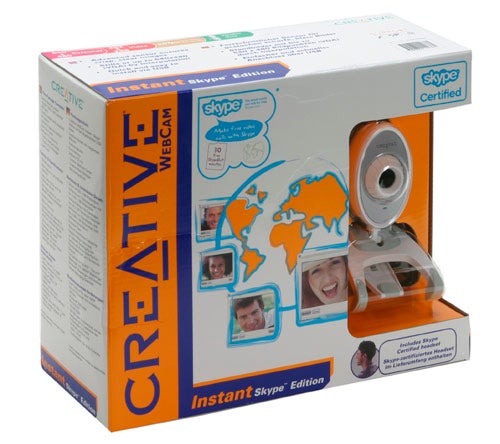
The next tab along is a Remote Monitoring tab, which will automatically take stills and upload them to an FTP server if you provide the necessary details. The Motion Detection tab is where you can set the camera to start recording to the PC when, it surprisingly enough, detects motion. You can hide the software while this is running if you want to keep things discreet.
The time Lapse Video option will take series of snapshots of timed intervals, while the My Recordings tab enables you to show you when recordings with icons appearing as part of the calendar. 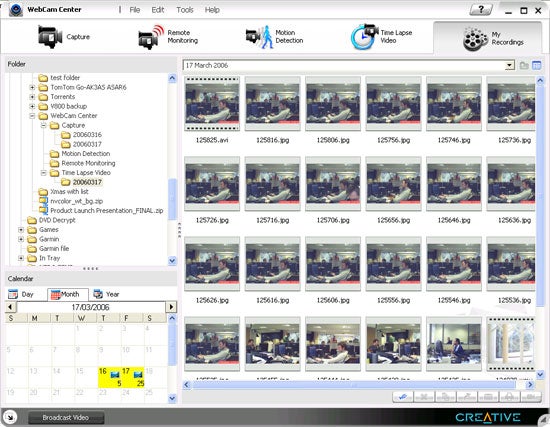
Creative also supplies a rather pointless Photo Manager application for your images, though it does include a slideshow option with some transitions that make a pleasant change from the standard Windows XP ones. 
In use the Creative Webcam worked fine. Those I video conferenced with reported image quality to be decent, except for the fact was my face filled their screens. It’s not the best you can get in terms of detail but for the price it’s perfectly acceptable.
”’Verdict”’
If you’re looking for a simple webcam that does the job and won’t burn too large a hole in your pocket then the Creative WebCam Instant will do the job, whether it’s for Skype or any other video chat application.

