Club 3D OmniChrome S4 Review
Club 3D OmniChrome S4
In an attempt to dethrone the mighty ATI All-in-Wonder, S3 has launched the OmniChrome. Here we look at a retail version from Club 3D.
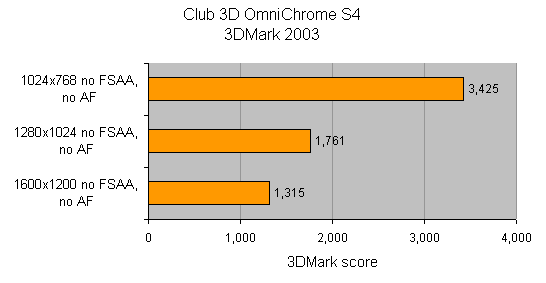
Verdict
Key Specifications
- Review Price: £100.00
S3 used to be a major player in PC graphics, and in the mid nineties an S3 based graphics card represented the pinnacle of video technology. But as 3D acceleration became the name of the game, S3 fell by the wayside, and disappeared for a good while. However, earlier this year we saw the launch of a new graphics chipset from S3 called the DeltaChrome, which was meant to get the company back on the map when it came to 3D graphics.
Unfortunately the DeltaChrome didn’t make any real inroads into the 3D graphics arena, and the market continued to be dominated by nVidia and ATI. But now S3 is taking a different tack and going after the multimedia graphics market with the OmniChrome S4. The board that made its way into the TrustedReviews lab was from Club 3D, which was also the launch partner for the DeltaChrome cards earlier in the year.
Now, if the 3D graphics market was difficult to break back into, the multimedia graphics market could prove to be even more of a task. For a long time this market sector has been dominated by the ATI All-in-Wonder cards – basically ATI threw the first All-in-Wonder into the market when all the other graphics vendors hadn’t even considered a similar product. In recent times nVidia has developed the Personal Cinema cards in an effort to compete with ATI in this sector, but ultimately the All-in-Wonder has continued to reign supreme.
S3 told me that the OmniChrome S4 will offer the performance of the All-in-Wonder 9600 at the price of the All-in-Wonder 9200. This means that the OmniChrome S4 is being aimed at the low to mid-range of the market, and is leaving the high-end to ATI with its All-in-Wonder 9800 and X800 cards.
So, let’s look at the basics, starting with the DeltaChrome S4 chipset that forms the graphics foundation of the OmniChrome. As the name suggests, the DeltaChrome S4 chipset sports four pixel pipelines along with two vertex pipelines – considering that the latest high-end graphics cards utilise 16 pixel pipelines and six vertex pipelines, it’s clear that the S4 isn’t going to be tearing through the latest games with high frame rates.
On the plus side, S3 has pumped up the core clock speed of the S4 chipset – on the DeltaChrome S4 cards the core frequency is 300MHz, but on the OmniChrome cards this has been pushed to 350MHz. There’s 128MB of DDR1 graphics memory running at an effective cock speed of 600MHz; all pretty conservative by today’s standards.
As far as comparative performance goes, the only relatively comparable card we’ve looked at would be the All-in-Wonder 9600 Pro, and that was so long ago that the only benchmark that we’re still running is 3DMark03. Here, the ATI card soundly beats the OmniChrome with a score of 3318 compared to 2425 at 1,024 x 768 with no FSAA or AF.
If Unreal Tournament 2004 is your game then you’ll be reasonably serviced by the OmniChrome with a score of 58fps at 1,024 x 768 with no FSAA or AF. However, if you fancy a bash at Doom3 you’ll be sorely disappointed. Firing up id’s latest epic at 1,024 x 768 with high-quality settings turned in a score of 8.3fps – hardly what I’d call an acceptably smooth 3D environment.
But of course 3D performance is by no means the be all and end all with a product like this, and the OmniChrome has a lot of other tricks up its sleeve, ensuring that you have a pretty solid multimedia experience.
Physically, the card looks pretty much as expected. The S4 GPU is covered by a small heatsink and fan assembly topped with an S3 logo, while the memory chips lay bare – hardly surprising considering the low clock speed. There’s a Philips TV tuner, so TV image quality should be as good as with any other decent tuner card.
The single DVI-I port means that there’s no dual monitor support without some kind of splitter cable. However, this is still an improvement on the All-in-Wonder 9600 Pro in my opinion which has no DVI output at all, although its twin D-SUB connectors make dual monitor setup easy.
There are also two seven-pin ports that are strangely labelled S-Video In and S-Video Out. The reason that this is strange is that S-Video connectors are only four-pin, but this is nothing to worry about since these ports will support all kinds of video input and output. So, even though these ports are seven-pin, they will accept a standard four-pin S-Video cable, without the need for an adapter.
Of more interest than native S-Video is the fact that the OmniChrome supports component video in and out. Now I’m always pleased when component video is integrated into a device because the quality via a component video feed is far superior than any other analogue video connection. This is not a fact that has escaped S3, and the company has taken a chance on expecting buyers of the OmniChrome to have a suitably equipped high-end TV, with the necessary three RCA input connectors for the component signal. In the box with the OmniChrome are two component video cables, with a seven-pin plug on one end for connection to the card, and three RCA jacks on the other.
S3 has made the most of the component video functionality, and the OmniChrome can output high definition video via a progressive scan signal at 480p, 720p and even 1040p. Of course it will also output a standard interlaced signal at all those resolutions.
If you only have a composite video connector on your TV, Club 3D has also included an S-Video to composite video converter in the box. There’s also an internal sound cable supplied so that you can pump the sound from the TV tuner into your sound card. The final piece of the connector puzzle is a DVI to D-SUB converter, in case you don’t have a DVI equipped LCD monitor.
Rounding off the hardware bundle is an infrared remote control. It’s a shame that S3 has gone with infrared, since the RF Remote Wonder supplied with the ATI All-in-Wonder cards is very cool, and can be used from anywhere in the room, or even outside the room. With an infrared remote you need to have line of sight, and the infrared receiver needs to be visible, which makes for a more untidy setup. An RF remote would still need an external receiver, but it could be hidden somewhere out of sight. In it’s defence though, the range for the remote control was pretty impressive.
To bring all this AV functionality together, S3 has included InterVideo Home Theater (yes it’s spelt wrong just like Media Center) as the front end. Home Theater is a blatant rip off of Media Center, even down to the blue colouring of the screen. Unfortunately, looking like Media Center is as far as the resemblance goes. In use, Home Theater doesn’t feel anywhere near as integrated or slick as Media Center.
To be fair, all the functionality is there, it’s just the way that it works, or doesn’t work, that’s the problem. The biggest problem that I encountered was trying to output video using Home Theater. I thought I’d make use of the component video output and hooked the OmniChrome up to an LCD TV via component. Unfortunately, Home Theater could not manage to output the video in the correct aspect ratio, no matter what source I selected. No amount of configuring or fiddling seemed to solve this problem, although it was clearly an issue with Home Theater, since playing video in Media Player worked flawlessly.
I contacted S3 about the video scaling issue, and its engineers did manage to reproduce the problem. I have been assured that this problem will be addressed, and a patch made available for Home Theater. It is however worth mentioning that when I played back some WMV high definition content using Media Player, the quality of the output via component video was superb.
The TV tuner worked well, as I would expect from a Philips unit, and recording from a TV source in Home Theater was fairly straightforward. I imagine that if I spent a significant amount of time with Home Theater I might start to get used it, and perhaps even warm to it, but in no way is it as instantly usable as Media Center, but of course you can’t buy a copy of Media Center unless you’re an OEM or system integrator. It’s worth mentioning that ATI’s Multimedia Center is also far from perfect, so the OmniChrome isn’t alone with this problem.
But as I mentioned earlier, S3 is stating that the OmniChrome S4 offers All-in-Wonder 9600 performance at an All-in-Wonder 9200 price, so perhaps the price will make up for the shortcomings. Although the OmniChrome S4 is not officially available in the UK yet, S3 is quoting an estimated price of between €140 and €150 – splitting the difference at the current exchange rate indicates a price of about £100. Now this seems pretty impressive, except for the fact that I’ve found a PowerColour All-in-Wonder 9600 Pro card for £99.88 including VAT from Aria. Not only is the All-in-Wonder faster, it also comes with an RF Remote Wonder, and a less buggy media suite. Of course, the All-in-Wonder doesn’t support DVI output, so if that’s a major issue for you, the OmniChrome has one definite advantage.
I’m always keen to see competition in all market sectors, and I was therefore hoping to see the OmniChrome do well. To be fair, the hardware isn’t bad if you want to build a home theatre PC for your living room, but if you want to play the latest games you’ll find it a limiting factor. The component video input and output is great to see, especially with the converter cables supplied in the box, and the HD playback is superb using Media Player. Unfortunately, the supplied media suite has a few problems, although S3 has promised me that the major issues with Home Theater will be addressed.
”’Verdict”’
The OmniChrome is a decent enough card for a home theatre PC that’s not going to play any of the latest games. If you look around you can find an All-in-Wonder 9600 Pro for roughly the same money, although there’s a chance that the street price of the OmniChrome might make it more attractive once it’s officially launched. S3 has done well to produce a feature rich product with an attractive RRP, let’s hope that it builds on the OmniChrome S4 and makes the next generation product a real competitor to the All-in-Wonder.
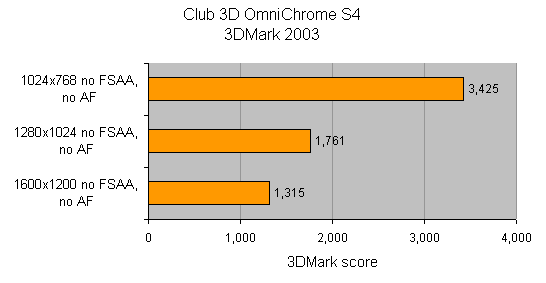
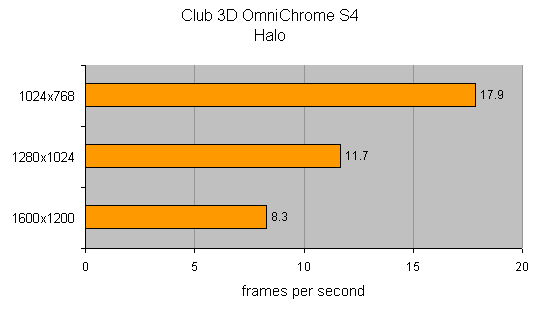
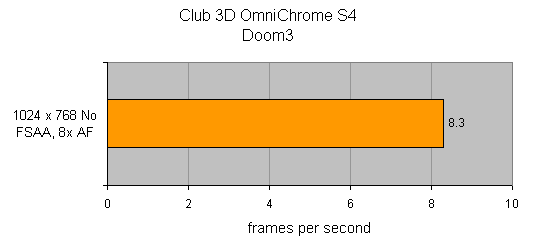
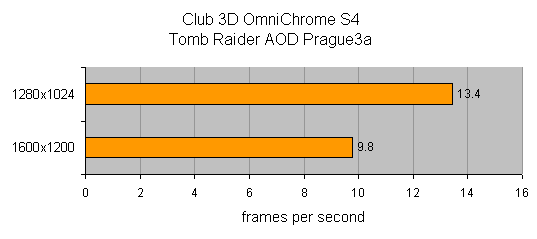
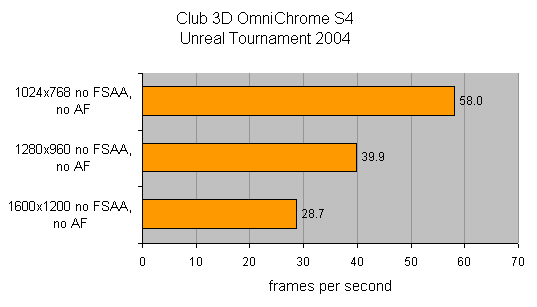
Trusted Score
Score in detail
-
Value 8
-
Features 7
-
Performance 5

