Chaintech DTT-1000 DVB TV Tuner Review
Chaintech DTT-1000 DVB TV Tuner
If you're going to put a TV tuner in your PC it might as well be digital, and if you're going digital, this Chaintech card is worth a look.

Verdict
Key Specifications
- Review Price: £59.00
I am a big fan of digital television. What is actually broadcast on it is an entirely different matter, but as far as technology goes it is a major step forward for the TV viewing world. Poor picture quality and scratchy sound are consigned to history or to those poor mites still squinting in front of analogue signals. Digital TV also creates the opportunity for far more channels than its wilting predecessor could ever have hoped for, and while most are not worth wasting a minute of your life on, the key word here is “choice”. So with the same wilful enthusiasm, I was keen to take a look at Chaintech’s digital TV tuner card.
At its most basic level, the DTT-1000 is Freeview in a PCI slot. It receives digital free to air television channels and radio signals through an aerial. On top of this it has time shifting capabilities, an electronic program guide (EPG) which works in the UK unlike a lot of other cards, a snapshot option, video capture in MPEG 1 and 2 and Teletext. This is a good feature set, but if you want to display this digital image on your TV you’ll need to use the TV out from your graphics card, if it has that feature.

Installation is as easy as it gets. Push the card into a free PCI slot, plug in your aerial, switch on the computer, insert the driver CD and sit back. Once finished, plug in the USB infrared remote cable, insert the supplied batteries (always a winner with me) and you’re up and running, or almost. The reason I say almost is because the software setup is not really as simple as it should be. For a start there is no wizard to run you through the various settings so beginners may find that they have to fumble around the buttons to get up and running. Compensating for this is a good manual with clear instructions and illustrations at every step. I have a deep hatred for the half hearted attempts that the majority of manufacturers produce to describe their products. It leaves inexperienced users at their wit’s end, so credit must be given to Chaintech for producing a detailed booklet that’s not constructed from the usual entertaining, but ultimately unhelpful Taiwanese broken English.

Venture into the configuration screen – a spanner icon that looks like a dog bone – and you’ll find the channel set up. Channels can be scanned by country or frequency and like most of the better TV tuners out today the process takes no more than a couple of minutes. Because the channels are digital they come down named and the configuration screen orders them alphabetically. There are no parental controls on the DTT-1000 but if you wish you can add or remove individual channels from listings and save the different line ups to file.
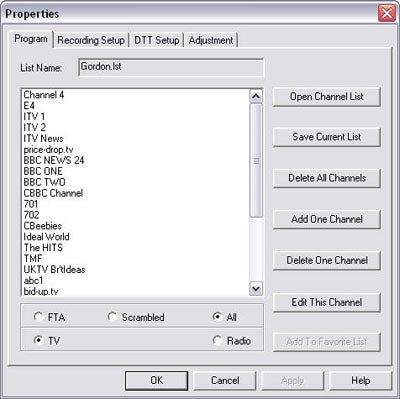
When you watch each of the channels it makes you realise what a blessing digital television is. The colours are bright and constant because the entire concept of interference is null and void. Swap to full screen mode and you may as well be watching a real television and a rather good one at that. Radio stations are also a pleasure to listen to as you reap the benefits of DAB. You do need a roof aerial to get the best out of the DTT-1000 however, because even in London a standalone aerial results in clear but ultimately jerky pictures and broken sound.
Incidentally, while the DTT-1000 picks up mostly free to air channels, I did find it will detect, but not show, scrambled subscription channels such as E4 and Sky Sports which sit frustratingly in your listings unless you manually remove them. Now with so many channels at your disposal the usual up and down buttons are a bit redundant so Chaintech has introduced a second pop out panel to its player which flips between television and radio modes and allows you to move up and down the listings with a scroll bar. It also shows each channel’s allocated channel number, should you have a good memory and want to type them in manually with the remote.
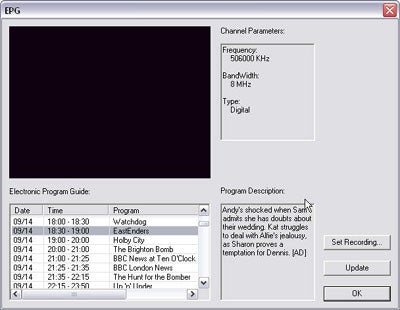
Speaking of which, the remote was a real unexpected pleasure. It has a shape and style similar to the Sky+ remote control, is comfortable in hand and has an extensive button listing which lets you perform every single function without having to resort to your mouse. This is a far more impressive offering than the typical cut down remotes that appear with the majority of the market’s TV tuners. Signal strength is also the best I have seen, with the Infrared receiver detecting button depressions even when I pointed the remote in the opposite direction.
So now I was armed with full control of the system but once again the software came up a little short. While the EPG impressively grabs full seven day listings at a time, complete with programme descriptions, it crashed the software on more than one occasion and I experienced some further crashes during general use. I expect this will be corrected with future software updates but stability should be better out of the box. Likewise the picture snapshot function, though straightforward, only saves to the cumbersome bitmap format and doesn’t really do justice to the vibrancy of the channels.

Time shifting is a neat feature however and the ability to pause, rewind and then fast forward through something like Sky News does momentarily create a beautiful mirage of the expensive Sky+ system. Video clips can also be recorded – you can record for as as long as your free hard disk space allows – and recordings can also be scheduled from the EPG. During all of this, CPU usage runs at quite a high 30 to 40 per cent so while you will be free to perform regular tasks like surfing the Internet, more intensive applications will suffer. Still, how many particularly intensive operations you want to perform while watching television is open to debate.
Ultimately, despite some of its software shortcomings I was greatly impressed with the DTT-1000 due to its fabulous picture quality, user friendly channel selection system and fantastic remote. All the issues listed above can and no doubt be fixed by software and driver updates – so let’s hope that Chaintech gets on the case.
”’Verdict”’
If you fancy the idea of watching TV on your PC the DTT-1000 will prove a very astute purchase. The picture quality and user interface are both excellent, and apart from a few small niggles, this is a great PC TV solution.

