Canon PowerShot G7 Review
Canon PowerShot G7
The Canon G series has traditionally represented the best in prosumer digital photography. Does the G7 measure up?

Verdict
Key Specifications
- Review Price: £307.00
Since the introduction of the PowerShot G1 in 2000 (I bought one of those – ed.), Canon’s flagship G-series has stood at the very top of the semi-pro digital compact market, and has done a lot to help maintain Canon’s enviable reputation for quality and design. The previous camera in the series was the G6, launched in 2004, which featured a 7.1-megapixel sensor, a very fast f/2.0-3.0 4x zoom lens and RAW mode recording, as well as other useful features such as a tilt & twist LCD monitor, full manual exposure control, spot metering, interval timer and an IR remote control included as standard. It is a camera with a fantastic reputation, and very popular with serious enthusiast photographers.

Unusually for Canon, who’s output of new cameras is notoriously prolific, the G6 wasn’t replaced in 2005. In fact the new G7 wasn’t announced until September this year, in time for the Photokina camera show.
When its specification was released it surprised a lot of people, because in many ways it is a step backwards from the specification of the G6. That excellent f/2.0-3.0 lens has been replaced with a slower f/2.8-4.8 6x zoom, the 2in flip & twist monitor is replaced with a fixed 2.5in screen, and the RAW mode recording, crucial for top-quality professional results, has been lost altogether. Inevitably the 1/1.8in sensor has been upgraded to 10-megapixels, and it features image stabilisation and face-detection technology. Instead of a semi-pro enthusiast’s camera, it seems that Canon has decided to turn the G7 into something closer to the top end of its mid-range A-series compacts.
This is also reflected in the price. The G series has always been expensive, and in fact you can still pick up a brand new G6 for between £350 and £500, but the G7 has a recommended retail price of £449, and is widely available online for as little as £307. For comparison, the series-topping PowerShot A640 (10MP, 4x zoom, 2.5in LCD) is priced at around £220. Has Canon squandered the reputation of the G-series in an effort to appeal to a wider range of consumers?

Perhaps not, because the G7 still has a lot to offer the serious photographer. It retains the rangefinder-like styling of its predecessors, even more so than the G6 since it lacks that camera’s large rubberised handgrip. Build quality is well up to the usual standard with a solidly made mostly metal body, metal-hinged sprung hatches and chunky solidly mounted controls.
It is a surprisingly compact camera considering its specification, not exactly pocket-sized, but not obtrusively bulky. Unlike the G6 the lens has an automatic cover and retracts almost flush with the body, or at least as far as the removable bezel that hides the bayonet fitting for attaching accessory lenses.

Other features it shares with earlier G-series models include the flash hot-shoe, which is dedicated with TTL metering for Canon’s excellent EX series Speedlite flashguns. It also has a large optical viewfinder with dioptre correction, which would be handy for preserving battery life if only you didn’t need the monitor to display exposure status. Its field of coverage is only about 75-80 per cent of the frame, but it does seem to have automatic parallax correction, so you can at least centre your subject.
The LCD monitor may not swivel anymore, but it is of good quality. With 207,000 pixels it’s not quite the sharpest ever, but it does have an exceptionally wide viewing angle, so you can hold the camera above your head and still see a reasonably clear picture.
A semi-pro camera is all about control, and the G7 has plenty to offer. In true rangefinder style the main controls are large knurled dials on the top panel. ISO setting gets its own dedicated dial which is unusual but quite useful, although the dial only goes up to 1600. ISO 3200 is available but only at 1,600 x 1,200 resolution via a special scene mode.

The other main shooting dial has auto, program, aperture and shutter priority and full manual exposure control, as well as movie mode, panorama stitching mode, two user-defined custom settings and the scene mode, which has 16 different scene programs.
The main shooting settings such as picture quality, white balance, bracketing, flash power adjustment, metering mode and, unusually, a neutral density filter, are found on the function menu that will be familiar to anyone who’s used any Canon compact before.
The control system is similar to that on the PowerShot S80, with a rotating bezel around the D-pad that controls menu selections and exposure adjustments via nice clear on-screen displays. It takes a little getting used to, but with practice it is very quick and intuitive.
The G7 has a useful range of exposure settings, with shutter speeds from 15 secs to 1/2000th available in manual mode. With the slower lens the aperture range is obviously more restricted, but the minimum setting is f/8.0 and settings can be adjusted in 1/3 EV increments.

As with most previous G-series models, the camera can be used with the supplied remote capture software, allowing interval timing, exposure, image capture and storage to be controlled by a computer via the USB 2.0 connection.
Canon makes a point in its brochure material for the G7 about its Safety Zoom and Digital Tele-Converter features. Don’t be fooled; these are just another name for digital zoom, and the results produced by either system are equally unsatisfactory. Like all digital zoom systems they simply digitally enlarge the central portion of the image. Even the cleverest software can’t magically create pixels that weren’t there in the original.
The G7’s overall performance is excellent. It starts up in approximately one second, and in continuous mode it can shoot two frames a second until the memory card is full. The G7 uses SD cards for storage, rather than the CompactFlash cards used by the G6. It seems more and more high-end models and even DSLRs are switching to SD; perhaps I’d better get a few more in.
At maximum size and quality the G7 produces image files that average around 4.8MB, which means that the G7 employs far less compression than most other 10MP compacts. It means that a gigabyte SD card is enough for approximately 239 shots.
At maximum size and quality the G7 produces image files that average around 4.8MB, which means that the G7 employs far less compression than most other 10MP compacts. It means that a gigabyte SD card is enough for approximately 239 shots.
Unfortunately before you’ve filled your gigabyte card, you’ll have to stop to charge the battery. The G7 is equipped with a physically large but surprisingly puny battery, a Li-ion cell of only 720mAh capacity, good for at the most 220 shots. I only managed to get about 170 out of it on its first charge and it is very slow to recharge. This is a bit of a handicap on a camera with semi-pro pretensions, especially since spare batteries are around £40.

Focusing is quick and accurate, with a choice of 9-point AiAF, face detection or flexi-zone, in which the AF point can be positioned anywhere in the frame. Low light focusing is also very effective thanks to a powerful AF lamp with a range of at least four metres.
The G7 features Canon’s superb moving-lens optical image stabilisation, which provides at least two stops of extra hand-held stability.
Image quality is, thankfully, superb. The G7 is equipped with Canon’s latest Digic III image processor, which is both fast and effective. As you’ll see from the sample shots, detail definition is approaching that of a 10MP DSLR. The new lens may be slower than the previous model, but it is nice and sharp right across the frame with virtually no wide-angle distortion. Purple fringing, a big problem on many 10MP compacts, is thankfully well controlled. Image noise, also sometimes a problem for this type of sensor, is also very well controlled. Images are very good at 200 ISO and quite good at 400, although quality does drop off noticeably at higher settings. That said, even at 1600 ISO colour noise is kept to a minimum.

While the lack of RAW mode means that ultimate quality is not attainable, the low compression ratio of the JPEG images means that the G7’s images are as good as you’ll get from a non-SLR camera, certainly significantly better than most other compacts. However there are now several other cameras that compete at this end of the market, and several of them offer advantages over the G7, including longer zoom lenses, better high ISO performance and better battery life. To be fair though, few of them do so in such a compact and attractive style.
”’Verdict”’
While the G7 is unquestionably a superb camera, head and shoulders above anything else at the same size or price, the slower lens, smaller profile and lack of RAW mode will deter many potential buyers from trading in their G6. Instead of the best semi-pro camera on the market, Canon has produced a well specified general purpose camera that will appeal to the more ambitious casual user, rather than as an SLR-alternative for the serious hobbyist.
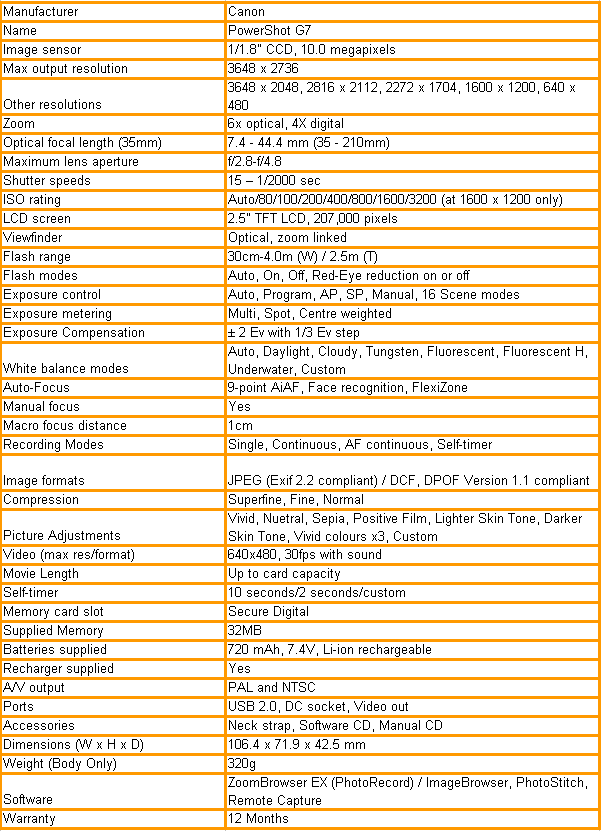
A range of test shots are shown over the next few pages. Here, the full size image has been reduced for bandwidth purposes, and a crop taken from the original full resolution image has been placed below it in order for you to gain an appreciation of the overall quality.


1.0 sec, f/4, ISO 80
Doing the ISO samples was made unusually difficult because it seems that Canon has taken to hiding the ISO value in a non-standard field of the EXIF data that can only be read by Canon’s own software. Still, a nice sharp image with no trace of image noise.
—-

1.0 sec, f/4, ISO 100
At 100 ISO, just ¼ of a stop higher, the image is of course still noise free.
—-

0.6 sec, f/4, ISO 200
At 200 ISO there is still no appreciable image noise and the image is still nice and detailed.
—-

0.3 sec, f/4, ISO 400
At 400 ISO there is just a little noise in the darker areas, but none of the random colour noise often seen at this speed.
—-

1/6th, f/4, ISO 800
At 800 ISO the noise suddenly becomes more pronounced, but the colour noise is still kept to a minimum.
—-

1/13th, f/4, ISO 1600
1600 ISO is noisier still, and now there is some colour noise visible as well, although at lower levels than most cameras.
—-

1/25th, f/4, ISO 3200
Using the 3200 ISO option limits image size automatically to 1600 x 1200 resolution (2 megapixels) but does offer reasonable image quality for the size, with little visible noise.
—-
A range of test shots are shown over the next few pages. Here, the full size image has been reduced for bandwidth purposes, and a crop taken from the original full resolution image has been placed below it in order for you to gain an appreciation of the overall quality. The following pages consist of resized images so that you can evaluate the overall exposure. For those with a dial-up connection, please be patient while the pages download.
—-

This is the same shot that I’ve taken with all the 10MP cameras I’ve tested recently, so you can see how they compare. See the 100 percent crop below.
—-

This is a 100 per cent crop from the above image. If you compare this with the shots I’ve taken with the Nikon D80 and Olympus mju 1000 you’ll see that the G7 has excellent detail definition and very low compression.
—-
This page consists of resized images so that you can evaluate the overall exposure.

The AiAF autofocus system is very fast, and has no trouble capturing this fast moving scene. In sports scene mode that camera has frozen the action with a shutter speed of 1/1600th of a second.
—-

The acclaimed Digic III image processor produces rich natural colours and superb exposure.
—-

Shooting into the sun, the high-contrast edges in this shot are thankfully free of purple fringes.
—-
This page consists of resized images so that you can evaluate the overall exposure.

The new 35-210mm-equivalnet lens has very little distortion at its widest setting, and produces good corner sharpness.
—-
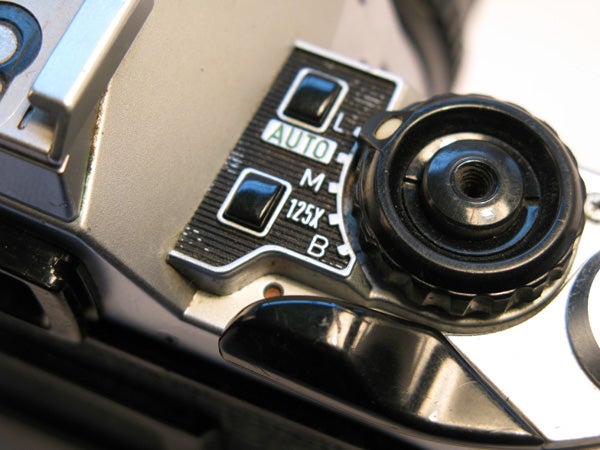
The 1cm macro focusing ability is superior to that of the G6.
—-
Trusted Score
Score in detail
-
Value 6
-
Image Quality 9
Features
| Camera type | Digital Compact |
| Megapixels (Megapixel) | 10 Megapixel |
| Optical Zoom (Times) | 6x |
| Image Sensor | CCD |
| Image Stabilisation | Optical |
| LCD Monitor | 2.5 in |
| Flash modes | Auto Flash, Red-eye Reduction, Flash ON, Flash OFF |
| Video (max res/format) | 1024 x 768 |
| Memory card slot | Secure Digital (SD) Card, MultiMediaCard (MMC), Secure Digital High Capacity (SDHC) Card |

