Canon PowerShot G6 Review
Canon PowerShot G6
Despite its name, Canon's 7.1 Megapixel PowerShot G6 is the fifth and latest incarnation of this popular digital camera line. Read on to see if it lives up to its heritage.

Verdict
Key Specifications
- Review Price: £423.00
I’ve been a long time user of Canon’s first G-series digital camera, the G1 and I’ve certainly been impressed with its performance over the years, despite the fact that its 3.34megapixel CCD has now been eclipsed by the rest of the ‘G’ range. But as many photographers will tell you, the number of pixels is not the be all and end all and to this day I can still produce great postcard-sized prints from my old camera. The only problem comes when you want to produce larger prints or have the need to work with high resolution images.
Cue the £423 PowerShot G6, the latest camera in the G-series designed to succeed the 5megapixel G5. With a 7.1megapixel 1/1.8-inch CCD lurking behind the shutter together with quite a radical change in design, the G6 has made a large leap from its predecessor, while at the same time retaining many of the key features that made this line of cameras so popular.
First of all, let’s make it clear that all of Canon’s G-series digital cameras are relatively big and if you’re looking for something small to pocket on your travels, you may well find these cameras a little on the bulky side. However, the G6 is the most compact out of the range, representing a 30g saving in weight and around a 10 percent reduction in size over the G5. That said, when I first unboxed the camera and showed it to some friends they all commented on how chunky looking it was. This is largely down to the beefy rubber-coated grip, which provides a very well balanced and comfortable hold on the camera. The controls have also been reorganised thanks to some clever mounting technologies and fall neatly under my thumb and forefinger – but only if you’re right-handed.
As with the other G-series models, Canon has kept the “flip-out and twist” LCD screen which allows you to comfortably take shots at waist height or at ground level, above the heads of people in a crowd or even your self portrait. The latter is possible because the live picture on the screen is flipped over when the screen is twisted around to face you. The G6’s LCD is also bigger than the G5’s measuring in at two inches in comparison to the G5’s 1.8 inch screen.
You can of course use the optical viewfinder to frame your subjects rather than the LCD. This only offers picture coverage of 80%, but it is bright and clear with a sliding dioptre adjuster located underneath it. This replaces the dioptre dials found on the older models, but in my opinion its notched resistance makes it a little clumsy to set. One of the big improvements is the position of the viewfinder. In the G3 and G5 the lens barrel was actually visible in the lower left corner of the viewfinder, but this time around Canon has addressed this issue.
The lens itself shares the same zoom range as the G3 and G5 – a 4x optical magnification equivalent of 35-140mm in 35mm format. Its actual focal length is 7.2 – 28.8mm with a bright focal ratio of f2.0~3.0. Embedded within the recording menu is an option to turn on the digital zoom which basically interpolates the image by a factor of 4.1x.
In terms of construction the G6 feels solid thanks in part to the metal casing used at the front of the camera. The rear, like the G5, is plastic although the LCD is housed in metal ensuring that it’s well protected. As regards the silver finish, this seems to be a bone of contention among those here in the office. I personally would like to see it in black for that more professional look, but others prefer it as it is. Knowing Canon, I wouldn’t be surprised to see it release a black version as the company seems unsure which route to take. Just look at its history. A black G5, SLR lenses – some white, some black and some silver, not to mention the 300D which is now available in black. Needless to say, it’s got a lot to do with personal preference.
A very slim flash is built-in too offering red eye reduction, along with a slow synchro and rear curtain option. If this is not powerful enough a fully-functional hotshoe designed for Canon EX Speedlight flashguns is also present on the top, although with one of these guns in-situ the G6 does become somewhat top-heavy. Also fitted to the top is a detailed LCD status panel which is invaluable for checking exposure, battery level and shots remaining without powering up the main colour screen. It also comes complete with an orange-coloured backlight triggered by the button to its right – a new feature for the G6.
Now, because I’ve used other G-Series camera before, I found the G6 a pleasure to use, partly because I’m familiar with the controls and layout, and partly because Canon has focused on making the G6 even more user-friendly than the previous models. As I’ve said before, all the controls fall within easy reach of your digits. The controls for manual and macro focus, metering and drive modes, and flash are all situated on the left side and are easily operated with the left hand. On the right, the shutter-release/zoom/preview-magnify button arrangement has been moved to the front of the grip whereas the main dial wheel has been shifted back – this is opposite to the G5 and far more ergonomic.
As for Canon’s trademark 12-position mode dial, this has been moved from the G5’s top mounted position down to a vertical one next to the viewfinder. Once again, this is so much easier to twist with just my thumb rather than using both thumb and forefinger. Just like the G5 this mode dial allows you to select from Full Auto, Program, Manual, Aperture and Shutter Priority, two custom modes, three scene presets, a stitch-assist for making easy panoramic shots and a movie mode which can now capture up to 30 seconds of video (with mono sound) at 640 x 480 pixels and 10 frames per second. It’s a shame that the jump in video resolution is limited to 30seconds, although you can get up to three minutes 320 x 240 and 160 x 120 pixels (at 15fps). Shutter speeds run between 15 seconds and 1/2000, but there’s no Bulb option for longer exposures either.
Once the battery (the newer BP511A) and 32MB CompactFlash card have been inserted behind their respective spring-loaded doors, turning on the G6 is simply a matter of pressing the ‘off’ button lock release and flicking the mode lever either to the left for record mode or right for play mode. Immediately I can tell that the start up times are much quicker than my G1, and almost a second quicker than the G5. The charts below give an indication of the speeds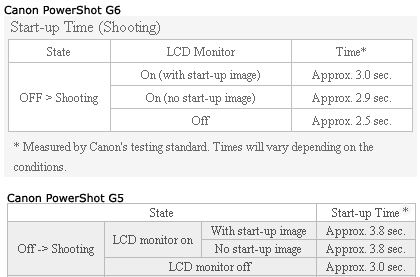
Shooting is aided by the use of wide-area 9-point AiAF that is used in Canon’s Ixus cameras. This automatically selects one or more focusing points to accurately achieve auto-focus under a wide variety of shooting conditions. A focus assist light is also positioned just next to the viewfinder lens on the front of the camera, which really helped with focusing in dim surroundings. For close-ups, the Super Macro Function, allows auto focusing from an impressive distance of five centimetres. If you want to control the focus yourself a manual focus option displays a distance bar on-screen and temporarily magnifies the centre to assist with your adjustments.
Sensitivity is rated between 50 and 400 ISO and there’s a Neutral Density filter option in case conditions get too bright for your desired exposure. The burst mode can capture up to 14 best-quality frames at two frames per second. Sadly there’s no live histogram option when shooting, just one for viewing the levels post capture.
A total of six resolution settings can be selected, including a RAW mode that allows you to simultaneously record a JPEG at a selectable resolution. The following table represents the file sizes and number of files that can be recorded onto the 32MB CompactFlash Card.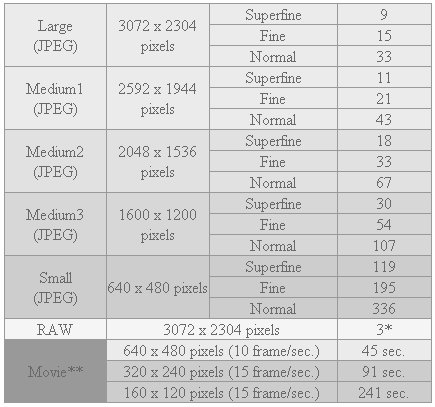 ”These figures reflect standard shooting conditions established by Canon. Actual totals may vary according to the subject, shooting conditions and shooting mode. Maximums in the chart reflect ‘continuous’ shooting. The maximum recording times for movie clips: (640 x 480 pixels) : 30secs, (320 x 240 pixels) : 3mins, (160 x 120 pixels) : 3mins”
”These figures reflect standard shooting conditions established by Canon. Actual totals may vary according to the subject, shooting conditions and shooting mode. Maximums in the chart reflect ‘continuous’ shooting. The maximum recording times for movie clips: (640 x 480 pixels) : 30secs, (320 x 240 pixels) : 3mins, (160 x 120 pixels) : 3mins”
In tune with the rest of the PowerShot range including the Pro1, the G6 has clear and easily navigable menus. These include a record menu, Setup menu, Play menu, My Camera menu (for assigning sounds and start-up images etc), and of course the familiar Function screen for setting the ISO, effects, compression and resolution. The main difference I noticed was the lack of a definable colour space such as AdobeRGB.

The rest of the features are very similar to the G5/Pro1. Behind a hinged plastic flap (no rubbery flap this time) is a USB 1.1 connector, an AV out and a DC-IN port. Interestingly, Canon has not included an AC adapter as it did with the G5, and instead has supplied the same battery charger that comes with the Pro1. However, if you’re planning on using the G6’s intervelometer (time-lapse) – which automatically takes two to 100 images at intervals between one and 60 minutes each – then you’re probably going to need the optional AC adapter for long stints.

Also in the box is the instantly recognisable slim infrared remote control that anyone with a G-series camera should be familiar with. It has a five metre range and because the G6 has infrared receivers on the front and side of the grip, it’s possible to remotely fire the shutter from the front as well as 90 degrees from the camera’s line of sight. It can also be used to control the zoom, image playback and thumbnail previews, making it ideal for running slideshows on the television. Optional lens attachments are also available offering wide angle or telephoto magnifications, once they’ve been secured to the bayonet lens ring.
As for software, there’s ZoomBrowser EX, Canon’s all-in-one application for uploading, browsing, editing and printing your images. A Remote Capture utility, which also allows you to control the G6 via a PC or Mac, a copy of Photorecord for organising you images, plus Photostitch for knitting together panoramic scenes.
In terms of image quality, I was very impressed with the results and in my opinion the G6 is clearly on a par with the Pro1. The G6’s lens has been modified with new coatings designed to cut down on chromatic aberrations (which certainly seems to have made an impact) – overall images were very sharp and well-balanced when viewed at their full 1:1 resolutions.
Outdoor shots are well exposed and fine detail is clearly captured without suffering from compression or sharpening artefacts. Highlights were not overblown, and blue skies with white clouds are rich and defined. Changing the ISO from 50 to 400 produced only slightly noticeable noise, while flash photography proved to be very accurate in terms of subject colour and even illumination. The macro shots that I took also demonstrated that the flash could be used at close quarters without overexposure. Movie playback was the only disappointment – quality was good, but I’d like to record more than 30 seconds at 640 x 480 pixels, and at higher than 10fps.
”’Verdict ”’
It would seem that Canon has listened to users of previous G-Series cameras and implemented many improvements over the older models. This has culminated in a much slicker camera in terms of operation, a more compact and ergonomic body and a hike in both image size and quality over its forerunners. If you’re thinking of buying the PowerShot Pro1, I’d think again – the G6 is almost £200 cheaper, offers almost the same level of features and image quality is comparable.
(table:specss)
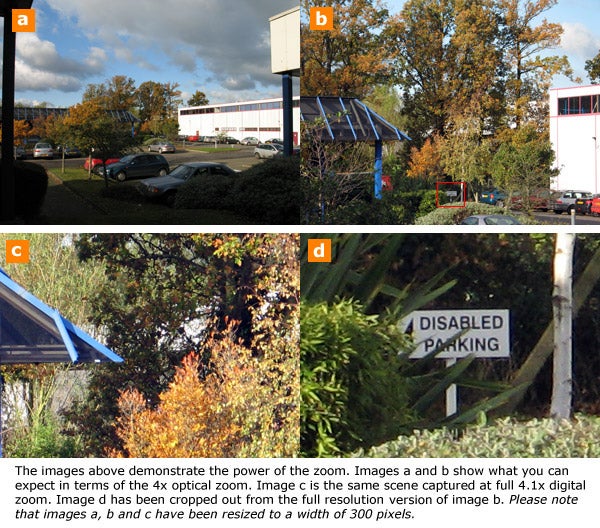
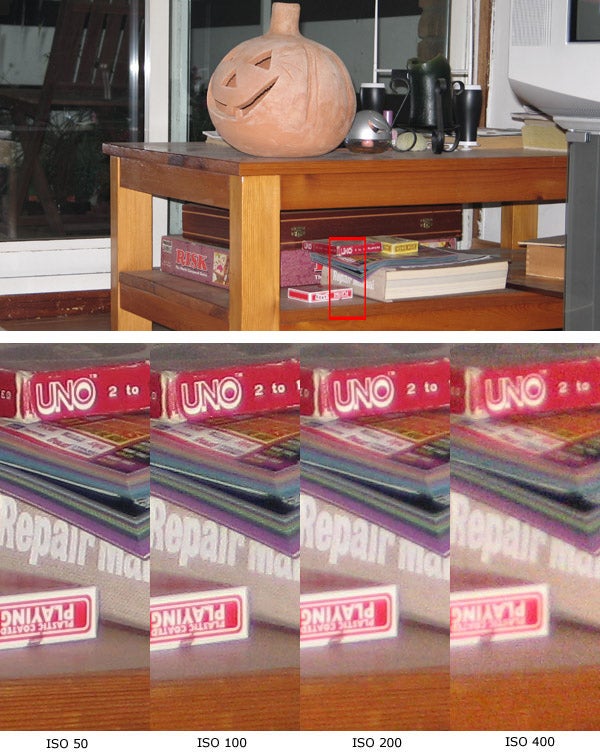 The montage above takes a closer look at noise in relation to sensitivity. The four insets are 1:1 crops from the original images. The larger top image (not at full res) is there to give an indication of where the crop was taken. As you can see the noise is controlled well for a compact digital camera. Noise is evident at ISO 400. (”f2.5, 1/60sec for all shots, with flash output controlled/throttled by the camera”).
The montage above takes a closer look at noise in relation to sensitivity. The four insets are 1:1 crops from the original images. The larger top image (not at full res) is there to give an indication of where the crop was taken. As you can see the noise is controlled well for a compact digital camera. Noise is evident at ISO 400. (”f2.5, 1/60sec for all shots, with flash output controlled/throttled by the camera”).

 This image really shows up chromatic aberrations around the leaf’s periphery. The G6 shows some blue fringing, but it is certainly on a par with the more expensive Pro1. (”Both shots: ISO 100, 1/125sec, f5.6”)
This image really shows up chromatic aberrations around the leaf’s periphery. The G6 shows some blue fringing, but it is certainly on a par with the more expensive Pro1. (”Both shots: ISO 100, 1/125sec, f5.6”)
 This image demonstrates that the G6 is capable of capturing detailed and well-saturated pictures. The sky and autumnal colours are accurately reproduced. The image has been reduced in size. (”1/1250, F4.5, ISO 50, 121.5mm-equivalent”).
This image demonstrates that the G6 is capable of capturing detailed and well-saturated pictures. The sky and autumnal colours are accurately reproduced. The image has been reduced in size. (”1/1250, F4.5, ISO 50, 121.5mm-equivalent”).
Trusted Score
Score in detail
-
Value 9
-
Image Quality 9
Features
| Camera type | Digital Compact |
| Megapixels (Megapixel) | 7.1 Megapixel |
| Optical Zoom (Times) | 7.2x |

