Canon PowerShot G12 Review
Canon PowerShot G12
Canon's top end, enthusiast-targeted G12 compact is built like a tank and boasts some impressive firepower. But can it outgun its very impressive high performance rivals?

Verdict
Pros
- Vast array of manual controls
- Exceptional build quality
- Tilt and rotate screen
- Accessory shoe
- Excellent image quality
Cons
- Below average video mode
- Bulky for a compact
- Expensive
Key Specifications
- Review Price: £365.00
- 10 megapixel sensor
- 5x zoom lens (28-140mm)
- Tilt and rotate screen
- Accessory shoe
- Manual Controls
The G12, which updates the acclaimed G11, is an option for those who want better pictures and better features than a less well specified compact will deliver, but don’t actually want to go the whole hog and plump for a DSLR. Or alternatively it can serve as a backup camera for those enthusiasts that either want a spare or backup to their SLR. It’s worth noting that Canon doesn’t currently offer a smaller interchangeable lens compact system camera or ‘hybrid’ to directly rival the Olympus Pens, Panasonic GF series, Sony NEX or Samsung NX, so, for Canon users, the G12 is currently as good as it gets for those wanting high performance from a relatively small package.
The question is, as the G12 retails for a similar price (£400) to an entry level DSLR or a hybrid alternative, is ‘as good as it gets’ good enough? Particularly when there are already very, very good alternatives at the high performance end of the compact market in our personal favourite the Panasonic Lumix DMC-LX5, Nikon’s Coolpix P7000, and the Samsung EX1 to name but three, recently joined by the Fujifilm FinePix X10 and Olympus XZ1.
To defend its territory, the market leader is seemingly pulling out all the stops, as, to be honest, it needs to. Headline features include an image stabilised 5x optical zoom with a focal range equivalent to 28-140mm, and a relatively large 1/1.7-inch CCD sensor – smaller than the APS-C sized chip in a DSLR but large for a compact – providing 10 million pixels. The lens isn’t as fast as some enthusiast-compact rivals, at f2.8-4.5, but it’s still faster than most compacts and will be sufficient for most everyday photography. 
We also get Raw and JPEG shooting, 1cm macro mode, plus 720p High Definition video capture at 24 frames per second, with the bonus of stereo sound and HDMI output for direct connectivity with a flat panel TV or monitor. Unfortunately the zoom doesn’t rise to the occasion and remains stubbornly inactive once recording has commenced. Our other gripe is that the stereo microphones have been placed exactly where your forefingers naturally fall when gripping the camera in both hands – and thus pick up any movement of digits across the G12’s surface as audio is being captured.
Also of interest is the fact that Hybrid Image Stabilisation, which, according to Canon combats ‘unintentional shift and angular movement’, joins regular old optical image stabilisation as a means of preventing blur when shooting handheld and/or in low light.
With a depth of 48.3mm and weight of 401g when loaded with SD card and rechargeable lithium ion battery, stylistically the PowerShot G12 is a cross between a foreshortened digital SLR and, courtesy of its trio of top plate control dials, a rangefinder camera – both of which have been placed in a compacter. Here, compatibility with the wireless Eye-Fi card has newly been added. The result is a solid, brick-like compact that rivals Nikon’s P7000 for medium range DSLR-class build quality, including a vacant hotshoe for the attachment of a flash or other accessories. While this partly justifies the high-end price tag, we would have preferred a slightly larger and more comfortable handgrip for extra stability than the flattened one provided. Clearly something has been sacrificed to ensure cassette Walkman-sized proportions.
That said, with its slightly crammed looking array of dedicated buttons, wheels and output ports, the G12 is not for the faint hearted and will really only suit those who enjoy getting hands on. That, of course, is the point of a camera like this and in this regard we can have few complaints with all dials and buttons falling easily within reach, while simultaneously pressing one button and turning adjustment dials it a cinch.
A five penny piece-sized shooting mode dial is the G12’s nerve centre, and is stiff enough to feel like it might need a lubricating shot of WD40. Again, no bad thing as there’s nothing worse than accidentally slipping from one shooting setting to another when fetching the camera out of a bag and not noticing until you’ve been blazing away for a couple of minutes. This sits atop a second slightly looser dial for setting ISO speeds – again, where the rangefinder comparisons come in – which here range from ISO100 to ISO3200 in 1/3 stop increments. Modest, on the face of it, when the DSLRs offer expanded settings of ISO12800 or even ISO26500, though Low Light shooting mode extends this to a maximum ISO12800 with a resultant resolution drop. In our experience use of this setting handheld produced distinctly shaky results, in every sense.
Still, we liked the time-saving ‘to hand’ accessibility of these features, which normally at least require a couple of button presses to otherwise access, or at worst, necessitate the ‘drilling down’ into menu screens. Another case in point is the function/set button, which like on the smaller PowerShot S95, provides users with the ability to swap image aspect ratios on the fly. The default is obviously 4:3, matching that of the provided back screen, with 3:2, widescreen 16:9, 4:5, and even more unusually, 1:1 the other selectable options.
As an alternative, the optical viewfinder provided for shot composition is a little on the small side and required us to squint, so we much preferred using the larger 2.8-inch LCD. This has a respectably high resolution of 461k dots and has the advantage of being angle adjustable. Thus it can be tilted or swivelled for those otherwise impossible to get shots, such as when shooting over the heads of a crowd, or low to the crowd to create a dynamic perspective. When the G12’s switched off the LCD can be ‘folded’ screen inwards to the body, furthering its robust feel.
Among the outwardly fussy bells and whistles we do get point and shoot functionality offered courtesy of the reliably consistent Smart Auto feature, selected from among the 11 creative, custom and fully automatic options. This ‘intelligent’ auto mode compares and tries to best match conditions at the time with 28 on-board parameters, selecting the most appropriate for an enhanced result. It works well when subject matter becomes more important than manual settings. Otherwise we have the standard program, aperture priority, shutter priority and manual shooting settings, plus two custom modes, scene, low light (resolution dropping to 2.5 megapixels to limit noise), video and ‘Quick Shot’ options.
Although the G12 might be pitched as a reliable back up for an enthusiast’s DSLR, operational speed falls short of a lightning fast DSLR proper, and so there are frustrations in swapping from one to the other. Chiefly we felt auto focus could have been a bit quicker to lock on. Squeeze the nipple-like shutter release button halfway and following the briefest of pauses the AF point is highlighted in green accompanied by a bright chirp to indicate the user is clear to take the shot. Admittedly, however, a continuous shooting speed of up to 4.2 frames per second for action shots is better than most entry level DSLRs.
We did enjoy and find creatively useful features such as the G12’s High Dynamic Range (HDR) mode, arguably now one of the high-end compact must haves. Shooting any subject against a bright background without falling back on the built in flash – or also accessory shoe in the G12’s case – is a challenge for any camera, high or low end. Canon’s solution is for the G12 to fire off three shots – exposure bracketing if you like – and then composite the results in-camera to produce one uniformly exposed shot. Inevitably then a flat surface or preferably tripod is needed to prevent blur, but this feature is another that works well in grabbing a shot you might not otherwise have been successful with.
Another feature that proved welcome during the dull days of our test period with flat light and distinctly ‘muddy’ hues is the G12’s ‘My Colors’ menu, which offers up a saturation boosting ‘Vivid’ option. By deploying this we found we were getting colours closer to those before our eyes than the camera’s rather conservative default factory setting was delivering. We also get a smattering of digital effects filters selectable from the same toolbar, here including the seemingly now ubiquitous tilt and shift lens ape-ing ‘Miniature’ mode, which narrows the area of the image in focus to a narrow central band to make it appear as if full-size subjects are in fact on a toy town scale.
As the G12 features a 28mm wide angle setting we would expect there to be a degree of barrel distortion present in shots taken and that is true here, with man made structures more noticeably leaning inward. There’s a degree of chromatic aberration as well, which we’ve become accustomed to being eliminated by in camera trickery, but not so here (or at least not so much). Nonetheless, it’s a pretty solid overall performance with generally high levels of detail on offer and good sharpness also.
So, whilst overall picture quality is far better than the average point and shoot pocket camera, inevitably it’s not a match for a proper DSLR, even though the G12 might cost nearly as much. It also falls short of the quality that can be achieved by ‘hybrid’ interchangeable lens compact system cameras such as those mentioned in our introduction, retailing for similar. Then again, those cameras are that much larger, don’t have the zoom range without very bulky lenses and the entry level models don’t offer the same build quality as this camera so it’s a fairly balanced situation.
”’Verdict”’
What you’re buying into here is a camera that provides the build quality and manual controls of a mid-range DSLR yet remains just about pocketable. It doesn’t offer the fast lenses and more compact bodies of some rival high-end compacts but counters this with even great manual control, the option to add lens accessories like filters and a greater zoom range. For our money, though, we would take the faster more compact alternatives.
What’s more we wonder, like its arch rival Nikon, how long Canon will be content to go without fielding an interchangeable lens compact system camera, and missing out on gaining its own share of a rapidly expanding market. These cameras offer true DSLR quality in more compact bodies and are a tempting alternative to having both an SLR and high-end compact.
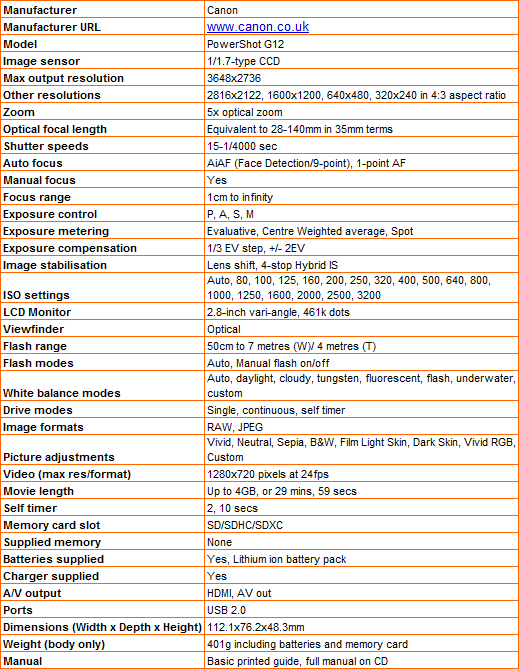
”’A selection of images taken at the camera’s incremental light sensitivity settings, using only available daylight.”’

—-
With ISO Auto selected the G12 has itself chosen a setting which equates to ISO500, so little in the way of noise evident.
—-
Examining the same frame at ISO100 – with the option to go as low as ISO80 if warranted – and we have a very clean and clear image.
—-
Stepping up a couple of notches to ISO200, and to be particularly picky there’s some very fine grain beginning to creep into shadow areas evident when cropping, but not so you’d notice under normal circumstances.
—-
Another couple of notches around the dial and we’re at ISO400, usually the setting at which noise begins to creep in if we’re unlucky. Here we’re just starting to lose definition in the shadow areas upon close inspection, but again only very slightly so.
—-
A bit less in the way of sharp edge definition at ISO800, but not much worse in terms of visible noise over ISO400.
—-
A softer image at ISO1600, and we’ve got a wash of fine grain across the entire image, not just within the shadow areas. That said, sufficient detail has been maintained to make this setting perfectly usable.
—-
At top ISO3200 setting we’re both losing detail and getting a pitted appearance across the whole frame as image noise eats away at our test sample.
—-
…And so we’ve tried shooting our test image with Low Light mode selected, which effects an image drop to 2.5 megapixels. Here the camera has itself chosen a setting which equates to ISO1600, but because of the resolution drop we have a surprisingly bright and clear image, even if it is only 400k in size.
—-
”’A more general selection of unadjusted test shots are revealed on this page and next to act as an evaluation of the PowerShot G12 in a variety of shooting conditions.”’
—-

With the G12 providing the opportunity to get as close as 1cm to your subject, this macro shot reveals plenty of detail and pleasingly natural colour, even if, to be picky, we could do with it being a tad more pin sharp overall.
—-

By contrast a wideangle hand held shot with the Canon’s Miniature mode selected, which apes the effect of a specialist tilt and shift lens. This reduces the amount of the image in focus to a narrow central band and blurring the rest so it appears this building is as if a toy on a model diorama. It can work well if used in moderation.
—-

Another 28mm equivalent wide angle shot, here with Vivid ‘My Colors’ mode selected to add punch to the blues and greens of the landscape. We’ve got evidence here of converging verticals/barrel distortion evidenced at the edge of frame.
—-

Wideangle again, but any barrel distortion here much better hidden by the framing. Again, not as sharp as we’d see from a DSLR with subject specific lens, but with the Constable-like location, a softer more painterly effect suits this composition fairly well. If there’s a grumble it’s that we’re getting some purple fringing on the tree branches centre, top of frame.
—-
”’Here are some general test shots taken with the G12 to give an idea of performance ability when it comes to image quality, dynamic range, colour rendition and the extremities of the focal range.”’
—-

A maximum telephoto image, one of a couple we attempted; in the other the camera had unsurprisingly focused on the busy background rather than our Egyptian goose. ‘Vivid’ option again selected here to give the colours a bit ore pep and lift some of the murk of the actual day. Nice detail maintained in the feathers here.
—-
A wideangle and close up/maximum telephoto shot of the same subject to give an idea of the benefits of the 28-140mm equivalent focal range on offer with the G12. Though a 5x optical zoom may seem fairly modest in this age of 15x zoom pocket compacts, it does extend creative possibility in terms of framing nonetheless.
—-

Some ‘golden hour’ light and the G12 is capable of delivering some pleasingly natural colour, even if in general terms the default setting on the G12 is a little muted for our tastes. Plenty of detail in evidence here in the brick work, although an adjustment for brightness and contrast in Photoshop would help add a bit more depth and be truer to the lighting at the time, as our second image suggests.
—-
Trusted Score
Score in detail
-
Value 7
Features
| Camera type | Digital Compact, Digital SLR |
| Megapixels (Megapixel) | 10 Megapixel |
| Optical Zoom (Times) | 5x |
| Image Sensor | 1/1.7-type CCD |
| Optical focal length | Equivalent to 28-140mm in 35mm terms |
| Shutter speed | 15-1/4000 sec |
| Auto focus | AiAF (Face Detection/9-Point), 1-point AF |
| Manual focus | Yes |
| Max output resolution | 3648x2736 |
| Other resolutions | 2816x2112, 1600x1200, 640x480, 320x240 in 4:3 aspect ratio |
| Focus range | 1cm to infinity |
| Exposure control | P, A, S, M |
| Exposure metering | Evaluative, Centre Weighted average, Spot |
| Exposure compensation | 1/3 EV step, +/- 2EV |
| Image Stabilisation | Lens shift, 4-stop Hybrid IS |
| ISO settings | Auto, 80, 100, 125, 160, 200, 250, 320, 400, 500, 640, 800, 1000, 1250, 1600, 2000, 2500, 3200 |
| LCD Monitor | 2.8-inch vari-angle, 461k dots |
| Viewfinder | Optical |
| Flash range | 50cm to 7 metres(W)/ 4 metres (T) |
| Flash modes | Auto, Manual flash on/off |
| White balance modes | Auto, daylight, cloudy, tungsten, fluorescent, flash, underwater, custom |
| Drive modes | Single, continuous, self-timer |
| Image formats | RAW, JPEG |
| Picture adjustments | Vivid, Neutral, Sepia, Black & White, Film Light Skin, Dark Skin, Vivid RGB, Custom |
| Video (max res/format) | 1280 x 720 pixels at 24fps |
| Movie length | Up to 4GB, or 29 mins, 59 secs |
| Self timer | 2,10 secs |
| Memory card slot | SD/SDHC/SDXC |
| Supplied memory | None |
| Batteries supplied | Lithium ion battery pack |
| Charger supplied | Yes |
| A/V output | HDMI, AV out |
| Charging/Computer Connection | USB 2.0 |
| HDMI | Yes |
| AV Out | Yes |
| Manual | Basic printed guide, full manual on CD |
Physical Specifications
| Dimensions Width (Millimeter) | 112.1mm |
| Depth (Millimeter) | 76.2mm |
| Weight (body only) (Kilogram) | 401g including battery and memory cardkg |

