Canon PowerShot A400 Review
Canon PowerShot A400
If you're looking for a pocket-sized digital camera for a decent price, the Canon PowerShot A400 could be the one for you.
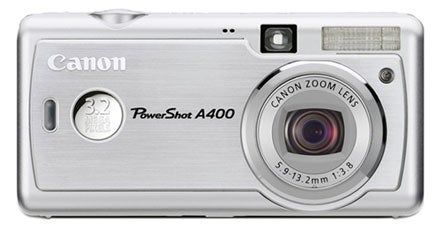
Verdict
Key Specifications
- Review Price: £102.00
Having become one of the most trusted brands in the realms of traditional film photography, Canon made a near seamless transition in to the digital photography market with several popular models catering to a whole swathe of users and user ability, though the model I’m reviewing here is shamelessly aimed at the cost conscious user. 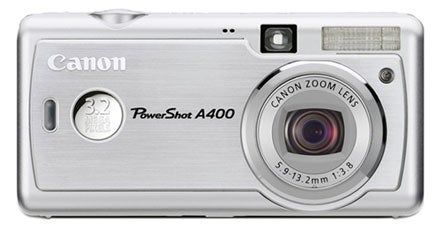
With a price tag that just makes it into triple figures, my expectations for this 3.2 megapixel camera were low to say the least. Initial impressions however, were quite pleasing. Alongside the camera itself, the box contains a wrist strap, a fold-out quick-start poster, a pamphlet giving details about Canon’s Image Gateway online digital photo album service, a “system map” pamphlet which breaks down the accessory and connectivity options, a “Direct Print” users guide for use with compatible printers and a thorough yet easy-to-follow manual.
Software comes supplied on three CDs. The CD labelled “Digital Camera Solution Disk v19.0” features ZoomBrowser EX 4.6, PhotoRecord 2.1, PhotoStitch 3.1, TWAIN/WIA Drivers 6.4 and 6.2 and Apple’s QuickTime for video playback.
There is also a CD titled “Digital Camera Software Starter Guide Disk v19” which is essentially a guide to installing and using the supplied software. And finally there’s the Camera Suite 1.3 CD which comes with ArcSoft’s PhotoImpression 5 and VideoImpression 2 software. The software bundle alone probably justifies a large chunk of the purchase price!
Moving on to the camera itself, once more the favourable initial impression belies the low asking price. At just 107 x 53.4 x 36.8mm (W x H x D) the A400 is extremely pocket-able, but the slab-like design means it’s not the most ergonomic or comfortable camera to hold. Furthermore and despite a primarily plastic construction, the A400 feels surprisingly solid, an illusion reinforced by the use of brushed aluminium for the front fascia, which incidentally also comes in green, blue and orange. 
On the bottom of the camera you’ll find a plastic tripod socket. This isn’t positioned on the lens axis and limits the creation of panoramic shots made by stitching together multiple photos taken with the camera on a tripod. However there’s a very clever mode on the camera that Canon call “Stitch Assist” which basically lets you do the same thing while hand-holding by showing either the left or right portion of the last image captured and allowing you to align a live image of the next shot. 
The left side of the camera (viewed from the rear) sports nothing other than the Canon logo, while the right side is taken up with the battery/memory compartment cover. In addition to room for the two AA batteries, there’s an SD memory card slot and a small flap behind which resides the tiny CR1220 memory backup battery. The use of AA batteries is welcomed from a point of view of availability, but I’d strongly recommend you invest in a couple of rechargeable NiMH batteries and a charger. Canon claims about 100 photos from regular alkaline batteries when using the LCD screen and 50% flash, which seemed about right, although a set of NiMH batteries should give you around 300 shots under the same conditions.
While you’re picking up those batteries you might also want to get a larger memory card. Canon supplies a 16MB card which, while good for around 126 images at 640 x 480 and maximum compression/lowest quality, will only bank you eight images at 2048 x 1536 maximum quality. The table below gives a breakdown of what can be expected.
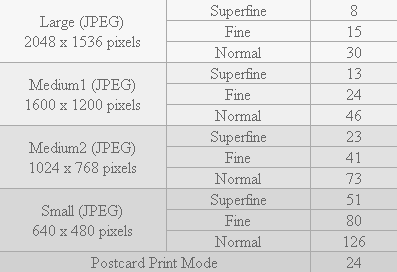
Moving to the top of the camera we find a pair of chrome effect buttons, the larger one being the shutter release while the smaller is the main power button. As is common to most cameras, depressing the shutter release button half way activates the auto focus and auto exposure function. Amazingly, the A400 offers nine-point, intelligent, through-the-lens auto focus but this becomes limited to just a single, centre focus point when switched off. On the opposite end of the top face is a small bank of twelve holes behind which lies a speaker for video playback.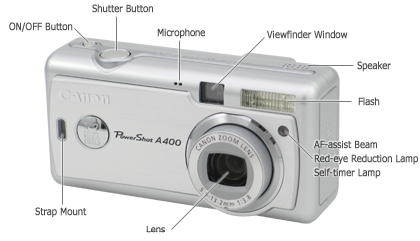
The circular lens surround dominates the front of the camera. The lens itself retracts into the camera body when not in use and is protected from dirt and scratches by a two-piece sliding plastic lens cover which closes automatically. When extended, the lens protrudes about 10mm and this doesn’t alter even when zooming because the lens elements move internally.
Any form of optical zoom is a bonus at this price point, but at just 2.2x it is slightly limiting. The additional magnification offered by a 3.2x digital zoom extends the zoom to around 7x overall but digital zoom does nothing more than enlarge a portion of what’s available to the CCD, along with a subsequent loss of quality. You can achieve the exact same thing by enlarging part of your captured image using your favourite photo-editing software, and probably with superior results. Perhaps more limiting is the fact that the zoom range is equivalent to a 45-100mm lens in 35mm terms, which means its wide angle end isn’t very wide at all. At f3.8 it’s not a terribly fast lens either.
Alongside the lens towards the top is the focus assist light which doubles as a self-timer warning and a red-eye reduction light. The inclusion of a focus-assist light for this kind of money is commendable, and one that other manufacturers should take note of.
Slightly further up again is the built-in flash, the front of the optical viewfinder and, more centrally, the microphone. The flash is fairly tame with a maximum stated range of just two metres. It’s also situated very close to the lens which is usually a recipe for rampant red-eye problems. However, in practise I was actually able to get good flash exposures up to six metres and more, which suggests Canon has been a touch pessimistic with its rating. Getting the focus assist light to work over that kind of distance was also nigh on impossible.
The real-image zoom optical viewfinder is rather tight with only about 85% of the final image visible. The LCD is far more reliable and was probably around 98%. By “real image zoom” I mean that as the lens zooms so too does the image you see through the viewfinder. Furthermore, because it’s positioned quite close to the lens, parallax errors are less pronounced which means less missing heads in your photo collection.
The rear of the camera is very much the control centre, and having so many functions in such a compact body makes the array of button, dials and switches rather off-putting at first. Fortunately, logic prevails and a little practice should soon have it all making sense.
Starting over on the left, the dominating feature is undoubtedly the 1.5in TFT LCD screen. This diminutive screen boasts a relatively high 115,000 pixels for its dimensions, and in practice it’s not as difficult to work with as you might think, even in bright light. Immediately to the right of this is a “D” shaped button marked “Disp” which can be used to shut off the LCD to conserve battery power or to overlay or hide the current camera settings data.
Above the LCD is the optical viewfinder and to the side of this are two LEDs, one dual colour orange/green LED which indicates flash state, camera activity state and focus state while a single colour yellow LED below it indicates macro/infinity focus mode or that the focus has failed to lock-on sharply.
Over on the other side of the back panel is where you need to practice and get familiar with the functions and how to set them. At the top is the zoom rocker switch, a common control that most users should be familiar with. This also magnifies the image in the LCD screen when previewing images in playback mode. Alongside this is a four-position switch that sets camera mode, video capture mode, special scene mode or playback mode.
Camera setting mode and playback mode are fairly self-explanatory. Video mode does as the name suggests and lets you use the A400 as a fairly primitive video capture device. The length of captured video will vary depending on chosen resolution and memory card capacity, but the table below offers a break down of what can be expected for the supplied 16MB SD card.![]()
A single channel of sound is also captured and can be heard during in-camera playback thanks to the built-in speaker. Exposure, focus and zoom are all locked during video capture which greatly reduces its usefulness.
Special scene mode allows novice users to set a specific shooting situation while the camera automatically sets itself for the best results. Available presets are Portrait, Night Scene, Foliage (which enhances colour saturation), Snow (for limiting bluish tones and strong highlights), Beach, Fireworks, Underwater (for enhancing the white balance in the bluishy-skewed watery world when the optional waterproof casing is used), and Indoor.
Below the mode dial is the four-way navigation dial, or omni-selector, as Canon likes to call it. In addition to navigating through your photos in playback mode, this lets you dial in quick camera settings while shooting. A central “set” button is mainly used to confirm the chosen settings.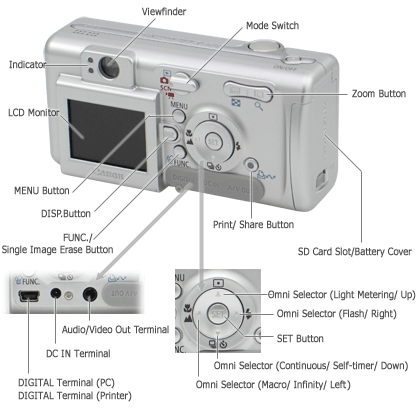
Pressing the right arrow toggles the flash through its available modes, which include off, auto and forced on. Red-eye reduction can also be enabled and is provided by pre-illuminating your subject using the focus assist light to reduce pupil size. However, red-eye remained a problem in some situations because of the aforementioned proximity of the flash to the lens.
Pressing the left arrow toggles the camera through standard, macro and infinity shooting mode, whereas pressing the up arrow moves you through evaluative, centre-weighted and spot metering modes. Finally, pressing the down arrow toggles from single shot mode to multiple shot mode (which offers around 1.3 frames per second), and then again to activate the two or ten second self-timer. With no remote control available for the A400 the self-timer is the only way to take pictures at slow shutter speeds on a tripod.
Left of the omni-selector is the menu button which gives access to a plethora of camera based settings and below this is the function button, which concentrates more on photo-based settings and doubles as the delete button in playback mode. The menus are typical of those find in many of Canon’s cameras and include the “my camera” menu for assinging startup sounds and pictures. A quick snapshot of the menus is shown below.
For a camera at this price point you’re not short-changed when it comes to a bit of tweaking. Included is +2 to -2EV exposure compensation, five photo effects covering sepia, B/W, vivid, neutral and low sharpening (soft), plus ISO ratings of 50, 100, 200, 400 and Auto.
There’s a manual mode too that allows for tweaking the settings mentioned earlier but that’s as far as the human intervention goes. Though you can influence the shutter speeds and aperture by manipulating these settings, there are no actual shutter priority or aperture priority exposure modes.
The final button on the rear is the print/share button, which activates direct printing or initiates transfer of images to your PC. Bubble Jet Direct, PictBridge and CP printers are supported out of the box.
Lastly, behind a swinging rubber dust cover below the omni-selector is a USB port for data transfers, a DC in jack for use with the optional power adapter and an A/V out jack to display your photographs on a TV with the supplied lead.
In use, the A400 proved to be a pleasant camera to use. Start-up time was about five seconds and shutter lag was very respectable which makes it a reasonable choice for action subjects. The rather tight viewfinder was a shame as it left me relying almost solely on the LCD for framing shots, which of course has an impact on battery life.
The lens quality was generally excellent and the A400 is quite capable of taking sharp images. Chromatic aberrations were visible when the aperture is fully opened, but these became less obvious when the aperture was stopped down a little – sadly, something you can only do by increasing the ISO rating for lack of an aperture priority mode.
There was mild barrel distortion at the wide-angle end of the zoom and an average level of barrel distortion at full zoom. I was able to notice slight vignetting by turning up the contrast in my test shots but it was all but impossible to see this in evenly balanced photographs.
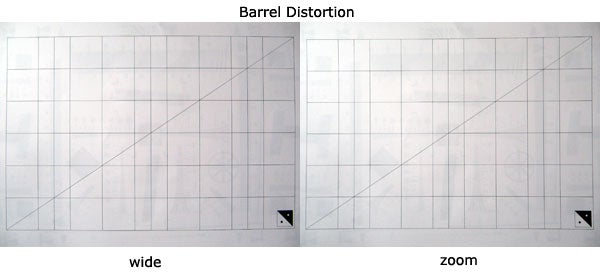
I was very pleased with the A400’s ability to deal with high contrast and tricky lighting conditions. Almost all my test shots were accurately exposed and skin tones were generally natural. White balance was also very accurate even in mixed lighting situations, but strangely the A400 struggled most with tungsten lighting, the most popular light source and one most cameras have little trouble with. However, there is a custom white balance setting that allows you to calibrate the A400 to the levels recorded from, for instance, a sheet of white paper.
Close-up photography in natural light was impressive with the A400 able to focus accurately down to a distance of just five centimetres. Even using the flash in macro mode generally resulted in pleasing exposures though certain subjects led to burnt out images due to the camera’s inability to quench the flash effectively.
A minimum shutter speed of just one second and no bulb setting make the A400 a less than ideal choice for extreme low-light photography. That said, when combined with the fastest ISO 400 setting most situations can be handled, if at the expense of greatly increased noise. The A400 implements an automatic noise-reduction system when long exposures are made but at higher ISO levels it became fairly ineffective. A major hindrance to low-light photography is that the image in the LCD display doesn’t automatically “gain up” which makes composition and accurate focus confirmation extremely difficult.
On the whole I initially found the A400’s menu navigation to be a rather clumsy ordeal but once you get to grips with the way they scroll both horizontally and vertically they become far more intuitive. The menus are a little slow to respond too, but when you take into account the A400’s overall performance and reasonable feature set, and then balance those against its price, there’s no doubt it will appeal to many users looking for a capable and compact digital camera for everyday use.
”’Verdict”’
Anyone with a grounding in traditional photography may find the lack of control over the picture taking process limiting, but for almost anyone else the A400 manages to combine the virtues of point-and-shoot with the image quality of cameras many times the price, all in a small, sleek body. The lack of a genuine wide-angle end to the zoom range and weak performance in low light takes the shine off an otherwise excellent showing. Were it not for the existence of the slightly more expensive but better specified PowerShot A-75, the A400 would have landed itself a recommended award.
(table:a400spec)
Trusted Score
Score in detail
-
Value 9
-
Image Quality 8
Features
| Camera type | Digital Compact |
| Megapixels (Megapixel) | 3.2 Megapixel |
| Optical Zoom (Times) | 2.2x |

