Canon PIXMA iP6220D Review
Canon PIXMA iP6220D
The latest PIXMA continues Canon's run of quality inkjets, but is it economical to run?

Verdict
Key Specifications
- Review Price: £60.00
Canon has recently produced some excellent colour photo printers at exceptional prices. Its latest batch of releases includes the iP6220D, a six-colour A4 machine intended primary for photo print, but obviously with the possibility of printing the occasional letter on plain A4, as well.
With a slightly ‘Cyberman-head’ look to it, the curved rear of the printer sweeps round to a cut-back front panel and the top surface is nicely sloped, so the controls fall within easy reach. There’s a large, 63mm LCD display set into a larger smoked black plastic panel, which can be hinged up if need be. This sits in the centre of the controls, which include a five-way ring for navigating menus, and buttons to start and stop printing and for functions such as ‘trimming’ a photo.
The front left corner includes a cover which lifts to reveal memory card sockets for all the common types though, slightly oddly, the PictBridge socket for connecting an external camera is not with them, but sits at bottom right of the front panel.
At the back there’s a socket for mains power and another for USB 2.0, which is the only data connection to the printer.
Fold down the front panel and the head carrier slides to the extreme left of the carriage for you to install the two supplied print cartridges. These ChromaLife 100 cartridges, which provide extended fade resistance (30 years under glass, 100 years if sealed in an album) are each tri-colour. The first is standard cyan, magenta and yellow, with the second offering photo colours. They click into place, though are a bit fiddly to press upwards into the head carriage.
A fairly standard software installation includes Canon utilities to help print photos and to print pages from the Web and no specialised software is bundled.
Canon print quality continues to be excellent and we were particularly impressed by the black text print on plain paper. This isn’t by any means the primary function of this printer and whether it uses photo black or a combination of cyan, magenta and yellow to print black, the result is dense and characters are clean around the edges.
Moving to colour business graphics, again on plain paper, the results are just as good, with areas of solid colour coming out dense and with no banding. Coloured text is well formed and without stipples.
Move to the printer’s main task, printing photographs, and results are as good as we’ve seen from a consumer inkjet photo printer. Tones vary smoothly, with very little sign of the dots from which an image is composed. Foreground detail is bright and we’ve never seen better reproduction of shadowed details. There’s no noticeable colour cast and you need to reality check to remember this quality is coming from a printer costing under £70.
A 15 x 10cm print took between 1:19 and 1:47, depending on the image’s source, which isn’t particularly quick and text pages are tediously slow, never getting above 38 seconds for an A4 sheet. Once again though, this printer is intended for photos, not office text pages.
The way we approach page yield tests on multi-ink printers is to print just one colour, since all manufacturers normally use the same volume of each colour ink in their cartridges. By printing pure five per cent A4 yellow bands, a colour used in four, six, eight and nine-colour print regimes, we can assume the same number of full colour pages at 20, 30, 40 or 45 per cent cover, respectively, could be printed, if all colours were used.
Canon claims 270, five per cent cover pages, but we printed 450 pages before we saw visible drop off in print quality. Since we printed in only five batches, there was less head cleaning involved than in typical, irregular home use, but we still think Canon is being cautious with its claims.
Even though it printed a comparatively high number of pages, running costs are not that good, because of the relatively high costs of consumables. The cheapest we could find the CL-51 and CL-52 high yield cartridges for was £19.71 and £16.00, which is dear enough, but when you add in the cost of Canon glossy photo paper, at 38p an A4 sheet, you’re left with a five per cent plain page cost of 4.85p and a 30 per cent colour photo cost of a whacking 46p. For comparison, equivalent Epson glossy photo paper can be found for around 17p per A4 sheet.
Of course, to keep costs down you can go for third-party ink and paper, but for top print quality, you need to use the recommended consumables.
”’Verdict”’
There’s very little technically wrong with this photo print at all, other than its sluggish print speed. What holds it back is the price of its consumables. Both the ink cartridges and glossy photo paper are very expensive, compared with its main rivals making for relatively high running costs.
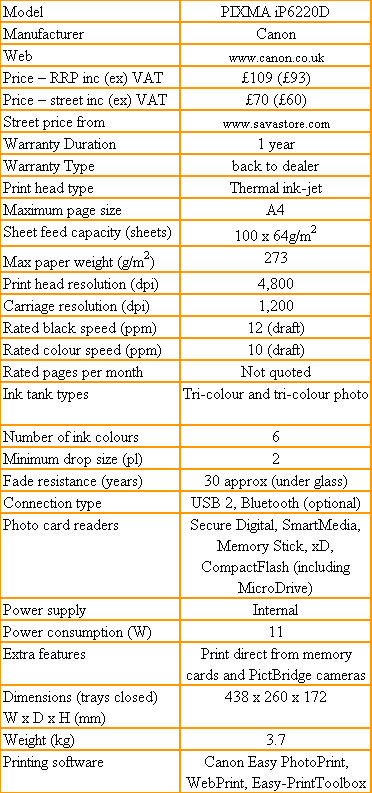
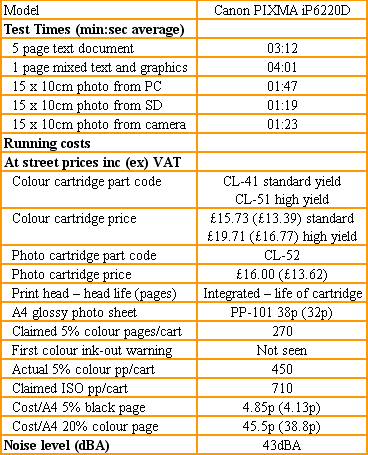
Trusted Score
Score in detail
-
Print Speed 7
-
Features 8
-
Value 6
-
Print Quality 10

