Canon PIXMA iP2600 Inkjet Printer Review
Canon PIXMA iP2600 Inkjet Printer
Canon once again hits the mark with this affordable inkjet printer.

Verdict
Key Specifications
- Review Price: £32.38
The high-gloss black and silver colouring of its range of printers and all-in-ones has become something of a house style for Canon. Even this low priced PIXMA iP2600 has many of the features which make its bigger, more expensive siblings popular and the elegantly simple design is one of them.
With a slightly curved paper path, from a tilted feed tray at the rear to an output tray at the front, the iP2600 needs none of the two or three level telescopic supports of some of its rivals. The printer’s top cover folds up to become the paper tray at the rear and the front cover folds down, with an extra support swinging out from its front edge, to catch pages as they emerge.
There are no fripperies like memory card slots and the only indicators, each set in their own button, are for power and error condition. The button with the error indicator forces a paper feed. The only sockets at the rear are for mains power and USB connection to a PC or Mac.
Hinge the whole of the printer’s top cover up and you have access to its twin print cartridges. The heads are integral with the ink cartridges in this machine, so you get a new head every time you change the black or other tri-colour ones. They clip in easily, once the carrier has moved to the maintenance position on the carriage.
Set-up involves installing Canon’s standard suite of support software, including a driver and the Easy Photo-Print EX applet which, as the names suggest, provides basic photo printing support.
Canon quotes both draft and normal print speeds for the iP2600, with 22ppm and 13ppm for black and 17ppm and 7.8ppm for colour. This unusual honesty is something other companies could mimic to good effect. However, our 5-page text document took 56 seconds to complete in normal mode, giving a print speed of 5.4ppm, and the text and colour graphics print took exactly two minutes, a print speed of 2.5ppm.
These don’t come close to the quoted speeds, because we time a discrete print job, the kind of job most customers will use their printers for, not the mid-section of a continuous print run as manufacturers prefer for obvious reasons.
A 15 x 10cm photo print, at best print quality, took 1:36, a reasonable time for an inkjet, but not close to the headline figure of 55 seconds quoted by Canon. This is for a print in normal mode, though.
Text print quality is fair, though on our standard, multi-purpose paper you can see some feathering, which gives a slightly scruffy appearance to the text. This is no worse than from rival printers in this price bracket, though, and for most general purposes will be fine.
Colour graphics, particularly those using large areas of colour tint, even with black text superimposed, look sharp and smoothly tinted. Colours are bright, without being over-accentuated and look reasonably close to the on-screen originals.
Photo prints are smooth, with very little sign of dithering in areas of varying tone. Shadow contents are not blacked out, either, and foregrounds are full of sharply-defined detail. The vibrancy of lighter colours is not quite as strong as from a six-colour printer, but for day-to-day photo prints, there should be few complaints.
The only costs in running the PIXMA iP2600 are those for the two print cartridges. Both black and colour cartridges are available in two capacities and using the high yield versions in both cases – which give better economy – we calculate costs of 3.02p and 8.57p for ISO black and colour pages, respectively.
The black print figure is in the middle of the field for low-end printers and all-in-one machines, though the colour cost is 1.5p to 2p lower than most of its rivals. With only the cartridges to cost, it depends very much on the price you can find them for. 
Canon has successfully ‘chipped’ its print cartridges, so the remanufacture market is small and risky. You may have to take the chips out of your original cartridges and, even then, you’re unlikely to get any ink usage figures from Canon’s software. Indeed, you’ll probably have to take responsibility for using a third-party cartridge, by agreeing to an on-screen prompt, before the machine will continue to print.
Verdict
What it all comes down to is that the PIXMA iP2600 is a very good photo and plain paper printer for under £35. For the price, it’s reasonably quick, fairly cheap to run and produces prints that are well above average. As you pay more, you’ll find printers which print faster and at a lower cost per print, but you’ll have to pay quite a bit more – for a printer which uses six or more inks – before you’ll get noticeably better print quality. This is a very good device for the money.
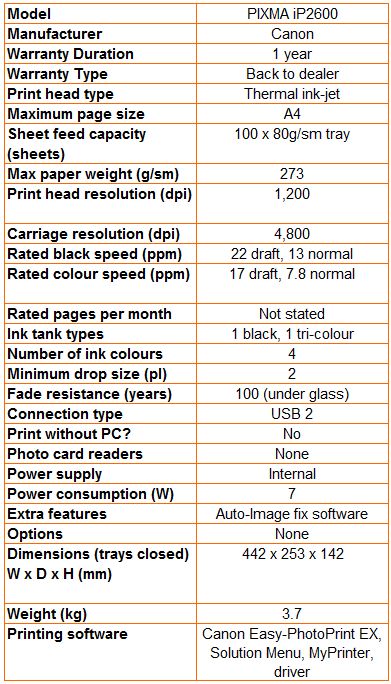
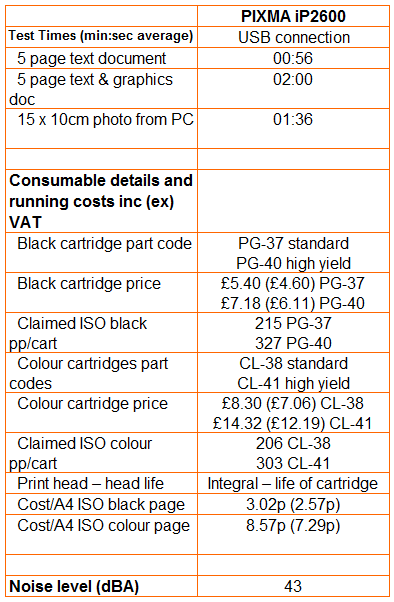
Trusted Score
Score in detail
-
Print Speed 7
-
Features 7
-
Value 9
-
Print Quality 8
Features
| Networking | Not Applicable |
Printing
| Paper Size | Credit Card - 2.13" x 3.39", 4" x 6", 4" x 8", 5" x 7", 8" x 10", Letter, Legal, Envelope No. 10 |
| Sheet Capacity | 100 |
| Rated Black Speed (Images per minute) | 22 ppmipm |
| Rated Colour Speed (Images per minute) | 17 ppmipm |

