Canon PIXMA iP1900 Colour Inkjet Review
Canon PIXMA iP1900 Colour Inkjet
This machine goes to prove you can get plenty of printer for £35.

Verdict
Key Specifications
- Review Price: £35.00
We regularly spend time reviewing printers costing anything up to £2,000, but you can get a very reasonable inkjet printer for around £35, and Canon’s PIXMA iP1900 is a very reasonable inkjet. It may have few of the bells and whistles of more expensive machines, but it can turn out plain text pages, colour graphics and more than passable glossy photos, with very little complaint.
The iP1900 is decked out entirely in black plastic, though, apart from two front corner panels, they don’t shine like a Steinway. For anybody trying to take a picture of this printer, that’s great news. Instead, the determinedly matte black case looks somehow purposeful, compared with more fashionable shiny plastic devices.
The rear paper tray folds down onto the front cover, completing the practical lines of this giant lozenge-shaped printer. There’s no output tray and paper feeds instead straight onto the desktop. This can be a bit of a disadvantage if you don’t have a deep enough desk to catch the sheets. There are just two control buttons, each with inset green leds, one for power and the other for paper feed and to cure jams.
At the back is a two-core mains socket and at the side, slightly inconveniently, is a USB socket. Overall, the printer takes up surprisingly little room on the desktop, particularly compared with other Canon inkjet printers.
There are two combined ink and print-head cartridges which clip into a head carrier inside the iP1900. One uses a pigmented black ink and the other contains cyan, magenta and yellow dye-based inks. Both slip into place, but need to be pushed upwards to click into their holders, which can be a little fiddly until you get the hang of it.
In a gesture towards the tight budget that must have controlled the design of this printer, there’s no automatic head alignment, but instead you have to print out an alignment sheet and feed in offset figures to get the two heads working accurately together.
The standard suite of Canon support software is provided with the printer and this includes Easy-PhotoPrint EX, which handles most of the standard kinds of print you might want to produce, including a more than half-decent CD and DVD labelling program. While this printer has no facilities for direct disc printing, it’ll print onto disc labels quite happily. There are no facilities for editing images within PhotoPrint EX.
You wouldn’t expect a printer costing £35 to be a sprinter, though Canon quotes speeds of 21ppm and 17ppm for black and colour print at maximum speed. However, it’s also honest enough to quote different speeds for standard print mode and these come out at 13ppm and 7.7ppm, respectively.
Our five-page black text print took 44 seconds to complete, which is equivalent to 6.8ppm, so only about half the quoted speed. Upping the print run to 20 pages, not very characteristic for a home printer but there for interest, took 2:48, giving a speed of 7.1ppm. This is slightly faster than before, but still not close to 13ppm.
Similarly, a five-page text and colour graphics print took exactly 2 minutes, so 2.5ppm, rather than the 7.7ppm quoted by Canon. This is not a fast printer, but it’s not the slowest we’ve seen either. A 15 x 10cm photo print in best quality mode took 1:36, but this dropped to just 57 seconds when we printed in standard quality mode.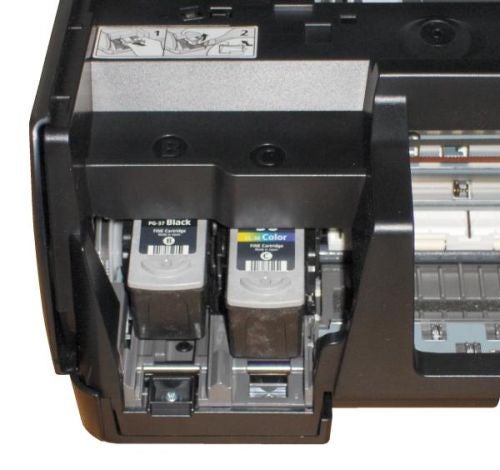
Comparing the two prints, there is a slight difference between standard and best quality mode, but unless you’re examining the print very closely, we don’t think the differences are worth the extra time and standard mode should be good enough for all but the most challenging application.
The good thing about inkjet printing is that the same technology is used in the cheapest and most expensive printers in a range. This is obviously true here, as the print quality is very good. The photo prints are clear and well detailed, with shadow content well resolved and colours looking consistent and natural.
Colour graphics on plain white paper are also clean and smooth, with overlaid black text well registered and very readable. Black text is sharp and clean, though you do have to be a little cautious with newly printed documents, as standard multipurpose paper sheets come out a little damp.
Cartridges for this machine are available in two capacities and, as usual, we used the higher capacity to produce the most economical figures. We calculate costs of 2.57p for ISO black pages and 5.43p for equivalent colour ones.
The black print cost is exactly the same as from the PIXMA iP4600, reviewed recently, and rather more than from machines like the HP OfficeJet Pro K5400n, but not too bad on an entry-level machine like this. The colour cost is around 0.7p lower than with the PIXMA iP4600 and is pretty good for this class of printer
Verdict
The PIXMA iP1900 is very good value. For a printer costing less than a meal out for two, it produces very good quality prints in both black and colour and doesn’t cost the earth to do it. While you might miss features like an output tray and being able to print on CDs and DVDs, as a basic personal ink-jet workhorse, you couldn’t ask for much more.
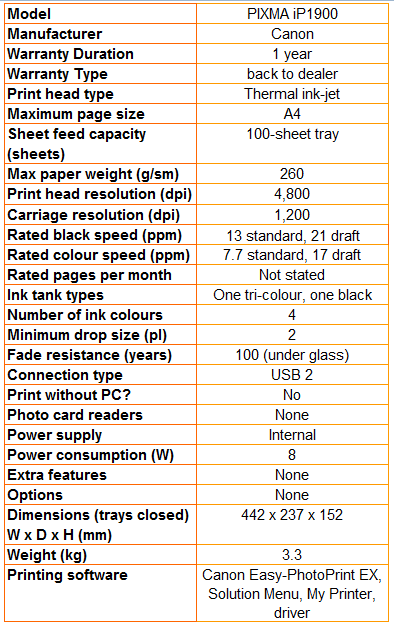
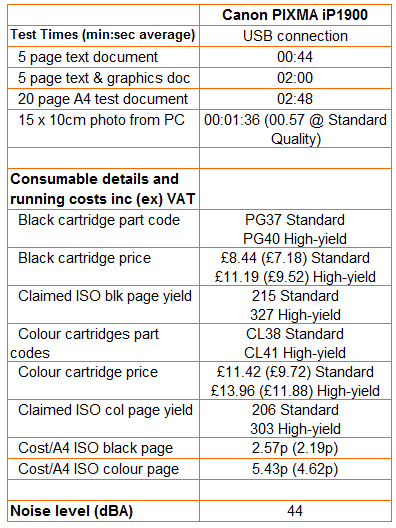
Trusted Score
Score in detail
-
Print Speed 7
-
Features 6
-
Value 10
-
Print Quality 9

