Canon PIXMA iP100 Portable Printer Review
Canon PIXMA iP100 Portable Printer
It's pricey to run, but if you need something compact for the home office or for printing on the move, it's a price worth paying.

Verdict
Key Specifications
- Review Price: £152.08
Most of Canon’s PIXMA inkjet printers are desktop machines where, within reason, size and weight aren’t problems. There’s one area of the market, though, where both these considerations are important and that’s portable print. If the printer needs to be light and compact, but still offer good quality output in a reasonable time, constraints on its design are much tighter. The PIXMA iP100 is just such a portable printer and can be used with an optional lithium ion battery, well away from the mains.
This printer is about the size of one and a half Xboxes laid on their sides and is all decked out in silver, apart from black cheeks at either end and a black bar across its top, bearing the Canon logo. Lift the top cover and the front cover, which is held to it by a magnetic clasp, automatically drops down. The top half of the cover extends to provide a reasonable support for A4 paper, which feeds through from the back and out onto the desk in front of the machine.
Physical controls and indicators are simple, with a power button and inset power LED and a feed button with inset paper jam indicator. On the left-hand cheek is a socket for the external power supply and on the right are sockets for USB and for a PictBridge camera.
There’s an infrared receiver here, too, so you could beam data across from an infrared-equipped laptop. If you’ve gone for the version of the printer with the optional lithium battery – £50 extra – it clips on at the back and is fastened by two screws.
Once the top cover has been lifted to form the paper input tray, the top surface of the printer is again a cover and this can be lifted to reveal twin, low-profile cartridges. One of these contains pigmented black ink, while the other holds not just cyan, magenta and yellow dye-based inks, but also a photo black to improve dark shades in photo prints. The cartridges clip easily into place in the printer’s head carrier.
Software supplied with the PIXMA iP100 is Canon’s usual mix of simple, task-based programs, such as Easy-PhotoPrint and Solution Menu.
We often expect a lower print speed and output quality with a portable printer, but both hold up well against desktop printers in our tests. Our five page text document printed in 45 seconds, giving a text speed of 6.67ppm, and the text and graphics test took 1 minute 25 seconds, or 3.53ppm. While neither of these times is close to Canon’s specifications – 15.6ppm and 11.2ppm, respectively – they’re not at all bad for a portable machine.
This PIXMA reproduced our 15 x 10cm photo print in 1:38, which again isn’t bad when you consider that one of its dedicated SELPHY photo printers recently took 1:16. Prints took exactly the same time when sent from a PictBridge camera, making this a versatile little printer.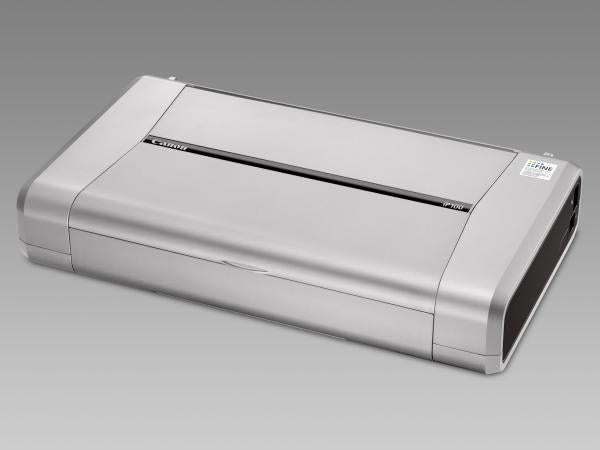
Print quality from the single, pigmented-ink cartridge is very clean, almost laser quality, and with only the slightest hint of jagged edges. This would make the printer very suitable for producing quotes or other immediate documentation on the move. Colour graphics are also particularly good for a portable printer. Though perhaps not the brightest of colours, they have good solid tones and excellent registration of black text over colour.
Our photographic test piece came out very well, with plenty of shadow detail and sharp foregrounds, in all the right hues. Colour variations are smooth and there are no obvious dither patterns. Colours are bright, without looking unnatural, and overall photo prints from this portable printer are well up to the standard of its desktop companions.
By now, you’re probably wondering where the catch is; it’s in the costs. As well as paying up to £200 for the printer and its battery, you also pay a premium for the two ink cartridges. We couldn’t find the black cartridge for much less than £12 and the colour one for much under £16. Given that their page yields are around the 200 page mark, this gives page costs of 7.08p for black and 13.48p for colour.
Neither of these page costs is good, with a typical desktop PIXMA, the iP2600, costing 3.02p for black and 8.57p colour, between half and two thirds of the costs from this portable printer.
”’Verdict”’
Despite its high running costs, and to some extent the high purchase price if you include the lithium ion battery, this is an excellent portable printer. To those that need to print away from the mains, perhaps in a car or even on-site, in the middle of a field, the Canon PIXMA iP100 produces prints close to the quality of its desktop siblings, at very respectable speeds and with a minimum of fuss. It can even be hitched up as a Bluetooth printer with an optional USB adapter.
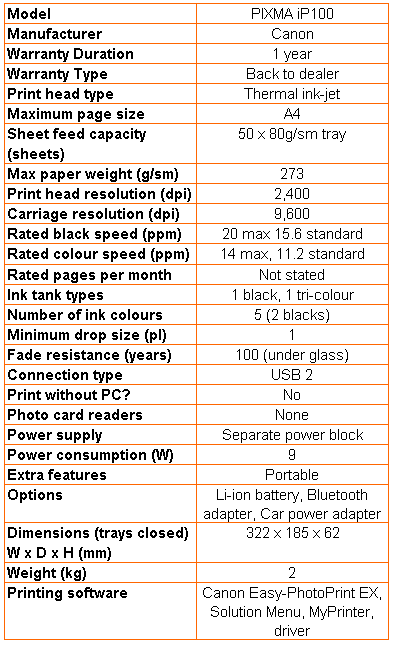
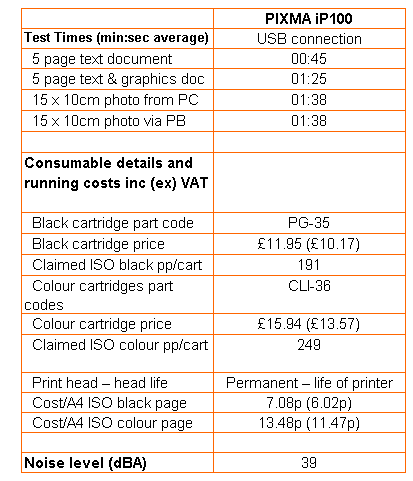
Trusted Score
Score in detail
-
Print Speed 7
-
Features 7
-
Value 7
-
Print Quality 9
Features
| Networking | Bluetooth |
Printing
| Duplex | Manual |
| Paper Size | A4, B5, A5, Letter, Legal, DL Envelope, Com10 Envelope, 3.94" x 5.91", 5.12" x 7.09", 3.94" x 7.09", 7.87" x 9.84", Credit Card - 2.13" x 3.39", 100 mm x 150 mm, 130 mm x 180 mm, 100 mm x 180 mm, 200 mm x 250 mm, Credit Card - 54 mm x 86 mm |
| Sheet Capacity | 100 sheets |
| Rated Black Speed (Images per minute) | 20 ppmipm |
| Rated Colour Speed (Images per minute) | 14 ppmipm |

