Canon PIXMA MX330 Inkjet All-in-One Review
Canon PIXMA MX330 Inkjet All-in-One
Canon continues its reputation for reasonably priced multifunction printers.

Verdict
Key Specifications
- Review Price: £100.12
All-in-one printers now vastly outsell their single-function equivalents and when you can get a multifunction device including an Automatic Document Feeder (ADF) for only just over £100, you can easily see why. Canon’s PIXMA MX330 is aimed at the home and small-business markets, but not necessarily at keen amateur photographers.
In its new round of all-in-ones, Canon has redesigned the ADF so that the new, low profile version is integral with the raised top surface of the machine. This is a very neat solution and when the machine is folded up, not in use, it looks clean and modern.
The control panel, set into the sloping front face of the ADF surround, contains a small, colour LCD display, which presents most of the status information on the machine. Given that it has a graphic LCD display it’s odd there are no corresponding memory card slots, so you can preview photos before printing, though it does have a PictBridge socket, which doubles as a walk-up print facility for USB drives. Canon’s reasoning is that the MX series is for small business and, if you want photo facilities, you buy one of the PIXMA MP series machines.
To the left of the main LCD display are three large buttons for copy, fax and scan, while to the right, a cluster of buttons includes a ring for menu navigation, a fax number pad and others to select black or colour, and to cancel a job. The controls work well together and the machine is simple and logical to use.
There’s only one paper path through the Canon MX330 and that’s from a fold-out paper tray at the rear through to the inside of the front cover, which folds down to form the output tray. Cleverly, it folds down automatically when you start to print, so you don’t need to open the machine first.
Lift the lid and you have a standard, A4 flatbed scanner, while lifting that section up gives access to the two ink cartridges, one black and the other tri-colour, that the machine uses. At the back are sockets for USB, phone line and phone handset, if you have one.
Supplied software comprises Canon’s usual selection of all-in-one support, which includes basic photo management and OCR among its functions. It installs simply and provides a minimum set of features to make good use of the machine.
This is the first machine we’ve seen where its manufacturer quotes the new ISO standard 24734/35 for measuring print speed. This standard has been long overdue and should help curb the excesses some manufacturers have fallen prey to, in quoting ridiculous print speeds.
Canon here quotes the PIXMA MX330 as printing 7.5ppm in black and 4.5ppm in colour and, while we still can’t reach the same speeds with our test set, they’re much closer to the manufacturer’s figures. In fact, our 20-page, black text print completed in 3:08, giving a real-world print speed of 6.34ppm, while our five-page black text and colour graphics test took 2:14, a speed of 2.23ppm.
These speeds, particularly the one for black text print, are very reasonable for a machine costing little over £100 and print quality is also good. Canon uses a pigmented black ink, which gives dark, intense text, with no sign of feathering. The dye-based colour inks in the same set produce clean, bright colours, with excellent registration of black text over them.
A full-colour copy from the flatbed scanner produces paler colours, but is still very usable. It completed in 44 seconds, a pretty typical time for this class of machine. The scan quality in general is good, with plenty of detail from the 1200 x 2400ppi scan head.
Photo quality is one area where Canon normally does very well and that’s true here. Gradated colours are extremely smooth and there’s plenty of detail in both lit and shadowed areas of images. Colours look as they should, with leaves realistically green on the trees and soil showing its natural reds and browns. Seas and skies are true blue, but not at the expense of even faint detail, such as wispy clouds.
The two cartridges which this all-in-one uses are available in two capacities and we used the high-yield versions for better economy. This gives page costs of 4.38p for black and 9.46p the colour, both including 0.7p paper costs. Both these are around a penny per sheet higher than from the PIXMA MP630 we tested not long ago and, of course, considerably more than from the Kodak ESP 7 and ESP 9 machines, which are renowned for their consumables economy.
Verdict
The PIXMA MX330 is a well-styled machine, which prints at reasonable speeds and produces excellent results on both plain and photo paper. It’s not particularly cheap to run, though and you need to compare it with similar models from Kodak and HP, among others, before making a final decision.
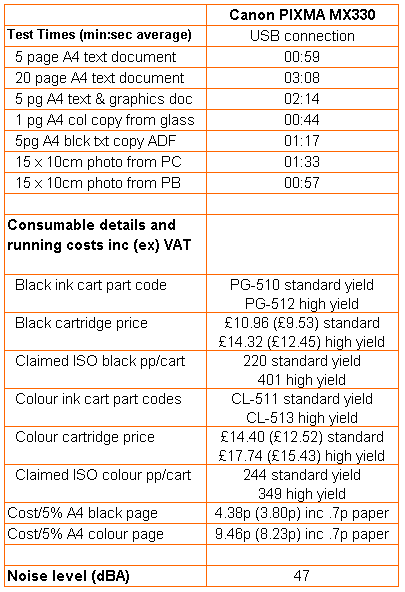
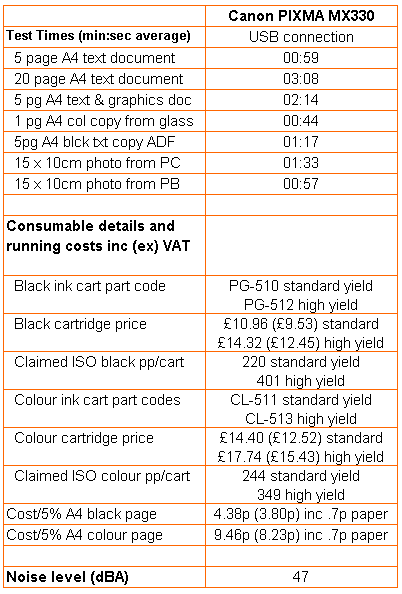
Trusted Score
Score in detail
-
Print Speed 8
-
Features 8
-
Value 8
-
Print Quality 9
Printing
| Duplex | Manual |
| Paper Size | 4" x 6", 4" x 8", 5" x 7", 8" x 10", Letter, Legal, Envelope No. 10, A4, A5, B5, DL Envelope, Com10 Envelope, 100 mm x 150 mm, 130 mm x 180 mm, 200 mm x 250 mm |
| Sheet Capacity | 150 sheets, 100 sheets |
| Rated Black Speed (Images per minute) | 8 ppmipm |
| Rated Colour Speed (Images per minute) | 5 ppmipm |
Scanning
| Scan Resolution (Dots per inch) | 1200 dpi, 1200 x 2400dpi |

