Canon PIXMA MG6150 Review
Canon PIXMA MG6150
Good quality print, better than average speeds and a touch panel in the lid make this an unusual but stylish all-in-one inkjet.
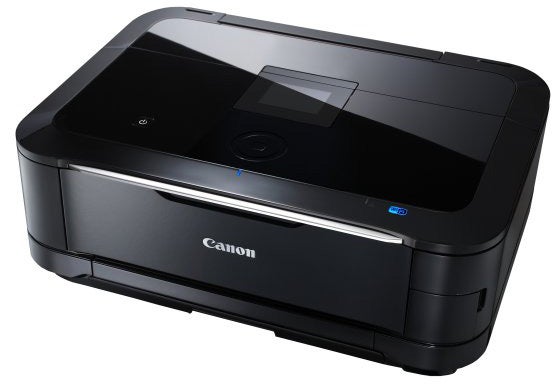
Verdict
Pros
- Easy to use
- Sophisticated design
- Very good print quality
Cons
- Slow duplex speed
- Shine shows fingerprints and smudges
- Random updates slow print time
Key Specifications
- Review Price: £134.99
- Colour inkjet
- Prints up to A4
- Touch panel in lid
- Ethernet and Wi-Fi
- 9.2kg
Most new all-in-ones are evolutionary changes to what’s gone before, but occasionally some changes are more revolutionary. Touch panels have been growing in popularity on recent models from HP, Epson and Lexmark, but Canon, with its PIXMA MG6150, is the first to build the panel into the lid of an all-in-one.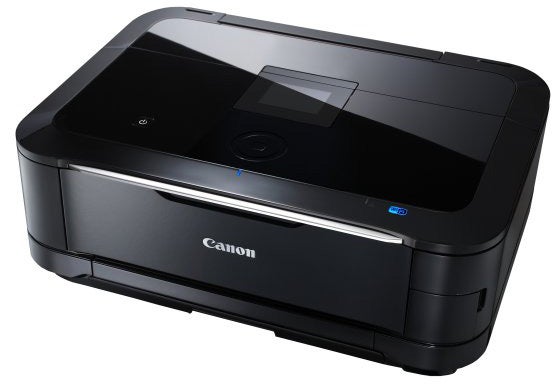
Canon has gone for the full, high-gloss, piano black look that has a lot of style, until you start to smudge it with your fingerprints. And you will smudge it, as you use the printer’s control panel. The top surface has a control ring indented into it, along with an OK button. The only physical button is for power and the 75mm colour LCD, which sits flush with the scanner’s top surface, can be raised up by pressing a full width bar directly behind it. You can then angle the screen as you like.
The touch controls illuminate when their functions are available, so the panel changes its format from function to function. It’s all slightly magic and the touch buttons are very sensitive, with each press being accompanied by a subtle beep from the printer.
The photographic-style icons are smart and futuristic, with functions appearing three at a time through the main menu. These cover useful extras, such as photo reprint, fun photo print, PDF document print and special prints of predefined papers, such as ruled notebook paper and graph sheets.
The flatbed scanner is a CIS device and below this, the front panel folds down to become an output tray. Once this is opened, you can pull down an internal cover to reveal a slot for the CD/DVD carrier, which provides direct disc printing, a useful extra in the printer.
The output tray takes paper from a 150-sheet cassette underneath the machine, which is awkward to open, as there’s insufficient purchase for your fingers. There’s also a 150-sheet tray at the rear, once you’ve lifted up the paper support, though Canon recommends you reserve this for photo and other specialist papers.
To the right of the output tray, a fold-out cover reveals three memory card slots, for all the common types, with a USB/PictBridge socket below this for direct printing. At the back are sockets for USB and Ethernet connections, though the machine also supports Wi-Fi. Wireless setup is straightforward, if you have a router with pushbutton security, less so if you have to enter a pass code using just the navigation ring.
Canon provides its usual range of support software for printer and scanner and supports both Windows and OS X. Physical setup involves slipping in the semi-permanent printhead and the six ink cartridges, where Canon adds photo black and grey inks to the CMYK set. This is intended to improve photo prints, particularly back and white, and to aid the printing of duplex pages.
Canon rates the PIXMA MG6150 at 12.5ppm for black print and 9.3ppm for colour and these are much more realistic speeds than some of the company’s rivals (Epson, are you listening?). Even so, we couldn’t get more than 9.6ppm out of the machine printing black on our 20-page, long-document test, with 8.8ppm on the five-page test and 5.7ppm on the black text and colour graphics pages.
These speeds are actually pretty good when compared with many of the machine’s rivals, including those that claim much higher speeds for their machines. Where the Canon falls down, though, is in its duplex speed.
When printing on both sides of the paper, there are long pauses between sides for the dye-based ink to dry, and print is a lot greyer than from the pigmented black ink used on single-sided documents. Our 20-page test printed duplex on 10 sheets took 6mins 59secs, a speed of just 2.9 sides per minute.
A colour copy took 15 seconds and 15 x 10cm photo prints took between 40 and 56 seconds, depending on source. Actually, getting reliable timings from this machine is quite awkward, as it performs various ink housekeeping at random times during print, which can considerably increase the overall print time.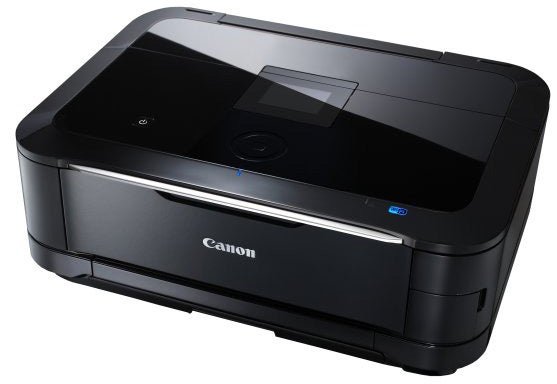
Print quality on single-sided black text pages is very good, with well-formed characters and no signs of any ink run. Fast mode print is nearly as good, though as mentioned, duplex print looks a bit faded in comparison. Colour graphics are bright and attention-grabbing and colour photos are some of the best we’ve seen from a consumer inkjet. Colours are particularly rich and full, while not looking over bright or exaggerated.
The six ink cartridges are all you have to consider as consumables and, although they’re not particularly cheap, print costs come out at 4.1p for an ISO black page and 11.8p for ISO colour. These are on the high side against some of its competitors, though not unduly high, unless comparing with a Kodak machine.
Verdict
This is a well-designed all-in-one with useful extras, such as direct CD/DVD print and duplex, though the slow speed of duplex print reduces its usefulness. Speed and print quality is much the same as from its predecessor, the PIXMA MP640, but that was already very good. The touch panel controls built into the scanner lid look a bit like a novelty, but are actually very easy to use and give the machine some extra sophistication.
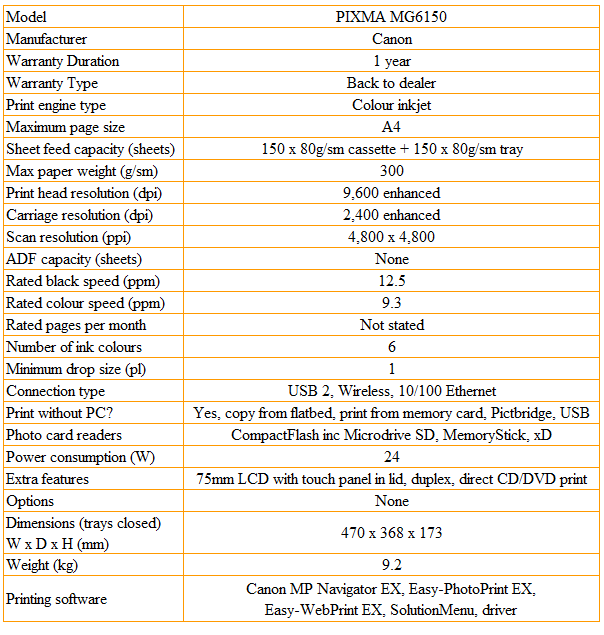
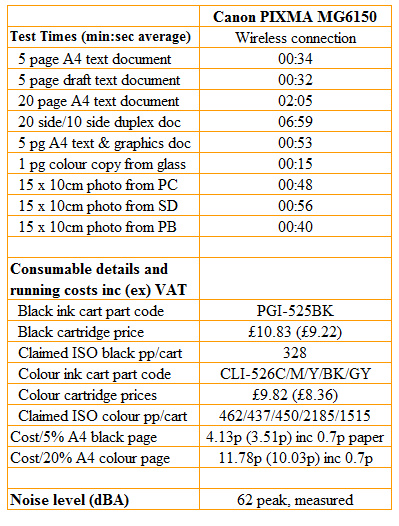
Trusted Score
Score in detail
-
Print Speed 8
-
Features 9
-
Value 8
-
Print Quality 9
Features
| Networking | IEEE802.11b/g/n |
| Card slot | Memory Stick, Memory Stick Duo, Memory Stick PRO, Memory Stick PRO Duo, Microdrive |
Printing
| Duplex | Automatic |
| Paper Size | A4 - 210 mm x 297 mm, A5 - 148 mm x 210 mm, B5 - 176 mm x 250 mm, Legal - 216 mm x 356 mm, Letter - 216 mm x 279 mm, DL Envelope - 110 mm x 220 mm, Com10 Envelope - 105 mm x 241 mm, 100 mm x 150 mm, 130 mm x 180 mm, 200 mm x 250 mm |
| Sheet Capacity | 300 |
Scanning
| Scan Resolution (Dots per inch) | 4800 dpi |

