Canon LaserShot LBP-5000 Review
Canon LaserShot LBP-5000
Is Canon's LBP-5000 the best budget colour laser on the market?

Verdict
Key Specifications
- Review Price: £160.00
Canon’s latest colour laser printer, the LaserShot LBP-5000, is not an expensive purchase. At well under £200, it’s suitable for small office and home use, anywhere you need more colour print, less expensively than a typical ink-jet printer can provide. The printer is designed to be easy to maintain, with all-in-one colour cartridges.
About the same size as a free-standing, draining board dishwasher, this 8ppm colour laser is the epitome of simple design. Paper feeds from a 250-sheet paper tray at the bottom, past each of the four integral toner and drum cartridges inside the printer, to feed out at the top of the machine, towards the back. A top cover flips over to become the output paper support. It’s hard to see why you’d want to keep the output tray covered by folding its cover shut, but there may be some who use the LBP-5000 only occasionally.
A second paper tray can be fitted under the printer as an option and an Ethernet card can also be slotted in, to give the machine network functionality, alongside the USB 2.0 connection, supplied as standard. 
The control panel at the front consists of eight LEDs, to indicate low toner and paper, error conditions such as a paper jam, and power. There’s no LCD display and any detailed error messages are handled by the printer driver.
Getting the machine running is straightforward. Open up the front cover and slot in each of the four combined drum and toner cartridges. Each cartridge has a colour-coded strip across its front and the slots are similarly marked. As you close the front cover again, the drum covers fold back so their surfaces can make contact with the paper, as it feeds through.
The print driver is pretty well-featured, offering multiple pages per sheet, watermarks and different colour settings for general, presentation and photographic documents. There’s no facility for duplex print or guidance for manual duplexing, but you can set a binding margin along the left or top of your pages.
Canon rates the LaserShot LBP-5000 as an 8ppm printer for both mono and colour print. As usual, we found this optimistic, but we did manage both our five page test prints in around 55 seconds. This gives a real world print speed of just over 5ppm, which isn’t bad for a printer in this class. This is an in-line machine, which doesn’t use a separate drum or belt as an intermediary between the laser engines and the paper. It means that printing a page in four colours takes no longer than printing a simple black page.
Print quality is very high. Text pages are extremely crisp and well-defined. Even small text is cleanly reproduced, with no signs of toner spatter and clean edges to characters and printed lines.
Business graphics are also well printed, though we noticed slight mis-registration between areas of colour and overlaying text. This isn’t severe, but is reproducible from page to page.
Photographic output is very natural and doesn’t suffer from the emphasis of primary colours that we often notice in this kind of print from colour lasers. Although the dot pattern from the 600dpi engine is apparent, you do have to look closely and other aspects of the image, such as reproduction of shadow detail, compensates.
Canon claims a sound level of 60dBA for this printer and we wouldn’t argue with this. Although the sound intensity is relatively high, the type of sound isn’t that annoying and in most environments it won’t be intrusive. 
There’s no transfer belt in the LBP-5000, with pages coming into direct contact with each of the four colour drums, instead. This keeps the print mechanism simple and also keeps the running costs down, as all you need to consider is the cost of each of the cartridges. Each cartridge includes a photoconductive drum as well as toner and Canon hasn’t followed the unfortunate trend of including low-capacity ‘starter’ cartridges with its new printer.
The 2,500-sheet colour cartridge costs around £42 at Internet prices and each of the colour cartridges, which can produce 2,000 sheets at 5 per cent cover each, costs £44. Doing the maths produces costs per page of 2.16p for black and 8.86p for colour. This compares well with similarly priced colour lasers we’ve reviewed recently. It’s rather better than, for example, Samsung’s CLP-300, which costs 2.8p for a black page and 10.41p for colour.
”’Verdict”’
The LaserShot LBP-5000 is a good, general-purpose, entry-level colour laser printer. While not as compact as some, its simple design leaves you with few consumable parts to replace and, potentially, provides less to go wrong. It’s not expensive to run and it produces good quality printed output, even for usually taxing photographic prints. It should be well up your shortlist for this type of low-cost colour printer.
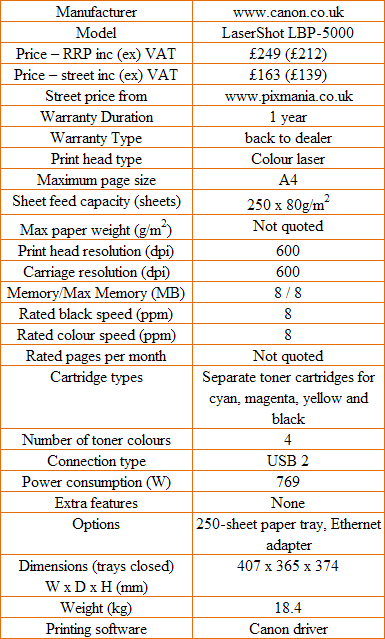
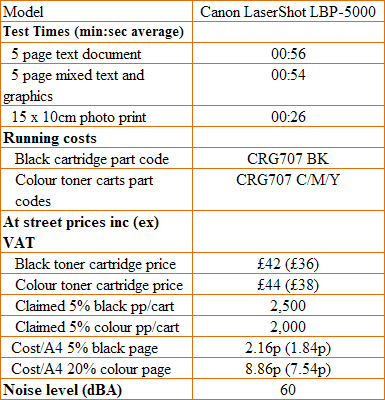
Trusted Score
Score in detail
-
Print Speed 7
-
Features 8
-
Value 9
-
Print Quality 9

