Canon IXUS 90 IS Review
Canon IXUS 90 IS
Is Canon's IXUS still the iconic pocket camera that it always was?

Verdict
Key Specifications
- Review Price: £259.00
I remember when Canon launched its first IXUS camera. The original IXUS used APS film to record its images, rather than a CCD and memory card. The introduction of the APS film format allowed for far smaller compact cameras to be produced, but the IXUS took things to the next level. Canon had created a camera that was no larger than a packet of cigarettes, meaning that you really could have it with you at all times, ensuring that you captured all those priceless moments no matter where or when.
The IXUS was a runaway success for Canon, despite the fact that APS was far from the best quality film format. That said, I took some stunning pictures with my APS IXUS in situations where I wouldn’t have had a camera with me if it hadn’t been so small. But when digital photography came along, it was a match made in heaven for Canon’s diminutive snapper. 
There have been many incarnations of the Digital IXUS, and over the years many of Canon’s competitors have created cameras that are just as small and stylish. As always though, the competition is a good thing, as it has pushed Canon into developing the IXUS line and continually improving it. And I have the latest Digital IXUS in my paws right now – the IXUS 90 IS.
The IXUS 90 IS forms part of a trio of new models that Canon announced last week and sits in the middle of the group. Below the 90 IS is the 85 IS, while sitting at the top of the range is the 970 IS. As you’ve probably worked out from the names, all three of these new cameras feature Canon’s image stabilisation technology.
Image stabilisation is one of the buzz words in photography at the moment, along with face recognition (the IXUS 90 IS has that too), but you need to be aware that it has its limitations. It’s true that a good IS system can give you a couple of extra stops before you have to resort to a flash, but it’s important to remember that it’s only useful when you’re shooting a static subject. The ability to use a longer shutter in a hand held situation isn’t going to help you if you’re subject is running, walking, or even waving their arms. To freeze the action in low light you need fast glass, which is why SLR lenses rated at f2.8 or below carry a hefty price premium. 
Talking of glass the IXUS 90 IS sports a 6.2 – 18.6mm (35 – 105mm 35mm equivalent), which equates to a 3x optical zoom. The focal range is slightly disappointing when you consider that many compacts of this size sport lenses with 28mm settings at the wide end, giving you just a little more flexibility. The Panasonic Lumix DMC-FX33 that we reviewed last August for instance offers similar features, design and build to the IXUS 90 IS, but gives you 28mm at the wide end. And when you throw in the fact that the Panasonic also offers 3.6x optical zoom, then it can almost match the IXUS 90 IS at full zoom too, offering 100mm compared to 105mm.
The macro setting will focus down to 3cm which is pretty good going for a small compact like this. So if you’re into your close-up nature photography and always want to be ready to shoot, the IXUS 90 IS will make a good pocket companion.
Start-up time is very swift with the IXUS 90 IS switching on in less than one second. Consequently, you shouldn’t find yourself missing a shot while you’re waiting for the camera to ready itself. The power switch is locating in the centre of the top edge, which makes it easily accessible with your left index finger, while readying your right index finger over the shutter release. Canon has clearly designed the layout for easy and fast activation. The zoom is operated via a ring surrounding the shutter release – a system that Canon has been using on IXUS cameras for a long time, and it’s as intuitive now as it always was.
The rear of the IXUS 90 IS is dominated by the large 3in LCD screen, which sports a 230,000 pixel resolution. The screen is superb with an instantaneous refresh, no matter how quickly you move or pan the camera. The LCD is also very bright, with vibrant colours, giving you a clear and accurate view of your subject matter.
To the right of the screen Canon has managed to squeeze in an impressive array of buttons and controls. There are four buttons that are completely flush with the casing – these are separated and accented by rubber piping, and it has to be said that this layout looks really good. One of the top two buttons activates the PictBridge feature, while the other switches the camera into Playback mode, allowing you to review your images and movies. At the bottom you have a Display button which configures or turns off the on-screen display, while the Menu button brings up all the camera’s setting screens.
Nestling between these two pairs of buttons is a round navigation rocker/dial. At first I assumed that this was just a four-way rocker, used to navigate through menus and select options when shooting, and that’s exactly what it is. Pressing the round rocker up brings up the ISO setting, press to the right and you can configure the built-in flash, press to the left and you can switch between Normal, Macro and Infinity focus settings, while pressing down configures the shooting mode – Single Shot, Burst, Self Timer etc. A button in the centre of the round rocker confirms selections once you’ve navigated to where you want to be.
But the four-way round rocker is also a jog dial, giving you access to a host of other options, without the need to navigate through nested menus. When you’re shooting you can rotate the dial to select the correct mode – it’s a quick and simple way to switch between Auto and Manual settings, or even Panoramic stitching mode from both left and right sides. In principle this rotating wheel is a great, but in practice it’s not quite perfect. The wheel has been designed to fall easily under your right thumb, but I found it quite hard to rotate the wheel without inadvertently pressing the edge and selecting one of the rocker functions. I found that I could easily rotate the wheel using my index finger, but that meant that I wasn’t holding the camera in a shooting position. A bit of practice improves this problem, but if the rocker function required a little more pressure there wouldn’t be a problem in the first place.
The only other control is a sliding switch in the top right corner at the rear. This switches between Shooting mode, Scene mode and Movie mode. Shooting mode is your basic setting that you’ll probably use most of the time, switching between full Auto and Manual as needed. The Scene mode is very comprehensive, with everything from a Fireworks setting to Underwater and Beach options. For a quick and simple approximation of the right settings for your particular environment, the Scene modes do a decent enough job, and will go some way to ensuring that even a complete novice has a good chance of taking a decent picture. The Movie mode will shoot 640 x 480 footage at 30fps, producing pretty decent results. You can drop that to 320 x 240 or 160 x 120 if space is an issue, or if you’re looking to stream your video online.
On the underside is the hatch that houses the battery and memory card. There’s also a plastic cover hiding a hole in the hatch – this allows you to power the camera using an external power source, which is potentially useful if you’re planning to take an excessive amount of photos indoors and think that the battery won’t go the distance. For most users though, the plastic cover will probably never be opened. Canon bundles a 32MB SD card with the IXUS 90 IS, which is somewhat laughable. That’s not a real problem though, since a 2GB SD card is only going to set you back around a tenner, but just remember to order one along with the camera. The camera is SDHC compliant, as proved by the fact that I tested it with a 16GB SDHC card from Kingston. There’s also a tripod mount on the underside – it’s good to see that Canon has used metal threading, rather than the plastic option favoured by some manufacturers.
Being a mid-range model, the IXUS 90 IS doesn’t have the beautifully rounded design seen on the IXUS 950 IS that we reviewed last summer – that look has been carried over onto the IXUS 970 IS. That said, the IXUS 90 IS still looks very good and has a solid, metallic feel to it when held in the hand. It’s not the lightest compact out there – Canon quotes a weight of 155g, but that’s without the battery, which is somewhat pointless considering the camera can’t be used without the battery inserted. Placing the IXUS 90 IS on the TR scales with the battery and memory card in situ revealed a “working” weight of 180g. Dimensions of 92 x 57 x 21mm (WxHxD) make it pretty small but not as svelte as some competitors. That said, some very small compacts can be fiddly to hold and use, but the IXUS 90 IS is just the right size for comfortable operation.
The trend for ever spiralling megapixel counts continues with the IXUS 90 IS sporting a 10-megapixel CCD. I’m not convinced that squeezing more and more pixels onto such a small sensor is a good idea, as it can’t help but introduce more noise into your images. That said, Canon’s image processors are legendary, and this IXUS is equipped with the DIGIC III, which does a sterling job of keeping CCD noise in check, even at high ISO settings. Up to 400 ISO there’s pretty much no trace of noise at all. The next step to 800 ISO reveals some CCD noise, specifically in darker areas of the image, but on the whole pictures are still usable at this setting. The 1600 ISO setting is best avoided however, with the resulting images looking mottled at best and resembling a dirty mess at worst.
For the most part the Image Stabilisation works very well, and definitely gives you the option of taking pictures in low light without a flash. However, you still need to be sensible when shooting indoors, especially if there’s a strong ambient light source like a window. Forcing the flash off and relying on the IS removing camera shake from a longer shutter can result in high intensity areas being whited out completely, whereas using a fill-in flash would have avoided such a problem. Ultimately most users will learn when to use a flash and when to rely on IS through trial and error, but it’s definitely good to have the flexibility. 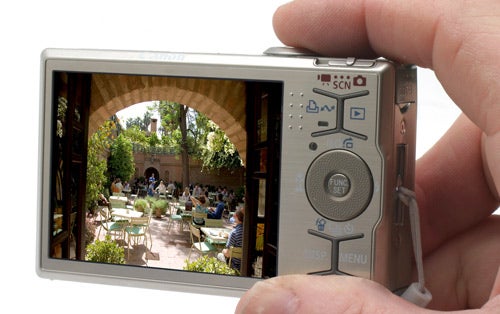
The auto-focusing is staggeringly quick, faster than I’ve ever seen on a camera this size. Not only does it focus quickly, but it also picks out exactly what you want to focus on the majority of the time. Take a shot of a car head on and the IXUS 90 IS will automatically grab both headlights as focus points, keeping the whole width of the car sharp and clean. The shutter release also lends itself to fast operation, with a very definite half-press to invoke the auto-focus, unlike many cameras that leave you either not pressing hard enough, or pressing too hard and inadvertently taking a blurry shot.
Although the IXUS 90 IS doesn’t offer full manual control, there’s still scope to be reasonably creative. If you’re looking to take shots at night, the long shutter setting gives you the ability to specify a shutter up to a maximum of 15 seconds. It’s unlikely that the target user is ever going to need an exposure any longer than that, or even anywhere near that long. If you’re shooting at the wide end of the lens you’re also rewarded with f2.8 aperture, and the fully auto setting will generally give you the best aperture setting for the situation and focal length employed. The full-auto mode will also favour the IS over increasing the ISO, thus giving you the best possible picture quality.
On the whole the IXUS 90 IS takes beautiful pictures, and as you’d hope with a small compact, you don’t need to be a photography expert to get great results. The built-in flash offers decent coverage too, making for decent results in low-light situations, while also keeping redeye in check most of the time. But it’s in daylight that this little IXUS really shines – the metering is generally spot on, ensuring that detail isn’t lost in high or low intensity areas. Even in scenes of high contrast the IXUS 90 IS does a good job, and will usually pick the best settings itself.
There’s no option to shoot in raw, which isn’t unusual for a compact, but an uncompressed TIFF setting would have been nice. That said, the Fine JPEG setting produces such clean images, that it’s unlikely that most users would even use the Super Fine setting, which pretty much doubles the file size at almost 6MB per shot.
In the box, you’ll find the camera, the battery, a charger, a power cable, a USB cable, an AV cable, a wrist strap and the aforementioned 32MB SD card. I’m still quite disappointed that the vast majority of compact cameras don’t ship with a carrying case. With cameras becoming more and more stylish and sporting larger, high quality displays, the last thing you want is scratches all over them. I know that there’s money to be made in the accessories market, but I’d rather pay a few pounds more for the camera and get a decent carry case in the box.
Talking of price, there’s no getting away from the fact that the IXUS 90 IS is very expensive for a compact, even one with some impressive talents. A quick look around the web shows that the £259 MSRP is what the majority of online retailers are charging right now. It’s true that the sleek design and very solid build quality help justify the price, but then the slightly narrow lens and somewhat awkward jog dial navigation take some of that shine off.
”’Verdict”’
The IXUS 90 IS is a very impressive compact camera with a stunning screen, lightning fast auto-focus and a reasonably full feature set. The build quality is also first rate, and exactly what I’ve come to expect from the Canon IXUS range, while the design is aesthetically and ergonomically pleasing. On the down side, the 35mm wide angle setting of the zoom is slightly disappointing, especially when you consider that IXUS 850 IS, launched back in 2006 came equipped with a 28 – 105mm zoom.
Despite the IXUS 90 IS excelling in many areas, the high price point will place it out of the reach of many prospective buyers. And with the competition in the compact sector getting fiercer every day, there are plenty of alternatives for considerably less cash. That said, if you’ve got the money, and you can get on with the navigation wheel, then the IXUS 90 IS will make a great “carry everywhere” camera.
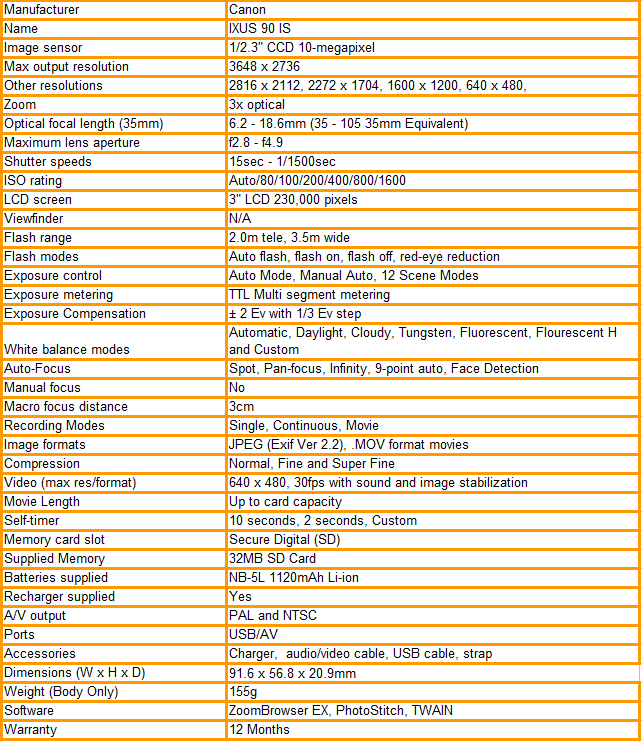
A range of test shots are shown over the next few pages. Here, the full size images at the minimum and maximum ISO settings have been reduced for bandwidth purposes to let you see the full image, and a series of crops taken from original full resolution images at a range of ISO settings have been included in order for you to gain an appreciation of the overall quality.
—-

”’(centre)This is the full frame at 80 ISO(/centre)”’
—-

”’(centre)At 80 ISO the image is completely sharp and clean.(/centre)”’
—-

”’(centre)There’s no discernable difference at 100 ISO.(/centre)”’
—-

”’(centre)Pushing up to 200 ISO and the IXUS 90 IS still produces clean and detailed images.(/centre)”’
—-

”’(centre)At 400 ISO some noise begins to creep in, but the result is still very respectable.(/centre)”’
—-

”’(centre)Things start to go south at 800 ISO, with noticable noise and loss of detail.(/centre)”’
—-

”’(centre)At 1600 ISO the DIGIC III processor just can’t cope with the amount of CCD noise intruding on the image. Detail is completely lost in low intensity areas, and the colour fidelity suffers considerably.(/centre)”’
—-

”’(centre)This is the full frame at 1600 ISO(/centre)”’
—-
A range of general test shots are shown over the next two pages. Pictures may be clicked to view the original full-size image.
—-

”’(centre)The 35mm wide end of the lens is reasonable, but I’d expect 28mm at this price.(/centre)”’
—-

”’(centre)Taken from the same position as the shot above, at full zoom (105mm)(/centre)”’
—-

”’(centre)The macro setting will focus down to 3cm. Not only has it captured the tiny MicroSD card, but you can clearly discern the nap of the paper that it’s resting on.(/centre)”’
—-
The shots below give an indication of the IXUS 90 IS’ ability to produce images with accurate exposure settings. All shots were taken in full Auto mode, allowing the camera to make all the adjustments.
—-

”’(centre)The image above was taken with the flash forced off. The image stabilisation does a good job of keeping everything sharp despite the longer shutter. However, the window in the background is completely over exposed as a result.(/centre)”’
”’(centre)The same shot taken with the flash activated results in a far more balanced exposure. Although parts of the window are still over exposed, the security bars and blinds are now clearly visible.(/centre)”’
—-
(centre)”’This shot of my cat was taken in low light using the flash. The IXUS 90 IS has done a good job of bringing out the markings on his coat without over exposing the white radiator behind him.(/centre)”’
—-
Trusted Score
Score in detail
-
Value 6
-
Image Quality 9
Features
| Camera type | Digital Compact |
| Megapixels (Megapixel) | 10 Megapixel |
| Optical Zoom (Times) | 3x |

