Canon EOS 1100D Review
Canon EOS 1100D Review
How does Canon's 12.2MP entry-level DSLR model stack up against the competition?

Verdict
Pros
- Image quality
- Relatively user-friendly
- Cheapest entry-point to Canon DSLR system
Cons
- Plastic finish feels a bit cheap
- No rubberisation on grip
- Contrast-detect live view AF is slow
Key Specifications
- Review Price: £330.00
- 12.2-megapixels
- DIGIC 4 image processor
- 9-point AF system
- ISO 100 - 6400
- 1280 x 720 HD movies at 30fps
Introduction
As the entry point to Canon’s DSLR range, the 1100D sits below the older yet still available 550D and the more recent 600D as a sort of bare-bones version of these more advanced entry-level models.
The 1100D is aimed primarily at first-time DSLR buyers on a budget, and at compact users looking to upgrade to a DSLR they can expand their knowledge of photography with. As such, you’d expect ease-of-use to figure quite highly, along with the ability to deliver the same high image quality that’s come to be associated with Canon DSLRs. However, given the price, it’s also reasonable to expect the omission of some of the more advanced features found on more expensive DSLRs.
Indeed, with the 1100D this is pretty much what you get. As a direct replacement for the 1000D that was launched back in 2008, the 1100D enjoys several notable upgrades over its predecessor, while some of the features found on recent Canon models located higher up the range are unsurprisingly absent too.
The 1100D’s list of upgrades over the 1000D include an extra 2MP of resolution, a more powerful and up-to-date image processor, a larger rear LCD monitor, an expanded sensitivity range, and the ability to record movies. In addition, the 1110D also benefits from the same nine-point AF module and 63-zone evaluative metering system of the 600D.
In many other areas though, the 1100D is very much the younger brother of the 600D. For example the 600D has an 18MP sensor, a larger and clearer tilt-and-swivel LCD monitor, and an automatic vibration-based dust reduction system – all of which the 1100D lacks. The 1100D also lacks the Scene Intelligent Auto shooting mode and post-capture Creative Filter effects of the 600D. It is, as we already said, very much a bare-bones version.

As to its direct rivals from other manufacturers, well, there aren’t all that many. The three standouts would have to be the thoroughly excellent Nikon D3100 (£430 and currently subject to a £40 cashback deal), along with the feature-laden Pentax K-r (£400) and the cheap-as-chips Sony A290 (£350). What is surprising, though, is that only a couple of years ago you could get an entry level DSLR for under £300. Even accounting for inflation, it’s a bit of a shame that downward trend hasn’t continued. Clearly competition from advanced
compacts and compact
system cameras has caused manufacturers to rethink their pricing structures.
Does the 1100D have what it takes to keep up with these beginner-friendly rivals, or even leave them in its wake? Let’s take a closer look and find out…
Canon EOS 1100D Features
Internally, the 1100D is built around a 12-megapixel CMOS sensor and Canon’s 14-bit DIGIC 4 image processor. Combined, these enable the 1100D to shoot continuously at a maximum 3.2fps. Sensitivity stretches from ISO 100 to a very respectable ISO 6400.

The 1110D can record images as lossless 14-bit Raw files (in Canon’s .CR2 format) or as compressed JPEG files, or indeed both simultaneously. JPEGs further benefit from a choice of Fine or Regular quality, with the sensor able to output a maximum 4272 x 2848 pixels at the full 12MP resolution. This can, of course, be lowered to suit your requirements with options to record JPEG images at 6.3MP, 3.4MP, 2.5MP and 0.3MP, again with a choice of Fine or Standard quality.
The camera’s default aspect ratio is 3:2 and, somewhat unusually, there is no way to change this to any other aspect ratio prior to shooting. So if you do want your images to display in 1:1, 4:3 or 16:9 you’ll have to crop them post-capture using image editing software.
Metering uses the same 63-zone evaluative system that’s employed by the 600D with the option to switch between evaluative, backlit and centre-weighted metering modes. Oddly though, there’s no spot-metering option.
Autofocus is handled via a nine-point AF system that includes one cross-type sensor in the middle, with the other eight linear points arranged around in it in a diamond formation. AF points can be selected manually, or you can leave the camera to select its own focus points automatically. In addition, there are three AF modes to choose from: One-shot AF mode holds focus once the shutter button has been half-pressed, while AI Servo mode will automatically track a moving subject and keep it in focus. AI Focus mode, meanwhile, can automatically switch between the two.
As well as the standard selection of Program, Aperture-priority, Shutter-priority and Manual shooting modes, the 1100D as has Fully Automatic, Forced Flash Off and five individual Scene modes: Portrait, Landscape, Close-up, Sports and Night Portrait. These regular shooting modes are complimented by two further shooting modes unique to Canon DSLR’s: Auto depth-of-field, and Creative Auto.

Auto depth-of-field mode is designed to keep multiple subjects in focus by measuring the distance from the nearest to the furthest and then calculating an aperture-shutter speed combination with just enough depth-of-field to keep them all sharp. In theory it’s a good idea, especially if you have a group of people at different distances all of whom you’d like to keep in focus. That said, you do need to exercise caution with it and keep a close eye on your ISO settings as the camera may choose a slower shutter speed than you can realistically shoot handheld. In addition, the camera doesn’t always choose the AF points that you want it to.
Creative Auto mode, meanwhile, is best described as a sort of halfway house between fully auto and more manual modes, with the 1100D allowing you to choose a ‘look’ for your photo and then allowing you to specify how much depth-of-field you want before making all the other calculations for you. As an easy-to-use creative mode it’s certainly useful, although we can’t really see how it helps beginners to learn the fundamentals of photography other than getting them to think about depth-of-field.
One feature that will almost certainly help DSLR newcomers, however, is the on-screen Feature Guide that, as per other Canon models with the same feature, displays a brief (i.e.- one sentence) description of the 1100D’s various shooting modes and settings as you navigate through them using either the mode dial or Quick Menu.
Sadly, the Feature Guide doesn’t extend into the main menu options, so there’s no hand-holding when it comes to things like explaining what the ‘Peripheral Illumination Correction’ feature does, or what the Auto Lighting Optimiser is. If you want to understand what these features do then you’ll have to read the manual.
The 1100D doesn’t get any of the Creative Filter effects available on the 600D, although you can choose from Canon’s now standard range of Picture Style options: Standard, Portrait, Landscape, Neutral, Faithful, Monochrome, plus three user defined settings. These Picture Styles are used to define the amount of sharpness, contrast, saturation and suchlike applied to each image, allowing you to switch quickly between a rich, saturated colour palate for landscapes and a softer, muted look for portraits.
It’s possible to record high definition movies with the 1100D although you are limited to just two settings: 1280 x 720 at 30fps, or 1280 x 720 at 25fps – there’s no way to record movies at non-HD quality. It’s not possible to use autofocus while movies are being recorded either, meaning you have to adjust focus manually while recording is taking place. Sound is recorded in monaural via a microphone on the front of the camera and there’s no external microphone jack either.
Canon EOS 1100D – Design and Performance
The 1100D isn’t the smallest or prettiest entry-level DSLR on the market – that award would probably have to go to the Nikon D3100. While we don’t doubt the durability of the 1100D’s smooth and shiny plastic casing, it doesn’t impart a particularly premium feel. Likewise, while the finger grip easily accommodates three digits, it would really benefit from a rubberised finish to make it feel more secure in the hand – something the Nikon D3100, Pentax K-r and Sony A290 all offer.
Anyone new to using a DSLR might initially feel a bit overwhelmed by the sheer number of buttons cluttering up the back of the 1100D. There are 13 in total including the D-pad keys – far more than any of the 1100D’s main rivals. That said, the 1100D’s buttons are both physically large and clearly marked, and so given a bit of time to familiarise yourself with the various menu quirks, the camera does eventually become quite easy to operate.
We like how the D-pad can be used to directly access four regularly used settings (ISO, Drive mode, White Balance, AF mode). The Quick Menu button is a nice touch too, and can be used to quickly access and change a selection of regularly used settings, from Picture Style settings to control over the 1100D’s pop-up flash. While in the Quick Menu the D-pad buttons are used to move between them. Once you’ve arrived on the setting you want to change, you can use the control wheel until you arrive on the setting you want.

Elsewhere, the Main menu button will take you to the camera’s advanced settings, while the red-dot button switches the camera into live view mode. Note that if you want to record video, you’ll need to move the shooting mode dial on the top of the camera to the movie icon first, from where the red-dot button will act as the record/pause button.
Despite being nice and bright, the viewfinder is noticeably small and covers 95% of the scene, meaning the final image will contain a little bit more than you see through the viewfinder. Looking through the viewfinder you’ll find nine AF points spread across the screen that light up as red dots, depending on which is being used as a focus point. Basic shooting information – including shutter speed, aperture, metering and ISO – is displayed underneath the viewfinder.
One area where the 1110D definitely does cut corners is with its 2.7in, 230k-dot LCD monitor. If that sounds small for a DSLR that’s because it is small for a DSLR – even an entry-level one. In fact, on paper the 1100D falls behind most of its main rivals: the Sony A290 gets exactly the same specs; the Nikon 3100 gets a 3inch monitor albeit with the same resolution; and the Pentax K-r trumps both with a class-leading 3in, 920k-dot display. In use, the 1100D’s screen proves perfectly functional for framing shots in live view and checking images you’ve already taken, however it’s not going to win any awards – we’ve even seen a number of compacts with bigger and better screens.
Start-up speed is pretty much instantaneous as long as you’re using the viewfinder, although you can expect to wait a couple of seconds when switching between the viewfinder and live view. Autofocus performance is near instant in good light although the 1100D’s built-in AF motor is quite noisy. In low-light AF performance does take a knock though, and as there’s no AF-assist light the 1100D struggles, or is even unable to perform autofocus in near dark conditions.

Used in live view, the 1100D’s AF Live mode suffers from the same problem we encountered with the 600D, namely that the contrast detect method it uses to find focus is really slow. If your subject happens to be stationary then this can be rectified by switching over to Quick View mode, which works by momentarily exiting live view mode to raise the mirror and quickly find focus using the traditional phase detection method. As we mentioned above, it’s not possible to use any kind of AF while the camera is being used to record movies.
The 1100D isn’t built with speed in mind, but the 3fps in continuous mode puts it on an even keel with the Nikon D3100 (3fps), makes it faster than the Sony A290 (2.5fps). The Pentax K-r, meanwhile, beats them all for speed with an impressive 6fps. As regards the memory buffer, we were able to shoot over 100 full-resolution JPEGs continuously without any slowdown, although switching to Raw reduced this to about four or five frames before the camera started to choke. In simultaneous Raw and JPEG capture we were only able to record two frames before the camera started to lock up.
Overall image quality from the 1100D and 18-55mm IS kit lens is very good. For all the minor misgivings we may have listed above, it still produces the same consistently high levels of image quality that other, more expensive, Canon DSLR models do and for this it’s hard to fault.

The EF-S 18-55mm IS II kit lens that usually comes bundled with the 1100D is the latest version that was released at the start of the year. The main difference over the old version is that the new lens offers an extra stop of Image Stabilisation, increasing its camera shake-reducing capabilities from three stops to four.
The 18-55mm IS kit lens offers a good degree of corner-to-corner sharpness and is more than adequate for most everyday photographic purposes. We didn’t notice the kit lens producing any undue amounts of chromatic aberration either, with only occasional examples of purple fringing visible on high-contrast borders.
The great thing about buying into the Canon DSLR system with a camera like the 1100D is that it opens up a veritable treasure chest of lenses and accessories to choose from at a later date. If you’re new to DSLR photography then rest assured that once you’ve outgrown the kit lens, you’ll be spoilt for choice as to your next optic.
Metering is well controlled and consistent, although it’s worth noting that even with the camera set to evaluative mode, the metering system does tends to favour light levels immediately around the active focus points. There’s no AE/AL Lock button to help get round this either, although a dab of AV compensation can usually help out.
Colour is very much dependent on the choice of Picture Style, but we’re generally big fans of the bold, vibrant colours produced by Canon DSLRs and the 1100D is no exception. Used on the Automatic White Balance setting we found the 1100D perfectly capable of selecting an appropriate colour temperature in a whole range of situations, from bright sunlight outdoors to artificial tungsten light indoors.
Low light performance also impresses, with the 1100D able to deliver perfectly usable results right up to its maximum sensitivity setting of ISO 6400, so long as you’re not pixel peeping that is. The camera does an especially good job in the mid ranges too, with ISO 400 to ISO 1600 delivering very good image quality that remains perfectly usable even when viewed at 100%.
Verdict
The EOS 1100D is a competent entry-level DSLR that currently offers the cheapest way into the Canon DSLR system. Fairly easy to use and able to produce consistently good image quality there isn’t much that’s inherently wrong with the 1100D. Yes, the shiny plastic finish doesn’t score highly in the style stakes and the small, low-resolution LCD monitor isn’t much of a selling point either, however the camera itself remains solid enough. If you’re a first-time DSLR buyer and really want to get on board with Canon then it may well be worth saving up a bit more and lavishing it on the 550D – it might be a year older, but for the extra £100 or so, it’s also quite a bit more camera. If your budget can’t stretch that far then the 1000D remains a decent enough camera to learn the ropes with.
Canon EOS 1100D Sample Images (ISO & General)
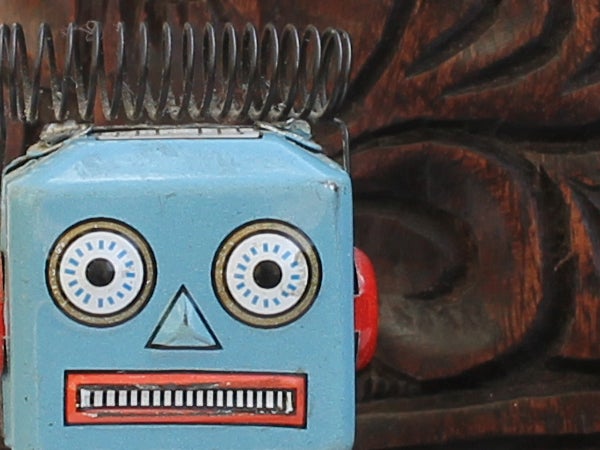
At ISO 100 the image is sharp and noise free
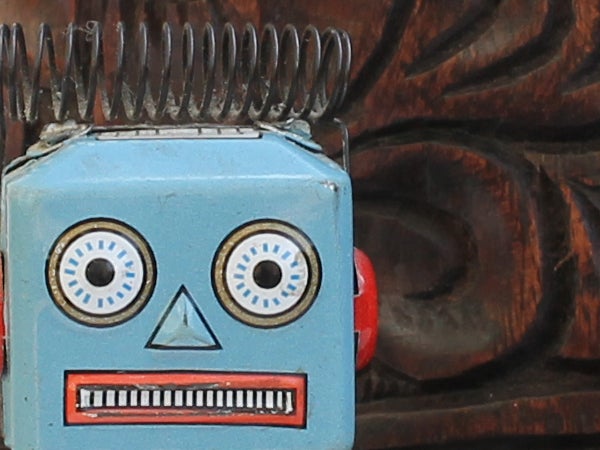
At ISO 200 the image is also sharp and noise free
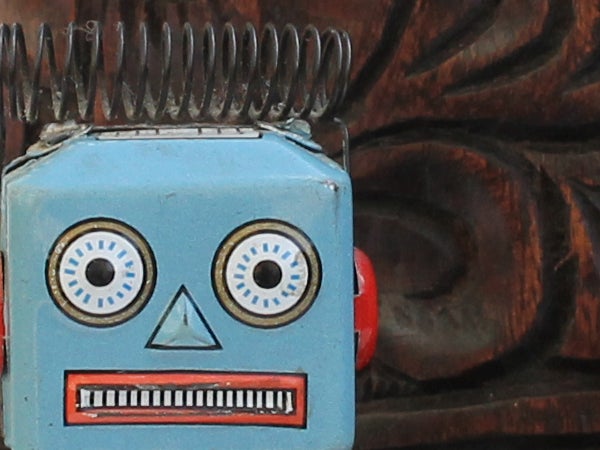
ISO 400 does a similarly good job of controlling any noise, although its just about possible, at 100% to see some softening in shadow areas (to the right of the robot’s head)
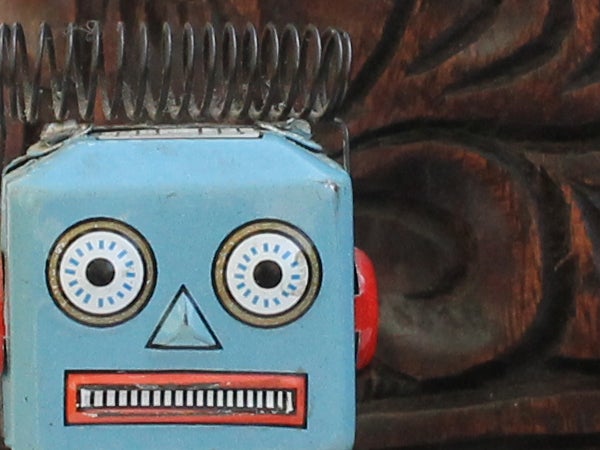
At ISO 800 image quality, sharpness and detail are still all holding up very well
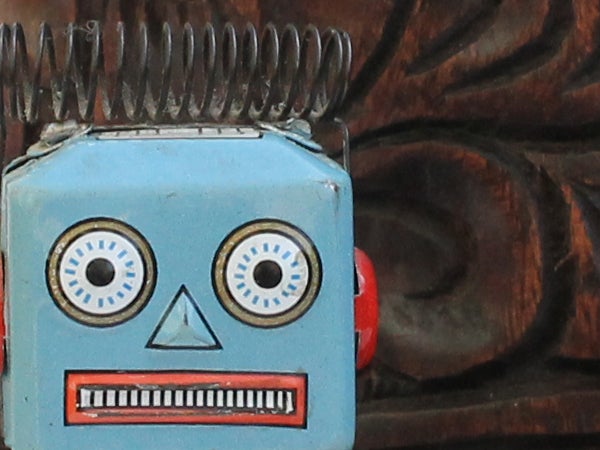
By ISO 1600 there’s no doubt that noise intrusion has begun to eat into detail in shadow areas, although overall the image is still perfectly usable
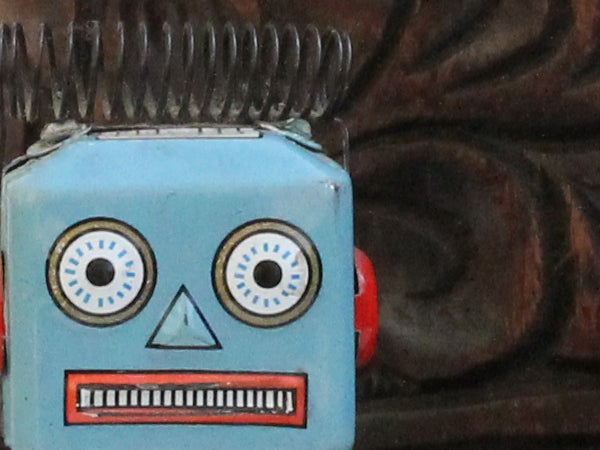
By ISO 3200 there is quite a bit of softening as noise becomes more prevalent
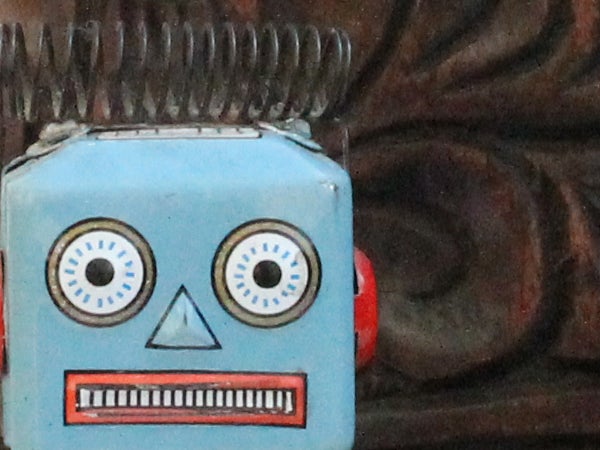
At the top sensitivity setting of ISO 6400 the image is noticeably affected by noise, even when viewed at less than 100%

1/125sec @ f/3.5, 18mm, ISO 100, AWB)

1/32sec @ f/4, 25mm, ISO 100, AWB)

1/125sec @ f/3.5, 18mm, ISO 400, AWB)

1/125sec @ f/3.5, 18mm, ISO 400, AWB)

1/80sec @ f/4, 18mm, ISO 200, AWB)

1/83sec @ f/4, 18mm, ISO 200, AWB)

1/160sec @ f/5.6, 55mm, ISO 800, AWB)

1/80sec @ f/5.6, 30mm, ISO 6400, AWB)

1/250sec @ f/8, 18mm, ISO 6400, AWB)

1/320sec @ f/8, 30mm, ISO 100, AWB)

1/25sec @ f/3.5, 21mm, ISO 6400, AWB)
Trusted Score
Score in detail
-
Value 8
-
Design & Features 7
-
Image Quality 8
-
Build Quality 7
Features
| Camera type | Digital SLR |
| Megapixels (Megapixel) | 12.2 Megapixel |
| Optical Zoom (Times) | 3.1x |
| Image Sensor | 22.2 x 14.7mm, APS-C CMOS |
| Optical focal length | 18-55mm |
| Shutter speed | 30-1/4000 |
| Auto focus | TTL-CT-SIR, 9-point (1 cross-type) |
| Manual focus | Yes |
| Max output resolution | 4272x2848 |
| Other resolutions | M) 3088x2056, (S1) 2256x1504, (S2) 1920x1280, (S3) 720x480 |
| Focus range | 10.8inchs to infinity |
| Exposure control | PASM , Auto, A-Dep, Flash Off, Creative Auto, 5 Scene |
| Exposure metering | Evaluative, Centre Weighted average, Partial centre |
| Exposure compensation | +/-5 EV in 1/3 or 1/2 stop increments |
| Image Stabilisation | Optical, lens-based |
| ISO settings | 100-6400 |
| LCD Monitor | 2.7 in |
| Viewfinder | Pentamirror, 95% coverage, 0.80x |
| Flash range | GN9.2 |
| Flash modes | ["Auto Flash","Flash OFF","Flash Exposure Compensation"] |
| White balance modes | AWB, Daylight, Shade, Cloudy, Tungsten, White Fluorescent light, Flash, Custom. |
| Drive modes | Single, Continuous, Self timer (2s, 10s, 10s + continuous shots 2-10) |
| Image formats | JPEG, Raw (.CR2) |
| Picture adjustments | Image protect |
| Video (max res/format) | 1280 x 720 @ 30fps |
| Movie length | 17min max |
| Self timer | 10sec, 2sec |
| Memory card slot | SD, SDHC |
| Supplied memory | None |
| Batteries supplied | Yes, Li-ion |
| Charger supplied | Yes |
| A/V output | No |
| Charging/Computer Connection | Yes |
| HDMI | Yes |
| AV Out | No |
| Manual | Yes |
Physical Specifications
| Dimensions Width (Millimeter) | 129.9 mm |
| Depth (Millimeter) | 99.7mm |
| Length (Millimeter) | 77.9mm |
| Weight (body only) (Kilogram) | 495gkg |

