Buffalo LinkStation Mini NAS Appliance Review
Buffalo LinkStation Mini NAS Appliance
A dual volume, RAIDed NAS appliance that you can fit in your pocket - Buffalo moves the storage game on a notch or two.
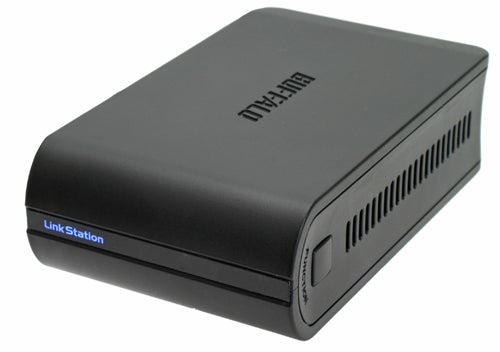
Verdict
Key Specifications
- Review Price: £282.00
It was about three years ago when we first reviewed the Buffalo TeraStation NAS appliance. Squeezing one terabyte of storage into a small box that could sit on your desk was quite an achievement, and Buffalo received an Editor’s Choice award as a result. In fact I was so impressed with the TeraStation that I actually bought one for the TrustedReviews office and we’re still using it today. What Buffalo did with the TeraStation was make high capacity NAS boxes simple – the device shipped with all the drives in place, and it was easy for the user to configure the storage using any number of RAID options.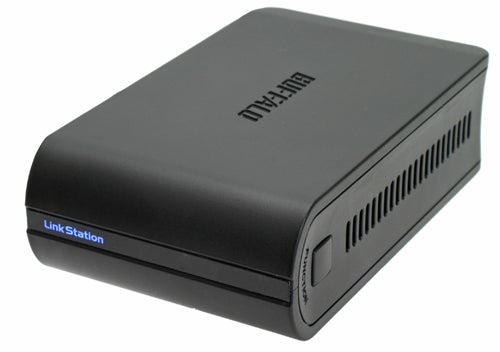
Buffalo has since refined and improved the TeraStation, and the competition has also managed to bring similar products to the market, meaning that it’s no longer the default choice for a simple NAS appliance, although it’s still a very good one. But clearly Buffalo hasn’t sat back on its laurels, and its engineers in Japan have been beavering away in their lab and come up with a new product that’s every bit as impressive as the original TeraStation.
It’s hard to believe that the LinkStation Mini has the same capacity as the original TeraStation. The tiny case measures 135 x 82 x 40mm (LxHxD), but it still manages to house a terabyte of data capacity! Buffalo has achieved this feat by using two 2.5in notebook drives, rather than traditional 3.5in desktop hard disks. Not only does the use of notebook hard drives make the LinkStation Mini very small and light (it weighs around 500g), but it also means that it can operate without internal cooling, making the device practically silent too.
There’s definitely something undeniably cool about a 1TB NAS appliance that can sit in the palm of your hand. Most external USB hard disks offering this much capacity are far larger and heavier than the LinkStation Mini, and they don’t offer anywhere near the functionality of this baby. The problem with the majority of external hard disks is that they’re single volume units, so there’s no option for redundancy. This means that you risk losing your data completely if the disk fails. The LinkStation Mini on the other hand offers far greater peace of mind for the user.
Because the LinkStation Mini has two independent disks inside it, you can create a RAID array across the volumes. When I took the device out of the box it was configured in a striped RAID 0 array, which gives you access to the full 1TB of storage. I’m not a big fan of RAID 0 though, since you’re actually creating a second point of failure to your volume – basically if one disk fails you lose all the data stored on both of them. There is an argument for RAID 0 where I/O performance is paramount, but for networked storage that’s not the case.
It’s testament to the simplicity of the LinkStation that it took me a matter of minutes to reconfigure the storage to a RAID 1 array, without having to refer to any documentation. Once I’d rebuilt the RAID array I was left with roughly 458GB of storage space – this is because RAID 1 writes the same data to both volumes, so that if one disk fails, all of your data is still completely intact on the second drive. I can understand that it may be tempting to stick with RAID 0 and have all that extra space, but if your data is important to you, the capacity sacrifice is a small price to pay for peace of mind that RAID 1 offers.
Buffalo has done a pretty good job with the design of the LinkStation Mini, so much so that it’s a very unobtrusive bit of kit, that gives no hint of its potential. Finished in matte black, with vents on both edges, the LinkStation Mini can be stood up or laid flat during operation. The LinkStation logo glows blue when the device is powered on, while the access light flickers green during use.
At the rear of the unit you’ll find the Ethernet port, which supports both 10/100 and Gigabit standards. Above this is the power socket for the supplied external power brick – said power supply is usefully small and light, so as not to negate the small dimensions of the LinkStation Mini itself. Next along is a sliding power switch with three positions – off, on and auto – the first two are self explanatory, and I’ll explain the third a little later. Finally at the rear is a USB port that brings a whole host of extra functionality to the party, some of it quite surprising considering the diminutive size of this particular NAS.
The USB port allows the LinkStation Mini to be used as a print server, thus sharing any USB enabled printer with everyone on your network. Considering that printer manufacturers often charge a hefty premium for network enabled printers, this is a real bonus for home and small business users. For anyone who has multiple computers connected to their network, this is a great feature and should do away with the need for multiple desktop printers.
You can also connect an external USB hard drive to the USB port, essentially turning it into a second NAS box. This is a really simple way to augment the storage inside the LinkStation Mini, although it’s worth remembering that if you’re running a mirrored RAID 1 array on the LinkStation Mini, as I am, then any data on an external USB drive is subject to loss if the volume fails.
Of course if you’re really paranoid about the safety of your data, you can configure the LinkStation Mini as a RAID 1 array, then attach an external hard disk to the USB port and regularly backup the data to it. You can configure the LinkStation Mini to regularly backup its entire contents, or specific files and folders to an external drive, thus pretty much guaranteeing the safety of your data – you’d have to be monumentally unlucky for three disks to fail at once!
Just like a fully grown NAS appliance, the LinkStation Mini is completely configurable via a browser interface, and once again Buffalo has made the whole process as simple as possible for the user. Assuming you’ve left your internal network pretty standard, the LinkStation Mini will try to grab the 192.168.0.118 IP address. So, simply typing that IP into your browser will take you to the login page for the device. The default administration login is “admin” with a password of “password” – obviously it’s advisable to change these login details as soon as possible.
Once logged in, you’re greeted with the Home screen, which displays the name of the device, the actual model name, the IP address, current date, how the storage is configured and how much space is used/free. The left side of the window has a list of configurable options, each of which can expand into sub-tabs. The Disk Management tab for example, has sub-tabs allowing for formatting, erasing, RAID setup, USB settings etc. 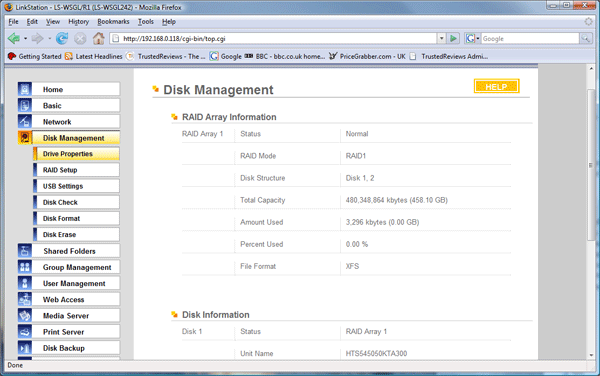
You can also setup access control for individual users, while also creating groups with varying degrees of access permission. You can create any number of shared folders on the LinkStation Mini, meaning that you could limit each user to their own folder, while keeping everyone else’s data hidden. Obviously the ideal is to have a shared area for everyone to access, while allowing each user to have a private area. The beauty is that it’s incredibly easy to configure shares, users and groups, so that even if you don’t have extensive knowledge of network management, you’ll have no problem setting up the LinkStation Mini.
The LinkStaion Mini can also be configured as a media server, and since it’s DLNA compliant, other DLNA compliant devices will be able to stream directly from it with minimal fuss. Of course being a NAS box, any decent media adapter should be able to stream content from it anyway, but a bit of extra functionality never hurts.
Just like any NAS appliance, once the LinkStation Mini is connected to your network and powered on, all the PCs in the Workgroup should be able to see it. However, there is an argument for loading on Buffalo’s NAS Navigator 2 application. This utility will list all the LinkStation and TeraStation boxes on your network, and give you a simple user interface for accessing them and configuring them. That’s all well and good, but hardly necessary – what is quite compelling though, is that this is where the Auto setting on the LinkStation Mini comes into play. If you have the device set to Auto, it will power down if no one is accessing it, however, if a PC running NAS Navigator 2 starts up, the LinkStation Mini will wake up and spring into life.
If RAID 1 mirroring isn’t enough to satisfy your paranoia, as I mentioned, you can configure the LinkStation Mini to automatically backup your files to an external drive at regular intervals. And if you have more than one LinkStation on your network, you can configure each of them to backup to the other, in a kind of paradoxical, continual backup infinite loop. For the seriously paranoid, you can even have the device email you to say that it has successfully run its backup for the day, while also keeping you informed if a disk should fail.
You may have guessed by know that the LinkStation Mini is a pretty impressive bit of kit, but it’s not without its problems. First up is the “Function” button that sits on the top of the device. I’d love to tell you what this button does, but there is absolutely nothing in the documentation about it, while Buffalo’s own website and data sheet on the LinkStation Mini neglects to even mention the existence of a function button. Obviously I tried pressing it, but nothing discernable seemed to happen. I had imagined that it may be a programmable button for, perhaps initiating backups, but I couldn’t say for sure.
The other issue relates to a potentially great feature – remote web access. The LinkStation Mini can be configured so that you can access all of it, or specific folders from anywhere in the world, via a web browser. The simplest way to do this is to use Buffalo’s forwarding service at www.buffalonas.com – at least it would have been simple, if I’d been able to get it to work. Basically you just think of a Username and Password for the buffalonas service, and assuming the Username isn’t already taken, the LiniStation Mini will save the details and make itself ready for remote access. As long as your router supports UPnP, you don’t even have to worry about port forwarding.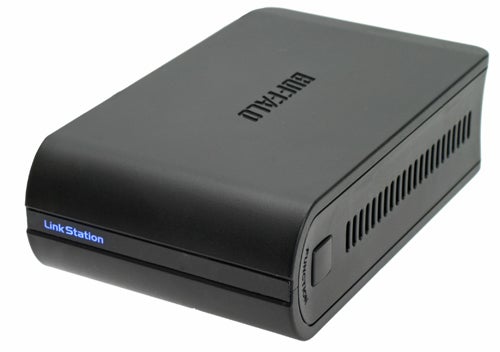
Unfortunately, no matter how many times I tried (well Hugo and I, since I needed someone at a remote location to try to access the device), I simply couldn’t get web access to work. Every time the connection just timed out before actually resolving. I even tried taking buffalonas.com out of the equation and going directly to my router’s external IP with the corresponding port for the LinkStation Mini, but to no avail. Even dumping the unit in a DMZ didn’t solve the problem. I will be following up with Buffalo to try to get to the bottom of this problem, because the remote web access really would be the icing on the cake for this little box of tricks.
The LinkStation Mini wil be available to buy in the UK within the next few weeks, and as such there’s no street pricing as yet. That said, even going with the SRP of around £282 including VAT, the LinkStation Mini looks good value, considering its design, feature set and unique nature.
Even the lack of documentation about the Function button, and the problems with remote web access can’t change the fact that Buffalo has created something very special with the LinkStation Mini. While most NAS appliance manufacturers are happy to develop boxes the size of a Shuttle PC, Buffalo has created a device with masses of storage, RAID functionality and a host of configuration features in a box that fits in the palm of your hand. Add to that the fact that the LinkStation Mini is practically silent, and it becomes an even more attractive proposition, especially for the consumer.
”’Verdict”’
The LinkStation Mini may not be as fast as larger boxes sporting 3.5in hard disks (it took around one minute 30 seconds to write a 1GB file), and it may not offer quite as much RAID flexibility either. However, it does offer something that no other NAS appliance does – 1TB in a truly tiny chassis. It’s also reasonably priced, considering the amount of storage on offer, and that Buffalo has used 7,200rpm SATA notebook drives.
Anyone who has been put off the idea of a NAS box for home, will welcome the diminutive dimensions of the LinkStation Mini, while the silent running means that you could house it in any room of your house without it annoying visually or audibly. If I could have got the web access working, the LinkStation Mini could have walked away with 10/10 and an Editor’s Choice, but as it stands it still warrants a whole hearted Recommended.
Trusted Score
Score in detail
-
Value 9
-
Features 9

