Brother QL-580N Label Printer Review
Brother QL-580N Label Printer
Simon takes a look at a label printer from Brother.

Verdict
Key Specifications
- Review Price: £89.56
A dedicated label printer may seem like a luxury when you can buy sheets of labels for a typical A4 inkjet or laser, but if you’re regularly printing addresses, bar codes or filing labels it can make financial sense, simply as a time-saving measure. Brother has always been a major manufacturer of label printers, rivalling Dymo as one of the key providers, and its QL-580N has the advantage of being fully networkable.
Made from dark grey, black and smoked acrylic plastic, this printer is all curves. It has three buttons on its smoothly sloping front panel for manual feed and label cutting, as well as power. At the back are sockets for USB, Ethernet and, for legacy users, a serial port. You don’t often see those on today’s printers.
It has an internal power supply, which keeps the setup neat on the desk, but this does mean there’s a full-width bulge at the back of the machine, holding all the sockets.
Physical set up of the printer is remarkably easy as there’s no ink involved in Brother’s label printing. Instead, a thermal print head produces black-only print on the specialised paper labels provided by the company. To get printing, all you need do is load one of the supplied label cartridges install the software and connect the printer. Two starter cartridges are supplied, one for address labels and another for continuous, large-format ones – both paper.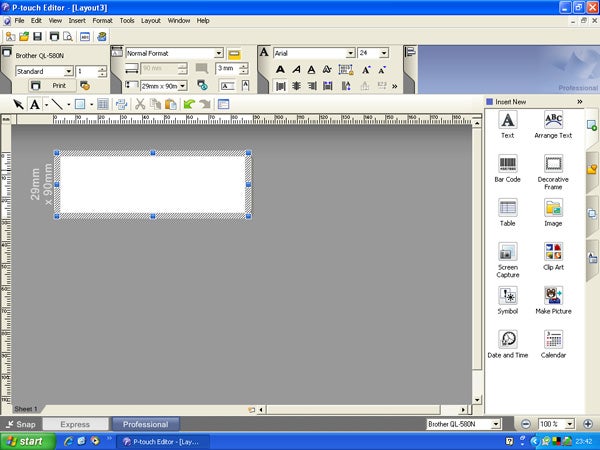
Software consists of three different parts: a label editor, an address database and a series of Microsoft Office add-ins. The label editor is a reasonably sophisticated, small-format DTP program, geared specifically to adding text, graphics and barcodes to blank labels. The address database is pretty much what it says and enables you to store names and addresses to reuse when printing labels. Finally the add-ins for Word, Excel and Outlook give direct access to the label editor from within the Microsoft applications.
Loading the labels is particularly easy, because each is mounted on a carrier that slides straight into place, once you’ve folded the clear cover back. The different widths of label are detected automatically when you plug one of these carriers in. You have to feed the labels manually; it’s a shame there’s no automatic feed which will pick up the end of the label roll and align the labels with the head automatically.
It’s difficult to run a speed test on this printer as a typical address label prints in under a second. Print time for continuous labels varies with the length of label, but is pretty quick, compared with a typical inkjet print, because of the size of the ‘page’.
Print quality is good, very densely black, though character edges look a little blurred, certainly in comparison with laser print. The label editing program changes the size of the text as you add more lines and a six-line address takes the font size down to around 12 point – still perfectly readable.
Our big test labels on the wide continuous roll were again very consistently black, with no signs of artefacts to disturb the look of the printed message.
While not quite as quiet as an inkjet printer, the QL-580N isn’t noisy and the sounds it does make are pretty inoffensive, mainly whirs and buzzes.
The only consumable with this printer is the label roll, as the thermal head, which is self-cleaning, is a lifetime component. There’s a range of 20 different labels, including pre-cut and continuous. The pre-cut labels are mainly rectangular, for addresses, bar codes and identity badges, but there are three different circular label blanks available, including one large enough to label CDs and DVDs.
We priced the running costs of this machine on a large address label, so the costs are directly comparable with the Dymo LabelWriter Duo, which we reviewed a few months back. We found a particularly inexpensive source of these labels on Amazon Marketplace and, although this seems to be a completely legitimate source, the price of a roll of 400 labels is just 3.64p, little more than a third of the price from any other source we could find. If you have to pay £9.50, the price more commonly asked, the cost per label will, of course, rise considerably.
As it is, these labels come out at around 0.91p each, which is very inexpensive.
Verdict
The range of labels available for the QL-580N and the cost of printing on them is very competitive, when compared with its main rival. Nearly all the labels are paper-based, with little in the way of plastic substrates available. This is only a single-roll machine, so you have to swap rolls if you need to print on more than one width of label, but the labels produced are of very good quality and the supporting software integrates well with single or networked use.
(centre)
Feature Table
(/centre)
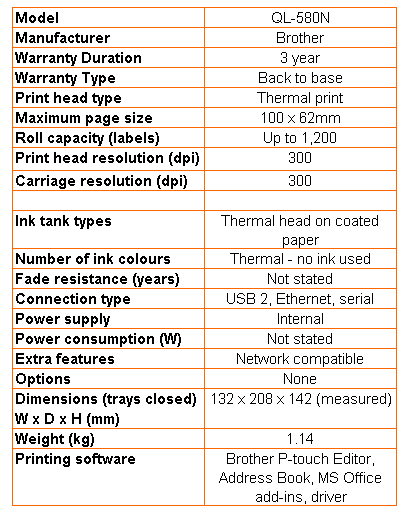
(centre)
Print Speeds
(/centre)
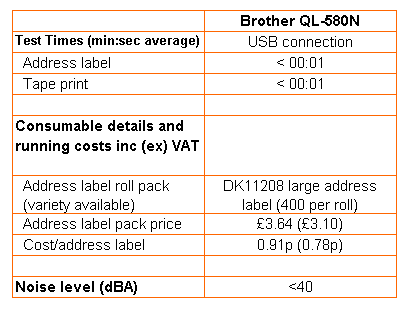
Trusted Score
Score in detail
-
Print Speed 9
-
Features 8
-
Value 8
-
Print Quality 9

