Brother QL-1060N Label Printer Review
Brother QL-1060N Label Printer
Brother's latest label printer is fast and cheap.

Verdict
Key Specifications
- Review Price: £153.56
There are three main manufacturers of dedicated label printers: Dymo, Seiko Instruments and Brother. Brother has a range of thermal printers in the QL series and the QL-1060N is the largest of these. It’s capable of taking anything from normal address labels up to 6 by 4-inch parcel labels, and plastic tape for more permanent marking.
The printer, in its dark grey and silver case, is functionally styled with a single roll of labels sitting inside a hinged cover with a large top radius. A clear-plastic output tray can be clipped in at the front to catch labels, and without this they end up on the desk in front of the printer, as there’s an automatic cut-off after each one has printed.
There three buttons set into the front right-hand corner of the machine: one to switch it on and off, one make a cut to order – useful when printing on plastic tape – and one to feed labels through. At the back are three data sockets, as the printer is directly compatible with USB, serial and Ethernet connections.
A catch at either side lifts up to release the top cover and installing and feeding labels is then pretty straightforward. Each roll of labels is fitted in a cartridge that slots into the roll holder and tells the printer the type and size of the labels it holds, via a system of sensors in the base of the cartridge. When you locate the end of the label roll into the feed rollers you can use the feed button to set up the start position. Individual labels are keyed so the printer knows where each one starts, while tape can be fed through by any amount you wish.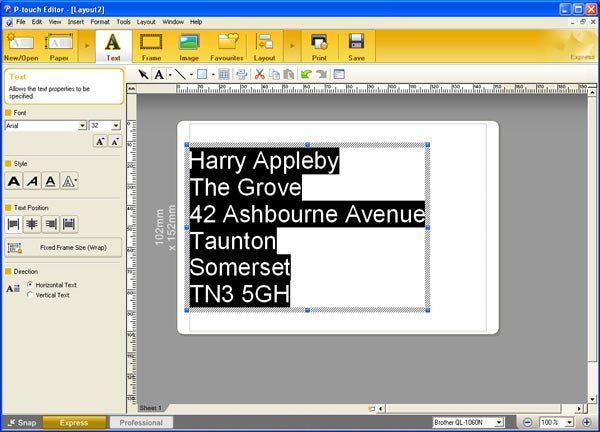
The bundled software supplied with a label printer is a much more important part of the whole package than support software with a regular printer. Brother provides two dedicated applications: P-touch Editor and P-touch Address Book, which are reasonably comprehensive programs in their own right.
P-touch Editor can be used in two different modes: express and professional, though both seem to offer the same set of features. The difference is that the professional version shows virtually everything that’s available on the one screen, which makes it easy to get at, but can be a bit daunting. There are full controls for where to place text, the format of characters, importing images, sizing and framing them and adding things like barcodes.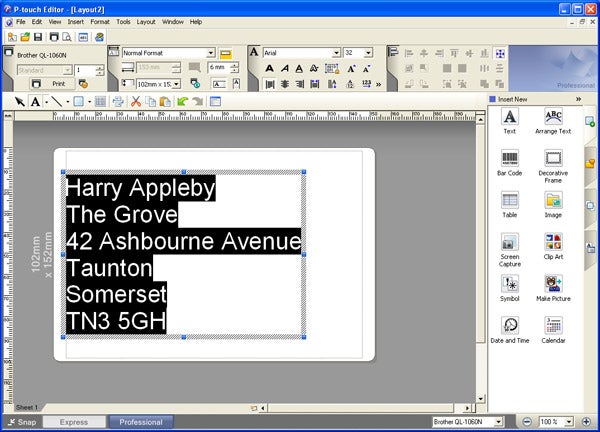
P-touch Address Book is, as the name might suggest, an address list program, where you can enter data manually, one contact at a time, or import it from a comma delimited file or from Outlook. It can work in collaboration with P-touch Editor, so you can custom design address labels and then run them with selections from the address list for mailings.
As well as these two standalone applications, Brother integrates them with the three main modules in Microsoft Office: Word, Excel and Outlook. You can lift any name and address text directly from, say, a letterhead in Word or a contact list in Outlook, and print a label from it.
The applications aren’t trivial and should be able to handle a reasonably sized database, so may be all you need to maintain contacts and post them information from a small business.
The QL-1060N is quick enough to print a label in a fraction of the second, so even if you’re printing a decent run from a mailing list, it’s not going to take long. With its thermal print head, the printer is commendably quiet, too, with the noisiest part of the process being the cutter, moving across to cut each label off the roll.
The labels are coated with a thermally-sensitive layer, which turns black when heated. The print head has a resolution of 300dpi and finished text is dark and dense, though with some jagged edges to curves and diagonals if you look closely. Paper labels are said to be fade resistant for up to a year and for most purposes, such as address labels, they will only need to last for a few days.
The printer can also handle plastic film tape for more permanent marking, though we haven’t had the opportunity to test tape labels over a period of time, to check their fade resistance.
There are a number of different paper and film consumables available for the QL-1060N and they vary between £7.50 and £15 at Internet prices. This means a typical large address label will cost around 1.9p and a 100mm printed tape should be about 8.2p. These costs are both quite a bit less than from the Dymo LabelWriter Duo we tested last year.
Verdict
This is a good, solid label printer for office or small warehouse use and is easy to set up and run. The supplied software bundle provides detailed control of label layout and the data you may want to merge to produce a mailshot. Neither the printer nor its consumables are particularly expensive in comparison with other label printers, though for large runs, sheets of laser or inkjet labels are still the cheapest option.
(centre)
Feature Table
(/centre)
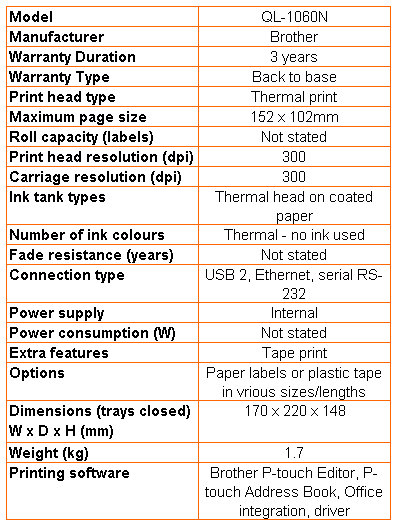
(centre)
Print Speeds & Running Costs
(/centre)
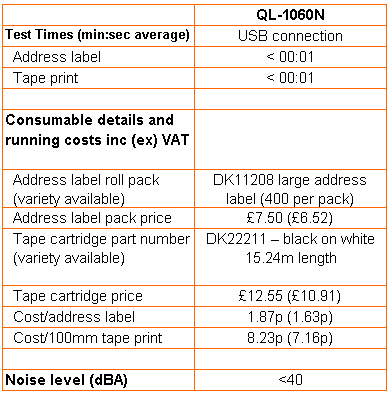
Trusted Score
Score in detail
-
Print Speed 9
-
Features 9
-
Value 8
-
Print Quality 8
Features
| Networking | Fast Ethernet |
Printing
| Paper Size | Custom Size |
| Rated Black Speed (Images per minute) | 110 mm/sipm |

