Brother MFC-9840CDW Laser MFP Review
Brother MFC-9840CDW Laser MFP
Simon finds out if Brother's MFC-9840CDW multifunction colour laser is up to the small workgroup job.
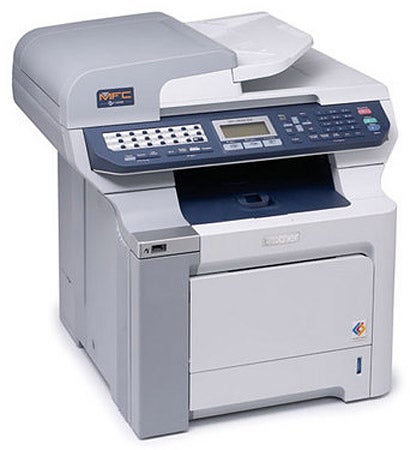
Verdict
Key Specifications
- Review Price: £602.14
If you want a colour all-in-one laser with all the trimmings, Brother will offer you its MFC-9840CDW. This machine is aimed at small workgroups, so the specifications are robust and, as well as offering colour print, it can put it on both sides of the paper in a single pass, handle up to 300 fax speed dials and copy multipage documents of up to 50 pages, all wirelessly.
Don’t attempt to lift the MFC-9840CDW on your own. It weighs 38kg and is a definite two-person device. It’s bulky, too, with a colour laser engine giving little truck to the newer, compact designs we’ve seen coming through in the last few months. The full-size flatbed scanner is a substantial piece of equipment and its Automatic Document Feeder (ADF) is designed for office use, too.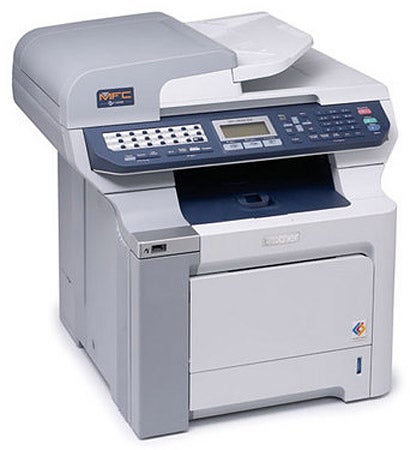
The control panel runs the full width of the flatbed and includes 40 speed dials at the left-hand end, as well as a number pad at the right, all for dealing with fax services. In between these two is a backlit multi-line, mono LCD display, with three large mode buttons in front for fax, scan and copy. To the right of this display are menu navigation controls and at the right-hand end are buttons for mono and colour start buttons and one to stop a printing job. Specialist copy controls include enlargement and reduction, tray select, sorting and multiple pages per sheet.
Below the control panel is a 250-sheet paper tray, a bit small we’d say for the type of duties the machine is aimed at, though a second 500-sheet tray is available as an option. There’s a 50-sheet multipurpose tray that folds down from the front panel, too. At the back are USB and Ethernet sockets but perhaps the most useful connection is 802.11g wireless.
Brother supplies its wireless setup wizard, which is controlled from the MFC-9840CDW’s control panel and hunts out all the wireless networks within range. It’s then just a question of picking the right one and the machine is available on the network. Install the PCL or PS emulation drivers on any machine you want to be able to use the multifunction and you’re there.
Behind the fold-down front panel, a tray slides out to take the four toner cartridges. They slide into place easily enough, though the design of the machine requires a separate drum, transfer belt and waste toner box, so maintenance is fiddly.
The MFC-9840CDW is rated at up to 20ppm for both mono and colour print. Our five-page text print took 25 seconds, which is the same as 12ppm, so not too good, but when we printed our 20-page document, the speed went up to 17.14ppm, which is a lot closer to the claim. The five-page colour document only returned 8.82ppm, though, so overall, the claims are a little optimistic.
When it comes to duplex printing, there are fast printers, slow printers and printers where it’s safe to go shopping, have lunch out and take in a film before the job finishes. The MFC-9840CDW is closest to the last. A 20-side test document took 2mins 54secs to complete, which is equivalent to 6.90ppm. There are plenty of faster colour printers and all-in-ones, including Xerox’s Phaser 6180V/DN, which completed the same document in 1min 18secs – over twice as fast.
Printing our 15 x 10cm photo from a PC took 29 seconds, which, coincidentally, was the time it took to copy an A4 colour page from the flatbed and to copy a five-page text document from the ADF. Printing from the USB socket on the front panel of the printer took 1min 26secs, but there’s no control over the size of the image, so this turned out to be a full A4 print.
The scanner has a resolution of 2,400 x 1,200ppi – surprisingly high for a business machine like this, but a welcome feature. Scans came through with good colour rendition and this was reflected in the quality of colour copies, too.
Print quality generally is good, with crisp, black text and smooth block colours in business graphics. Colours are a little pale and don’t leap out at you like some of the machine’s rivals but this is a bonus when reproducing photos, as they look a lot more natural than some of the garish images we’ve seen from some other colour laser machines.
There are four separate consumables on the MFC-9840CDW, which is never ideal from a maintenance point of view. As well as the toner cartridges, which are available in two capacities, there’s a drum, belt and toner box to replace periodically, all with different periods. Using the high-capacity toner cartridges and including a 0.7p plain paper cost gives a total page cost of 2.81p for black print and 9.83p for colour. These are very much in line with other machines aimed at the same market.
”’Verdict”’
The MFC-9840CDW is a multifunction printer intended for the office, which fulfils most of its claims. We don’t see it saving much in the way of paper costs, though, as the slow duplex print speed could leave you waiting regularly by the water cooler for your print jobs to finish.

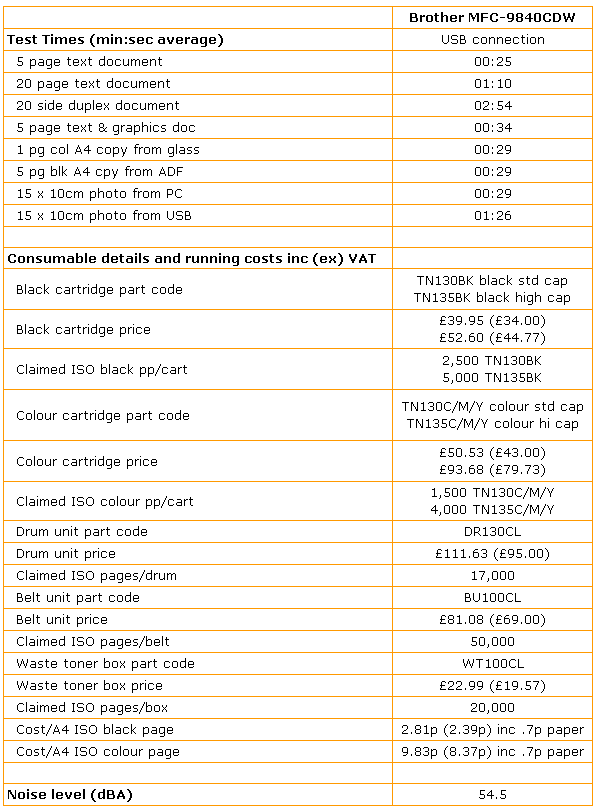
Trusted Score
Score in detail
-
Print Speed 7
-
Features 9
-
Value 7
-
Print Quality 8

