Brother MFC-490CW Wireless All-in-One Inkjet Review
Brother MFC-490CW Wireless All-in-One Inkjet
This all-in-one bundles plenty of features into an attractive and affordable package.

Verdict
Key Specifications
- Review Price: £109.94
Brother has a wide range of all-in-one printers aimed at the home and home office markets – so much so it must be quite difficult to differentiate between them. Take the MFC-490CW, for example. It has an Automatic Document Feeder (ADF) on its flatbed scanner, wireless connection, a widescreen LCD and the exact same print engine as the MFC-990CW, reviewed recently. So why buy that machine at £195, when the 490CW is £85 cheaper?
Virtually all Brother all-in-ones have the same basic design: low to the desk, with a curved top surface containing an integrated control panel at the front. In the case of the MFC-490CW, there’s a 15-sheet ADF fitted in the lid of the flatbed scanner.
The print engine is a pretty standard unit for all-in-ones in this range, but the MFC-490CW can only take standard-yield cartridges. There are high-yield versions of all four cartridges, which fit and work in the MFC-990CW, reviewed recently. We imagine Brother has deliberately disabled the use of high-yield cartridges on the MFC-490CW to help maintain the differential between the two.
However, the main things the MFC-490CW doesn’t include that the MFC-990CW does are a digital answering machine and a DECT wireless phone. The cheaper device does have fax built in, though, with an ‘up to’ 400 page memory, while its more expensive sibling is rated at 170 fax pages. If you receive a lot of faxes, we guess the larger capacity might be important, though 170 should be plenty.
The control panel has a fairly conventional layout, with a fax-dialling pad on the left-hand side and function keys and menu navigation buttons on the right, along with buttons to start and stop a copy or scan job. In the middle is a widescreen, colour LCD display, with a diagonal of 84mm. The wide screen enables menu and picture thumbnail viewing at the same time.
Below the control panel is a 100-sheet paper tray, which has a 20-sheet photo paper tray built into its lid. To feed from the photo tray, you have to remove the entire paper cassette and slide the photo section forward, so it sits under the pickup roller. Brother claims the machine can handle 220g/sm paper, though we suspect this is an underestimate, as it supplies samples of its standard 260g/sm photo paper with the machine.
Installation is quite simple – plug the four ink cartridges in and install the support software, from the supplied CD. Brother includes Nuance PaperPort 11SE, which handles input of scanned documents and photos, as well as OCR for extracting editable text.
Brother’s print speed claims are as preposterous as always on their inkjet machines. The company claims 33ppm for black print and 27ppm for colour, both in draft mode. Very few pages will be printed in draft mode and in normal print mode we saw a maximum of 3.0ppm when printing black pages and just 2.4ppm when printing colour. That’s around a tenth of the rated speeds.
A single page colour copy took 42 seconds and a five-page, black-text copy from the ADF took 1:53. Neither of these speeds is particularly impressive, but for short-run jobs they may be acceptable. Copying documents from the ADF didn’t work too well, as we had sheets being fed out of the ADF and catching on ones already sitting in the output tray, pushing them onto the desk.
15 x 10cm photo prints took on average of 1:40, except when using ‘highest’ print mode, which took over twice as long. Photo mode is, in any case, little different from highest mode, except in the quality of shadow detail. This is poor in both modes, but in photo mode virtually all detail bleeds to black.
Other aspects of photo print are better, with natural colours, smooth gradations in shade and sharp foreground detail. Colour graphics print on plain paper is rather pallid and is much more so when you produce a copy from a printed original. Scan quality is very similar to what you get when you copy. Black text print is reasonable, though not as densely black as from some of the competition.
The standard-yield cartridges gives poorer page costs than with the high-yield ones in the more expensive machine and we calculate an ISO black text page will cost just over 3.4p, while an ISO colour page comes in at 9.3p. These costs are a little on the high side, but by less than one penny per page in both cases.
Verdict
Overall, the MFC-490CW looks like a better deal to us than the MFC-990CW. Although it can only use standard-yield cartridges and has no answering device or portable phone, you can buy both of these separately for less than the difference in price between the two machines.
The print quality and speed of these Brother all-in-ones isn’t up to what Canon or HP routinely produce, but they’re probably adequate for home and sole-trader business tasks. The convenience of wireless connection, the widescreen LCD display and the comparatively small footprint all work in the MFC-490CW’s favour, as a true multifunction device for home and small business.
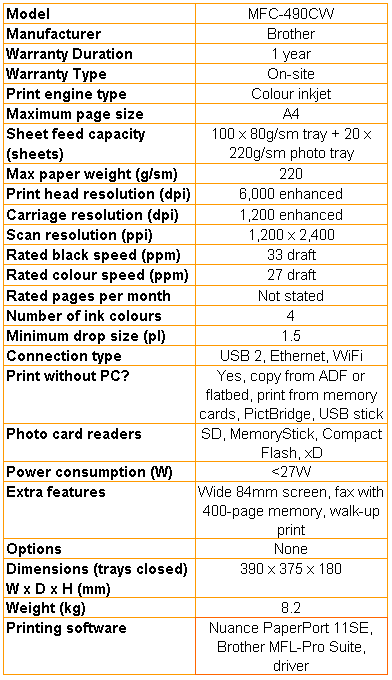
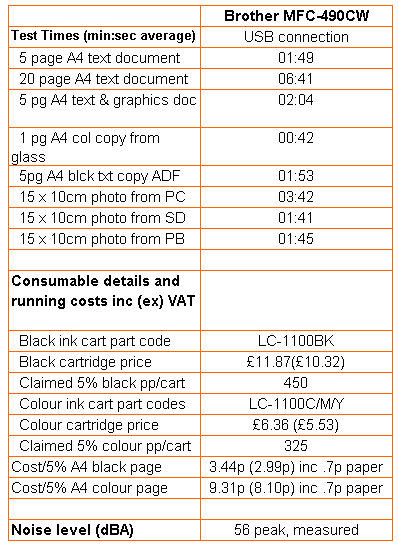
Trusted Score
Score in detail
-
Print Speed 7
-
Features 8
-
Value 9
-
Print Quality 6
Features
| Networking | Ethernet, Wi-Fi, Fast Ethernet |
| Card slot | CompactFlash, Memory Stick, MultiMedia Card (MMC), SD Card, xD-Picture Card, Memory Stick PRO, Secure Digital, Secure Digital High Capacity (SDHC), xD-Picture Card Type H, xD-Picture Card Type M, CompactFlash (CF) |
Printing
| Paper Size | Letter, Legal, Executive, C5 Envelope, Com10 Envelope, DL Envelope, Monarch Envelope, JE4 Envelope, A4, 4" x 6", 3.50" x 5", 5" x 7", 5" x 8", 8" x 10", A5, A6, B5 (JIS), Postcard, 148 mm x 200 mm, Index Card - 127 mm x 203 mm |
| Sheet Capacity | 120 sheets |
| Rated Black Speed (Images per minute) | 33 ppmipm |
| Rated Colour Speed (Images per minute) | 27 ppmipm |
Scanning
| Scan Resolution (Dots per inch) | 1200 dpi, 1200 x 2400dpi |

