Brother MFC-410CN Review
Brother MFC-410CN
Simon Williams takes a look at Brother's MFC-410CN multi-function printer and finds it to be a well-featured but flawed device.

Verdict
Key Specifications
- Review Price: £123.00
Most manufacturers that have brought out all-in-one devices have approached their design from the printing end, as that’s where their expertise lies. Brother, however, approaches its device from the fax machine end, where it has a respectable market share. As such, the MFC-410CN packs a lot of functionality into a very compact, fully fax-aware package.
This is a neat little machine, not that much bigger than an A4 page, with a control panel set into its front edge and paper input and output trays below. As with HP’s range of ink-jet printers, paper makes a full 180-degree turn during printing. Connection to an individual PC is made via USB or via Ethernet as a network device.
The full colour scanner, positioned directly above the print mechanism, is a conventional flatbed device with a very respectable optical resolution of 600 x 2,400ppi. The print engine meanwhile, has a maximum resolution of 1,200dpi x 6,000dpi in four colours.

The MFC-410CN’s control panel is clearly laid out and includes, from left to right: a number pad, a two-line by 16-character display and mode selection buttons for fax, photos, scan and copy, a jog dial for menu navigation, and colour and mono start and stop buttons. The display could do with a back-light, but it’s reasonably easy to read under overhead light.
Directly under the control panel on the left-hand side of the machine is a five-format memory card reader, which includes support for Fuji’s xD format, but not IBM’s MicroDrive. You can print straight from a memory card, but there’s nowhere to plug in a PictBridge camera.
At the back of the left-hand side panel is the mains socket, together with phone line and handset sockets, all of which would be better at the back. However, they’re still easier to get at than the USB and network ports, which are buried in the depths of the machine.
In fact, to connect up the MFC-410CN and install the ink cartridges, you need to hinge the flat-bed scanner module up at the right, like the bonnet on an old sports car. The USB and network leads plug in near the front under the scanner, with the cables running round and out at the back.
You plug in the four ink cartridges at the front right and the printer automatically charges the tubes between the ink reservoirs and the print heads. All that remains is to install the software, which includes scanning and OCR utilities, faxing from your PC – with a maintained fax address book – and a full copy of PaperPort 9 SE document management.
The printer driver itself supports watermarks and simple page impositions – two or four pages per sheet. You can also print four or nine page posters and scale prints to fit smaller paper sizes.
Print quality is less than spectacular. There was noticeable feathering of black ink into the nap of the paper in text prints and areas of supposedly solid colour in graphics prints showed unwanted textures. This was worse in colour photocopies, where solid colours look washed out and were mis-coloured in places.
The only redeeming feature of colour print, somewhat surprisingly, was the printer’s photo imaging. The exceptionally high print resolution produced clean and smooth gradients and good detail, including in areas of shadow.
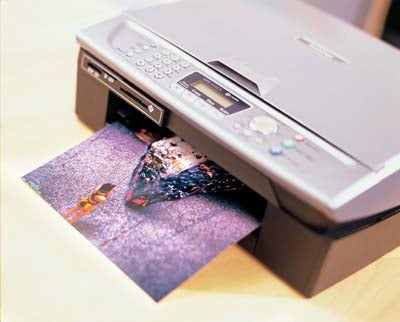
You do have to wait for photo prints, though. In fact, you’re not going to buy this machine for speed at all. Despite its quoted page rates of 20ppm for black and 15ppm for colour print, it took one minute 32 seconds to print our five page black text file, or roughly 3.25ppm. Colour print came out at about 1.3ppm and our colour photo at top quality took over seven minutes to complete. We don’t know where Brother got its figures from, but even selecting draft mode would not bring these figures close to the claims.
Perhaps because the ink tanks are independent of the print heads in the Brother device, the firmware doesn’t want to risk the heads running dry, so when it says ink is low, it stops you printing. Even though we saw no sign of any drop in black print quality, the MFC-410CN wouldn’t let us print beyond 450 sheets of our five per cent test page. This gives a black text running cost of 3.09p per page, which is at the high end of the typical range.
Strangely, although the black cartridge is rated at 500 pages to the colour cartridges’ 400 pages each, it was the black that ran out first in the 20 per cent colour page test, too, at 428 pages. There was no sign of colour ink running out at this stage but, again, we couldn’t continue printing.
Brother recommends its BP60GLA glossy photo paper for top quality photo images, but we couldn’t find a source for this media. We costed prints with the general-purpose PC Line glossy paper from PC World, which was rated highly in a recent group test of photo print media. Using this paper, a 20 per cent colour page costs 56.4p, again relatively high.
”’Verdict”’
The all-in-one philosophy is a big space saver and the MFC-410CN integrates its functions well, but print quality and speed hold it back. Buy it for convenience by all means, but you can get better, faster prints for your money.
(table:features)
(table:speeds)
Trusted Score
Score in detail
-
Print Speed 5
-
Features 10
-
Value 7
-
Print Quality 5

