Brother MFC-250C Inkjet All-in-One Review
Brother MFC-250C Inkjet All-in-One
A cheap all-in-one printer that is let down by mediocre speed.

Verdict
Key Specifications
- Review Price: £54.54
An all-in-one printer for under £55 has a head-start in the value stakes before the flag drops. Brother has a range of them and the MFC-150C appears to have a good specification for the home or smaller SOHO customer. But as we know when looking at printers, specs rarely tell the whole story.
Like many of Brother’s other all-in-ones, this squat box with its gently sloping top panel looks more like a fax machine than a printer. Coloured in cream and pale grey, it does its best to look like this year’s model, but is hampered by actually looking like previous models from at least the last three years.
Its all-plastic, slide-in paper tray takes up to 100 sheets of plain A4 paper, though you have to remove this to print photos, using the same tray to take A4 or 15 x 10cm photo blanks. The tray slides well into the depths of the machine, so there’s little tray projecting from the front, other than a pull-out paper stop.
The control panel includes a number pad for dialling fax numbers and a navigation pad for moving around the machine’s menus. In between these two is a single-line, 16-character LCD display, with no backlight. Given the four, illuminated mode buttons directly in front of this you’d think a couple of extra LEDs to light the display wouldn’t break the budget.
Down the extreme right-hand side of the control panel are buttons to start mono and colour print jobs and to cancel a printing document. Down the extreme left-hand end are fax function buttons and a power save button for when the machine is not in use.
Below the control panel set into the machine’s front is a single USB socket, for connecting a PictBridge camera or a USB drive. If you plug in a drive the machine uploads any graphics files to a connected PC, rather than giving you standalone print facilities.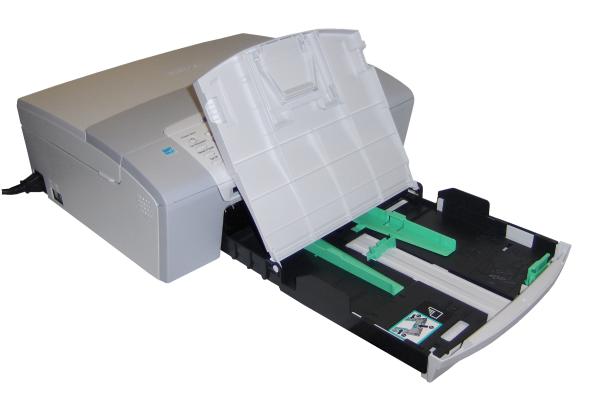
To the right of the paper tray, behind a pull-down cover, are four ink cartridges, which slide in and clip into place, offering around 300 ISO pages before they’re spent. Set into the left side of the machine are sockets for fax line and telephone handset, as well as the mains cable. These would all be better at the back of the device.
Lift the top cover and you have an A4, flatbed scanner. Lifting the top section, meanwhile, gains you access to the print mechanism and to feed the USB cable into its socket, buried behind the control panel.
Bundled software includes a copy of Nuance’s PaperPort, as well as Brother’s own utilities for scanning and photo upload. They all install easily and make up a good bundle given the price of the MFC-150C.
Most all-in-one printers working in normal mode manage between a third and a half of the headline speed quoted by the manufacturer. Since Brother quotes 27ppm for black and 22ppm for colour, we expected something like 10ppm for black and 8ppm for colour. In fact our five-page black text print took 1:40 to complete and the longer, 20-page test took 6:46, giving speeds of 3.00ppm and 2.96ppm.
To check whether this was the difference between normal and draft print modes, we repeated the five and-page document in draft mode, where it took 30 seconds (10ppm). Even taking off the 10 second processing time before start of print only gets the maximum speed up to 15ppm, way short of the claimed figure.
Printing five pages of black text and colour graphics took 2:03 (2.44ppm), though printing a single-page colour photocopy took 42 seconds, which is not too bad. Switching to photo prints, on Brother’s glossy photo paper, a 15 x 10cm print took 1:37 from a PC, which is reasonable, though printing borderless photos took a lot longer, with photos from both PictBridge and a USB drive taking just over three minutes a piece.
Print quality is reasonable, without being as good as some of its competitors, even those in the same price range. Black text is slightly uneven, showing feathering in some places, while being under-inked in others. Colour graphics are generally fairly clean and areas of solid fill are pretty regular and with good registration of black text over colour.
A colour photocopy reproduced colours well, though text over colour showed quite a bit of ink-run. Scans from the flatbed into a PC produced better than average results, with less lightening of colours than we often see.
Photo prints, on Brother’s own BP71 glossy photo paper, were good, with smooth gradations of colour in the sky and some shadow detail, as well as good foreground and bright light detail.
The four ink cartridges are available in just one capacity and a full set will cost you around £35. Given Brother’s published page yields, this gives costs per page of 4.96p for black and 13.3p for colour, both including 0.7p paper cost. These are very high with, by comparison, the £47 Epson Stylus Office BX300F producing page costs of 2.73p and 6.97p from the same calculations.
Verdict
You pay your money and you take your choice. With the Brother MFC-150C you get built-in fax, good quality photo prints and easy maintenance, but you pay heavily for the consumables and plain paper prints are only average. The biggest bugbear, though, is the speed of the machine. In the words of the song, ‘One day my prints will come’.
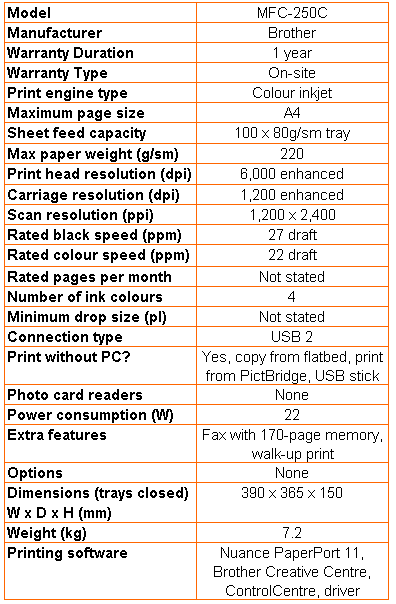
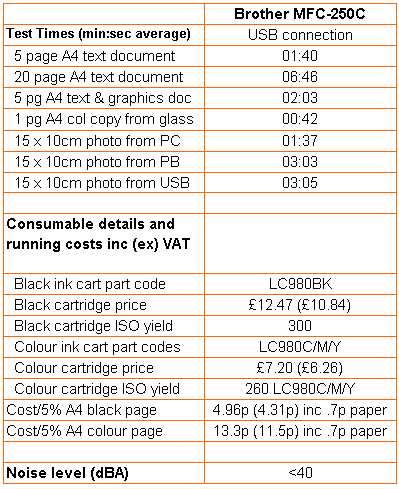
Trusted Score
Score in detail
-
Print Speed 5
-
Features 7
-
Value 8
-
Print Quality 7

