Brother HL-4040CN Review
Brother HL-4040CN
This colour laser has some useful extras but does it do enough to impress Simon?

Verdict
Key Specifications
- Review Price: £318.00
Brother has recently revamped its range of laser printers and all-in-ones. The HL-4040CN fits in as a high-end personal or medium-level workgroup colour laser printer, with a couple of useful extras.
The HL-4040CN is big and square cut, but maintains a modern look with inset panels of dark blue and silver. The control panel is set on the left-hand side and includes a two-line by 16-character LCD display, with a coloured backlight. This shows green, yellow or red to indicate different status conditions.
A blue panel folds down from the front of the machine to provide a 50-sheet multi-purpose tray and below this is a 250-sheet main paper feed. It’s a bit disappointing there’s no optional secondary tray to increase the capacity of the printer. There’s no optional duplexer, either, though the print driver includes instructions for manual duplexing.
The control panel includes a couple of extra buttons, as well as the usual menu-navigation square. In fact, the four buttons in the square have been rather oddly allocated, as you move through menu options with the up and down keys, go up a level with the left-hand key and return with the right-hand one. There are advantages in sticking to the conventional approach.
Two new keys link with extra features of the printer. Reprint automatically reruns the last job that was sent to the machine, which is a big timesaver, particularly if the printer is used in an office. Security is maintained because you can send any job with a password, which is required for a reprint from the printer. Direct Print combines with the USB socket on the front of the HL-4040CN to provide prints from a USB drive or a PictBridge camera.
This printer uses the same colour laser engine as Brother’s DCP-9040CN All-in-One and in fact it’s the first one developed by the company. Previous colour laser offerings have been rebadged from other suppliers.
For a colour laser printer, the HL-4040CN is particularly easy to set up. Pull down the front cover, slide out the tray holding the four toner cartridges and each of them drops into position, but like putting files in a filing cabinet. It’s noticeable, though, that there’s no keying to prevent putting the wrong colour toner in the wrong slot. If you do this, the printer gives some very strange colour combinations.
There’s not a lot of software supplied with the printer and none of the extras, which are provided with the DCP-9040CN, such as Brother’s Postscript clone, BRScript. The driver includes support for watermarks and multiple pages per sheet, but not overprinting.
The HL-4040CN took 22 seconds to print our five-page black text document, equivalent to a speed of 13.6ppm. Although that’s not close to the rated 20ppm, it’s better than some colour laser printers we tested recently. The text and colour graphics pages took 32 seconds to complete, a speed of the 9.4ppm, though the printer’s again rated at 20ppm. These figures mean that this Brother machine is not particularly quick for its class.
Print quality is variable. Black text is cleanly printed with no noticeable malformations of characters or lines. Colour graphics are also good, with lines coming out smooth and clean, though there’s a slight banding in some areas of colour fill. Photographic output is not so good, with a comparatively small gamut restricting the accuracy of colour rendition.
You can see the difference between the default 600dpi of the printer’s Normal mode and the 1,200dpi of its Fine mode. While Fine mode reproduces shaded colour, such as areas of sky, better than Normal mode, it doesn’t do so well with darker detail, in shadowed areas.
While this is generally a quiet machine, measured noise level peaked at just over 60dBA, suggesting it’s noisier than it feels.
Running costs on this machine are made up from a number of components. As well as the four toner cartridges, which are available in low and high capacities, there’s a drum, a belt and a toner waste bottle, each of which has different usage rates.
Using the higher-yield toner cartridges gives 5,000 pages of black print and 4,000 pages of each colour. These usages return costs per page of 2.50p and 8.32p, respectively for 5 per cent black and 20 per cent colour pages. This makes the HL-4040CN a bit expensive on black print and inexpensive on colour, but with a typical mix in an office environment, overall it’s a little higher than average.
”’Verdict”’
There are definite good and bad points to the HL-4040CN. The reprint and direct print functions are things we’ve long looked for on business printers, as they are simple to implement and very helpful to the customer. On the other hand, its lack of expandability and only average print quality count against the machine. It should be on your shortlist, but only along with representatives of its major competitors.
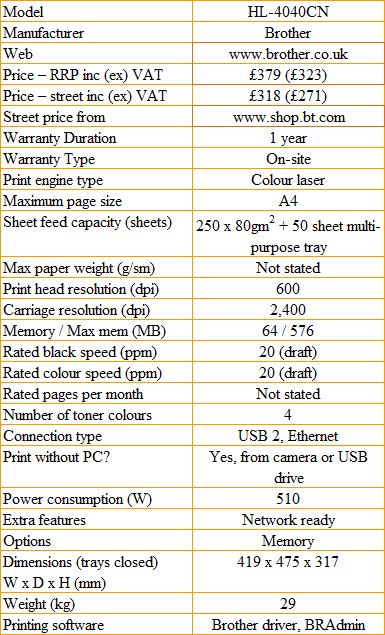
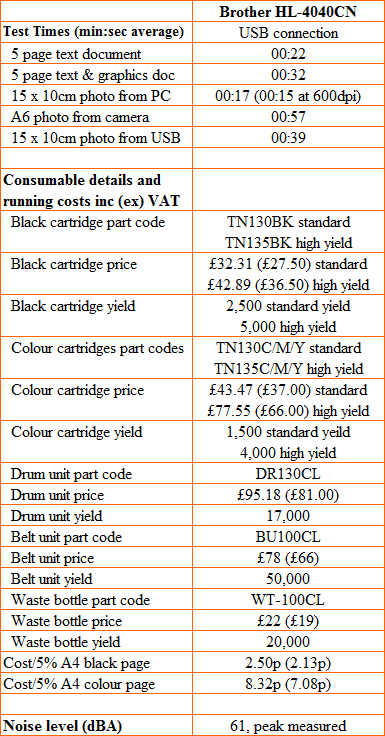
Trusted Score
Score in detail
-
Print Speed 7
-
Features 8
-
Value 7
-
Print Quality 7
Features
| Networking | Fast Ethernet |
| Card slot | USB Flash Drive |
Printing
| Duplex | Manual |
| Paper Size | Letter, Legal, Executive, A4, A5, A6, B5, B6, Custom Size |
| Sheet Capacity | 300 sheets |
| Rated Black Speed (Images per minute) | 20 ppmipm |
| Rated Colour Speed (Images per minute) | 20 ppmipm |

