Brother DCP-8070D Mono Laser MFP Review
Brother DCP-8070D Mono Laser MFP
This multi-function monochrome laser printer is a top quality all rounder and is a bargain to boot.

Verdict
Key Specifications
- Review Price: £287.00
Brother has a very wide range of multifunction machines, both inkjet and laser, and the DCP-8070D comes from the middle of the mono laser range. It’s rated at 28ppm and includes direct print from USB drives and duplex output.
The machine has a conventional, if rather busy design and quite a large footprint for a mono printer. The automatic document Feeder (ADF), replete with instruction labels on its use, takes up to 20 sheets of paper in a lower feeder and feeds them out to a top tray, which folds closed over the top of the ADF, when not in use. This is the opposite way round to most ADF mechanisms, but is just as effective.
The control panel is well laid out, with a 2-line by 16-character, backlit LCD display in the centre. To the left of this are buttons for the Copy and Print functions and to the right is a cross of navigation buttons, a number pad and the Start and Stop buttons. The number pad can be used to type in a four-digit PIN for secure printing.
Below the control panel on the left is a USB socket and, unlike the last two colour multifunction machines we’ve covered, it handles both scanning to a USB drive and walk-up printing. The DCP-8070D can handle PDF, JPEG, TIFF and PRN files, among others, and will work with PictBridge cameras, too.
The print engine itself is a pretty standard mono laser, which is used in several other Brother printers and multifunctions. The machine has a 250-sheet paper tray – more generous than some – and there’s an optional second tray with the same capacity that fits underneath. A 50-sheetmulti-purpose tray folds down from above the main tray, to handle special media.
At the back are sockets for USB and Ethernet, though there’s no wireless option on this machine.
The two-part drum and toner cartridge is supplied ready assembled and needs only to be slid into the machine from the front, once the front cover has been folded down. Software installation is straightforward and includes Brother’s multifunction suite as well as printer and scanner drivers. Drivers for Windows, OS X and Linux, via CUPS, are available.
We’ve learnt to take print speed specifications with a substantial quantity of salt, so were pleasantly surprised when we saw a real-world print speed of 24ppm from the DCP-8070D. Although a short way off the quoted figure of 28ppm – and then only on a long run – it’s a healthy speed, which means the machine should cope well with use in a small office or workgroup.
Our five-page test print reduced the print speed to 15.8ppm, not quite so impressive, but it did stand-up on the text and graphics print, which completed in exactly the same time.
Printing in duplex is also reasonably quick, with our 20-side or 10-page print taking 1 min 35 secs, a speed of 12.6 sides per minute. As well as duplex print, the machine can copy single-sided documents to double-sided ones, though the scanner mechanism is only single-sided, so it can’t do full-duplex copying. Copying a 20-page, single-sided document to a 10-page duplex one took 1 min 40 secs, very close to the duplex print speed.
More conventional simplex copying is commendably quick, too, with a single page coming through in 10 seconds and a five-page document taking only 22 seconds. A 15 x 10cm photo printed at the device’s maximum resolution of 1,200dpi took 18 seconds and a full A4 print from a USB drive completed in 29 seconds.
Print quality is very good, with clean black text printed without the extra weight some machines give it. Even at small point sizes it’s clear and readable. Greyscale graphics are also good with a wide range of tones handling the different colours in our originals clearly, so you can still see the differences.
Even photo prints, which mono laser printers often find difficult, were well reproduced here, with little sign of any blotchiness or striping. This is particularly impressive with a full A4 photo print. Even a photocopy of greyscale material wasn’t too bad, though a certain amount of blotchiness was evident.
The drum unit in the machine is rated at 25,000 pages, so even in a fairly busy environment, it won’t need changing that regularly. The toner cartridge is available in two capacities, for 3,000 and 8,000 ISO pages, so again maintenance costs should be low.
Using current Internet costs, and with the revised 17.5% VAT rate, we calculate a page should cost 2.4p. This is competitive with most of its rivals, though Kyocera Mita can still undercut the figure, with machines like its FS-1128MFP.
”’Verdict”’
This is a very appealing machine, with a good modern design and a versatile feature set. With USB print and scan and duplex print to economise on paper, it offers good value, even at this slightly higher price point. Most importantly, print quality for both text and graphics is well above average.
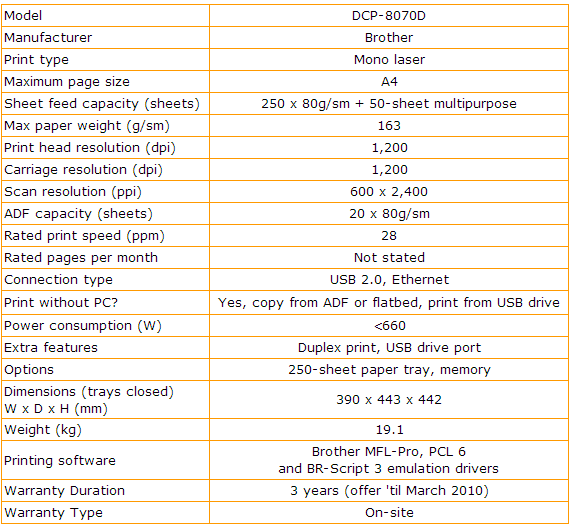
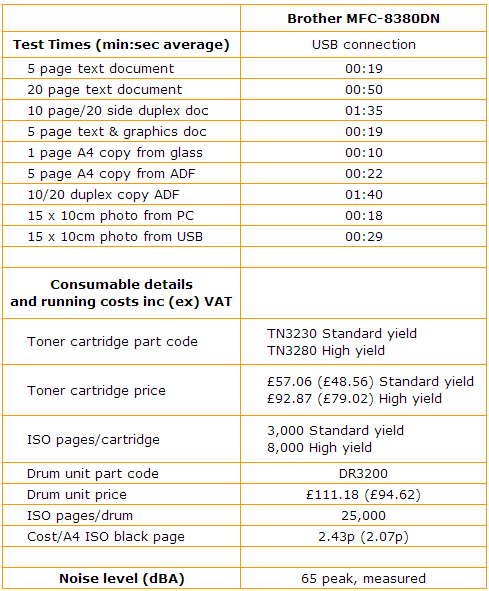
Trusted Score
Score in detail
-
Print Speed 9
-
Features 9
-
Value 7
-
Print Quality 9
Printing
| Duplex | Automatic |
| Paper Size | A4 - 210 mm x 297 mm, Letter - 216 mm x 279 mm, B5 - 176 mm x 250 mm, A5 - 148 mm x 210 mm, B6 - 125 mm x 176 mm, A6 - 105 mm x 148 mm, Executive - 267 mm x 184 mm |
| Sheet Capacity | 300 sheets |
Scanning
| Scan Resolution (Dots per inch) | 600 dpi |

