Brother DCP-770CW Review
Brother DCP-770CW
Brother has a couple of neat features to set its all-in-one printer apart from the crowd. But is it enough?

Verdict
Key Specifications
- Review Price: £128.00
Brother has a wide range of all-in-one devices, which have grown out of its successful fax machine range, rather than from an inkjet printer platform. The DCP-770CW is a neat, desktop device, which provides printing, copying, scanning and photo print, running through USB, Ethernet or Wi-Fi links.
The most striking difference between most all-in-ones and the DCP-770CW is its widescreen LCD display. At 80 x 32mm, it’s wide enough to show a photo preview with a menu beside it, or before and after thumbnails, when applying the built-in photo-corrections. It’s an excellent idea and surprising no printer maker has thought of it before.
To the right of the display is a simple array of buttons, including black and colour start buttons for copying and another for stopping a running job. In the printer’s front edge are two memory card slots which between them, take all the common types except MicroDrive, and a PictBridge socket for direct connection of cameras.
The paper tray, takes a comparatively meagre 100 sheets and slots almost completely into the front of the machine and paper feeds onto its top cover. There’s a depression in the top of the feed tray, which takes up to 20 sheets of Brother’s lightweight photo paper. The photo paper tray has to be pushed in manually before starting to print photos and they hardly protrude from the front of the machine at all, once printed. This makes photo printing a bit more awkward than it need be.
Brother has now perfected its ink system so the four, colour ink tanks slot in behind a door at the right-hand end of the front panel and are then primed and ready to go, without the need to print alignment pages. It’s good not to have to delve inside your all-in-one when you need to change an ink cartridge. Good instructions and detailed diagrams are provided on the LCD.
USB connection and setup is straightforward enough, though you do have to weave the USB cable through an internal channel, to make connection inside the machine. What’s more impressive is that the wireless setup is just as simple. There’s no need to enter arcane IP addresses or make a USB connection first, as the installation software finds your router automatically and so, it appears, does the printer.
The software provided with the DCP-770CW includes ControlCenter3, PhotoCapture Center and a driver for the device. The driver supports watermarks and up to 16 pages per sheet, but provides no instructions for manual duplexing.
Print speeds, as usual, bear little relation to what you’ll see in the real world and are for draft mode print. Brother quotes 30ppm for black and 25ppm for colour, but the best we could manage was 1 minute 46 seconds for a five-page text print, which is equivalent to 2.8ppm, and 2 minutes 8 seconds for a five-page colour text and graphics page, a mere 2.3ppm. Both these figures are around a tenth of the quoted speeds, so not impressive.
Printed output from the machine is a bit rough. There’s quite a bit of feathering of black ink into plain paper, which gives a ragged appearance, particularly to bold characters. Colours are smoothly reproduced with no noticeable dither patterns, but black text printed over colour runs badly, to give a very spiky result. A colour photocopy, while doing quite well to maintain the original colours, produced very blotchy text over colour.
Photo prints are the highlight of this machine’s output, with natural colours and a good level of detail. The auto-correction facility for photos within the DCP-770CW is effective, producing a noticeable improvement in a couple of our test prints. There are other corrections, such as red-eye removal, which don’t require a PC, either.
Brother uses micro-piezo inkjet technology, like Epson, so needs to charge its ink system before the first time you print. This means you won’t get quite as much out of your first set of cartridges as with subsequent ones. When any ink cartridge runs out, the DCP-770CW refuses to print anything, so deplete any colour and you won’t be able to print black pages, either.
Brother doesn’t quote ISO page yield figures for its cartridges, but claims 500 pages at 5 per cent cover for black and 400 at 5 per cent for each colour. This gives print costs of 2.91p for a black page and 7.41p for colour. These costs are in the middle of the field for this type of machine.
”’Verdict”’
The provision of a Wi-Fi wireless connection and the widescreen LCD display add value to this neatly-designed all-in-one. However, the print quality doesn’t match up to the feature set. Printing black text over colour on plain paper, not an unreasonable demand, shows there is still work to be done on the formulation of Brother’s inks.
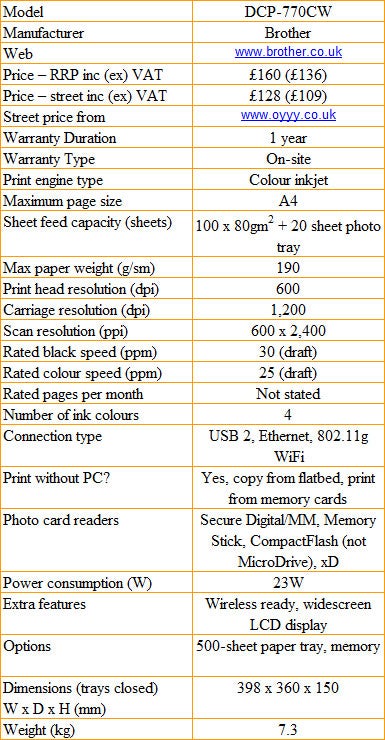
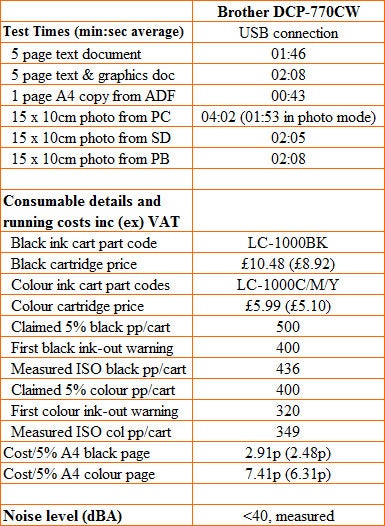
Trusted Score
Score in detail
-
Print Speed 6
-
Features 9
-
Value 7
-
Print Quality 6

