Brother DCP-7045N Review
Brother DCP-7045N
A mainstream, mono laser multifunction with automatic scanning, giving good quality print more quickly than some.

Verdict
Key Specifications
- Review Price: £187.34
Many offices don’t need the extra cost and complication of colour, but do want the print quality and ease of use of laser print in a multifunction printer. Brother has several models on offer, but the DCP-7045N is a mid-range model at under £200.
This is a neat little machine, quite a bit smaller than run-of-the-mill photocopiers and helped by its light and dark grey livery, which doesn’t shout. The 35-sheet Automatic Document Feeder (ADF) has an extending paper support in its front lip, but for most documents, you won’t need to use this. The output paper stop is needed, though, or scanned documents end on the desk.
The control panel is a simple strip across the angled front panel of the machine. It has a 2-line by 16-character, backlit LCD display in the centre, which Brother uses well to display status messages and information. To the left are buttons to scan and cancel printing and to select copy options, while to the right are navigation buttons and large, coloured ones for job start and stop.
Below the control panel is the print output and this includes a rather flimsy foldout paper stop for prints and copies. A single sheet feed slot with a flip-down cover sits below this and at the bottom of the front panel is a 250-sheet main paper tray. There is no facility for an additional tray to be added under the machine.![]()
At the back are sockets for USB and 10/100 Ethernet, the two data connections provided on the DCP-7045N.
The front panel folds down to install the drum and toner cartridge. This is a two-part consumable, where the drum lasts for 12,000 pages and the clip-on toner cartridges have capacities of 1,500 or 2,600 pages. The complete assembly slides into place very simply, making maintenance a doddle.
Brother supplies a surprisingly good suite of software with this machine, including a full version of Nuance PaperPort 11 for document housekeeping and OCR, as well as its own MFP-Pro set of scan and print applets. There are also emulated drivers for both PostScript Level 3 and PCL 6, which is unusual in a machine at this price. Installation is simple, though you do need to restart your computer to complete it. Support is provided for Windows and Mac OS X and there is a driver for Linux available for download.
Brother claims the DCP-7045N can print at up to 22ppm, but as usual, this appears optimistic. Our five-page text document took 22s and this was true of the text and graphics test, too. This gives a speed of 13.6ppm for both, but on a longer 20-page test the speed rose to 17.9ppm, still some way off the speed in the spec sheet, but a very serviceable throughput.
The printer doesn’t have a draft mode as such, but there is a toner-save facility. This is no faster than normal mode print, but the quality of output is still good and worth using to save toner costs.
A single page copy from the flatbed took just 12s and the five-page one from the ADF still only took 39s. Finally, a 15 x 10cm photo on an A4 sheet completed in 13s.
The quality of text prints, which will probably make up the majority of work in most environments, is very good, with clean, precise text and no sign of any problem artefacts. Greyscale graphics are also very reasonable, with only slight variations in large areas of fill. We did notice a little banding, but nothing too bad.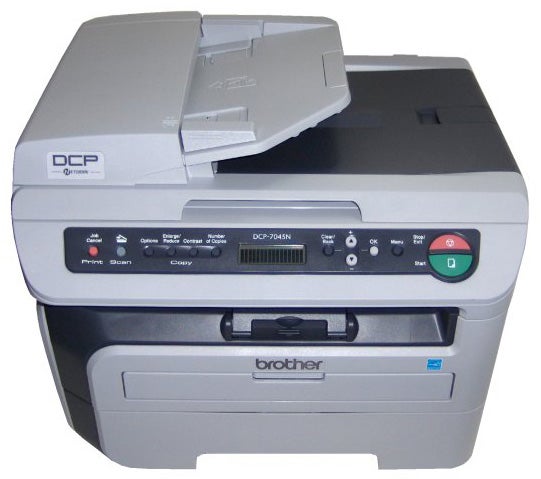
The greyscale photo copy didn’t fare as well, though, with some patchiness and missing tones in filled graphics. Our photographic test sample, at the highest resolution of 600 x 2,400dpi, was better than many and included some dark area detail and very little banding in areas of sky.
There are two consumables to consider, with the toner cartridge available in two yields and the drum unit good for several changes of toner. Using the best prices we could find, and the high-yield toner cartridge, gives an overall page cost of 2.8p. This is pretty much in the middle of the range for mono laser devices of this type, so you won’t be going down an expensive route, if you opt to buy Brother.
Verdict
A good, serviceable SOHO multifunction machine can be a real boon to a busy small office and the DCP-7045N is certainly one such device. It’s reasonably quick, produces good quality print and fair copies, though greyscale copies can be patchy. It’s not particularly expensive to run and by including network connection and PostScript emulation as standard parts of its feature set, should make it easy to fit into a wide variety of different environments. There are cheaper multifunctions available, but this machine still comes in at a reasonable price.
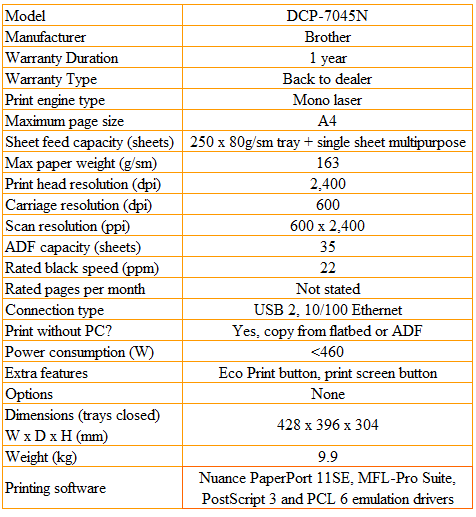
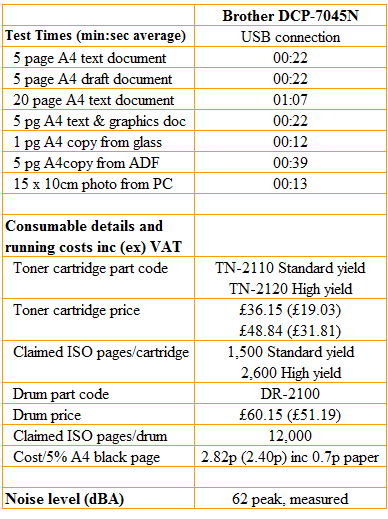
Trusted Score
Score in detail
-
Print Speed 8
-
Features 7
-
Value 7
-
Print Quality 8
Features
| Networking | Fast Ethernet |
Printing
| Paper Size | Letter, A4, B5 (ISO) Envelope, A5, B6, A6, Executive, Custom Size |
| Sheet Capacity | 250 sheets |
| Rated Black Speed (Images per minute) | 22 ppmipm |
Scanning
| Scan Resolution (Dots per inch) | 600 x 2400dpi |

