Brother DCP-6690CW – Wireless A3 Inkjet Printer Review
Brother DCP-6690CW – Wireless A3 Inkjet Printer
Support for A3 paper makes this all-in-one inkjet printer a rare commodity.
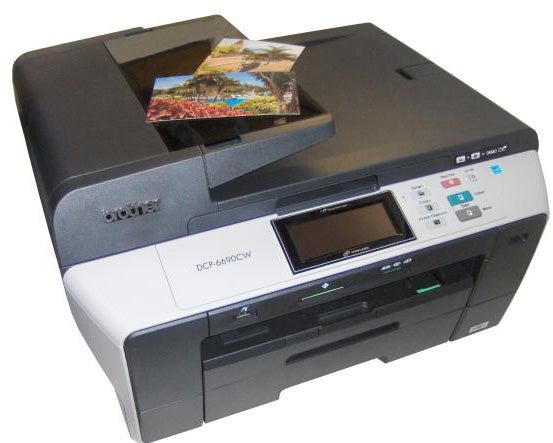
Verdict
Key Specifications
- Review Price: £249.99
Brother is currently the only manufacturer of inkjet all-in-ones capable of handling A3 as well as A4 paper. The larger paper size inevitably makes the DCP-6690CW a big machine, but Brother has done its best to keep the size down and offers some interesting extras, like a wide touchscreen interface, wireless connection and twin paper trays.
The machine looks like a medium-sized business photocopier, but with wider paper trays both for paper feed and the Automatic Document Feeder (ADF) on top. The high-gloss cover to the ADF folds open to provide paper support and scanned pages feed to the top of the scanner cover. The scanner flatbed is A3 size, so the machine has full A3 scan and copy facilities as well as A3 print.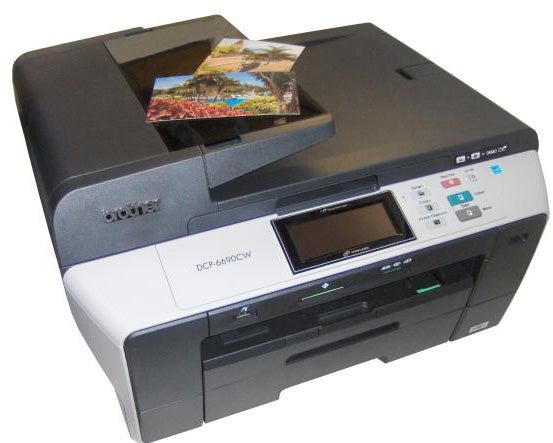
The control panel is remarkably free of buttons, partly because this machine has no fax facilities, but mainly because of its widescreen, touch-sensitive LCD panel. The touchscreen is easy to use and positive to the touch, with a beeped response to each virtual button-press. Physical buttons are restricted to mode selection and starting and stopping copy jobs.
Along the top lip of the front panel are slots for memory cards, unusually including CompactFlash, and a socket for PictBridge and USB drives. This is a pretty comprehensive set and enables direct print and upload of images to a PC.
The two large paper trays in the front of the machine are both expandable. This means if you only occasionally print or copy A3 pages, you can leave the trays closed in their A4 position and save quite a bit of desk real estate. Both the trays and their covers are telescopic.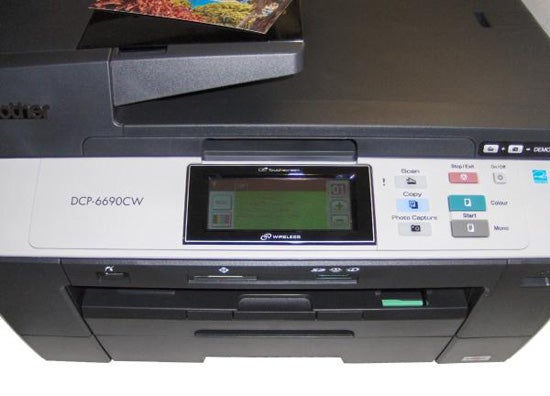
In Brother’s usual quaint way, the USB and Ethernet sockets are fitted deep inside the machine, so you have to hinge the scanner section up and reeve the cables round to reach them. This is awkward when setting up or moving the machine, so most people will probably choose the wireless connection.
It’s best to handle wireless setup as a two-stage process: start by running the Wizard from the touchscreen of the DCP-6690CW and get it to find the right network and connect by entering a passcode as necessary. You then run setup on the PC and install the drivers. Brother supplies a copy of Paperport 11SE as well as its own MFL-Pro scanning software. Drivers are provided for Windows and OS X and Linux drivers can be downloaded from the Brother Solutions Center.
Brother claims 35ppm for black print and 28ppm for colour from this machine. We would suggest you’re only likely to see this if you’re printing a couple of characters per page in draft mode. Printing on plain paper in normal print mode, we recorded 4.11ppm for a typical 5-page text document, rising to 4.49ppm on a 20-page one. This is around 13 percent of the rated speed, so draw your own conclusions.
The 5-page black text and colour graphics document took 1:52 to complete, which is equivalent to 2.68ppm, less than a tenth of the number on the box. These speeds are pretty slow by rival inkjet standards, where even the £90 HP Photosmart Plus B209 managed 7.69ppm and 5.08ppm on the five-page black and colour documents.
Printing A3 pages also produced fairly slow speeds, with a 5-page job returning 2.63ppm and the equivalent text and colour graphics print giving 1.65ppm. 15 x 10cm photos took around 1:45 from PC, memory card or PictBridge camera.
Copy jobs are also pretty laid-back, with a single-page A4 copy taking 50 seconds and the equivalent A3 copy coming through in 1:04. From the ADF, 5-page black text copies took 1:52 for A4 and 1:58 for A3.
The print quality is only fair. Black text has a decidedly grey appearance, in comparison with inkjets from Canon, HP or Lexmark and there’s some fuzz around characters, produced by ink bleed into the paper fibres. Colour graphics are reasonable, though shades are a little insipid and even more so in colour copies.
Photo prints are surprisingly good for a machine which is intended primarily for the office. Colours are natural and vary smoothly from shade to shade. There’s plenty of detail, though some darker hues are lost to black. A full page, A3 print looked good, though it did take just under seven minutes to complete.
The four ink cartridges are available in two capacities and to their credit, Brother supplies the high yield versions in the box with the machine. These provide 950 pages of black and 750 pages of colour and give costs per page of 2.85p and 6.91p, respectively, including 0.7p paper. Both these costs are very reasonable for an inkjet and even printing A3, they shouldn’t see you that out-of-pocket.
Verdict
If you need A3 colour print, the DCP-6690CW is an economic way of getting it, both in terms of initial purchase price and running costs. The machine’s feature set is also good, with the convenience of wireless networking and touchscreen control, but it’s the core features of print quality and speed that let it down. Print quality is okay, but nothing special and the print speed, even for A4, is slow.
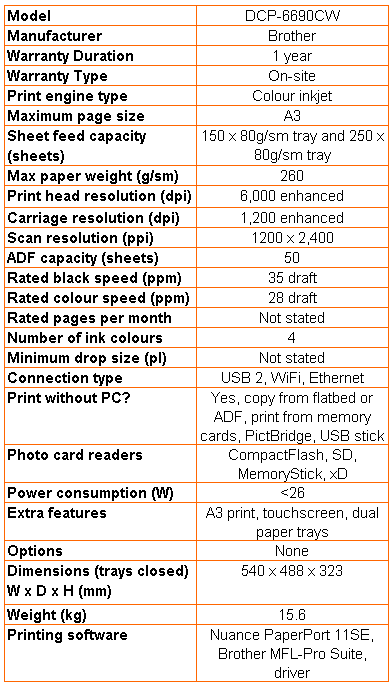
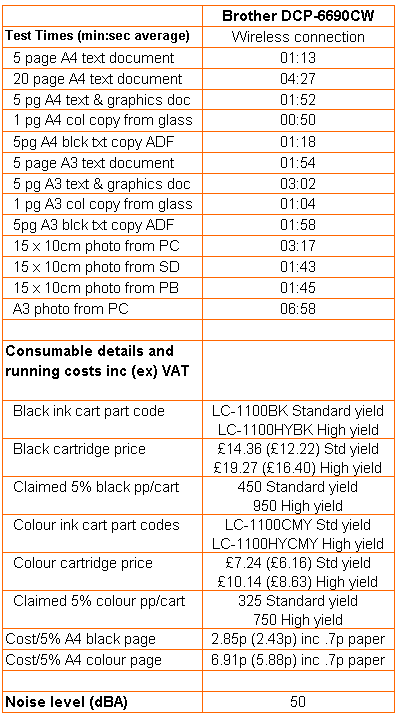
Trusted Score
Score in detail
-
Print Speed 6
-
Features 9
-
Value 7
-
Print Quality 7
Features
| Networking | Fast Ethernet, Wi-Fi |
| Card slot | Memory Stick, Memory Stick PRO, Secure Digital, Secure Digital High Capacity (SDHC), xD-Picture Card, xD-Picture Card Type H, xD-Picture Card Type M |
Printing
| Paper Size | A3, A4, Letter, Legal, Executive, A5, A6, 102 mm x 152 mm |
| Sheet Capacity | 400 sheets |
| Rated Black Speed (Images per minute) | 35 ppmipm |
| Rated Colour Speed (Images per minute) | 28 ppmipm |
Scanning
| Scan Resolution (Dots per inch) | 1200 x 2400dpi |

