Brother DCP-385C – Inkjet All-in-One Review
Brother DCP-385C – Inkjet All-in-One
It has no networking ability, but it's cheap and it has a CompactFlash card slot.

Verdict
Key Specifications
- Review Price: £75.95
Brother has a huge range of inkjet all-in-one machines designed for the home and small office. We recently looked at the DCP-375CW, so it’s interesting to compare the DCP-385C, here, which is just £10 down the range, but with several differences to its feature set.
The most obvious difference is the cosmetic one, as this machine is decked out in white and grey, though it shares the general shape of this whole group of machines, with their gently curved tops, housing both the flatbed scanner and the control panel.
The second difference, a plus for this machine, is its double-width, colour LCD display, so useful when working with photos off a memory card. The DCP-385C has two card slots, handling the now standard SD, MemoryStick and xD formats, but also supporting the older CompactFlash. There’s also a PictBridge socket for direct camera connection.
Coming back to the control panel, which is positioned to the right of the display, the standard controls for menu navigation, number of copies and ink management, as well as Start and Stop buttons for scans and copies, are all where you would expect them to be.
The paper tray, which can take up to 100 sheets of plain paper slides fully into the machine, with just a small extending paper stop to catch finished pages. Unlike the DCP-375CW, this machine has a separate tray for photo blanks, though this has to be pushed forward manually after removing the paper cartridge, before you can print photos from it.
So far, you wonder why you would spend the extra £10 on the DCP-375CW, but the hint is in the ‘W’. The DCP-385C has no wireless network connection and, in fact, no network connection of any type. Your only choice is USB and, as usual with models in this range, you have to feed the USB cable through a channel under the scanner section to find the corresponding socket.
The same software bundle, including Nuance’s PaperPort 11SE and Brother’s own Brother MFL-Pro Suite is supplied with both machines, though of course there’s no need for the networking support applets here. The only physical setup is installation of the four colour ink cartridges, into their dock on to the right of the paper tray. This machine can take higher capacity ink cartridges than the DCP-375CW, but otherwise the two systems are very similar.
With related print engines in both machines, we expected comparable results in terms of both speed and print quality. Those expectations started out being fulfilled, with the five-page text document on this printer taking 1:46, a speed of 2.83ppm, just marginally faster than its stablemate. The 20-page document completed in 6:49, or a speed of 2.93ppm. Neither of these, of course, is anywhere near Brother’s speed claims of 30ppm for black print and 27ppm for colour. Even when we printed in Fast mode, which produces greyed-out documents really only suitable for drafts, the speed was still only 9.68ppm.
Things started to get more interesting when we printed photos from PC and SD cards. Our 15 x 10cm photo test from PC is always run in the highest quality mode available on the machines we test and Brother does warn that this full 6,000 x 1,200dpi equivalent print mode will be slow.
On this machine it took 3:41 to complete, while on the DCP-375CW, it took only 2:39. Print from SD card in standard mode, though and the fortunes are reversed, with this machine taking 1:41, to the wireless machine’s 3:05.
Print quality has never been Brother’s strong suit, but the DCP-385C doesn’t do badly at reproducing black text. It’s clean and dark and quite acceptable for general-purpose home and small-business use. Colours on plain paper are pallid and don’t do a lot to attract attention, but a colour photocopy produced a reasonable facsimile of the original, without the colours fading much more.
Our test photo print was troubled by being too dark and losing nearly all detail in darker sections of the image. Although you can compensate for this, it’s annoying having to move from the default settings. 15 x 10cm photos reproduced from card and camera also suffered from this over-exposed reproduction.
The high-capacity ink cartridges the DCP-385C can use give lower running costs than from the DCP-375CW and we produced figures of 3.66p for black and 9.94p for colour, including 0.7p for paper in both cases. These compare with 4.79p and 12.31p, so noticeable savings across the board. The DCP-385C’s figures are on a par with equivalent machines from both Canon and HP, so you won’t be paying a premium for going the Brother route.
Verdict
We weren’t too impressed with the DCP-375CW, because of various problems during testing and the lack of some pretty useful features. Although the DCP-385C reviewed here has no wireless connection, if you’re happy to connect directly, you get a considerably higher spec machine. With its widescreen LCD display, full set of memory card slots and PictBridge, dual-media paper tray and higher capacity cartridges, in most ways it’s much better value.
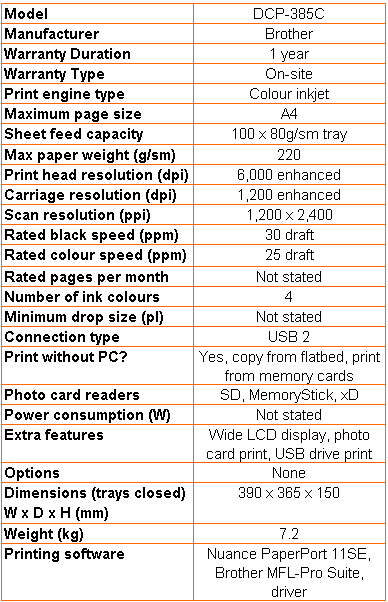
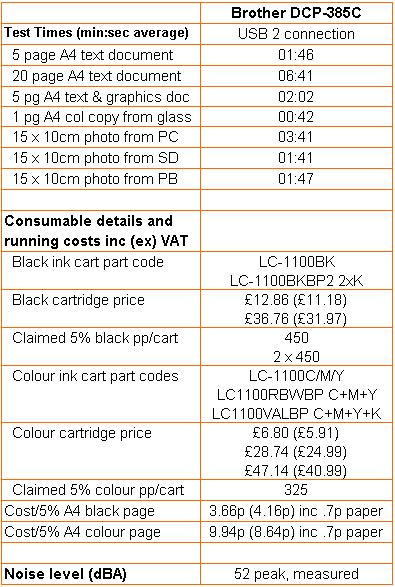
Trusted Score
Score in detail
-
Print Speed 6
-
Features 8
-
Value 9
-
Print Quality 6
Features
| Card slot | Memory Stick, Memory Stick PRO, Secure Digital, Secure Digital High Capacity (SDHC), xD-Picture Card, xD-Picture Card Type H, xD-Picture Card Type M |
Printing
| Paper Size | A4, A5, A6, Executive, Letter, Legal, B5 (JIS), 3.94" x 5.91", 3.50" x 5", 5" x 7", Postcard - 3.94" x 5.83", 5.83" x 7.87", Index Card - 5" x 8", C5 Envelope, Com10 Envelope, DL Envelope, JE4 Envelope |
| Sheet Capacity | 120 sheets |
| Rated Black Speed (Images per minute) | 30 ppmipm |
| Rated Colour Speed (Images per minute) | 25 ppmipm |
Scanning
| Scan Resolution (Dots per inch) | 1200 dpi |

