Billion myGuard 7500GL – Wireless ADSL Router Review
Billion myGuard 7500GL – Wireless ADSL Router
Although wireless ADSL routers are pretty common these days, Billion has added some interesting security features for extra piece of mind.
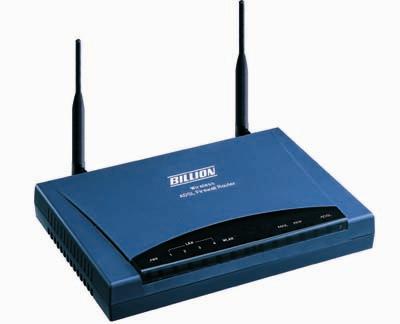
Verdict
Key Specifications
- Review Price: £116.00
Just when you thought the all-in-one communications router couldn’t get any more versatile along comes Billion and adds yet more features to this concept. The myGuard 7500GL from this Tiawanese manufacturer comes with the usual integrated ADSL modem and four-port Ethernet switch, adds an SPI firewall and 802.11b/g wireless operations to the mix, stirs in a dollop of VPN client/server support and then sprinkles on an interesting garnish of security features making this look like a tasty all-round communications device for the home and small business.
Features that make the 7500GL appealing to home users are those provided by Billion’s partnership with Trend Micro. Trend Micro’s Home Network Security Services come bundled with the router and provide a complete protective umbrella that includes measures against viruses, spam, hackers and spyware but also strong parental controls. The latter feature is of particular interest as it provides extensive content filtering to block objectionable web sites. The majority of ADSL routers claim to provide this but in reality they offer nothing more than simple URL filtering which requires the user to create their own custom list of web site addresses they want to block. The 7500GL is much smarter as it uses a service hosted by Trend Micro where it queries a remote database to see if the requested URL is listed. A range of predefined categories include pornography, drugs, violence, gambling and alcohol and you can choose which categories you want to block. This method does result in an almost imperceptible pause during this phase but the router also uses a local cache which does speed the process up.
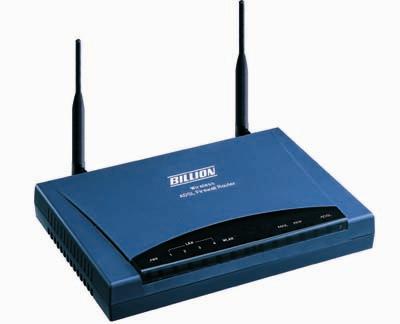
Installation starts by pointing a web browser at the unit’s default IP address where you’ll be greeted by a quick start wizard to get the ADSL portion up and running. The auto-scan tool failed to work with our BT Broadband connection but after manually adding VPI and VCI values along with our login details we achieved Internet access in a matter of minutes. As soon as a PC accesses the Internet for the first time Trend Micro swings into action and automatically installs its Internet Security Suite plus an extra button on the browser toolbar for viewing the status of your subscription account and running security scans.
Make your next task to switch the firewall on, since this is left off by default. Three security settings are available which don’t affect the basic SPI firewall but determine the number of preset packet filters that are activated. A fourth setting blocks all inbound and outbound access requiring users to define their own packet filters. A handy feature is mail alerting as you can specify one POP3 mail server along with the user account and leave the router to periodically check for new messages. If it finds any messages, an alert LED on the front panel lights up. Wireless support extends to 802.11b/g clients and both WEP and WPA encryption are supported. You can also stop SSID broadcasts and create MAC address lists to deny or allow wireless access to specific clients.
Wireless performance over unsecured links and with WEP and WPA encryption was very good with the 7500GL comparing well with the top players in the last Wireless ADSL Group Test we carried out. The Home Network Security Services really are the icing on the cake as these provide a lot of features that integrate well with the router. You get Trend Micro’s Internet Security which is installed on each PC and provides protection against viruses and spam. The main interface is very simple to use and provides easy access to each feature. Mail borne viruses are handled efficiently as the software pops up a warning message, deletes the offending attachment and replaces it with a text file advising the recipient of its actions. However, there is some redundancy as you get a local software firewall and URL filtering as well.
Whenever a user accesses the Internet the router automatically conducts a security survey. It runs a quick scan on the system and also checks the version of its scanning engine and virus signature files. You can set the router to regularly check the Trend Micro website to see what the latest versions are and it will maintain a list advising on the versions installed on each PC and which are out of date. To use the parental controls you simply decide which categories you want blocked and at what times you want them activated. During testing we found these controls worked very well and the router keeps a record of when a user trips the blocking process although it’s a pity that recycling the router’s power wipes this information from its memory.
The Billion and Trend Micro partnership is clearly a fine marriage of security and communication features. If you opt for the basic router you get a 60-day trial of the Trend Micro offerings with an option to subscribe afterwards. There is some duplication of components but overall it provides a good value package with well above average parental controls that will appeal strongly to home users.
”’Verdict”’
With broadband becoming more and more appealing to home users, the threat of malicious software and viruses is growing all the time. Billion has produced a product that’s not only packed with features, but also takes a good stab at protecting all your computers. It may be slightly more expensive than you’re average ADSL router, but the extra functionality makes it well worth a look.
”’Home Network Security Services subscriptions:”’
1-2 users – £22.95 per year (ex. VAT)
3-4 users – £33.95 per year (ex. VAT)
5-6 users – £45.95 per year (ex. VAT)
7-9 users – £56.95 per year (ex. VAT)

