Asus Striker Extreme Review
Asus Striker Extreme
The Striker Extreme claims to be the ultimate gaming motherboard - but only the well heeled need apply.
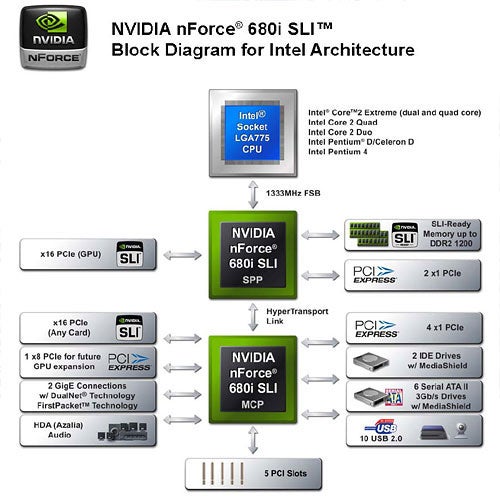
Verdict
Key Specifications
- Review Price: £233.81
Back in November, nVidia launched its latest enthusiast orientated chipset under the guise of nForce 680i SLI. It was hailed as the perfect match for a pair of GeForce 8800 GTX cards and one of Intel’s stunning Core 2 Duo processors.
Just like when the graphics and chipset manufacturer from Santa Clara, California launched nForce 590 SLI for AMD’s socket AM2 processors, some of nVidia’s partners have been selling an nForce 680i SLI reference board ‘built by nVidia’. We have had our fair share of problems with that board, but we have seen one working example in (linkout:https://www.trustedreviews.com/pcs/review/2006/12/14/Alienware-Area-51-7500-featuring-Quad-Core-and-8800-SLI/p1) Alienware’s Area-51 7500 machine. Unlike a lot of nVidia partners, Asus went with several of its own designs to satisfy a number of price points.
Today, we have the Striker Extreme on the test bench – it sits right at the top of Asus’ product portfolio in the enthusiast orientated ‘Republic of Gamers’ series and it’s no surprise that this is the most expensive motherboard we’ve ever looked at. It has many unique features that you’re unlikely to find on any other line of motherboards and Asus claims that the Striker Extreme is the ultimate gaming motherboard. Before we put that claim to the test, let’s have a look at what nForce 680i SLI is all about.
In the past, nVidia’s ‘Intel Edition’ chipsets have been renowned for their poor overclocking capabilities and many enthusiasts have been crying out for a Core 2 chipset with decent overclocking features and support for the company’s esteemed SLI technology. Enthusiasts had waited for the anticipated arrival of nForce 590 SLI for Intel processors, but that suffered heavy delays with some partners deciding to cancel their plans for nForce 590 SLI Intel Edition motherboards. Instead, the company’s partners decided to focus their resources on nVidia’s next chipset – nForce 680i SLI.
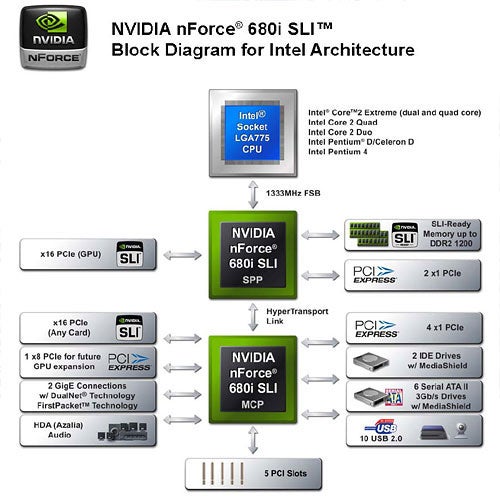
Don’t be fooled in thinking that nForce 680i SLI is a completely new product though, because it inherits the nForce 590 SLI MCP and all of its features. That means you’ll get six SATA 3Gbps ports, a single IDE port, ten USB 2.0 ports, dual Gigabit Ethernet and support for HD audio. Spode did a good job of covering all of these bases in his initial (linkout:https://www.trustedreviews.com/motherboards/review/2006/05/23/nForce-5-and-AM2-Revealed/p1) nForce 500-series coverage, so there’s no need for me to cover them again.
The northbridge, or SPP as nVidia likes to call it, is new though. nVidia claims that it was engineered with extreme overclocking in mind and it even has support for future Intel Core 2 processors that will use a 1,333MHz front side bus speed. The SPP features an independent memory clock adjustment, meaning you can tweak both the memory and front side bus clocks separately. It also natively supports DDR2-800 memory and up to DDR2-1200 using nVidia’s SLI memory technology.
The board is dominated by the humongous heatpipe array that snakes its way around the board, covering the northbridge, southbridge and the power circuitry surrounding the CPU socket. Due to the sheer size of the heatpipe array surrounding the CPU socket, you may encounter problems installing some of the larger heatsinks if there isn’t sufficient clearance.
Heatsinks with similar clearance to the Zalman CNPS9500 / CNPS9700 series will fit without issue, but anything that is wider than 103mm less than 35mm from its base will not fit on the board. If you are hardcore enough to be watercooling your system, Asus recommends installing the included fan on top of the heatsink nearest to the rear I/O panel to stop the board from overheating. It shouldn’t be required if you’ve got good case cooling though.
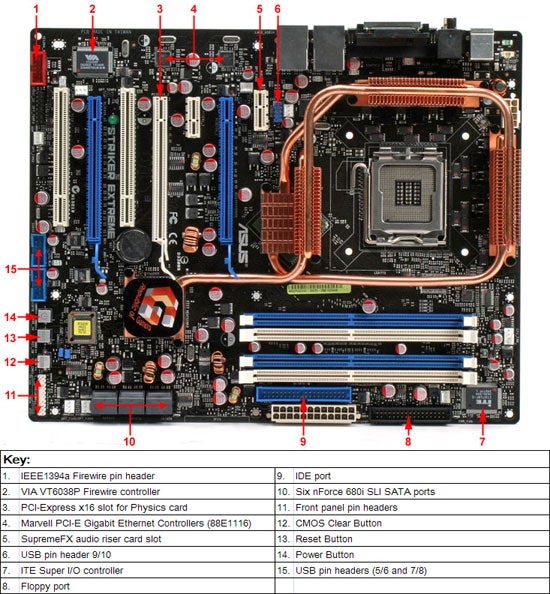
Another issue that you may run into is the positioning of the IDE port – it’s directly behind the 24-pin ATX power connector and is the wrong way around too. This makes cabling untidy because the ribbon actually comes out of the connector on the memory slot side. Cabling in this area of the board would be much easier to manage if the two sockets were swapped around and the IDE connector was rotated 180 degrees.
Next to the front panel pin headers in the bottom left corner of the board, there are three buttons for power, reset and clear CMOS functionality. The positioning of these buttons, especially the clear CMOS button, would have been better-served on the rear I/O panel since they’re almost completely blocked when you install a pair of dual-slot graphics cards in SLI.
Speaking of which, you’ll notice that the board has three PCI-Express x16 slots. The two blue slots are for SLI, while the white slot in the middle is for a third graphics card dedicated to physics acceleration. Although the slot’s primary function is for physics acceleration, it will also enable users to install another PCI-Express x16 compatible expansion card like a hardware accelerated RAID controller.
Being based on the nForce 680i SLI chipset, the board is designed with overclocking in mind and there are plenty of features to get to grips with in the BIOS. Although there is a comprehensive set of features, the BIOS is still relatively easy to maintain and navigate because the more enthusiast-orientated tweaking features are layered fairly well.
You can fully manipulate the clock speeds for the front side bus, memory, PCI-Express (on each of the three x16 slots), north-to-south bridge. In addition, there is the option to adjust the CPU multiplier, providing your CPU gives you the option to do that.
Voltage adjustments are equally comprehensive too and can be increased all the way to 3.425V in 0.025V steps, while CPU voltage can be adjusted between 0.83125V and 1.90000V in 0.00625V steps. There is also the option to increase 1.2V HT voltage, NB core voltage, SB core voltage, CPU VTT voltage, and DDRII Controller Ref voltages too, but these will be surplus to requirements for most end users.
The rear I/O panel is packed with a blend of standard ports and a couple unique additions – the most notable being the LCD display that can help with POST failure diagnosis. This is a welcome change to the typical POST LED displays that many motherboard manufacturers have included on boards in the past, as there is no need for a list to decode the hex output displayed. Instead, the LCD display on the Striker Extreme actually tells you what the problem is.
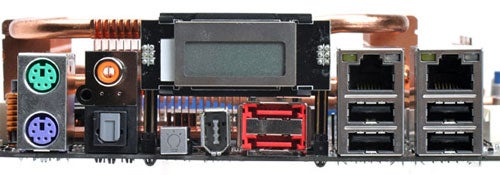
My only real issue with it is that it isn’t in the best position, because most PC users put their system on the floor with the rear I/O panel tucked up close to the wall in order to hide the cables. Obviously, with your PC up against the wall and the obvious sea of cables plugged in the back of it, you’re not going to be able to read the LCD display.
In addition to the LCD display, the rear I/O panel has two PS/2 ports, four USB 2.0 ports, co-axial and optical S/PDIF out ports, a Firewire port, two eSATA ports controlled by a Silicon Image disk controller and two Gigabit Ethernet sockets. Onboard audio has been moved to a separate card in order to try and remove some of the signal interference that one can sometimes experience with a truly onboard solution. The riser card uses an ADI high-definition audio codec with support for 7.1 channel surround sound.
Finally, you’ll also notice that there is a light switch – this controls the array of LEDs across the board. These are designed to help you see what you’re doing when it’s installed inside your chassis. The BIOS gives you the option to turn them on all of the time, including when the board is powered on, or to leave them at the default setting where they only come on when the switch on the rear I/O panel is activated.
In addition to what’s included on the rear I/O panel, Asus has included another two USB 2.0 ports and a single Firewire port on separate PCI brackets for plugging into the onboard pin headers. It’s a shame that these are on separate PCI brackets, as they would have easily fit on one bracket to save space.

Other notable inclusions in the bundle are the illuminated rear I/O shield, the SoundMAX array microphone, three temperature probes and a copy of Ghost Recon Advanced Warfighter – a great game if you haven’t already played it.
The illuminated rear I/O shield and temperature probes are fairly self explanatory, but the array microphone deserves a bit more description. It works by only picking up sounds directly in front of the pair of small microphones (roughly 100mm apart), thus helping to remove background noise. While it’s a good idea, it’s definitely not a replacement for a decent microphone.
We tested the Asus Striker Extreme against a selection of boards competing with it, but using different chipsets in order to give us an idea of how well it performed. You can find full details of our test set-up over on our sister site, Bit-Tech.net.
Surprisingly, the Striker Extreme was faster than competing boards almost right across the board, but the differences were typically just a few seconds here and there. In particular, the Asus Striker Extreme was one of the fastest boards we’ve tested in gaming scenarios. Performance isn’t everything though, because there’s no benefit in having stellar performance if the board is unstable when it’s put under the spotlight.
Since we have a pair of Striker Extreme boards in the office, we felt that it would be a good indication of stability if we pushed both boards to their maximum overclocks and then applied several different loads onto the system at the same time. In order to find the maximum overclock, we took CPU speed out of the equation and lowered the multiplier to 6.0x so that we could push the front side bus speed as high as possible. Once we reached our maximum overclock and found that it was Prime 95 stable (with two instances for the dual-core CPU), we set the two boards off running a much heavier load to verify overall system stability.
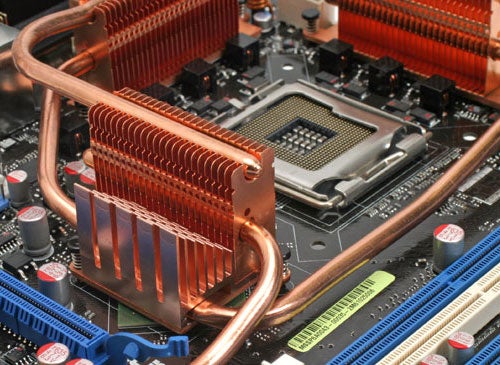
This comprised of dual instances of Prime 95 to stress CPU and memory, an instance of IOMeter to stress the south bridge and Far Cry running in the foreground at 1,600 x 1,200 4x FSAA 8x AF to stress the pair of graphics cards. Our first board topped out at 475MHz FSB, while the second board fared slightly better reaching 489MHz FSB. The two boards were able to continuously run our stress test at these frequencies without missing a beat for well over 35 hours before we manually stopped the test – this is a testament to how stable the Striker Extreme is.
In many ways, this is the ultimate gaming motherboard and it’s definitely one of the best motherboards I’ve ever had the pleasure of using. However, the great experiences I’ve had with the Striker Extreme are marred by poor availability and an outlandish price that only those with money to burn are going to want to spend.
There’s a £70 difference between the Striker Extreme and some of the cheaper nForce 680i boards and you have to question whether it’s worth spending that extra money on the Striker, or whether it’d be better spent on a faster CPU or a faster graphics card.
”’Verdict”’
If you’re looking for a solid, feature rich and overclockable nForce 680i SLI motherboard, the Asus Striker Extreme fits the bill, but it’s only suitable for those with money to burn. Of course, that is all dependent on whether you can get hold of one or not, though.
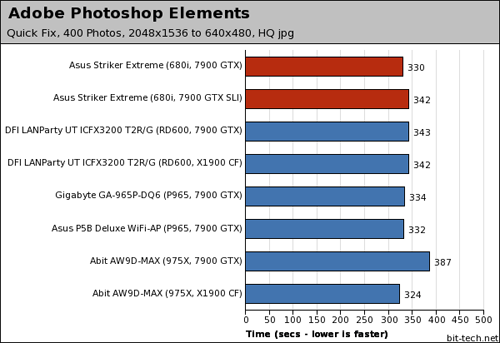
—-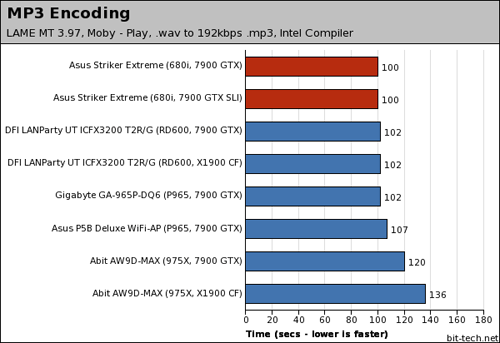
—-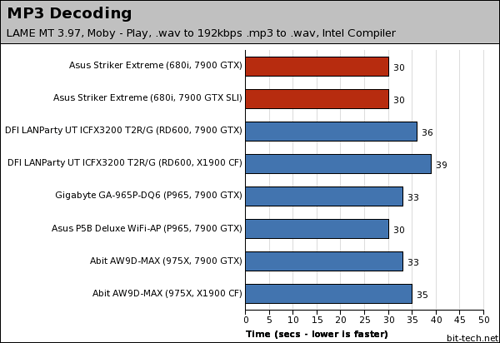
—-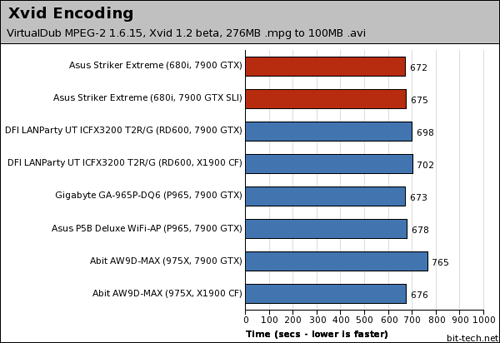
—-
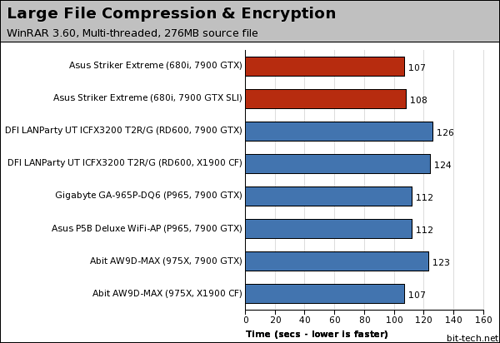
—-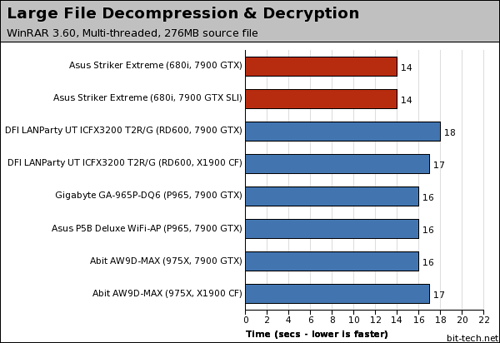
—-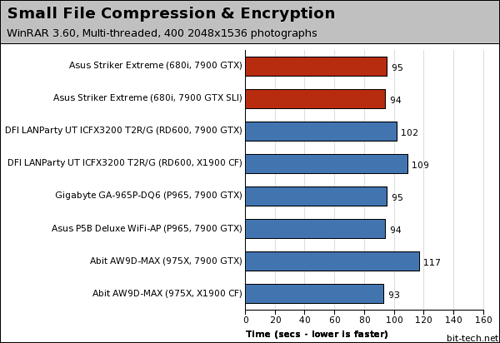
—-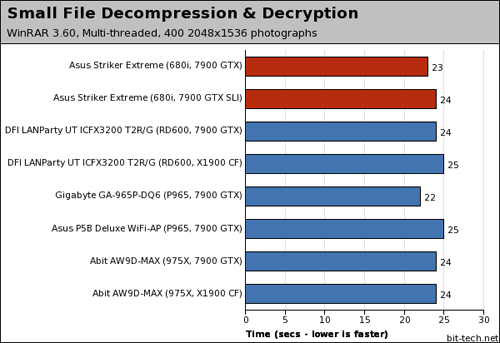
—-
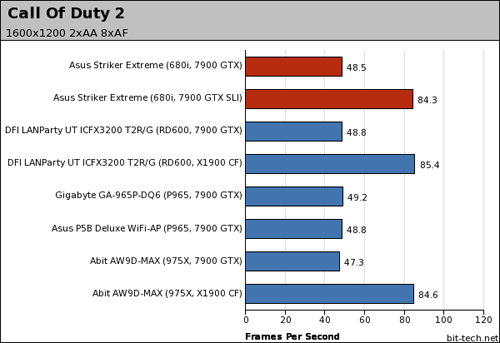
—-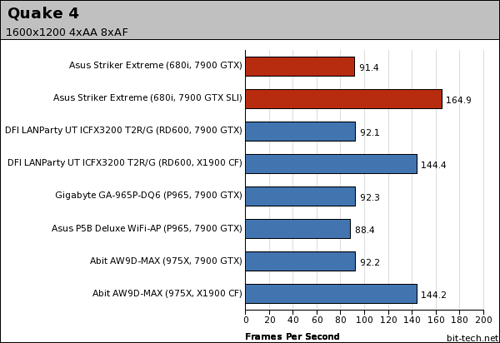
—-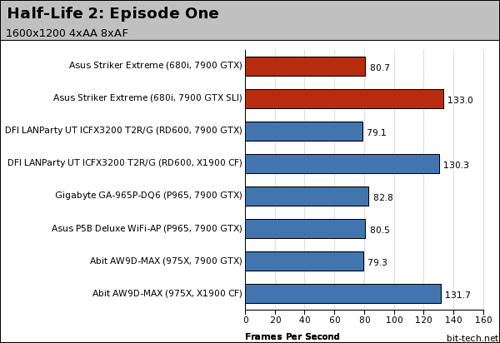
—-
Trusted Score
Score in detail
-
Value 5
-
Performance 9

