Asus P7P55D-E Premium Motherboard Review
Asus P7P55D-E Premium Motherboard
Asus’ latest motherboard provides USB 3.0 and SATA 6Gb/s, but is it worth it?
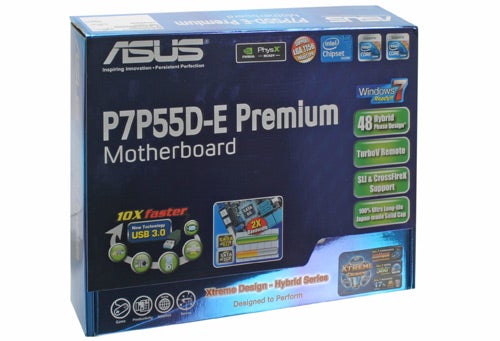
Verdict
Key Specifications
- Review Price: £218.33
While evolution is generally a good thing, in the PC industry it means that no matter how expensive a machine you buy it’s likely to be out of date within a year. In most cases you can upgrade a component or two (a faster processor or better graphics card) and be at least back on the curve, if not ahead of it. However, in some cases there are changes so fundamental that it’s worth waiting to buy until they’ve become mainstream.
At the moment there are two such purportedly game-changing new technologies vying for our consideration: USB 3.0 (an upgrade from USB2) and SATA 6Gb/s (the sequel to SATA 3Gb/s, unofficially and more popularly known as SATA II). One of the first motherboards to offer both is the Asus P7P55D-E Premium, which is very similar to the Award-winning P7P55D Deluxe. Is it the motherboard to get if you want a future-proof start to your next PC? Read on to find out.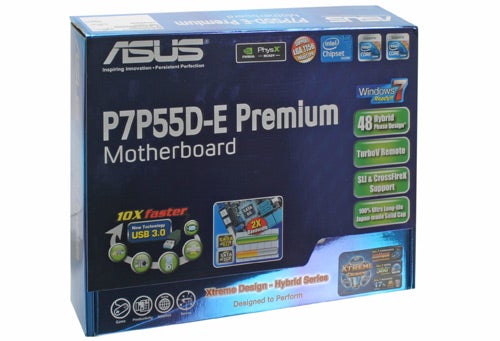
Just as with the Deluxe version, you get an impressive bundle, which in addition to an SLI video card bridge and cables includes a bracket offering twin USB 2 ports and an eSATA port. The highlight though is the same wired overclocking remote as found with the P7P55D Deluxe. We’ll talk more about that later, though.
Onto the motherboard, visually it features the same attractive mixture of blues, white and black that made the P7P55D such a looker, though personally I find the MSI P55 GD65 is still the champion in this regard. The Asus also sports an identical cooling setup to its predecessor, which is no bad thing.
As the name suggests, this board is based on Intel’s P55 chipset, compatible with socket 1156 Core i3, i5, and i7 processors. Beside the socket reside four dual-channel memory slots, colour coded to show which channel’s which. These can take up to 16GB of DDR3 memory running at up to an impressive overclocked 2,200MHz, with a hardware switch above the slots changing maximum memory voltage from two to 2.5 volts. Another feature unique to high-end Asus boards is the small MemOK! button, which supposedly solves memory issues by synchronising “any memory”.
For drive connectivity there’s a single, angled EIDE connector though thankfully no sign of one for a floppy drive. The SATA ports next to it display the first significant change from predecessors; where the P7P55D Deluxe offered eight SATA 3GB/s ports there are now six blue (four angled and two straight) standard SATA 3Gb/s from the motherboard’s Intel controller, joined by two angled grey SATA 6Gb/s ports from a Marvel controller. 
Two SATA 6Gb/s cables are provided, but these are essentially identical to the older SATA 3Gb/s (revision 2.6) ones – except that because of the newer standard’s increased sensitivity to attenuation and jitter due to its higher data frequencies, cable length is limited to one metre.
Unfortunately in our testing with a SATA 6Gb/s hard drive, a 3.5in Seagate Barracuda XT, we recorded negligible differences between using the two interfaces despite the doubling of theoretical bandwidth. The simple fact of the matter was that in most scenarios, the drive did not even saturate the bandwidth offered by the older SATA standard. Until hard drive technology evolves adequately or the faster SSDs on the market gain support for the SATA 6Gb/s interface, there is no practical reason to go for it – though of course it’s good to have for future-proofing.
At first glance, the P7P55D-E Premium’s back I/O ports remain identical to the non-E series. We have a bit of a throwback with two PS2 ports, followed by a handy Clear-CMOS button (which is replicated as a pin-hole button on the TurboV remote). Next to this are two USB ports coloured blue, optical and digital audio outputs, six black USB ports, twin Gigabit Ethernet ports, a FireWire port and finally six analogue 3.5mm audio jacks. 
The blue coloured USB ports mark them out as being version 3.0-compatible and unlike the new SATA standard, USB 2’s successor makes a dramatic difference in performance right now. Despite falling far short of the “10x faster” theoretical advantage Asus has across the front of its packaging, a real-world increase of as much as five times can be expected on current hardware. Other benefits include increased power provision and bi-directional data communication. To find out more and get the full low-down on performance, just take a look at our Buffalo DriveStation HD-HXU3 USB 3.0 Hard Drive Review.
One of our only complaints with the original P7P55D Deluxe was that it lacked native eSATA connectors, a worry that the P7P55D-E Premium somewhat alleviates with its USB 3.0 ports. However, as USB also requires compatible drives, it might also have been nice to have at least one eSATA port on the motherboard itself rather than on a bracket.
Expansion-card slots are another area that has changed dramatically, with the number of PCIe 2.0 x16 slots reduced from three to two. Both PCIe 1x slots have also been swapped with the two standard PCI ones towards the outside of the board, meaning you won’t lose any of the more modern slots when installing a single dual-slot graphics card.
Before we get onto the BIOS it’s worth mentioning a few more features Asus has implemented. Q-connectors make it easier to hook up the fiddly cables for status LEDs and power/reset by bringing them together on a single removable block. The buttons for both of these latter functions are also backlit in red and yellow and, like the aforementioned Clear CMOS button on the I/O plate, these are replicated on the remote too. 
Asus’ TurboV remote is a great little innovation, though it lacks the LCD display found on some of the company’s Republic of Gamers (ROG) boards. The wired device plugs into a custom socket above the CPU and passes out through a dedicated opening in the I/O plate, leaving you with about two metres of cable to play with. At its front, the top button can be used to turn your PC on or off while the next three switch between various Turbo (overclocked) states and have corresponding indicator LEDs to show which mode you’re in. Plus and minus buttons raise or lower the clock speed by 1MHz increments (and can be used in the middle of a game), while Manual and Auto Mode buttons set power saving versus performance. Finishing things off is the aforementioned pinhole button at the back that sets the CMOS to default settings.
On the software side, we have a flash-memory embedded instant-boot OS in the form of Asus’ Express Gate. It boots in less time than it takes to say “uncle”, and gives you a visually pleasing interface for the most common basic tasks you might want to use your computer for, such as browsing the web, viewing pictures, and making Skype calls.
As far as the BIOS is concerned, it remains essentially unchanged from previous iterations, meaning it is fairly logical and offers a veritable mountain of options and tweaks. For enthusiasts, the A.i. Tweaker and Tools menus are the places to be, as the former offers a boatload of automatic and manual overclocking settings while the latter lets you save these to eight different profiles. 
Using a Core i5 750, we were hoping for the kind of overclocking performance we got from Asus’ Sabertooth 55i TUF Motherboard (which allowed a BLCK of 200MHz giving us over 4GHz) but were unfortunately disappointed. The P7P55D-E Premium suffered from the same limitation as the P7P55D Deluxe, which meant that we couldn’t reach that magical 4GHz and have all cores remain stable without changing the voltage. In this case the highest bus speed the motherboard could cope with was 190, which gave us 3.8GHz.
When it comes to value, the choice of whether to get the P7P55D-E Premium (£218) or P7P55D Premium (around £190) is clear cut as the latter has SATA6Gb/s but lacks USB 3.0. For the £28 difference, having USB 3.0 is definitely worth it, though it’s arguably a shame that there isn’t a board with US B3.0 and without SATA 6GB/s as the latter seems of little benefit (it should come into its own in the near future though).
Overall then, our advice would simply be to wait, as plenty of other motherboards will be coming out with the P7P55D-E Premium’s USB 3.0 and SATA 6Gb/s combo over the next few weeks, and VIA should soon be releasing a more advanced USB 3.0 controller than the NEC one currently employed, giving you four USB 3.0 ports rather than two. If you do want to buy now, another option is to get a P7P55D Deluxe for around £160 and simply add a PCI-Express USB 3.0 card at a later date, though this might affect performance. 
Verdict
While we’re not too impressed with the performance of SATA 6Gb/s on available drives, USB 3.0 provides a huge performance leap compared to its predecessor. However, though Asus’ P7P55D-E Premium is a great all-rounder with some excellent features and obvious future-proofing, we can’t help but feel it’s not worth the £50 premium it currently demands over boards like the excellent P7P55D Deluxe. In fact we would advise holding off if you can; good things come to those who wait.
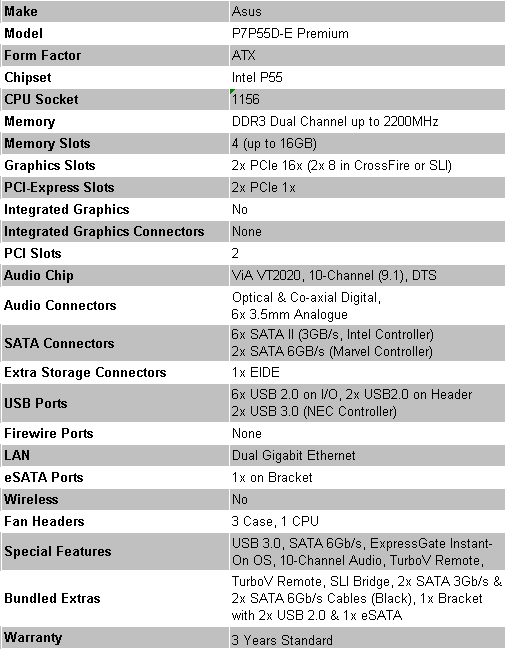
Trusted Score
Score in detail
-
Value 6
-
Features 10
-
Performance 8

