Asus N50Vc – 15.4in Blu-ray Notebook Review
Asus N50Vc – 15.4in Blu-ray Notebook
Ardjuna takes a look at an affordable multimedia notebook from the makers of the Eee PC.

Verdict
Key Specifications
- Review Price: £703.97
It’s been a while since we had an ‘ordinary’ notebook from Asus through our labs. Everything we’ve looked at recently has either been a netbook like the Eee PC 1000HE or a premium ultra-portable along the lines of the Asus U6V – high time, then, to examine something a little more mainstream with the company’s N50Vc. A 15.4in entertainment notebook, it has all the features you’d expect of a good multimedia-focused machine. That means plenty of memory and storage, discrete graphics and a Blu-ray drive all wrapped in a nice glossy chassis with a reasonable price tag slapped on the box.
Like many notebooks aimed at this market, the N50Vc has an attractive imprint design running across the lid and inside around the keyboard. In this case, it’s a rain-like pattern consisting of lines of tiny random silver dots, which looks good against the piano-black lid. Unfortunately, it does little to disguise fingerprints and other marks, though it appears to be a bit more scratch-resistant than most. 
Opening the machine up, you’ll be greeted by an attractive interior. In addition to the inevitable 2.0 megapixel webcam, the unusually wide (at top and bottom) glossy-black bezel contains a light-sensor that the N50Vc uses to automatically regulate its screen’s backlighting – an uncommon but welcome feature on a notebook.
Another unusual touch is the lid’s hinge, which protrudes from the bottom bezel at an angle to give this Asus notebook a unique visual feature aside from its imprint. 
This angled hinge leads smoothly into the inevitable touch-sensitive bar with multimedia controls and shortcuts. Again, though, Asus’ implementation is unique as far as we’re aware: blue volume controls to the right are always available, but a single blue toggle to the left switches the rest of the ‘buttons’ between white-backlit shortcuts and blue-backlit multimedia controls.
Unfortunately, the touch-controls aren’t particularly pleasant to use, with poor sensitivity aggravated by small contact points and the slightly rounded, slippery surface of the bar. Thankfully, though, in yet another unconventional touch, Asus has provided duplicate multimedia controls as secondary functions on the keyboard’s cursor keys.
Below the piano-black touch bar is a narrow black metal mesh strip hiding the speakers. The rest of the N50Vc’s bottom half, aside from the matte black keyboard and chromed touchpad buttons, has an attractive (once all the horrible big stickers are removed) brown glossy finish bearing the same ‘rain’ pattern as the lid.
Above the keyboard are the power and Instant-On buttons, which being close together and the same shape might occasionally mean you’ll press the wrong one. The Instant-On button, for those not in the know, boots the notebook from a powered-down state into Asus’ Express Gate OS in around three seconds. This Splashtop Linux-based OS allows access to common tasks like browsing the web, playing music and online games, chatting or looking at photos. And, if at any stage you want to do something more complex, you can just continue loading Windows.
A good keyboard is always an essential feature and the N50Vc’s keyboard is among the better ones you’ll come across. Its shallow-profile keys are large and slightly concave, very much reminiscent of HP’s better efforts. Feedback is excellent and there’s no flex or rattling.
Layout is good, with everything where you would want it to be – Ctrl to the outside of Fn and a proper UK-style Enter key. There’s also a full number pad, while secondary functions are clearly marked and well-placed. The only minor niggle is that the cursor keys intrude into the number pad.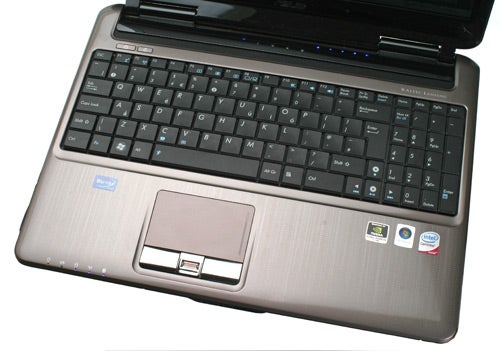
Though it’s by no means bad, Asus hasn’t done quite as good a job on the touchpad. In its favour, it’s one of largest you’ll come across, letting you navigate the entire screen in a single swipe, and it is incredibly responsive. However, the touch-zone’s coating is so smooth it’s occasionally slightly slippery, while the faux-chromed buttons are a tad stiff and noisy. Between the chromed touchpad buttons resides a similarly-finished fingerprint scanner providing an extra layer of personal security.
Just to the left of the touchpad at the notebook’s front edge is a set of indicator LEDs with red for power and battery, and blue for hard drive and wireless status. Though you can’t see their icons with the lid closed, the LEDs themselves are visible.
With the N50Vc’s back being completely free of ports, you’ll find all the notebook’s connectivity easily accessible around the front and sides. The majority is found on the left side, including a power jack, LAN port, VGA and HDMI video connections, two USB ports, a single mini-FireWire port and a memory card reader in addition to a 54mm ExpressCard slot. 
These are joined by another USB port and the Blu-ray drive on the machine’s right, while at its front is a handy wireless switch, microphone and headphone jacks, and an eSATA port. Annoyingly, quite aside from its awkward location, this eSATA port doesn’t double as a USB port, leaving you with a sub-par total of only three. 
As if to make up for it, Asus has incorporated yet another unique feature into its notebook’s front. Taking the whole hygiene spiel that Samsung is addressing with its Silver Nano anti-bacterial keyboard coating to the next level, the N50Vc has a built-in Air Ionizer, which according to Asus “not only helps clean the air around the user of allergens and germs, but also promotes air-flow and circulation”. Indeed.
Inside, the Intel Core 2 Duo T5800 processor running at a modest 2.0GHz is certainly nothing to get excited about, but presents good value and is certainly up to the kind of tasks people will use this class of notebook for.
This is backed by 3GB of RAM, which is as much as the installed 32-bit version of Windows Vista Premium can handle. However, this is looking just a tad stingy with 4GB fast becoming the standard and with RAM prices so low it’s a pity Asus couldn’t have included the extra gigabyte. Hard drive capacity on the other hand is the same as most of the competition, with 320GB on offer spinning at 5,400rpm. Wireless connectivity, meanwhile, is pretty comprehensive, with Draft-N Wi-Fi and the latest Bluetooth 2.1 +EDR. 
Discrete graphics come courtesy of nVidia’s 9300M GS. Though by no means a gaming card, it’s a significant improvement over the likes of Intel’s integrated GMA chips and will let you play older titles. Just to give an indication, the N50Vc managed a respectable 30.7fps in our TrackManiaNations Forever benchmark at medium detail settings and the screen’s native 1,280 x 800 resolution.
Speaking of the screen, as you might have figured out already Asus has gone for the traditional 16:10 aspect ratio rather than the more ‘film-friendly’ 16:9 favoured by most recent multimedia notebooks. But that’s certainly no bad thing in our minds: give us the extra vertical pixels anytime, which benefit both PC-gaming and productivity.
Unfortunately, the screen’s performance can only be described as average. To put this into perspective, it’s a classification that applies to most notebook screens, with only a few exceptions like the stunning RGB affair found on the Dell Studio XPS 16. 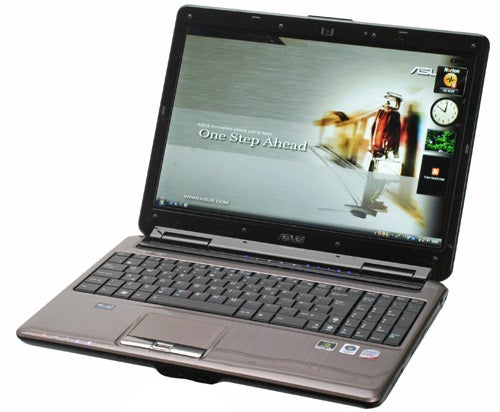
Getting back to the N50Vc, though, the screen suffers from poor greyscale performance, meaning even more dark detailing than usual is lost in relevant entertainment material. Not a problem for watching bright stuff like Finding Nemo, but less ideal for the likes of Pan’s Labyrinth on Blu-ray.
Viewing angles are also rather poor with noticeable contrast shift when viewing from the side, none of which is helped by the high level of reflectivity caused by the screen’s glossy coating in a lit environment. On the positives side, there’s no banding or any sign of backlight bleed.
Audio performance somewhat makes up for it, in that it’s slightly above average for a notebook. That’s not to say it’s close to the same level of that offered by the excellent Harman/kardon speakers on Toshiba’s Satellite A350, but if you keep volume levels away from their maximum where they distort, the Asus’ speakers manage a fairly crisp rendition despite their lack of bass.
Pre-installed software includes a suite of Asus utilities, CyberLink’s Power2Go and trial versions of Microsoft Office 2007 and Norton Internet security. Nero Essentials 8 and WinDVD BD are provided on discs – the latter needing to be installed before you can watch Blu-rays.
Having already mentioned quite a few things that this machine does differently to most, it’s no surprise to find that even its battery integration is unconventional. Rather than the pull-out models of most machines, the N50Vc’s six-cell battery is found behind a flimsy cover with a pull-ribbon to get it out – rather like the new MacBooks.
Being rated at a high 4,800mAh/51 Watt-hours, the Asus’ battery life is quite impressive. In the non-intensive Reader test, for instance, it managed nearly four hours, easily beating most competing multimedia notebooks we’ve had through the labs.
Last and least is the included bundle: similarly to MSI’s recently-reviewed EX620, the N50Vc comes with a bundled cleaning cloth, mouse and messenger bag. Finished in silver and grey, the colour-scheme of the ambidextrous wired optical mouse doesn’t go well with the notebook. It’s also too narrow to be comfortable for any but the smallest hands and the feedback on its scroll-wheel isn’t ‘notched’ enough, but it’s still usable.
The messenger bag, meanwhile, features a black and grey cross-hatch pattern rather than the usual plain black. It has three main compartments and several smaller pockets, with minimal padding in the main notebook section and some on the carrying handles and shoulder strap. It’s a perfectly serviceable addition and a nice value-add for customers who don’t own one yet.
Finally, then, how does the Asus N50Vc hold up overall? Available for around £704, it’s certainly good value for money, but is entering a very crowded market. The aforementioned MSI EX620 is probably its closest rival, being similarly priced and configured, even coming with a similar bundle and software. In our book the Asus wins quite easily though, thanks to its slightly more attractive styling and superior keyboard in addition to far better battery life, though the MSI does have a slight edge in performance and – should you ever upgrade to a 64-bit OS – an extra gigabyte of RAM. 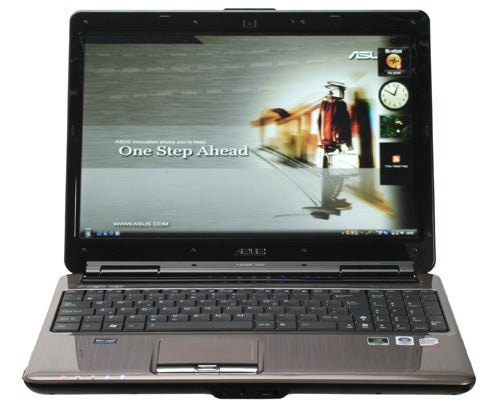
Some users might also wish to go for the more expensive Acer Aspire 6935G, which offers an integrated TV tuner and better graphics card but lacks some of Asus’ bundled extras.
Verdict
A fairly good effort on Asus’ part is somewhat held back by an average screen and a few minor niggles, but is nonetheless worth its moderate asking price. If you’re looking for an affordable multimedia notebook, keep the N50Vc in mind.
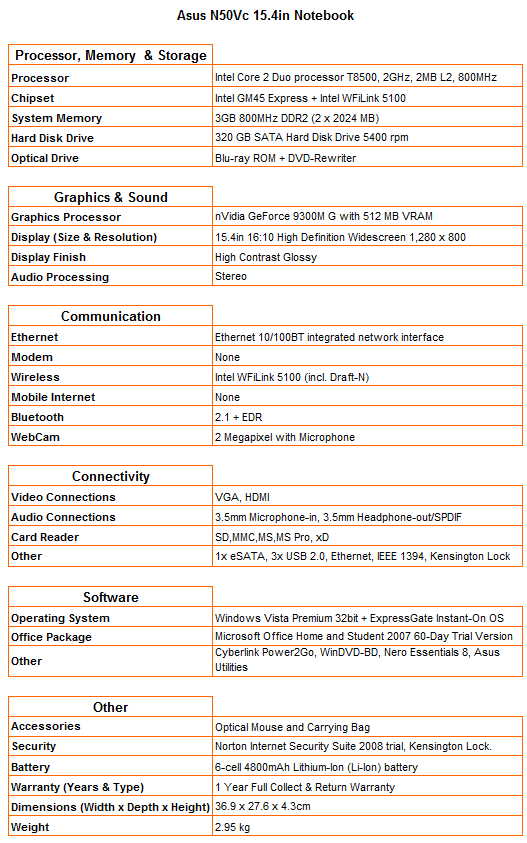
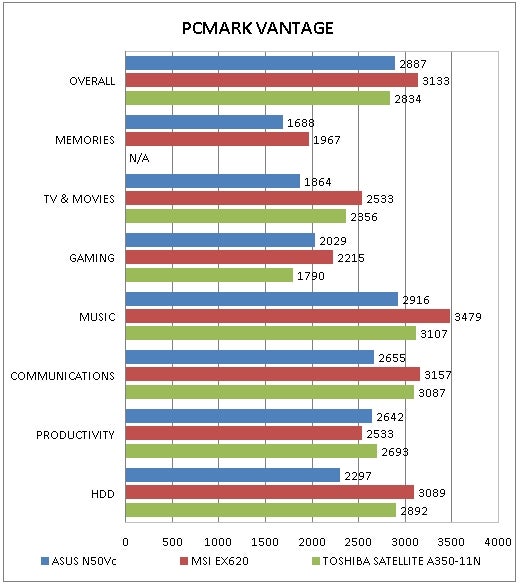
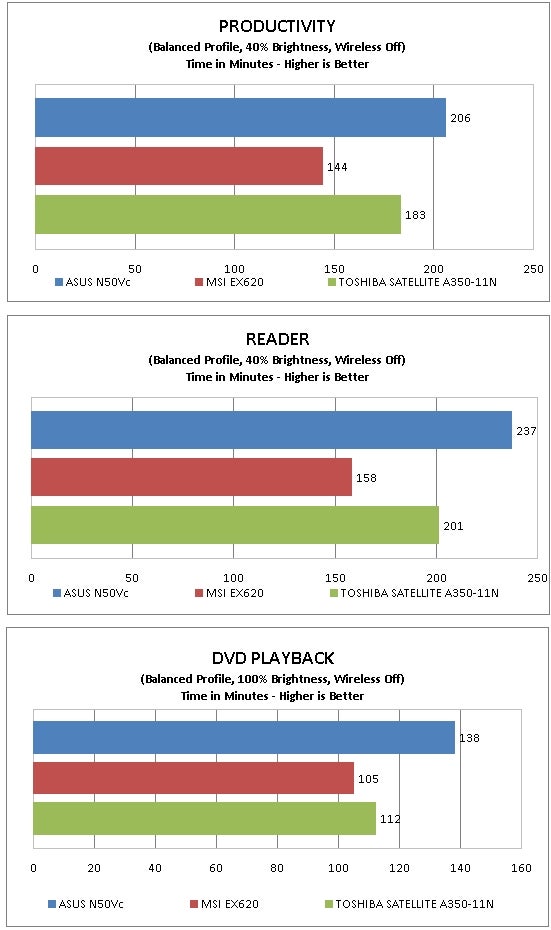
How we test laptops
Unlike other sites, we test every laptop we review thoroughly over an extended period of time. We use industry standard tests to compare features properly. We’ll always tell you what we find. We never, ever, accept money to review a product.
Trusted Score
Score in detail
-
Performance 8
-
Design 7
-
Value 8
-
Features 8

