Asus Maximus II Gene Review
Asus Maximus II Gene
Combining the MicroATX form factor with plenty of performance and features, this board could be the perfect start to a small gaming system.
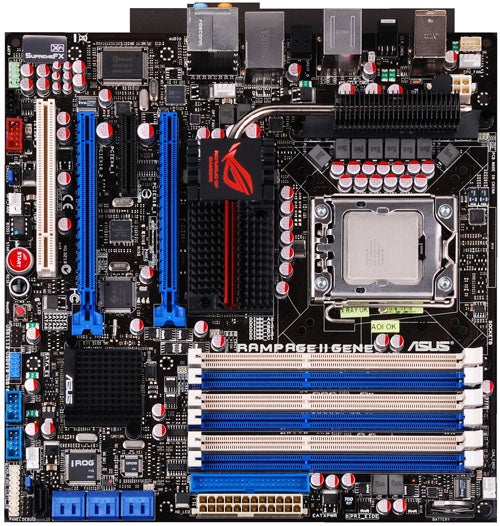
Verdict
Key Specifications
- Review Price: £123.67
There’s simply no way that we can get into this week’s review of the Asus Maximus II Gene without making reference to the Asus Rampage II Gene and the Maximus II Formula.
In essence Asus has taken the full-sized Maximus II Formula, eyed up the Micro-ATX Rampage II Gene and blended the two together to come up with the Maximus II Gene. Both Gene motherboards are members of the Republic of Gamers range of high end Asus hardware and both are Micro-ATX boards that measure 244mm x 244mm. Furthermore these two Gene models look incredibly similar starting with the dark brown PCB, moving on to the black and red colour scheme and going right down to the layout of most of the components.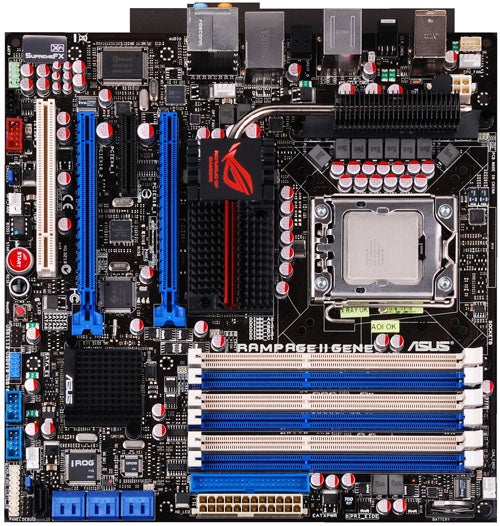
(centre)”’ Asus Rampage II Gene”’(/centre)
The major difference between the two models is that Rampage II Gene supports Core i7 while Maximus II Gene is a Core 2 motherboard. Following on from that the Rampage II Gene has six DDR3 memory slots that support triple channel memory. Maximus II Gene has the usual four memory slots as Core 2 operates with dual channel memory.
Asus has carried over support for DDR2 from the original Maximus II Formula which looks a bit oldy worldy in 2009 and we suspect that if Asus had started from a clean sheet of paper it would have opted for DDR3. You have to think that it was a safer bet to use DDR2 as it meant that BIOS modifications were kept to a minimum.
When Asus cut the Core i7 Rampage II down to size with the Gene it also cleaved the price which dropped from £250 for the Rampage II Extreme to £175 for the Rampage II Gene. By contrast the full sized Maximus II Formula currently costs £142 while the Micro-ATX Maximus II Gene is only slightly cheaper at £124.
The reason for this apparent disparity is that the ATX Rampage II is an Extreme model that comes with extras such as an X-Fi riser card that you don’t get with the Rampage II Gene. The Maximus II started life as a Formula model which meant there was very little that Asus could cut from the specification without damaging the integrity of the Republic of Gamers brand.
Probably the most exotic feature of the Maximus II Gene is the external LCD Poster that we have seen on a number of Asus motherboards. It’s a good gadget but it is relatively tame compared to the Extreme hardware.
The question of pricing is central to the business of building a new Intel PC. If you want maximum performance you select a Core i7 motherboard for £150-£250, plug in a £200 Core i7 920 and £100 of DDR3 memory and you’re done. Things get more complicated with Core 2 as a Quad Q9650 costs a hefty £240 so you’d be better off with a Core i7. On the other hand a Core 2 Duo E8500 is relatively cheap at £140 but of course it is a dual core rather than a quad core.
AMD fan boys have every right to bounce up and down at this point extolling the virtues of Phenom II as an X3 Tri-core processor can be yours for £100.
It’s worth pointing out another, less obvious, difference between the two Gene motherboards. Both boards have dual graphics slots that can accommodate double slot graphics cards but the P45 chipset in Maximus II supports CrossFireX while Rampage II gives you the choice of SLI or CrossFireX. Fans of Nvidia SLI graphics won’t find much joy with Maximus II Gene. The rest of us will find plenty to be happy about, though.
The area around the LGA775 CPU socket has plenty of space as the eight-phase power regulation hardware is arranged along the side of the socket and there’s nothing but fresh air at the top of board. Strictly speaking that’s not quite true as Asus has installed a tiny EPU chip in that area that works in conjunction with the EPU-6 Engine software which handles power saving. You should have no trouble installing any CPU cooler that you choose on this motherboard. The top of the Northbridge cooler can even be removed to give the option of adding a water cooling system, if such a thing takes your fancy. The Southbridge cooler is a tiny passive item and next to it there are two iROG chips that work with yet more Asus software. This time it’s the TurboV and TweakIt utilities that allow on-the fly system monitoring and overclocking.
Asus includes a long list of software on the DVD including Asus TweakIt, AI Suite for overclocking, fan control, power saving and thermal control, Asus TurboV for overclocking and Asus EPU-6 Engine which handles power saving. Each of these utilities works decently but there seems to be a fair degree of overlap in terms of the functions and it seems to us that Asus would do better with a single, integrated all-encompassing utility.
The only feature we could possibly criticise would be the six USB ports on the I/O panel when some boards now sport eight. That said, there are headers for six more ports and most decent cases carry more USB ports so we doubt this will be a problem.
We chose to overclock within the BIOS and came across a feature we don’t see often. When you adjust the voltage settings, say for the RAM or CPU Core, you generally hit the Enter key and move up a list of voltages to choose the figure that you want. Alternatively you use the plus and minus keys to adjust the voltage up and down. The BIOS for Maximus II Gene allows you to directly key in a desired voltage figure so if you want 1.30V for the CPU or 2.1V for your DDR2 RAM you type in those numbers. Naturally the BIOS will apply a value that is as close as it can achieve to your desired figure but we found the eight-phase power regulation did a very good job. For some reason Asus feels the need to display the voltage settings to five decimal places which can get a bit silly as the hardware monitoring constantly updates the figures. It’s a bit like being on the trading floor of a stock exchange with endless numbers coming at you thick and fast.
The performance of the Maximus II Gene doesn’t show any sign that Asus has compromised anything by cramming a full sized motherboard into a Micro-ATX package and overall we were impressed with Maximus II Gene, although we would have hoped that the price could have been a touch lower.
”’Verdict”’
Asus has done a fine job with Maximus II Gene bringing performance and features aplenty to the Micro-ATX form factor. However, it is quite expensive and we have to wonder how many people will build a new Core 2 PC when Core i5 is just over the horizon.
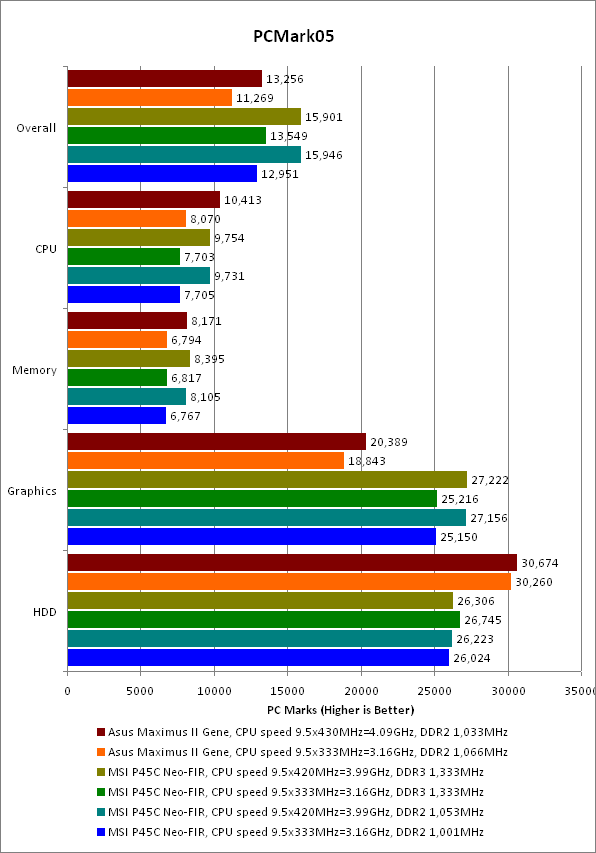
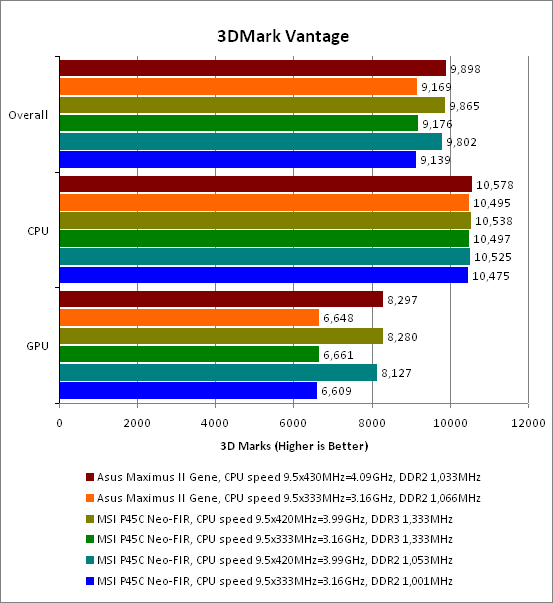
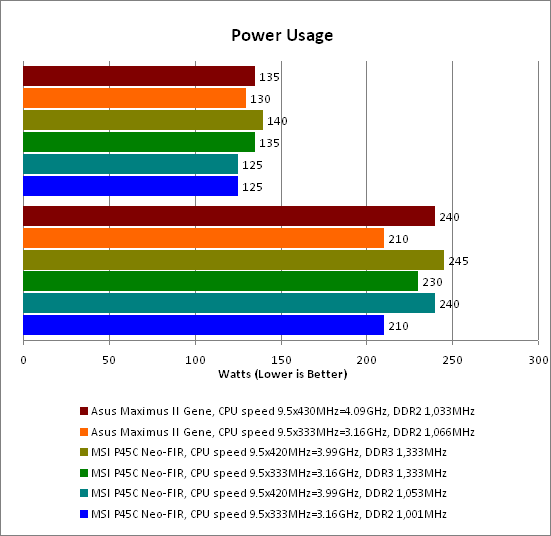
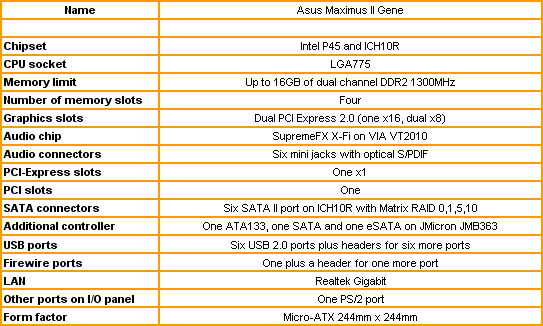
Trusted Score
Score in detail
-
Value 7
-
Performance 8

