Asus Eee PC 1008HA – 10in Netbook Review
Asus Eee PC 1008HA – 10in Netbook
Andy takes a look at Asus' latest netbook effort, the 'seashell' inspired Eee PC 1008HA netbook.
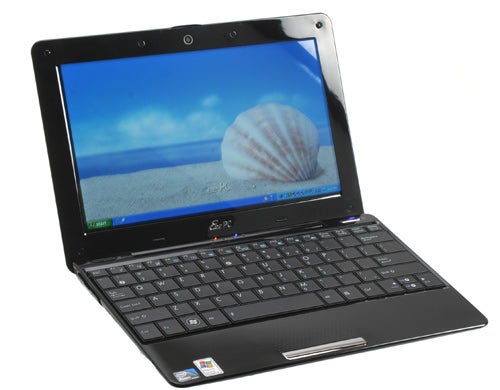
Verdict
Key Specifications
- Review Price: £369.97
Asus’ propensity for creating an endless stream of different netbooks is well documented and it has been both a blessing and a hindrance. On the one hand it has kept its burgeoning Eee PC brand in the limelight; on the other it has fostered within us an extreme cynicism at the very mention of a new netbook or Eee PC. It’s a fact not helped by the largely unchanging hardware, not that Asus’ latest offering, the Eee PC 1008HA, improves matters any. As far as hardware goes it’s as generic as the next.
With this paucity of hardware options, dividing one netbook from the next can be extraordinarily difficult. Battery life is often the main turning point and it is one area where Asus has been determined to excel, as shown by its last 10in notebook, the Eee PC 1000HE. However, you can only bang the battery life drum for so long before a little variation is required and to its credit Asus has listened, delivering to us the seashell inspired 1008HA.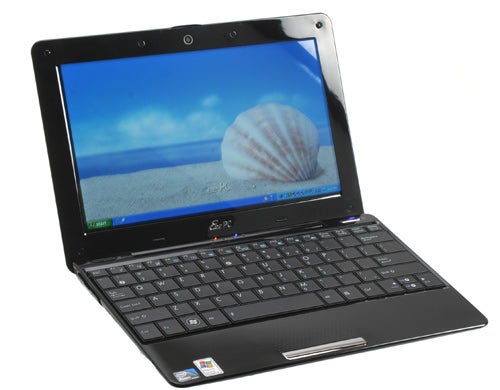
We say “seashell inspired”, but that’s just marketing-speak for ‘a bit curvy’ isn’t it? Had Motorola not taken ‘pebble’ or Acer ‘gemstone’ then Asus could just as easily used those terms instead. Indeed, being a tad pedantic for a moment, what exactly is seashell-like about the 1008HA anyway? Type ‘seashell’ into Google Image Search and it doesn’t deliver anything that looks remotely like it.
Seashell or not, though, it’s plain to see that the Eee PC 1008HA is one good looking netbook. Its wedge shaped chassis measures just 25.7mm at back and just 18mm at the front, making even the slimmest and lightest netbooks currently on the market look and feel positively obese. It’s a fact bolstered by the pleasingly low 1.1kg weight. It’s easy to gloss over the significance of this, but the difference between 1.1kg and the 1.3 to 1.4kg of most 10in netbooks is striking, making this a netbook that’s bit easier to carry around day-to-day.
Beyond its slimness and lack of heft there are lots of little details that make the 1008HA a very attractive piece of kit. Doubtless its glossy black finish will produce a few grumbles for all the usual reasons, but it does look very fetching and if you fancy something a little more colourful then Asus will be selling white, pink, blue and red versions.
Then there are the ports, which are all neatly hidden behind flaps. Though a slight inconvenience this definitely helps keep the machine looking neat and tidy, while Asus has resisted the urge to clutter the inside with too many status lights or buttons, with just the power button on the right, toggle buttons for the wireless radios and the touchpad on the left, and a quartet of status lights neatly integrated into the hinge section.
Having chided netbooks in general for the lack of diversity, it’s fair to say that Asus delivers more features than most. Okay, so the 1.66GHz Intel Atom N280, 1GB RAM and 160GB hard drive won’t set hearts aflutter, but at least Asus does deliver Draft-N Wi-Fi – hardly a given even now – as well Bluetooth 2.1 with EDR. There’s also a 1.3 megapixel webcam that boasts stereo array microphones, rather than just the single mic granted most netbooks. These might be small details, but when there’s so little dividing one netbook from another, these small details gain a greater significance.
Of even greater significance, however, is the keyboard and after much trial and error Asus might have finally cracked it with the 1008HA. Even the 1000HE, whose isolation keyboard was a massive improvement over previous efforts, lacked a little depth and feel for our tastes, but the 1008HA garners no such complaints. Instead of an isolation keyboard Asus has used a tile-style one, where the keys are completely flat save for a slight recess between each key. This allows for large and clearly defined keys, but most importantly the depth and positivity that was lacking in the 1000HE.
Asus has also been very clever with the layout, creating a larger right-Shift key by reducing the vertical cursor keys to half-height – keeping them on a single row. This does take a little getting used to, but it’s a smart and innovative way of ensuring they don’t obstruct day-to-day typing. At this point we should add for our UK readers, who might be fretting, that our sample has a US-spec keyboard, so the half-height Return key will be replaced with a patently superior UK-style key in retail boxes.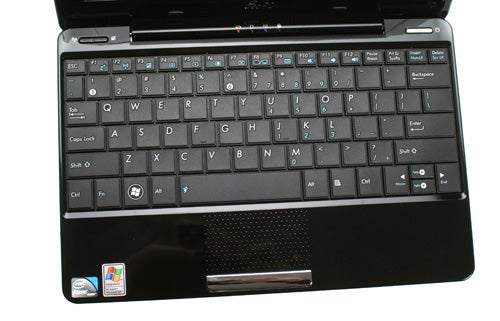
As there’s precious little space for dedicated shortcut keys there’s a large array of secondary functions mapped onto the F1-F12 keys. On F1 there’s the ‘sleep’ shortcut, with F2 and F3 duplicating the wireless radio and touchpad functions. Next is a resolution switch shortcut on F4, with F5 and F6 taken up by brightness controls. F7, meanwhile, turns off the display completely and this is a very useful feature to have if using your netbook as a music player.
F8 is reserved for switching between integrated and external displays, while F10, F11 and F12 keys comprise mute, volume down and volume up respectively. This just leaves F9 which, when in Windows, launches the Task Manager, but at boot-up will launch a quick and easy system restoration tool powered by Symantec Ghost 11.0.
Even the spacebar is called into action, providing a quick way to switch between the three modes (Power Saving, High Performance and Super Performance) of Asus’ Super Hybrid Engine power management tool. This helps ensure better battery life by underclocking the CPU when on battery, as well as providing a mooted performance boost by overclocking it when required. For power saving the Hybrid Engine proves pretty useful, though we’re less convinced by the optimistically titled ‘Super Performance’ mode.
So, the keyboard is definitely up to snuff, but what about the touchpad? So often the first port of call where compromise is concerned, the 1008HA manages to squeeze in a comfortably large effort. Demarked by a pimpled surface it’s serviced by a faux-chrome style rocker that is nothing less than firm and responsive.
Asus has also furnished the touchpad with multi-touch support, though this is less exciting than it sounds since it’s limited to zooming using the familiar pinching motion. This is nice in the few areas where it’s useful, but Windows XP isn’t Mac OSX and the smoothness and integration is limited to the point that you won’t use it too often.
One thing we would miss, were it omitted, is decent connectivity, but despite the passing resemblance to the MacBook Air, the 1008HA doesn’t skimp too much here. As noted earlier all the ports are hidden behind flaps, with Ethernet, headphone and microphone jacks and a USB port to be found on the right. There’s also a memory card reader, not hidden behind a flap, which supports SD, SDHC and MMC formats. Then, on the left, there’s the power input, a second USB port and a mini-VGA output. 
This, obviously, requires an adapter, but before you start slapping foreheads in the belief that Asus has gone all Apple on us, it does provide a VGA adapter in the box. Better yet, it’s actually housed in the chassis, slotting into a magnetically secured compartment underneath the machine. This is a really thoughtful addition, proving that Asus has put some serious thought into what users need to use their netbook to the full. 
More evidence of this thoughtfulness can be seen in the bundle, which includes the standard Asus slip-case. Though it’s no heavy-duty effort, it provides a modicum of protection and allows you to throw your netbook into any bag. It’s also worth mentioning the very small power supply. It measures just 80 x 24mm and weighs a mere 100 grams, so if you do want to carry it with you when out and about it’s not going to burden you.
With such thoughtfulness noted, it’s less pleasing to discover a glossy finish adorning the usual 1,024 x 600 resolution 10in display. Despite being very bright and vibrant this is only going to be a hindrance where mobility is concerned, but we dare say many will be able tolerate it – if only because they’ve become so common.
Thus far, then, the 1008HA is clearly putting in a good show, but from the moment we saw it and started to review it our nagging doubt was battery life. Before getting too deep into the technical details one thing that will put off many, particularly the hardcore netbooks users, will be the non-replaceable battery. This means that not only can you not enhance battery life with spare batteries, you also can’t replace the battery should its performance significantly degrade. This might not be an issue until three or four years down the line, but an issue it remains.
However, more pressing, in our eyes at least, was whether the 1008HA would be able to deliver decent battery life at all. After all, a three-cell, lithium polymer battery with a measly sounding 2,900mAh capacity doesn’t sound particularly promising, regardless of the claimed six hour runtime.
Imagine our surprise, then, when it returned very respectable figures. Not the six hours claimed by Asus mind, but after an hour of video playback there was still 78 per cent battery remaining, while an hour’s Internet browsing ended with 81 per cent remaining. Extending our use a little longer, after three hours of web browsing, word processing and general use we still had just less than 40 per cent remaining. Thus, in typical use, you can expect around four and a half to five hours of use – much more than we even dared imagine. Moreover, these results were achieved using the normal ‘High Performance’ mode, so more longevity could be attained using the underclocked power saving mode.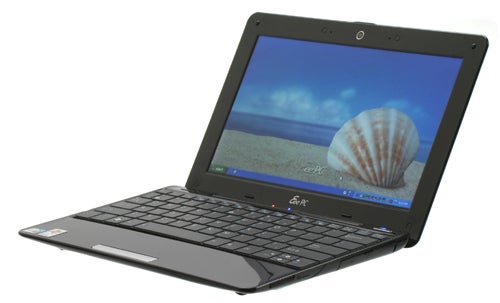
With this significant hurdle successfully navigated, the only question that remains unanswered is whether it’s worth the money? When we embarked on this review we were convinced not, mainly due to our fears over the battery life. But with that issue largely put to rest, the 1008HA begins to make a much better case for itself. Yes, it is significantly more expensive than the mainstream crop of netbooks, but Asus has successfully created a slim and light netbook that offers excellent battery life while still remaining as cool and quiet as any netbook we’ve encountered. This is no mean feat.
Verdict
Hardcore netbook users, who want the very best battery life possible for the least amount of cost, won’t find the Eee PC 1008HA to their taste – not least due to the inaccessible battery. Yet, Asus has delivered a very refined and classy netbook without sacrificing functionality and this should be applauded. And, while it is expensive for a netbook, it delivers enough that it isn’t extortionate. Thus, if you’re after a little more refinement than regular netbooks can deliver, this is your best bet.
How we test laptops
Unlike other sites, we test every laptop we review thoroughly over an extended period of time. We use industry standard tests to compare features properly. We’ll always tell you what we find. We never, ever, accept money to review a product.
Trusted Score
Score in detail
-
Performance 8
-
Design 10
-
Value 7
-
Features 9
Processor, Memory & Storage
| Processor | Intel Atom |
| Processor Speed Standard (Gigahertz) | 1.66 GHz |
| Memory (RAM) (Gigabyte) | 1 GB |
| Hard Disk Drive (HDD) (Gigabyte) | 160 GB |
Graphics & Sound
| Graphics | Intel Graphics Media Accelerator 950 |
| Display (Inch) | 10.1 in |

