Asus Eee PC 1000H – Windows XP Edition Review
Asus Eee PC 1000H – Windows XP Edition
Is this the best 10in netbook out there? Andy finds out. Now with Video Review.
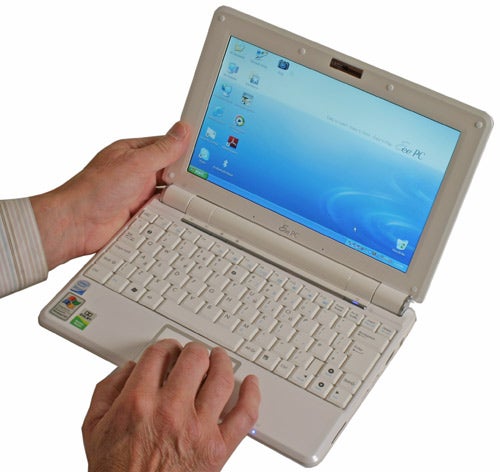
Verdict
Key Specifications
- Review Price: £329.29
We’ll apologise now if you’re feeling a little jaded by the netbook craze, though whether it qualifies as a craze anymore is up for debate. Despite Asus’ best efforts the endless slew of new Eee PC models and configurations has probably served more to annoy customers, rather than excite them, while new announcements from the likes of Lenovo have generated rather less buzz than in the early days. Only Dell’s hand is yet to be played fully, but even that saga is feeling a little tired.
Hollow complaints aside, we’re returning to familiar territory today because we’re looking at the Asus Eee PC 1000H, the Windows XP version of the (article:Asus-Eee-PC-1000-40GB-SSD-Linux-Edition Eee PC 1000) that we’ve already reviewed in its Linux form. When we originally reviewed the 1000 we found that, though a useful addition to Eee PC stable, the Linux version was, with its 40GB SSD, just a little too expensive to recommend – noting that the 80GB Windows version was cheaper and had more storage space. So bearing this in mind, will this version fare any better?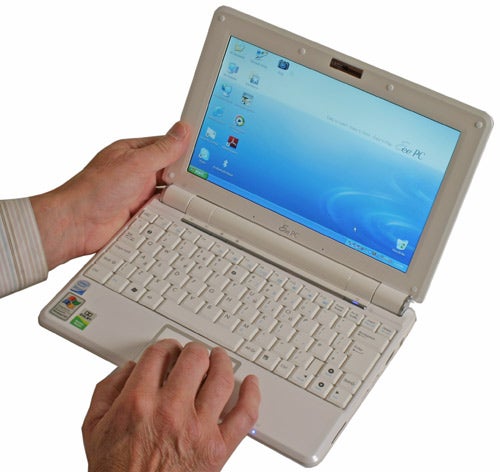
Before we get onto that, it’s good idea to remind ourselves what the Eee PC 1000 is all about. Fundamentally it’s very similar to the Eee PC 901 that preceded it and which is still our favoured version notwithstanding the cramped keyboard. It features the same basic chipset and spec, including a 1.6GHz Intel Atom CPU, 1GB, Draft-N Wi-Fi and a multi-touch capable touch pad. It also has the same six-cell 6,600 mAh battery.
What it adds is a larger 10in, 1,024 x 600 screen and with it a larger chassis with a roomier keyboard. This makes it a more effective competitor for the likes of the (article:MSI-Wind-Windows-XP-Edition MSI Wind) and (article:HP-2133-Mini-Note-PC-Linux-Edition HP Mini-Note 2133) and a lot easier to use for adults with large hands. In addition to this, the Windows version exchanges the 40GB SSD of the Linux version for an 80GB mechanical drive and also adds support for Dolby Sound Room audio, which includes the rather excellent Dolby Headphone technology.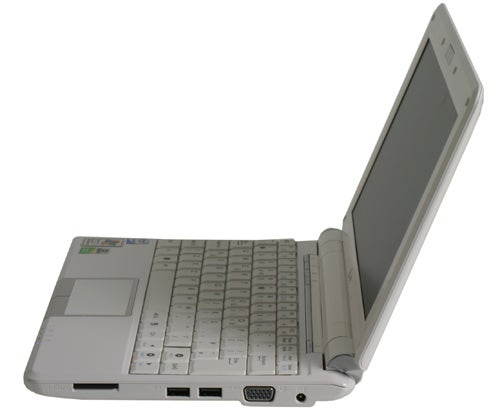
It also adds weight. Thanks to the larger chassis and battery the Eee PC 1000 was already heavier than its kin, weighing 1.3kg, but the 1000H pushes this up to 1.45kg. It’s quite a significant step up and though we previously felt this was just about acceptable, truth be told we’re no so sure now. As has been observed many times before, we’re beginning to creep far too close to regular laptop territory here and though the six-cell battery still accounts for much of this increase, the difference 150 grams makes is quite marked. It simply doesn’t feel as comfortably portable as before and compared the Eee PC 901 it’s a bit of a beast.
Even in spite of the weight, most of the changes to the Eee PC 1000 are good ones. While we’ve never taken great issue with the keyboards on either the Eee PC 900 or 901, it’s easy to see why others did and here you should have fewer problems. Keys are larger and more naturally sized and unlike our first 1000 sample, this unit came with a UK style Return key. We’re still not totally thrilled by the layout, however; specifically the right Shift sitting outside the upward cursor key. This is a real nuisance, since it means constantly hitting ‘Up’ instead of ‘Shift’ and ruins the typing flow of anyone who prefers to use the right Shift as opposed to the left one – that’ll be me then.
So, while the keyboard is definitely an improvement over past offerings, it’s still bested by the likes of the MSI Wind and its look-alike, the (article:Advent-4211-Netbook Advent 4211). Indeed, we rather prefer the look of the Wind as well. It doesn’t help that as well being heavier the Eee PC 1000 is both wider and deeper and combined with the battery it does create a rather chunky look and feel. It’s still a good looking piece of kit and certainly feels exceedingly sturdy, but it does lack the sleekness of the Eee PC 900, 901 or the Wind.
Of course, running Windows XP means changes to the software supplied. You still get Open Office, or Star Office as it is here though they are basically the same, but Asus also includes Microsoft’s Windows Live Suite and its Works suite for productivity. Works is a good piece of software but is let down by Microsoft’s insistence on using different file formats than its Office suite, so it can’t deal with Word and PowerPoint files like Open Office – handy if you want to run presentations off your Eee PC.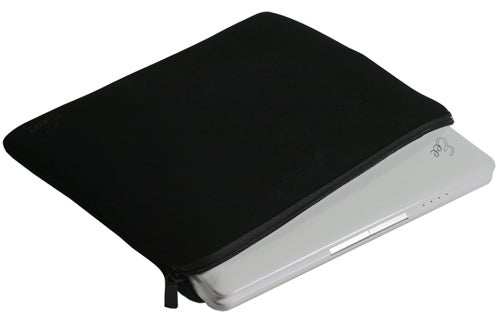
Windows Live includes a number of programs, including Windows Live Mail for POP mail, Live Messenger for instant messaging, Live Photo Gallery for image viewing and basic editing and Live Writer. Live Writer is a particularly neat tool for anyone who has a blog, since it allows you to compose entries offline and then post them to a blog and it supports most of the major blogging platforms. Skype software also comes pre-loaded, as does InterVideo’s WinDVD for DVD playback, Adobe Reader 8 for PDFs and a relatively basic webcam program called ECap. As ever, you also get all the usual Windows staples like Media Player, Movie Maker and Internet Explorer and since this is XP, there’s no shortage of software available to download.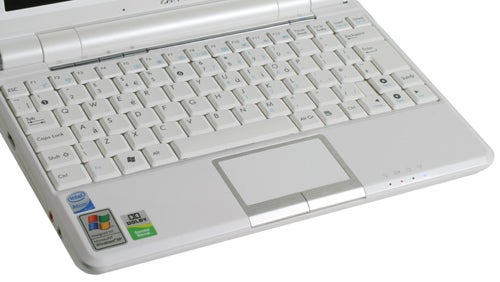
As noted previously the XP version of the Eee PC 1000, or the 901 for that matter, also features Dolby Sound Room support. This, combined with the Eee PCs surprisingly good speakers, makes the 1000H great for listening to music and watching video on the move – as does the expanded storage on offer. Likewise the screen, though the same resolution as the nine inch varieties, is slightly brighter so is easier to use in strong light.
Our only other concern when approaching the 1000H was always going to be with performance. Windows XP isn’t a problem, it’s a mature operating system that’s been proven to run perfectly well and neither were we particularly concerned about the raw performance of the hard drive, since the solid state storage used in Eee PCs has never been the fastest around. No, our main concern surrounded heat and the battery life impact a mechanical drive might have.
For starters the 1000H is both noticeably nosier and warmer than any of its SSD equipped counterparts. Noisier first because you can hear the drive spinning up from time to time, but secondly because it means that the fan runs more or less constantly instead of only intermittently. This is necessary since a mechanical drive generates a lot of heat that must be removed. It also means the 1000H isn’t quite as comfortable to use on your lap since it runs warmer, though not so hot you’ll be scalded.
Naturally enough, both these factors have an impact on battery life as a whole. For instance, use the 1000H extensively with Wi-Fi enabled and brightness at reasonable levels and you’re looking at around four and a half hours of battery life – more conservative use can produce up to six hours. This is still very good – much better than any other similar netbook can manage – but SSD powered Eee PCs, be it the Linux 1000 or the 901, could both manage in excess of five hours in similar conditions and even more during light usage.
What we have here, then, is a trade-off between the flexibility of expanded storage and the slight hit in battery life you take for it. Is it worthwhile? In the context of the Eee PC 1000H, it is. Seeing as it is already larger and as such more like an ordinary notebook, the larger hard drive makes a lot more sense and suits the usage model for this version better than an SSD. Moreover, it still offers far more longevity than any notebook at a similar price, so in effect you’re getting something approaching the best of both worlds – minus the computing power.
Verdict
Asus has gone out of its way to make an Eee PC to suit every need and if you’re after an everyday mobile computer, the Eee PC 1000H will suit many. Its larger keyboard makes it easier to use for adults, while its greater storage also provides the flexibility a more mature and demanding audience are after. It’s only a shame the 1.45kg weight makes it bulkier than most, but on balance it’s still the better of two 10in Eee PCs and until someone can match the battery life offered here it’s probably the best netbook of its type, too.
How we test laptops
Unlike other sites, we test every laptop we review thoroughly over an extended period of time. We use industry standard tests to compare features properly. We’ll always tell you what we find. We never, ever, accept money to review a product.
Trusted Score
Score in detail
-
Performance 8
-
Design 8
-
Value 9
-
Features 9

